
Access Password Recovery
A Robust Utility that Unlock or Remove Password from MS Access Database (MDB) File.
Cigati Access Password Recovery Tool is the secure and reliable MS Access MDB Password Remover tool that unlocks or removes the password from the MDB file instantly. This utility is well capable of resetting or restoring the MS access password effectively. Moreover, the software supports the recovery of any type of MDB password. Therefore, the Access password unlocker helps you to reset your original access database password and unlock the protected MDF files.
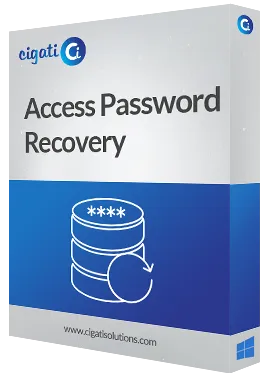


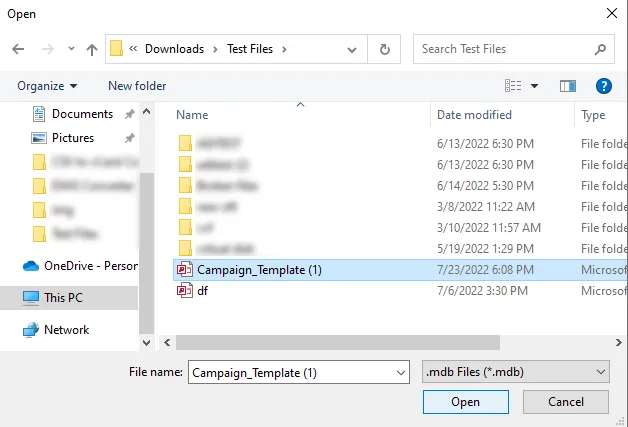
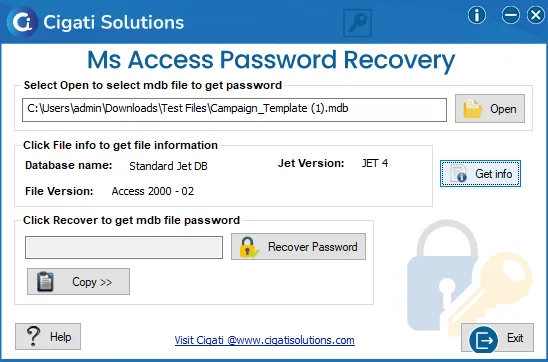



-Password.webp)











