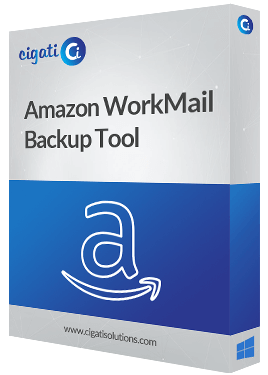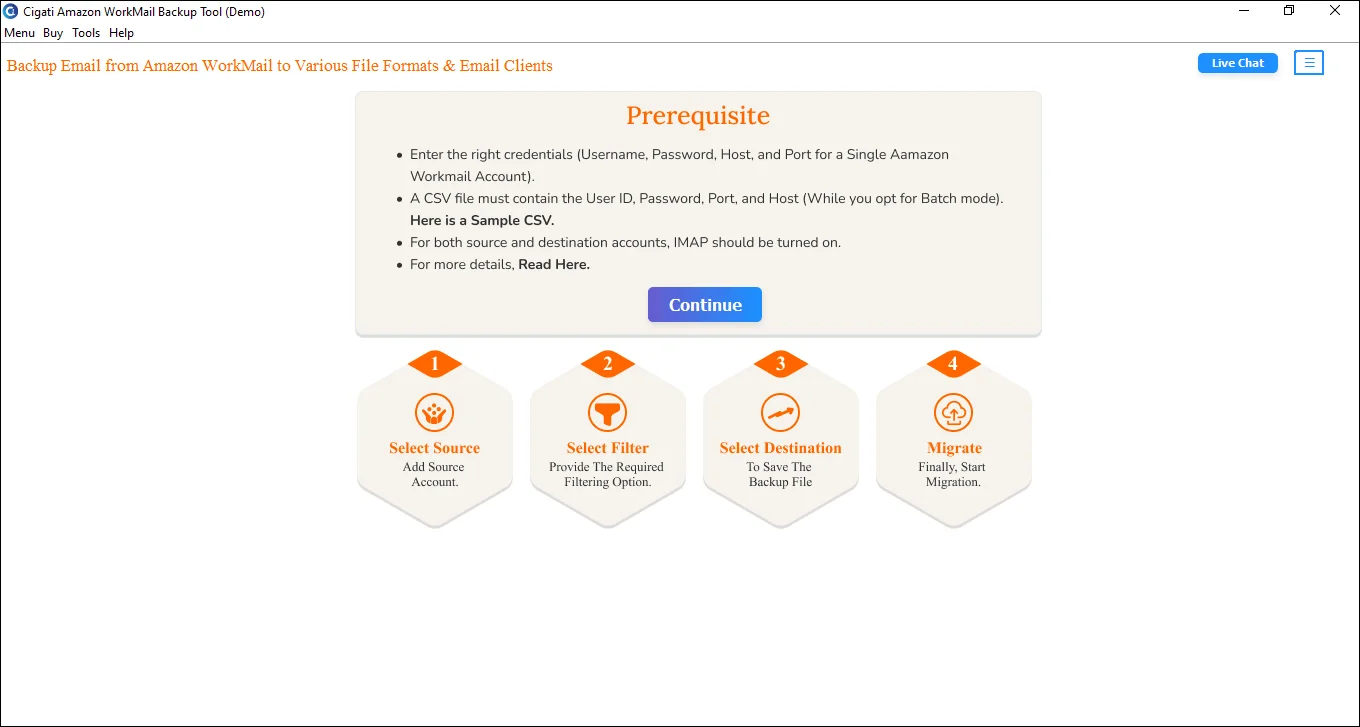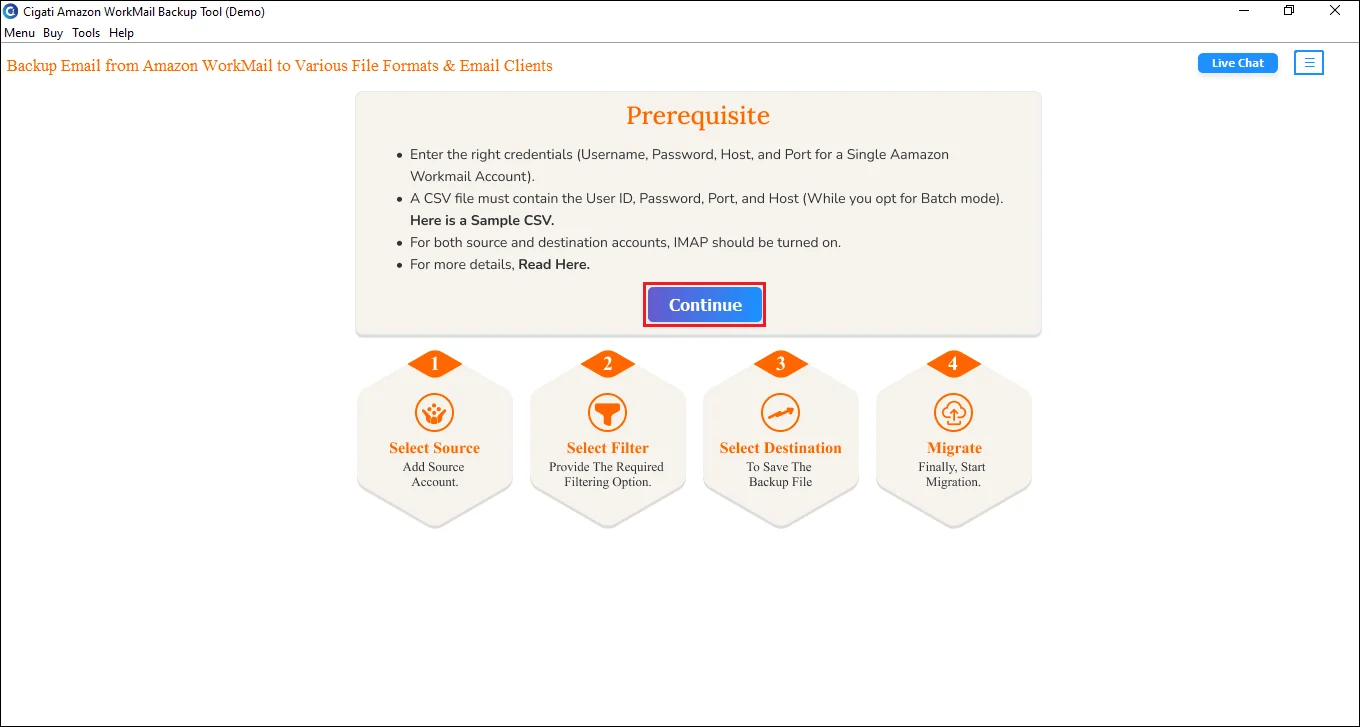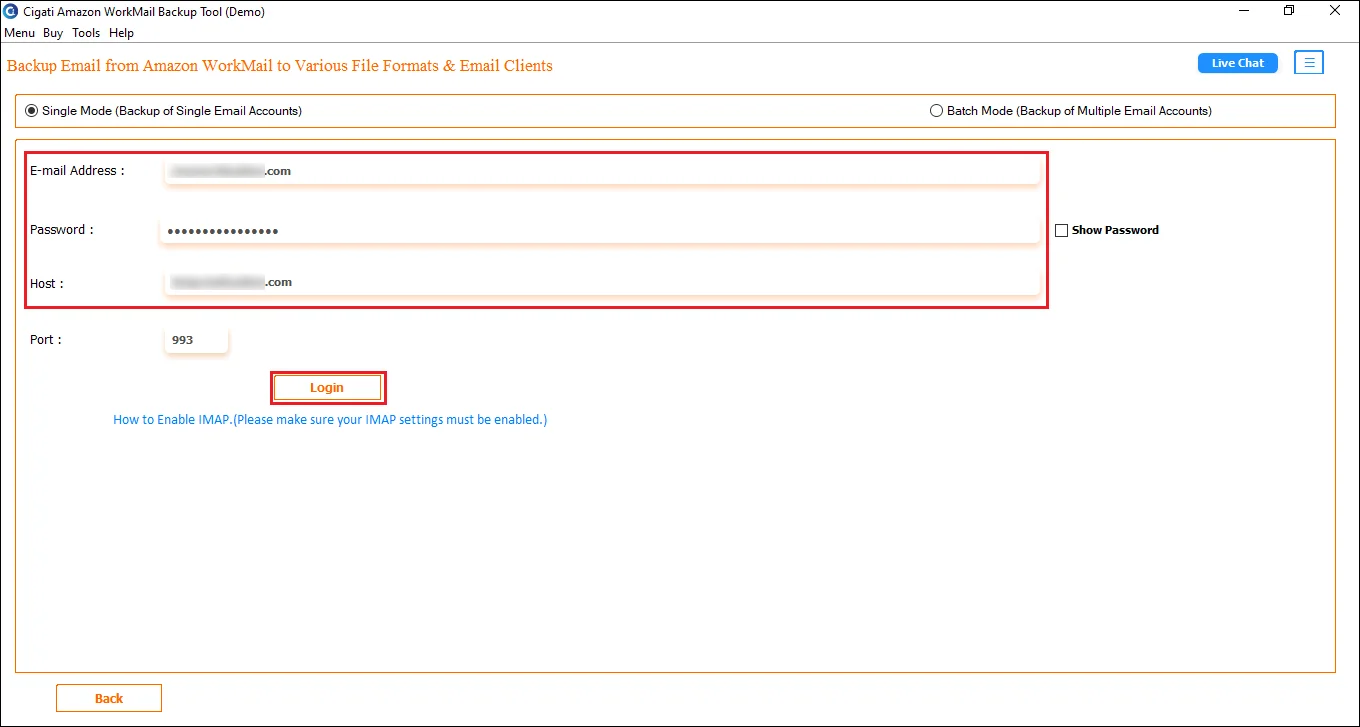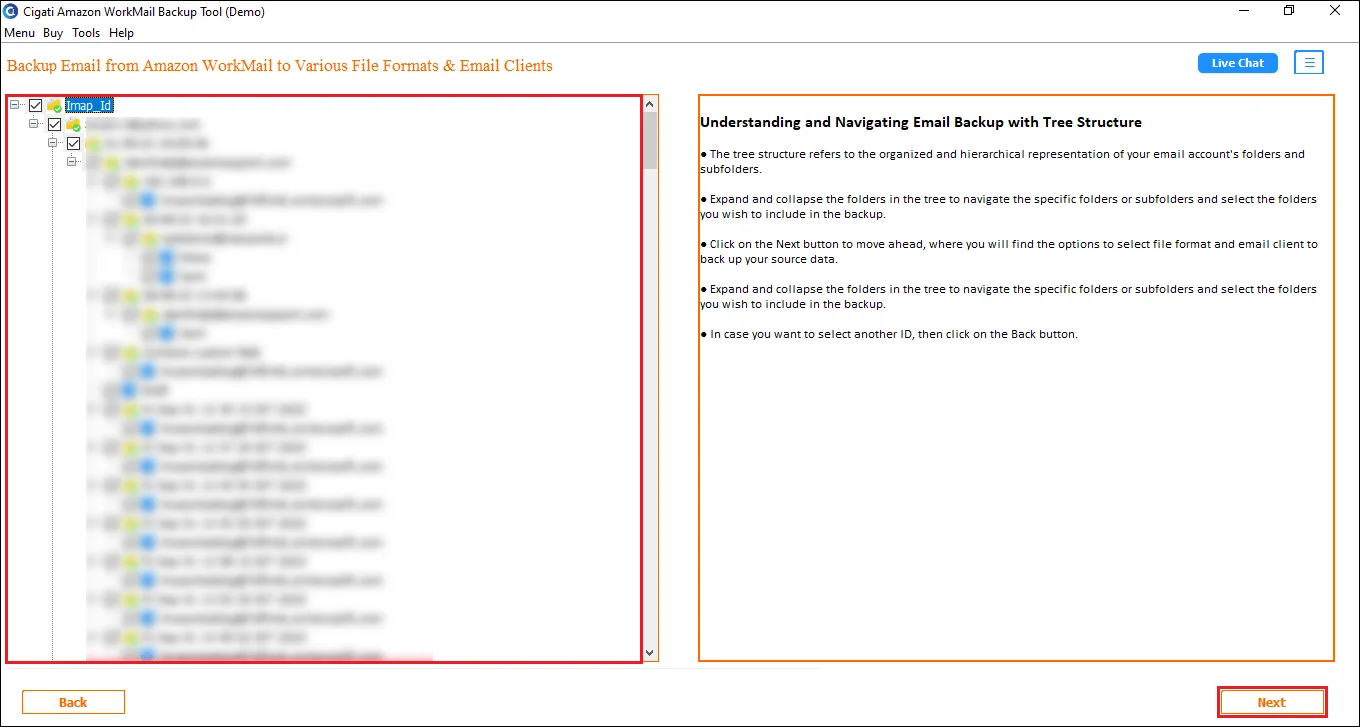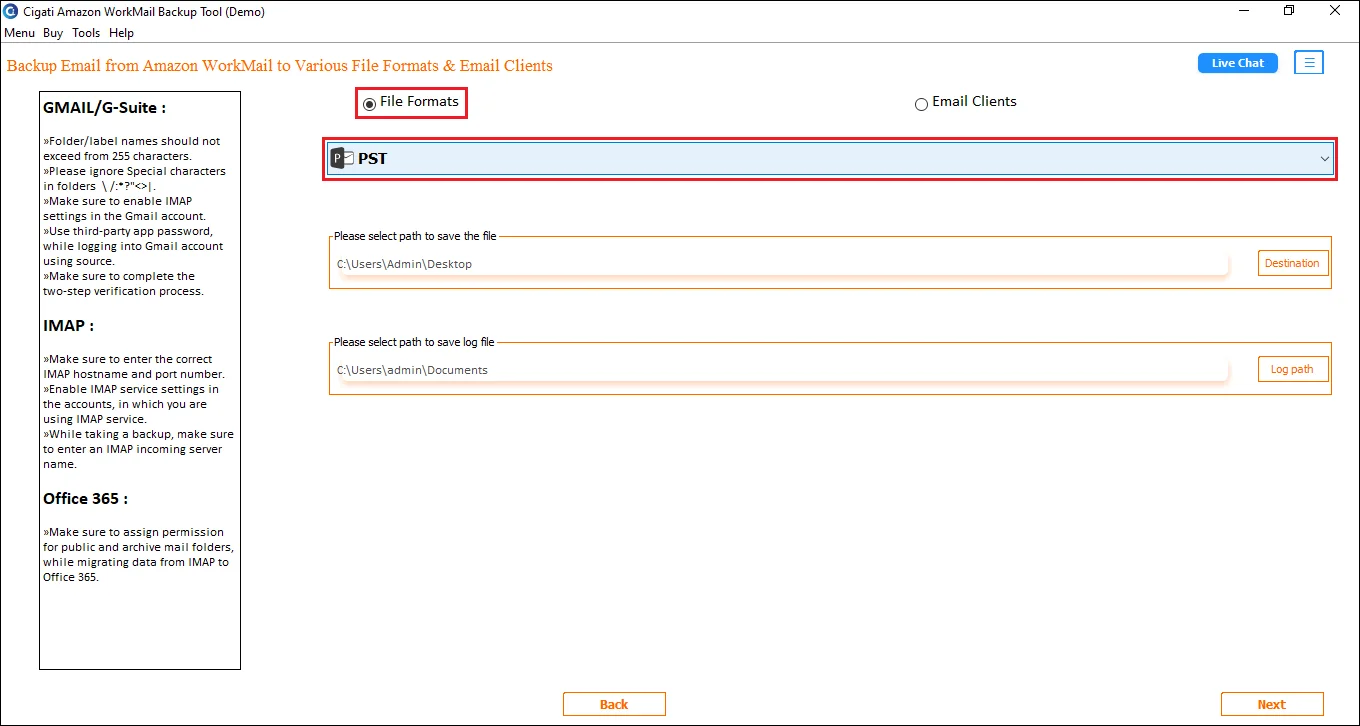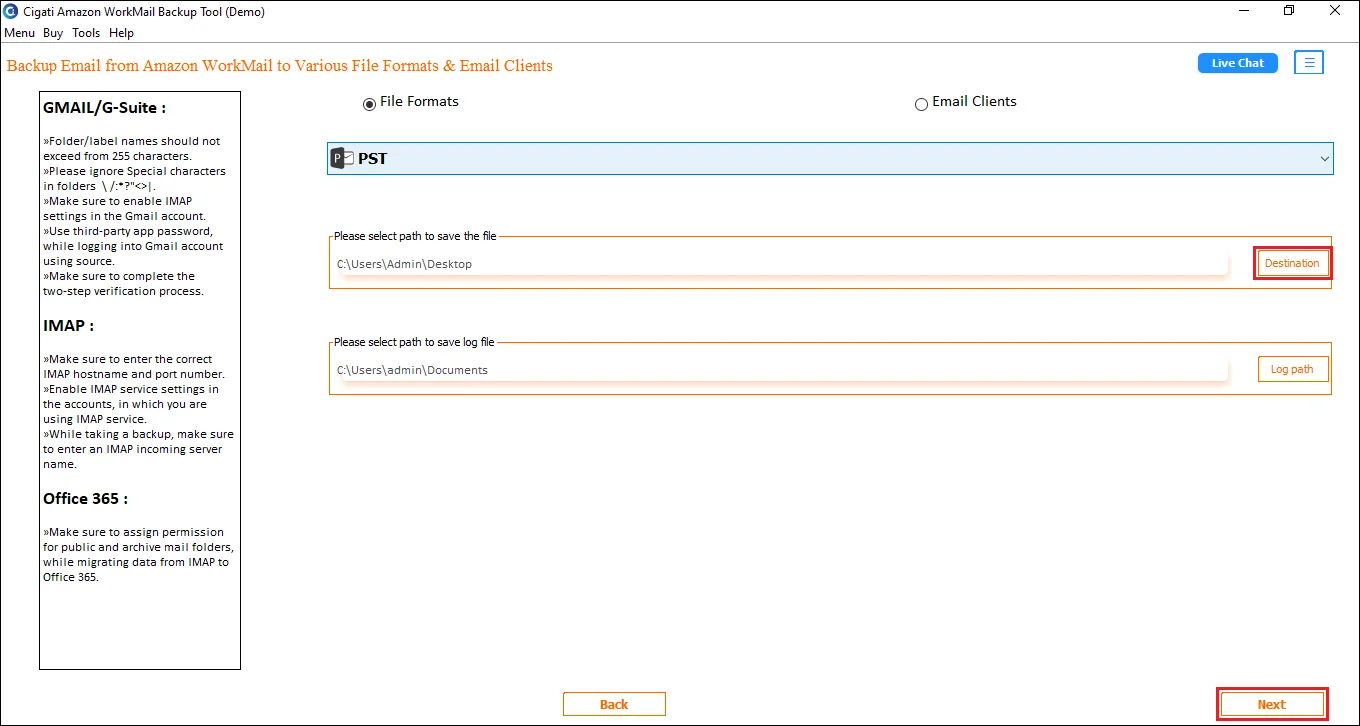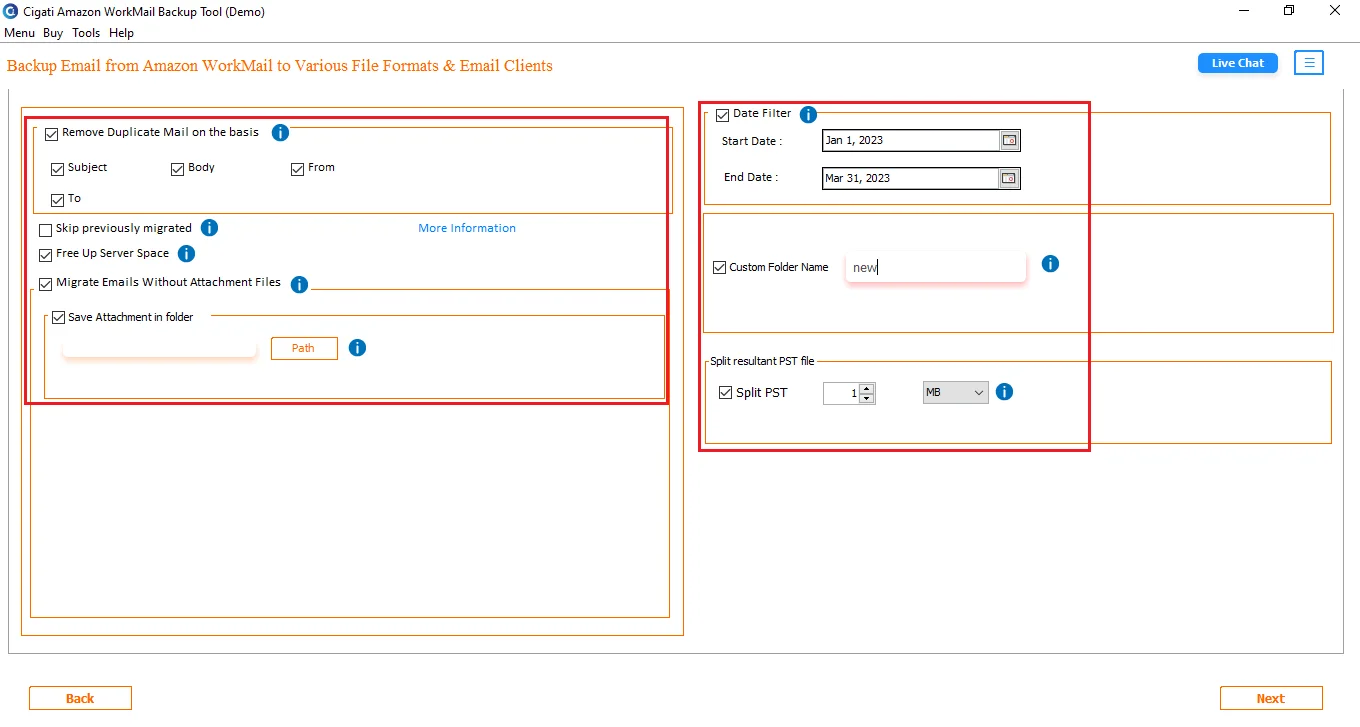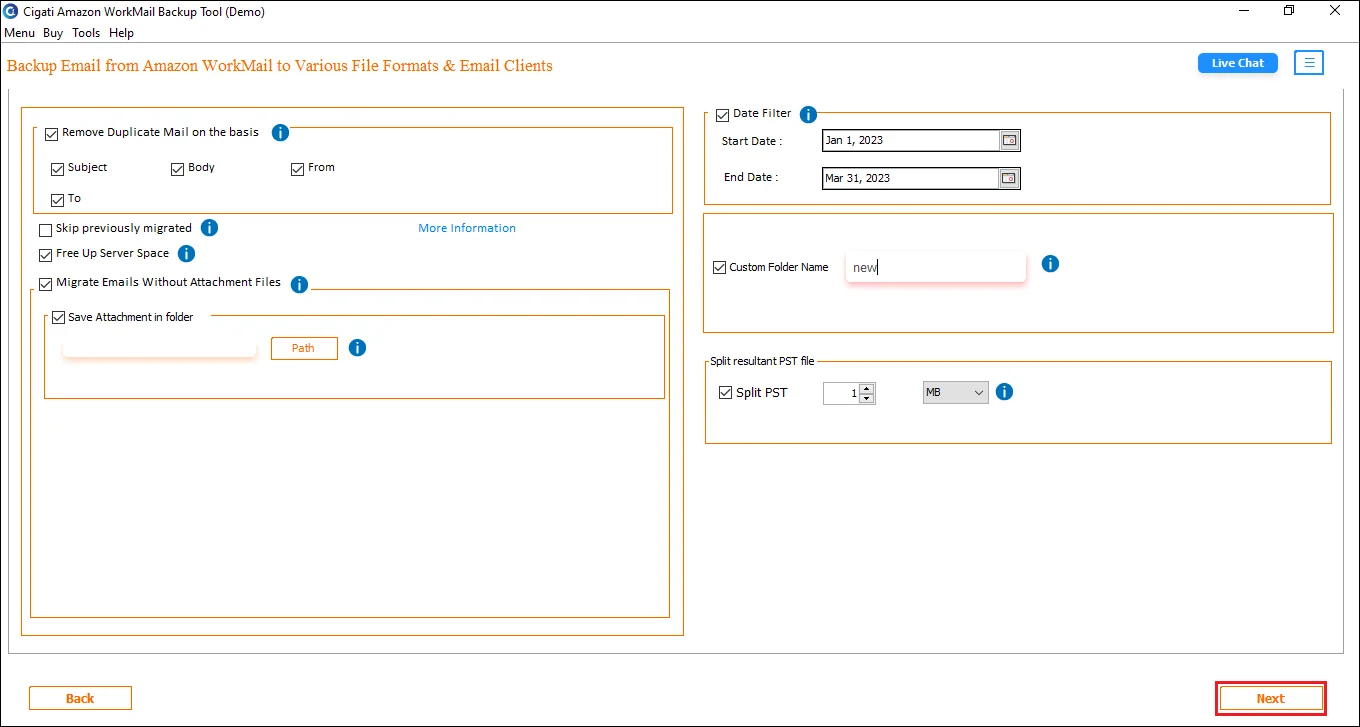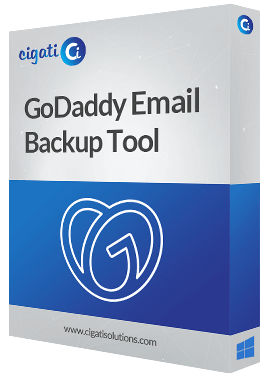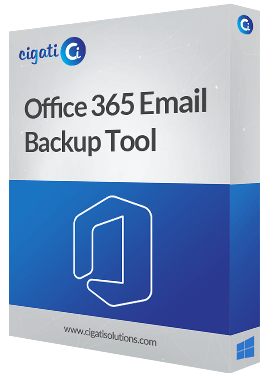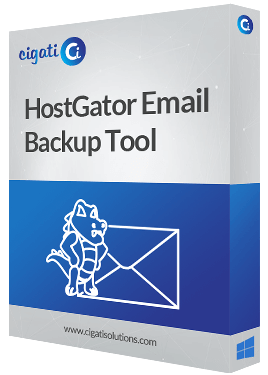Cigati
Amazon WorkMail Backup Tool
Backup AWS WorkMail Emails to a Local Drive Or Email Client Using The Best Software
Cigati Amazon WorkMail Backup Tool is a fast and effective option to migrate AWS WorkMail emails to your system in the desired file format. It also exports the emails directly to multiple email clients. Therefore, it is useful when you want to shift to another email client. The software is a secure and reliable tool such that it converts the mailbox data without damaging the file content.