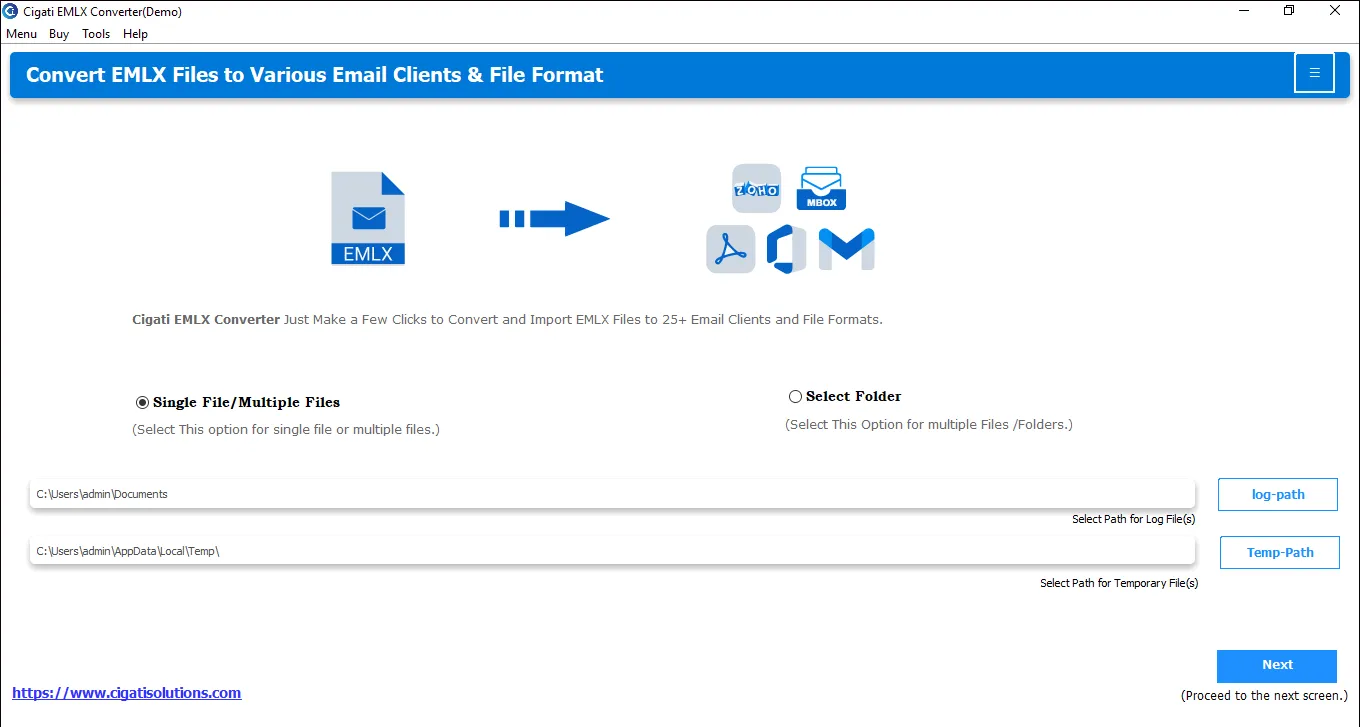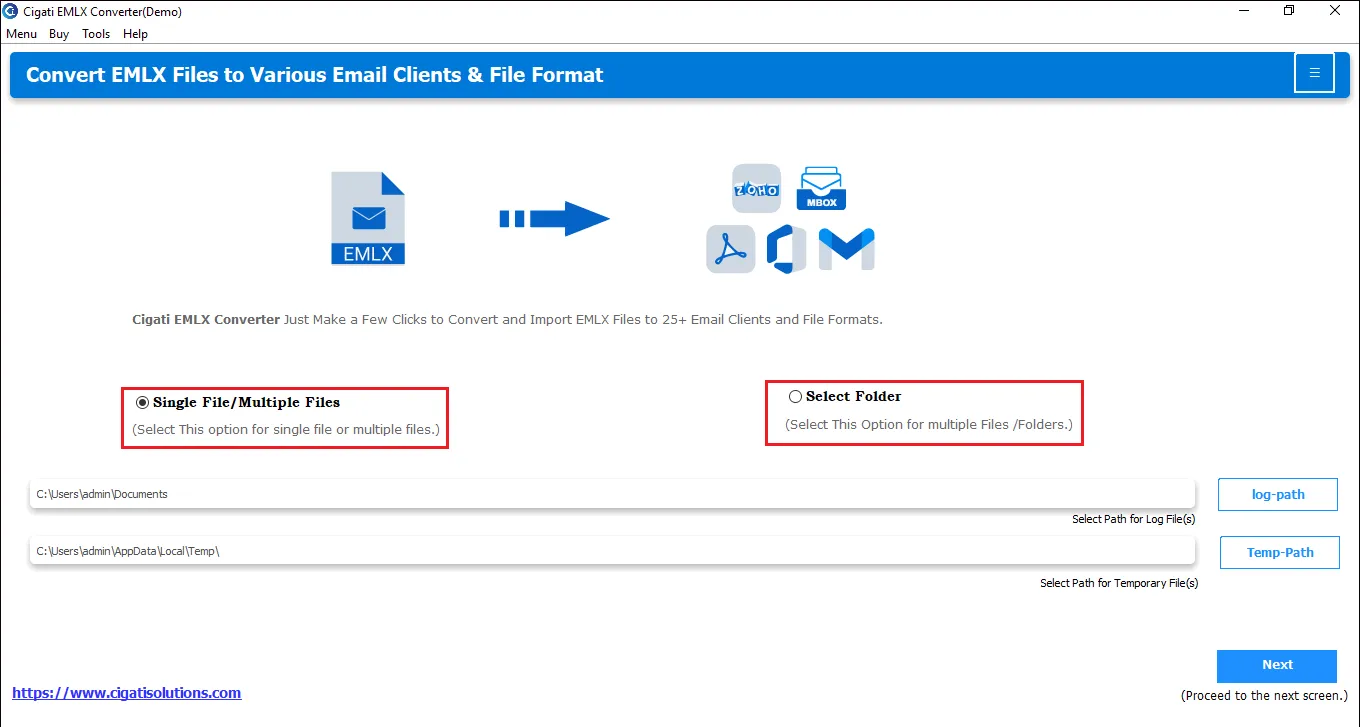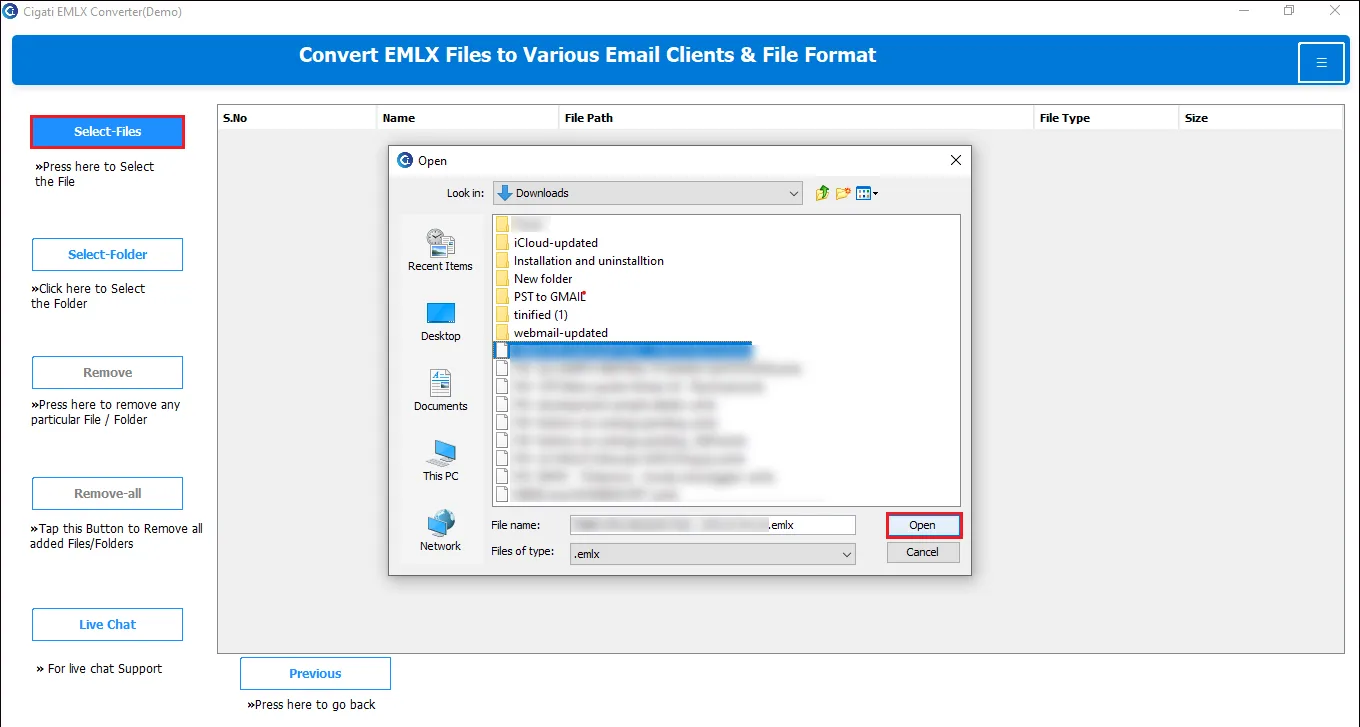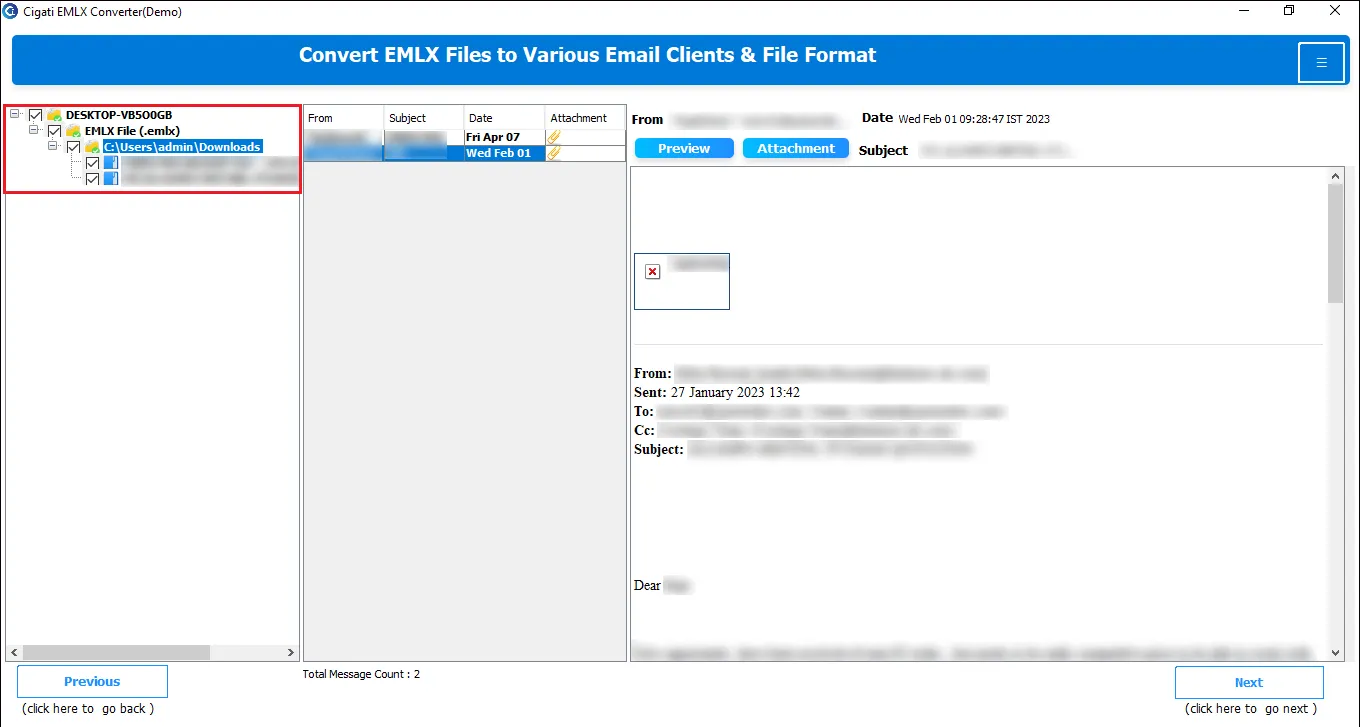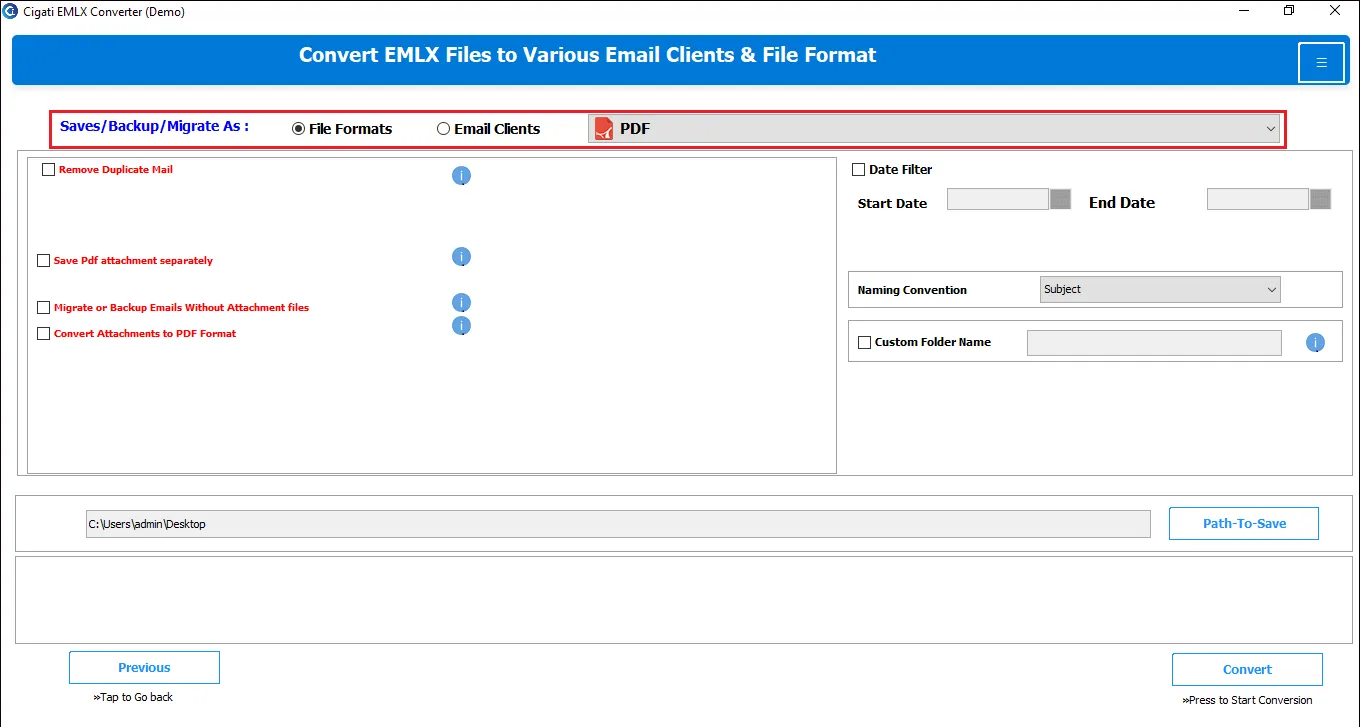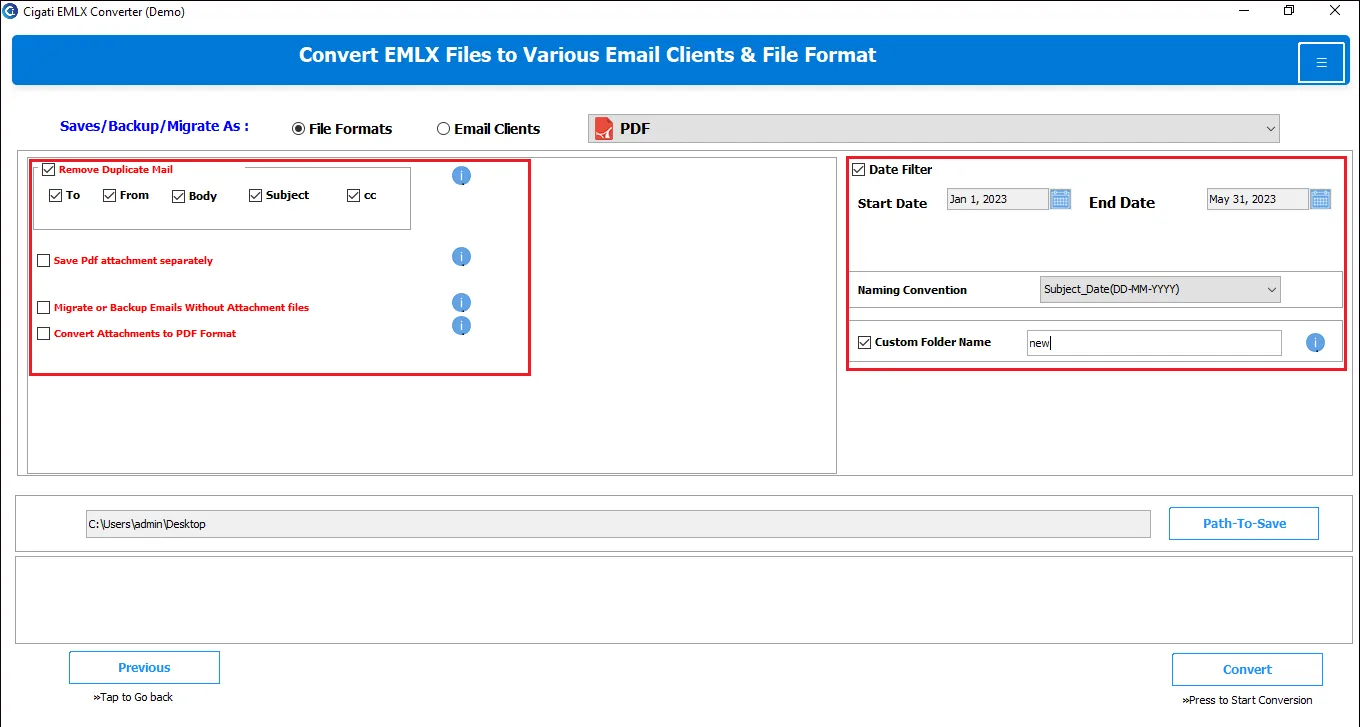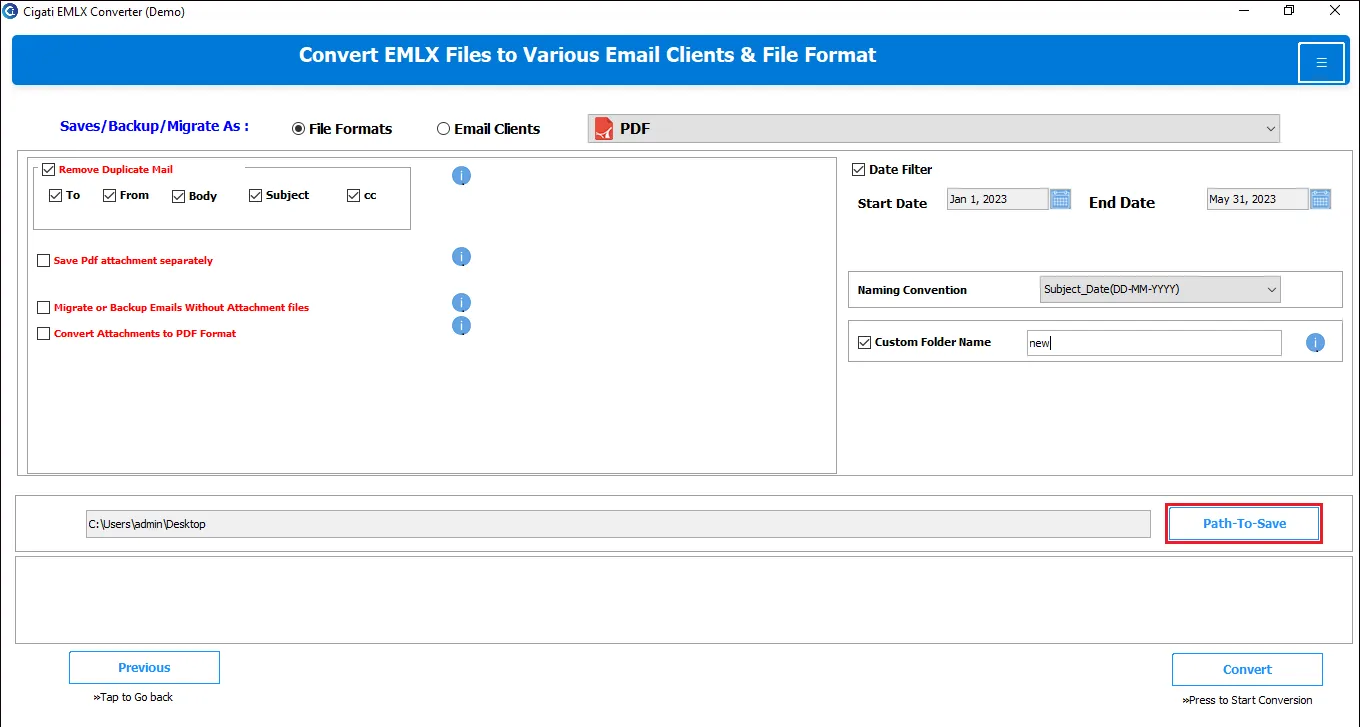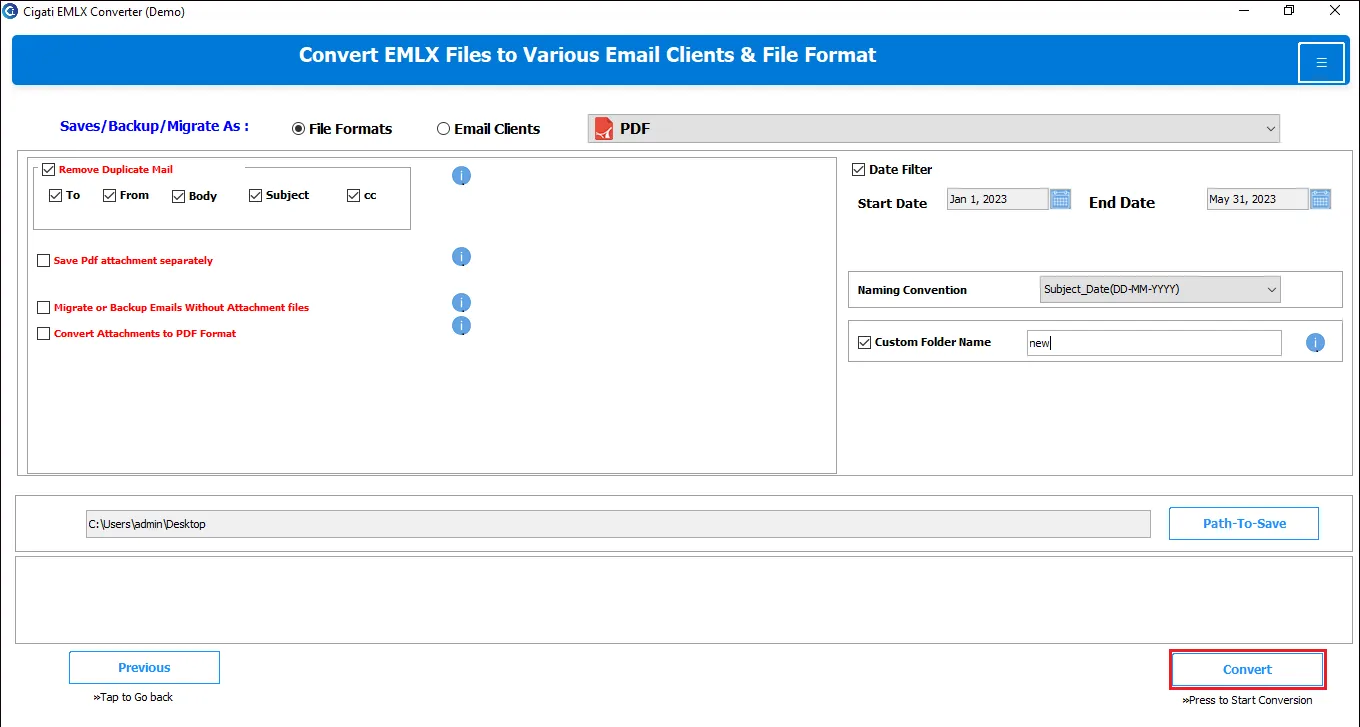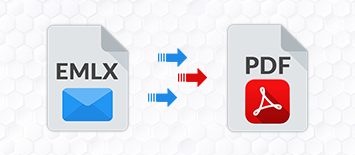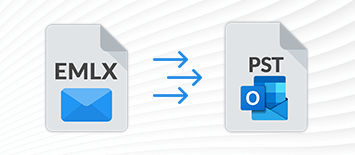Cigati
EMLX File Converter Tool
Swiftly Convert and Migrate Mac Email EMLX Files to Different Formats and Email Clients
The Cigati EMLX File Converter Tool is reliable and secure software to convert the EMLX file of any platform to multiple file formats like PDF, PST, EML, JSON, DOC, TXT, etc. Additionally, it is also capable of exporting EMLX files to various email clients with all the attachments. It is loaded with numerous features to make the user experience flawless.