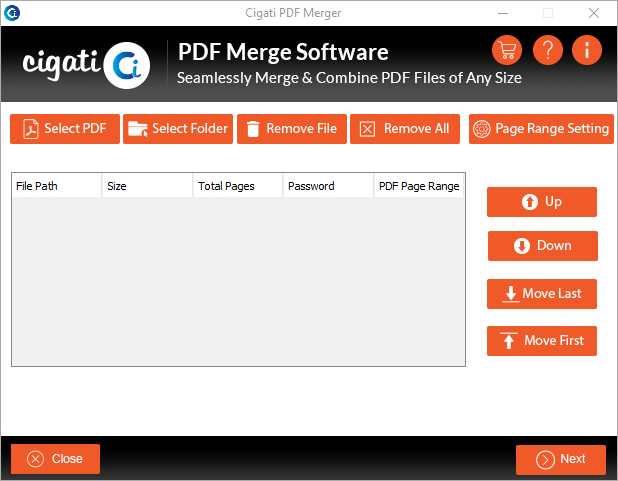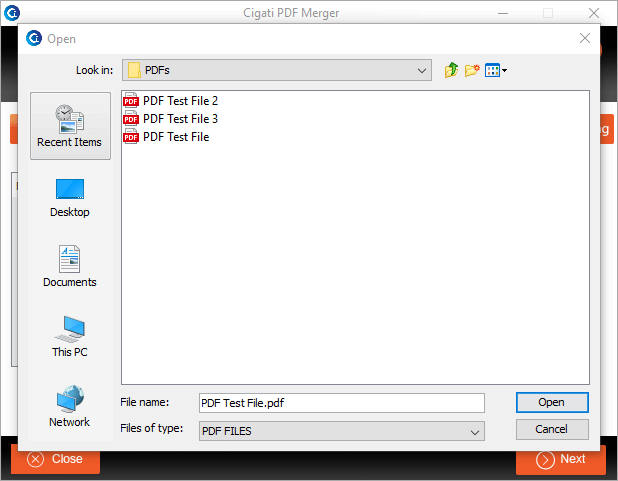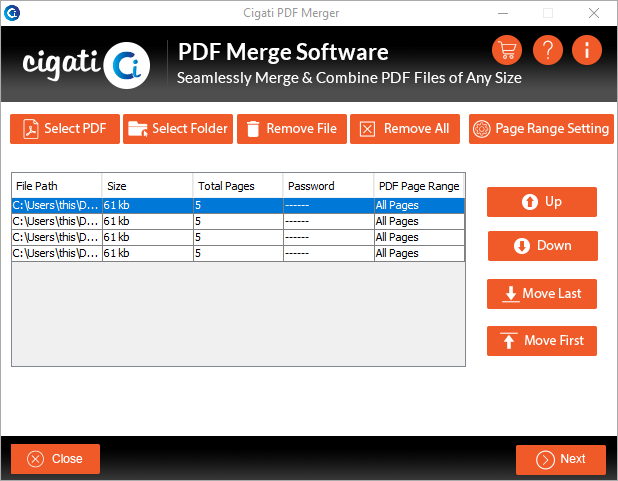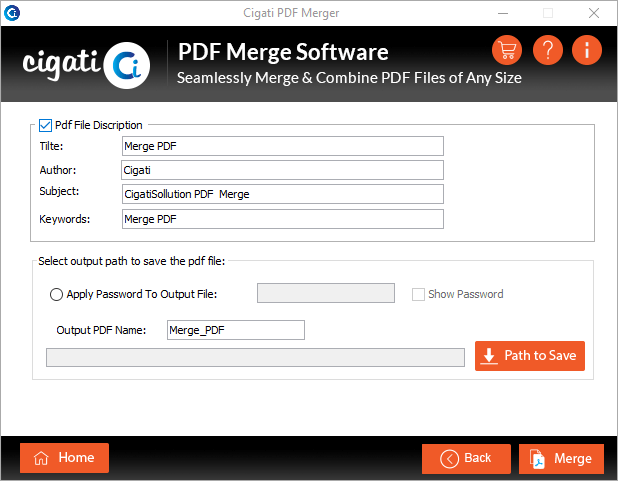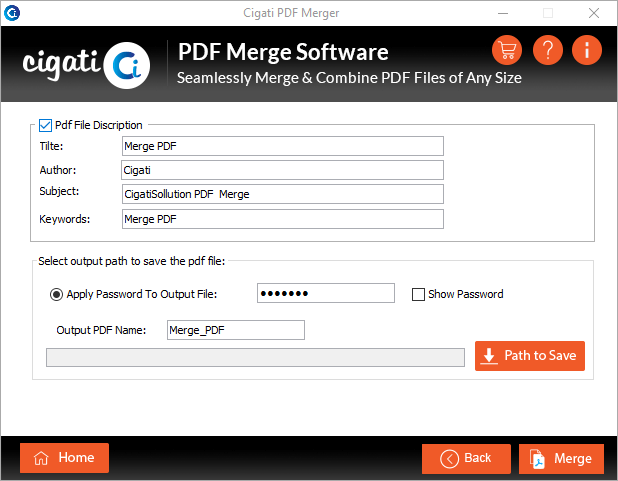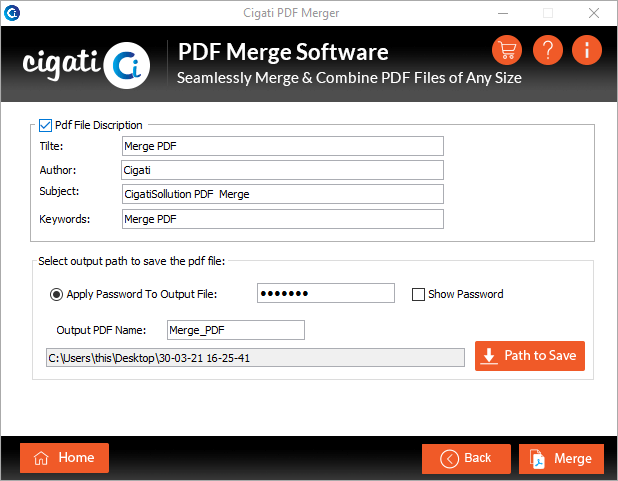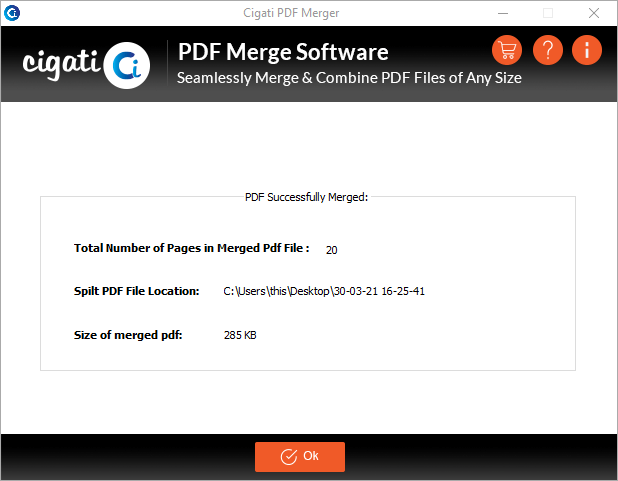Cigati
PDF Merge Tool
A Precise Tool to Merge Multiple PDF Files into One Document
Cigati PDF Merge Tool is a simple yet effective software that combines multiple PDF files into a single document and works effectively on every platform. It offers many incomparable features to facilitate the file merging operation. This software has a full-featured demo version, so you can evaluate the working of the full version of the software. Moreover, you can protect the resultant file by enabling password protection.