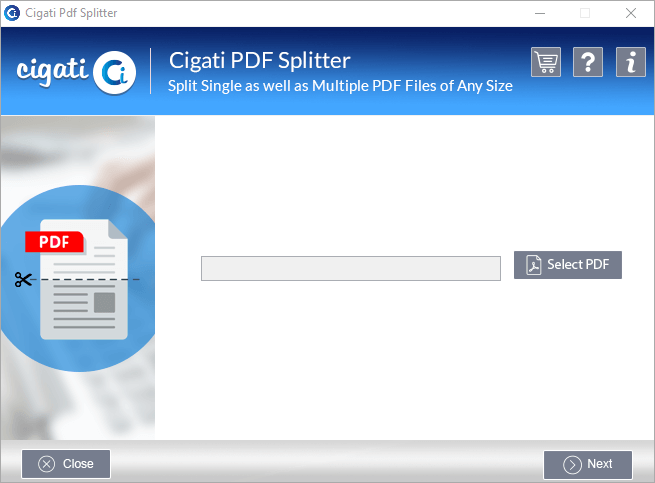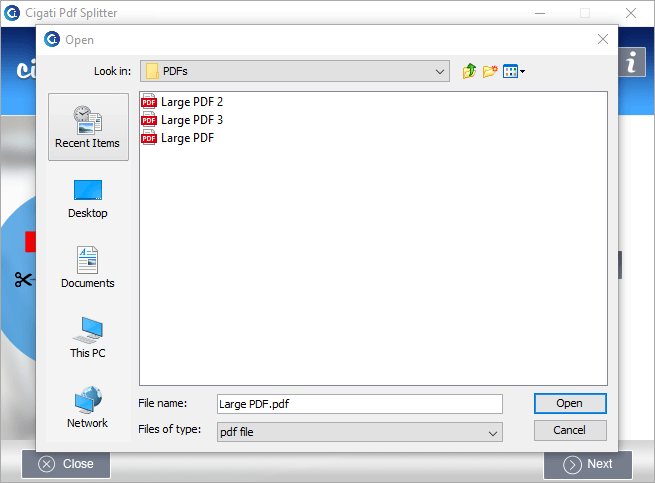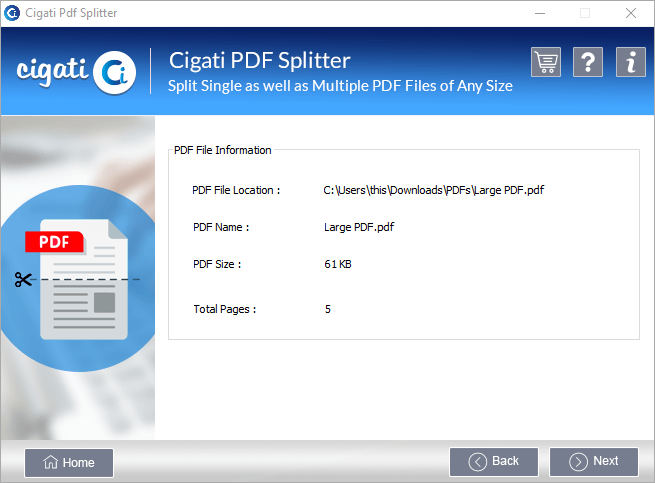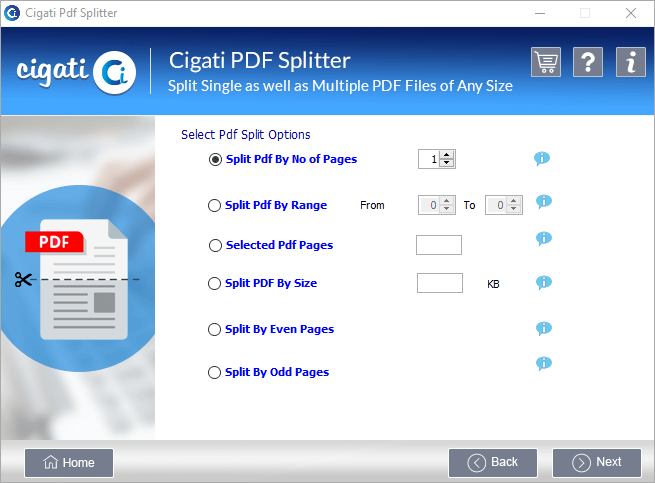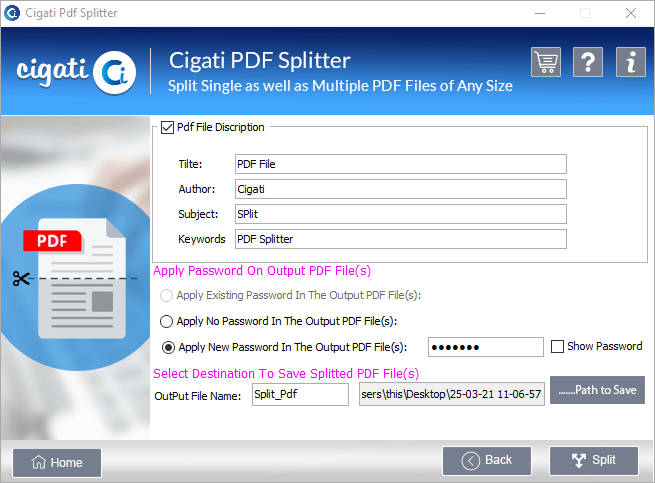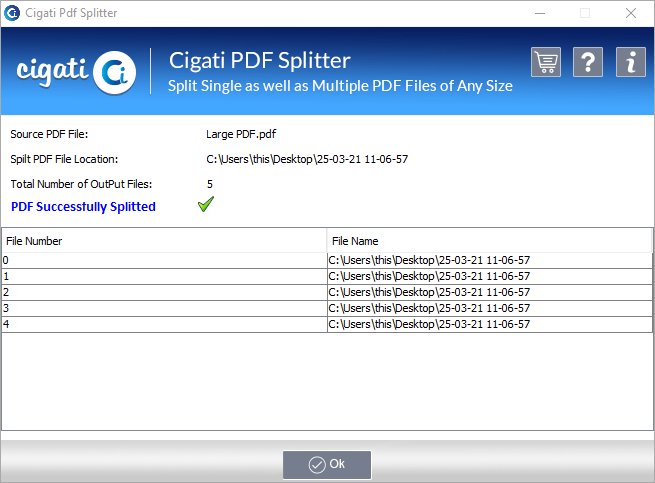Cigati
PDF File Splitter
Split Large-Sized PDF Files into Multiple Smaller Files Using the Cigati PDF File Splitter
Cigati PDF File Splitter is a remarkable tool to split large PDF files into multiple small files without damaging the original file content. It breaks the large PDF files into smaller parts so that you can manage them easily. This software helps you separate a particular portion of a PDF file without affecting the root file. Cigati PDF Splitter also allows you to save the resultant files with encryption.