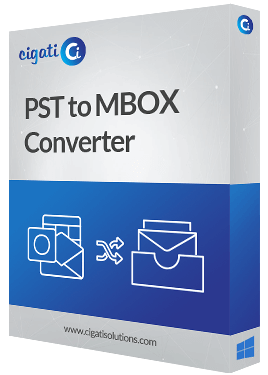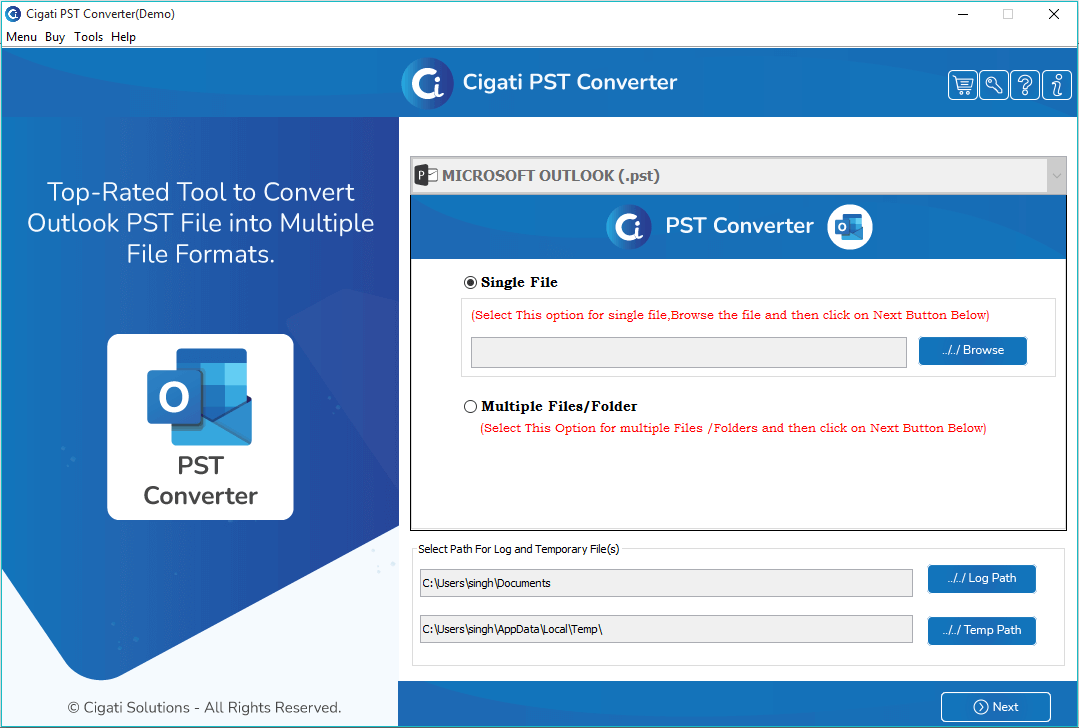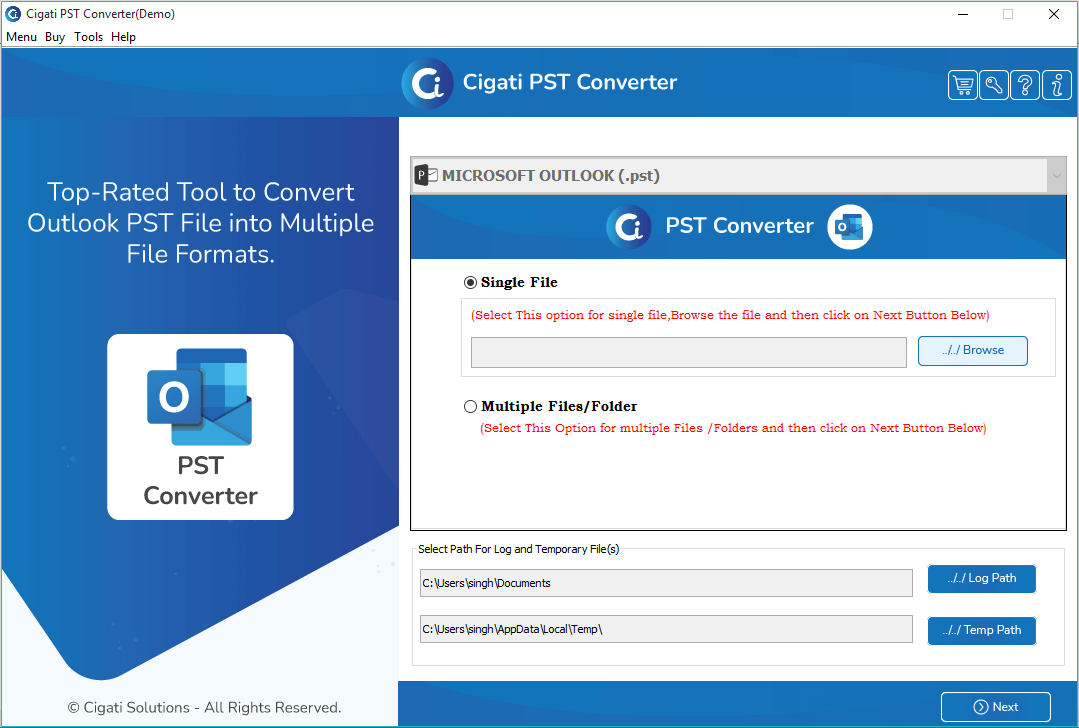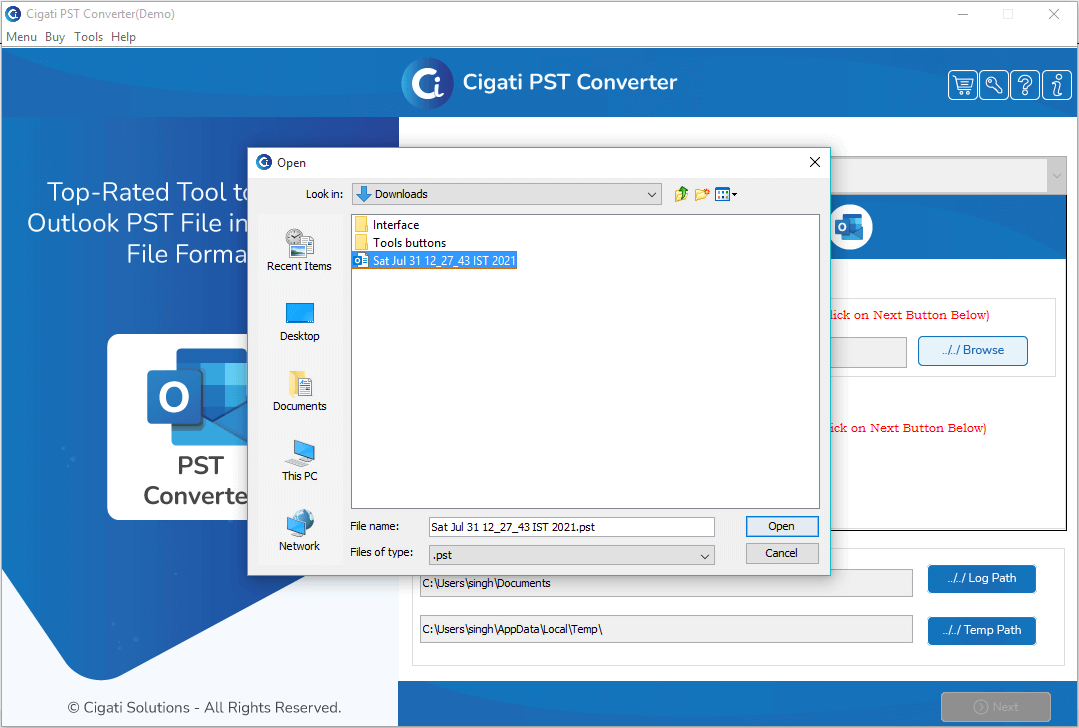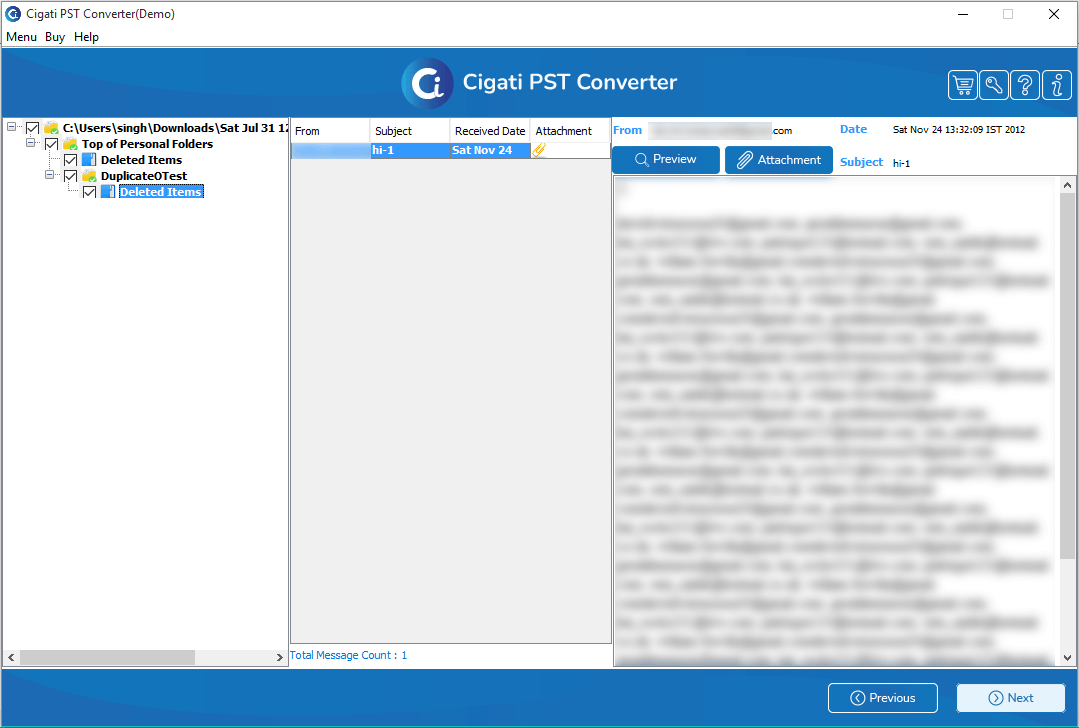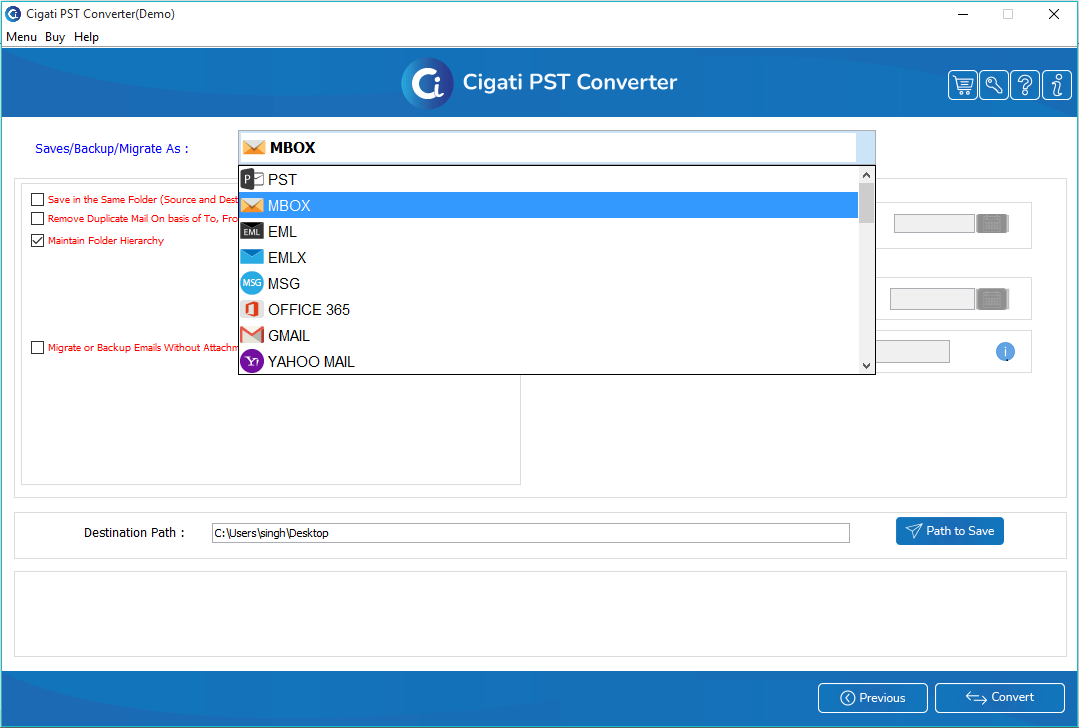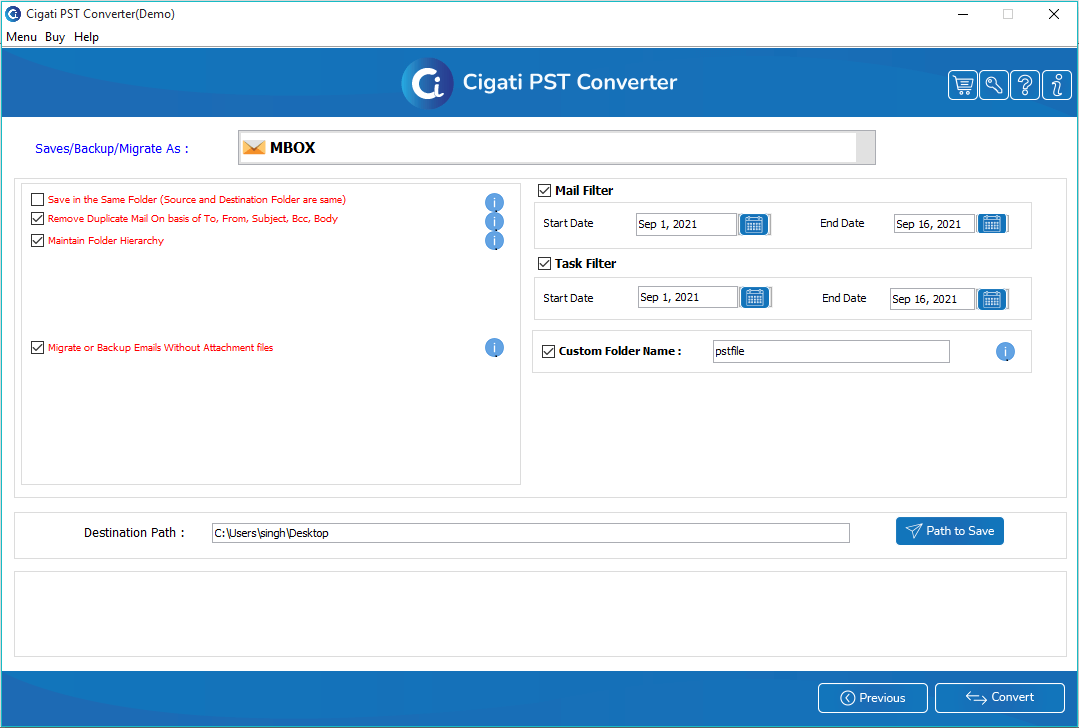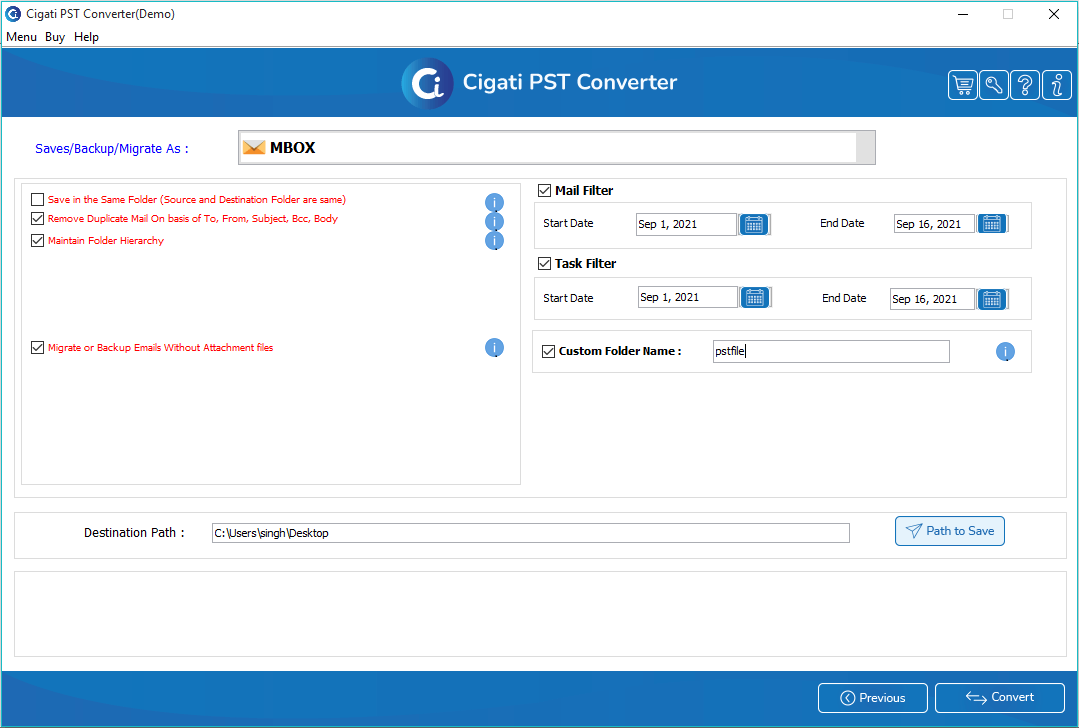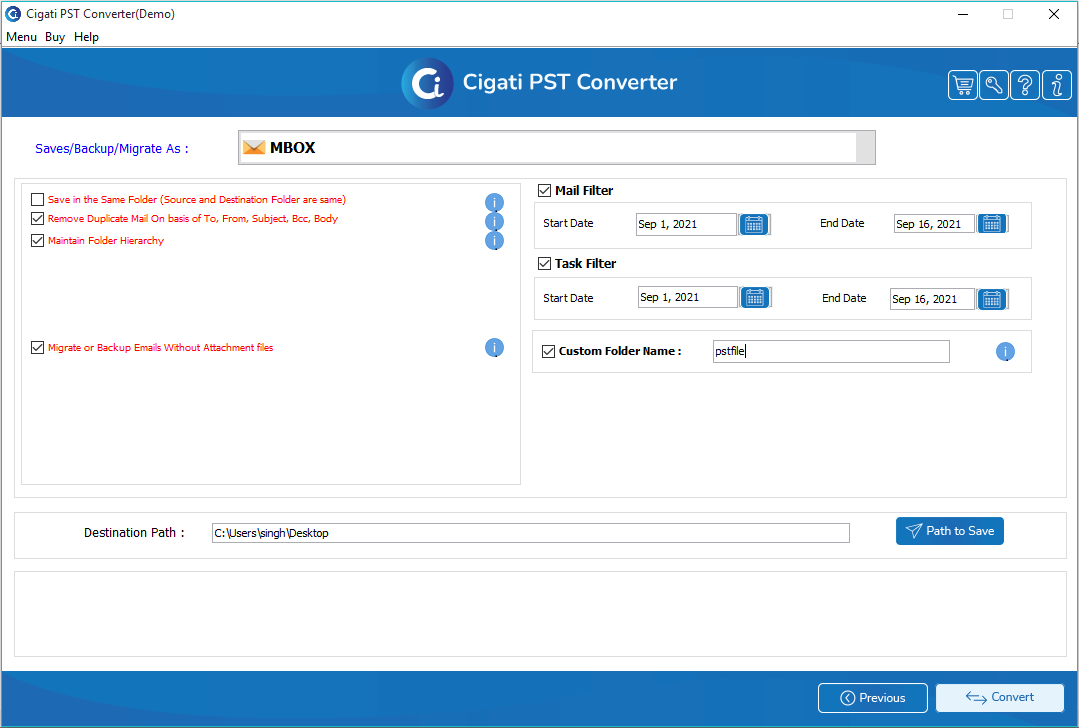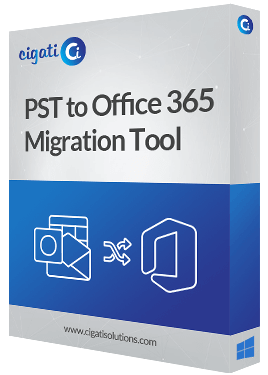Cigati
PST to MBOX Converter
An Eminent Utility to Convert Outlook PST Files into MBOX File Format
Cigati PST to MBOX Converter Tool is an exemplary software that can export your PST file into the MBOX file format without any hassle. It is equipped with several top-notch features that make the conversion process smooth. You can perform the Outlook PST file conversion in bulk and save your time. Moreover, the tool is capable of performing specific conversions of PST files based on the desired date range.