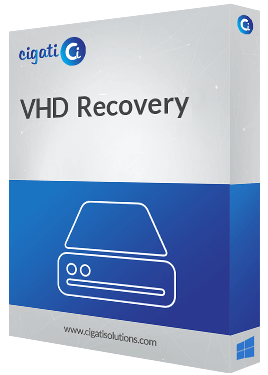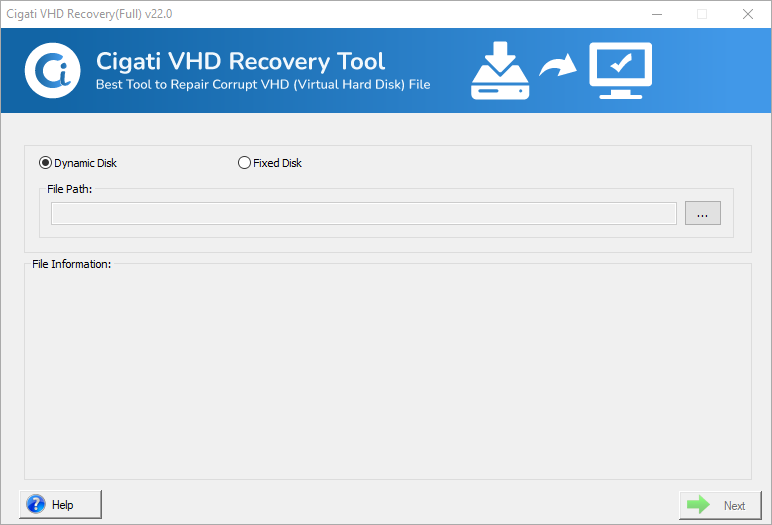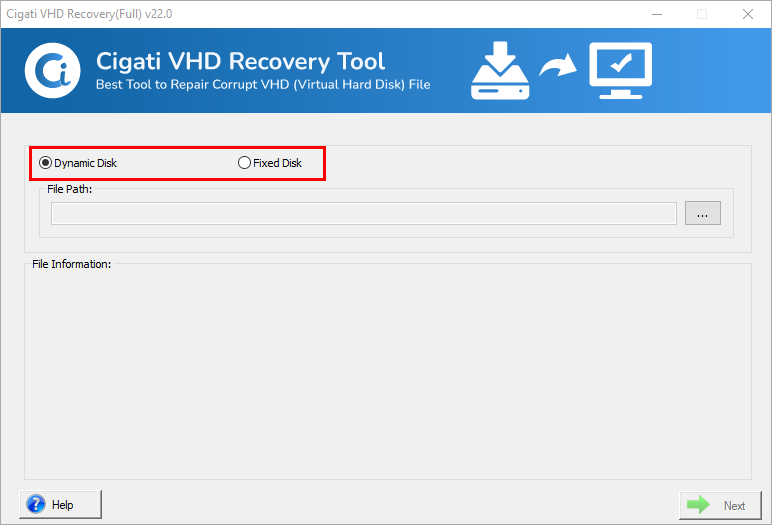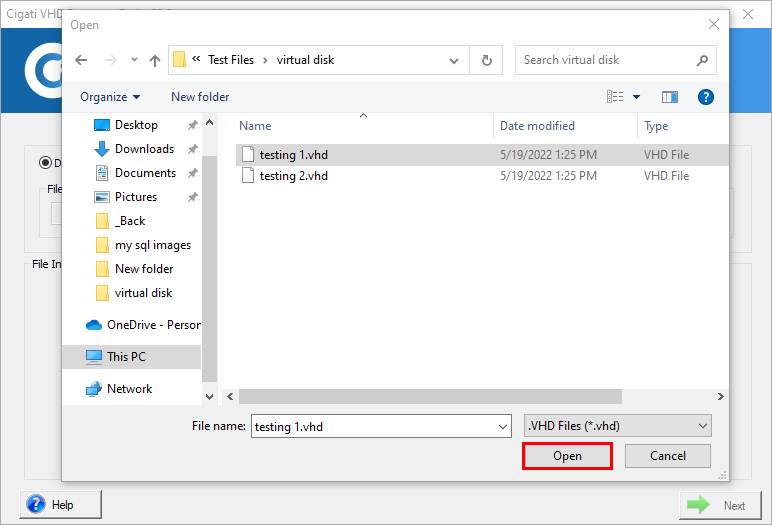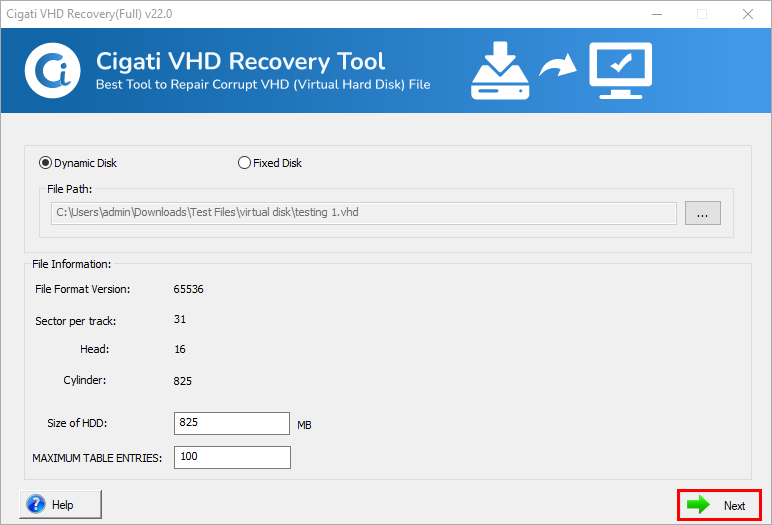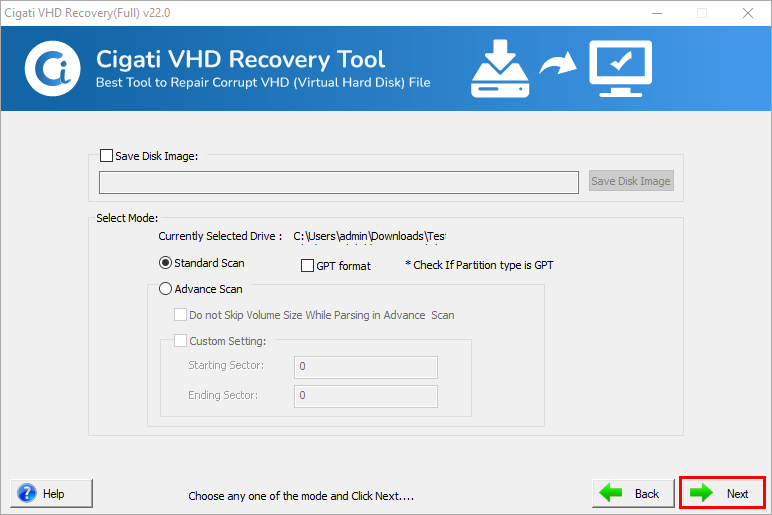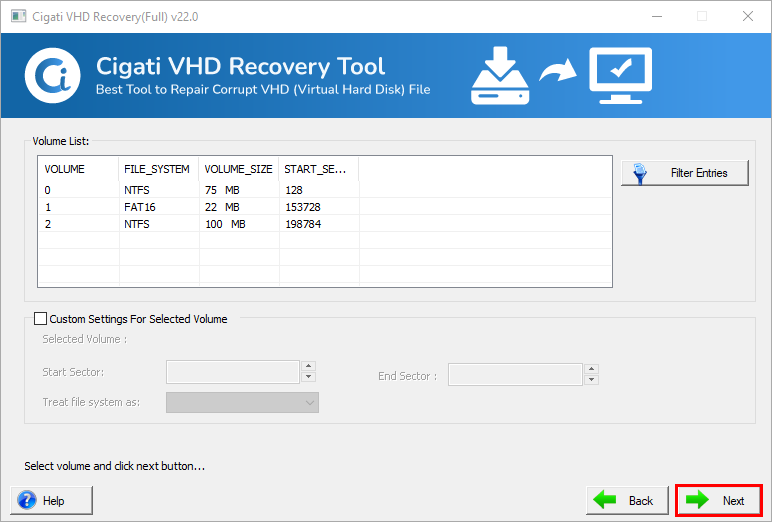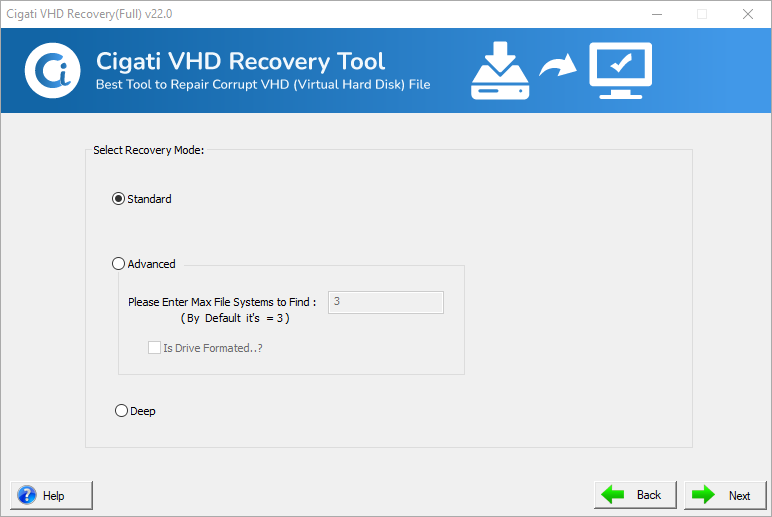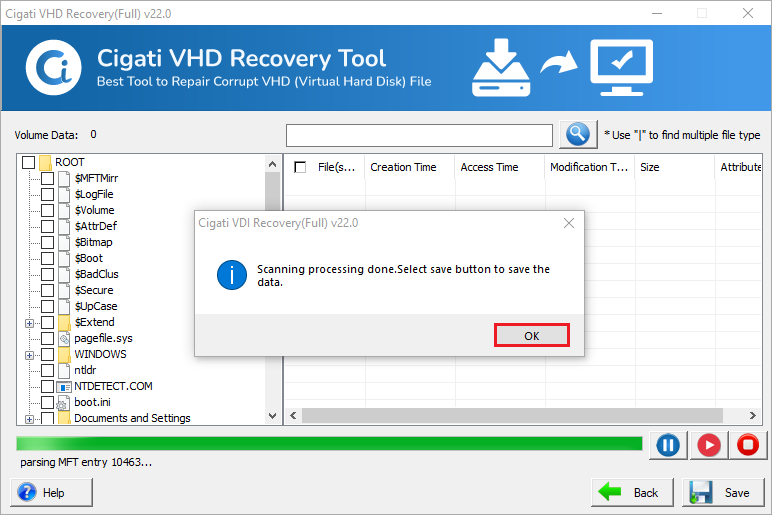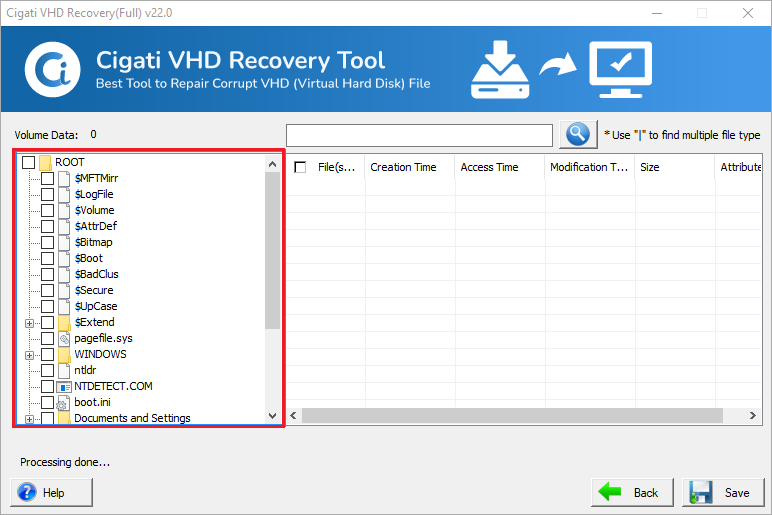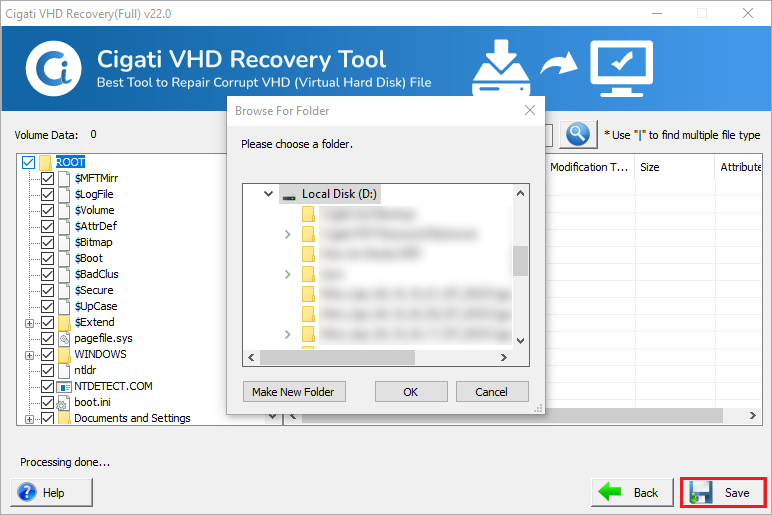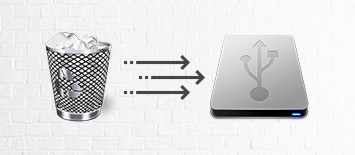VHD Recovery Tool
Quickly Scan and Retrieve Lost or Deleted Data from Damaged/Corrupt VHD Files.
Cigati VHD Recovery Tool is a one-stop solution to repair corrupt VHD (Virtual Hard Disk) files hassle-free. This software enables the users to recover and restore their corrupt or inaccessible data from MBR & GPT formats of the hard disk. Also, it has a user-friendly interface. Additionally, this utility supports & runs smoothly on all Windows OS Versions such as 200, XP, 2003, Vista, 7, 8, 10, and even the latest 11.