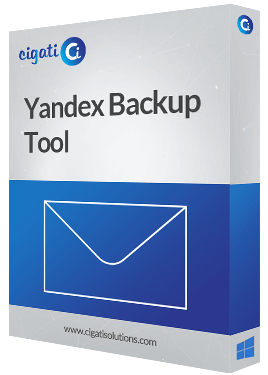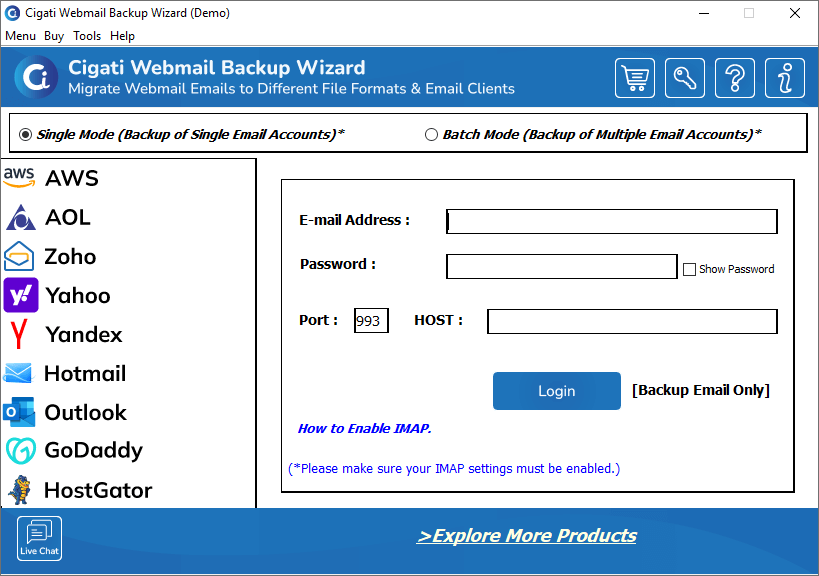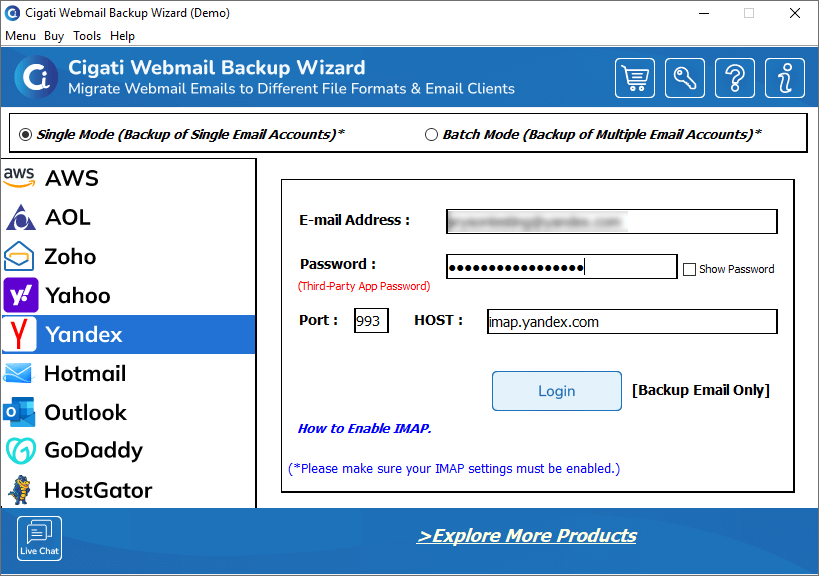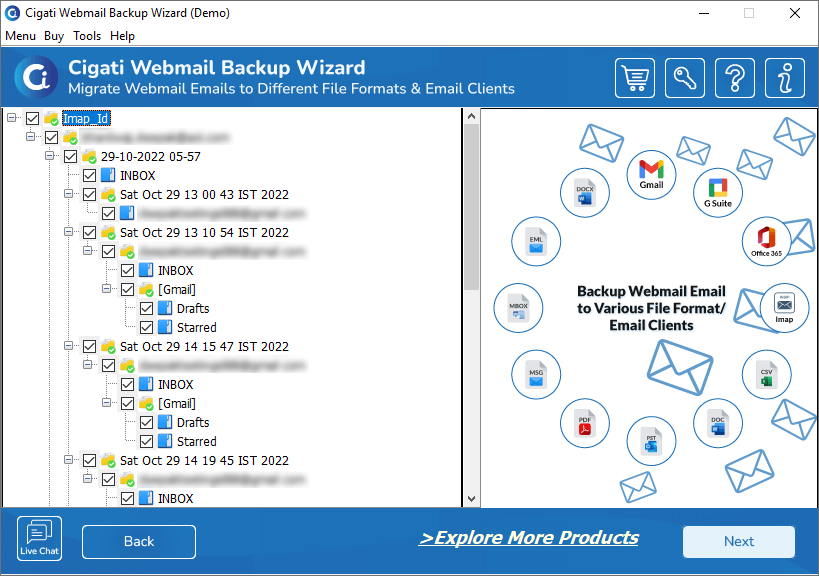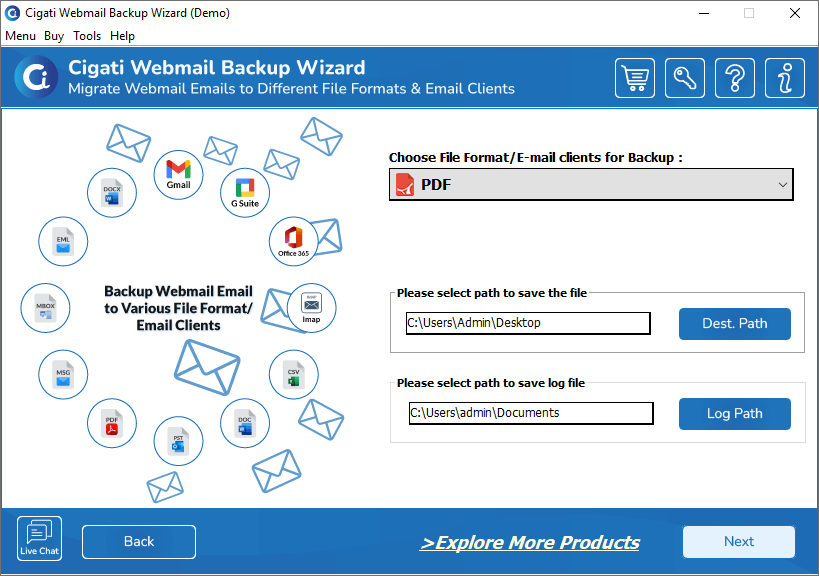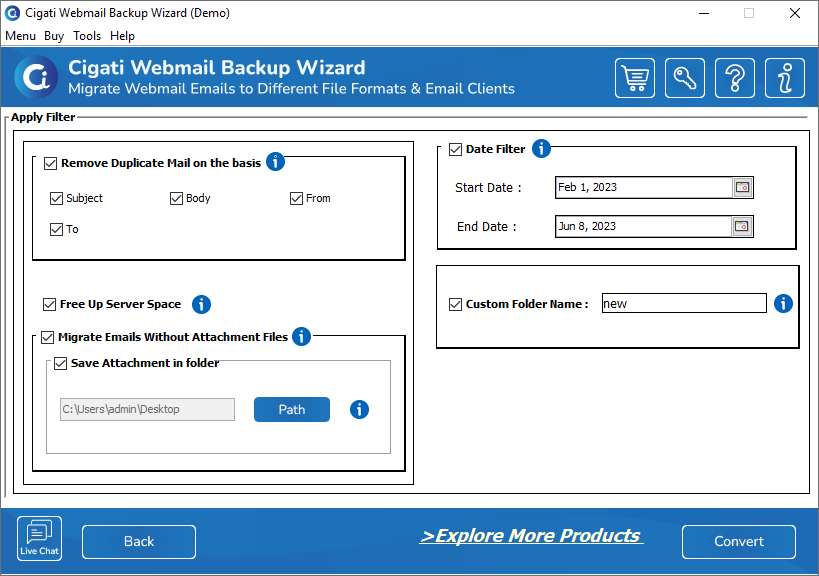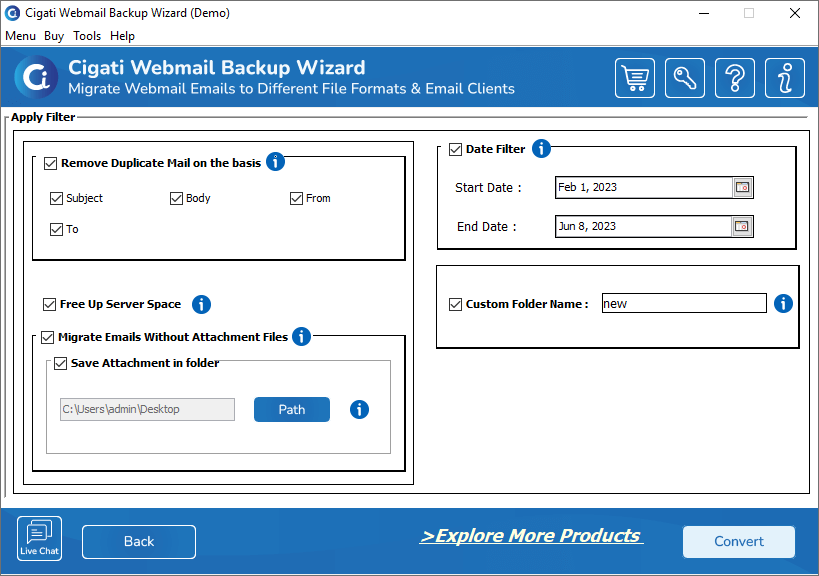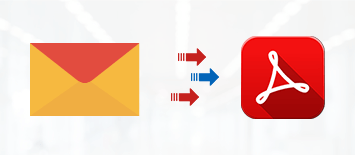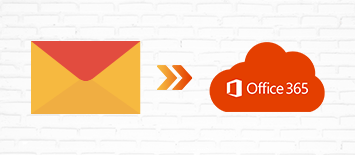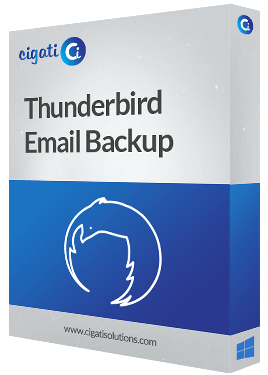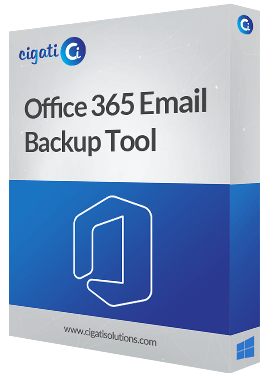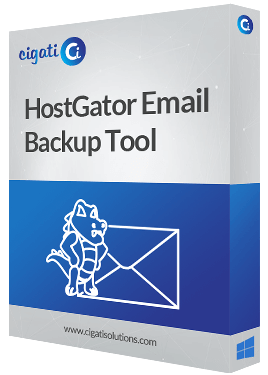Yandex Mail Backup Tool
A Robust Utility to Backup Yandex Mails into Different File Formats & Email Clients
Cigati Yandex Mail Backup Tool is one of the best utilities to backup and save the Yandex mail to PDF, PST, MSG, MBOX, CSV, EML, HTML, etc. The software also migrates Yandex emails into Gmail, Yahoo, Office 365, iCloud, Thunderbird, Hostgator, AOL, and many more cloud-based email services. Furthermore, this utility is designed and developed with an advanced algorithm that keeps the data intact as the original. Moreover, it also decreases the chances of data loss during the backup.