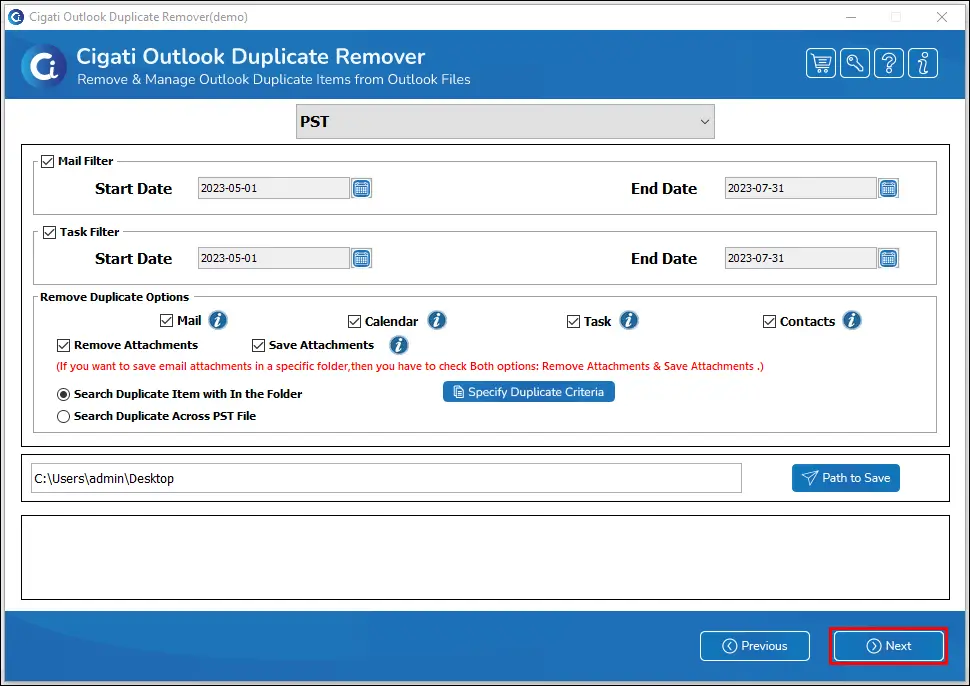Outlook Duplicate Remover
4.7
Know Here- How to Remove Duplicate Email on the local system or any hard drive.
A user-friendly application with an intuitive design for beginners to navigate effortlessly.
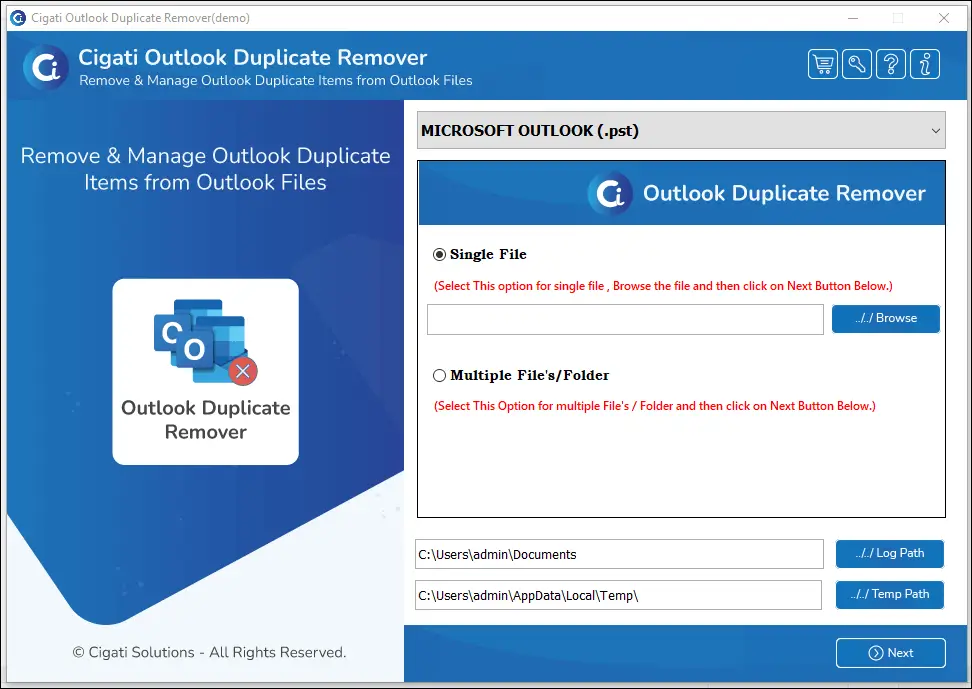
Install and Run the Cigati Outlook Duplicate Remover Tool.
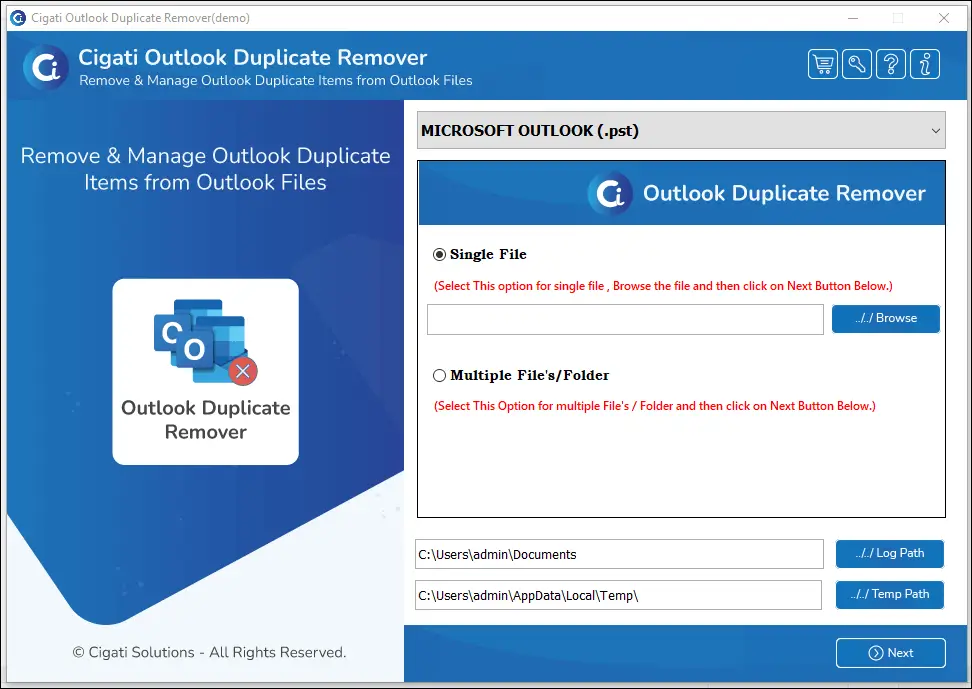
Now, select Single File or Multiple Files/Folders accordingly to proceed further.
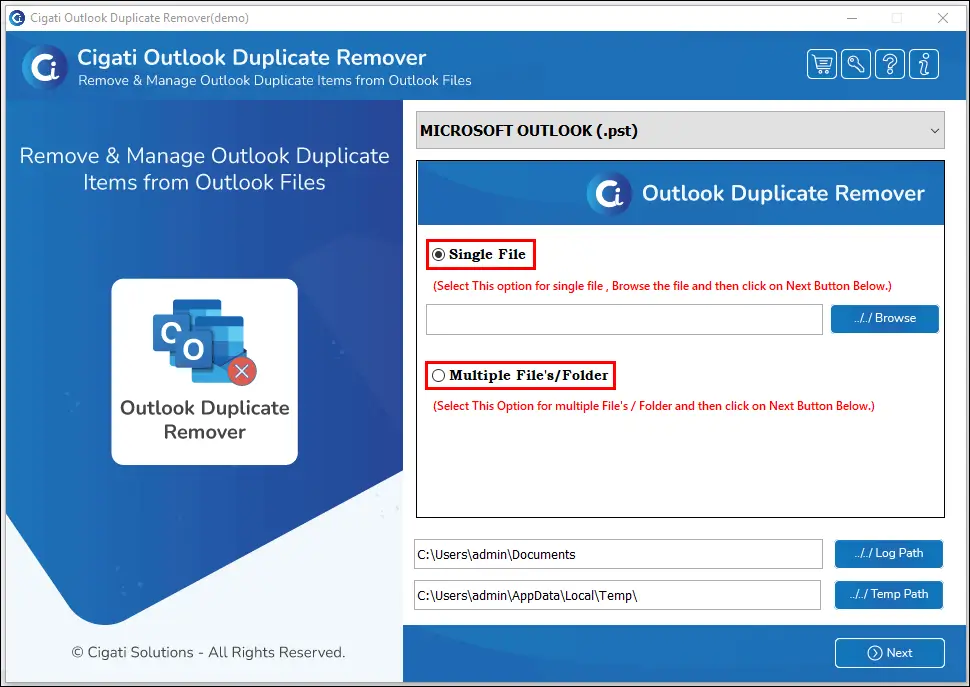
Pick the PST files from which you want to remove duplicates, then click on Open.
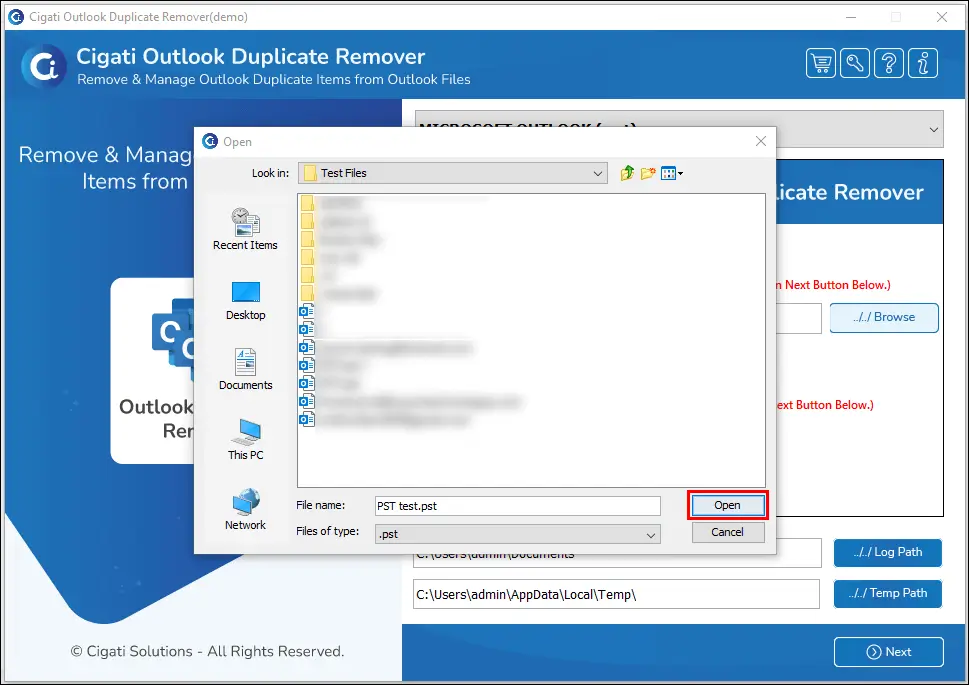
Now you can see the added .pst file. Click Next to proceed.
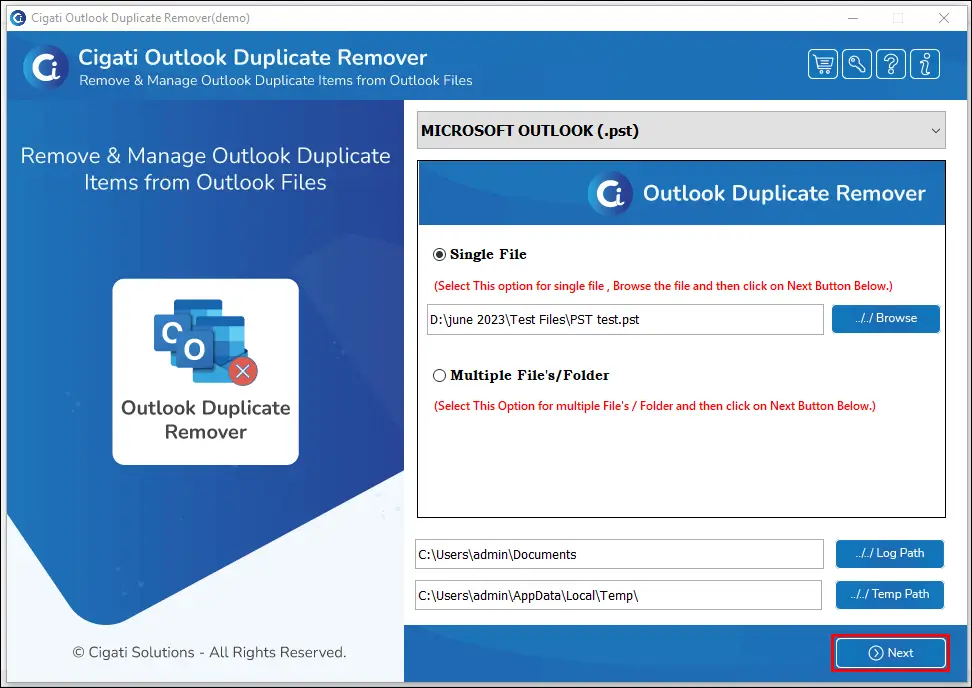
Here, you can preview selected PST data. Select folders from the preview list, then click Next.
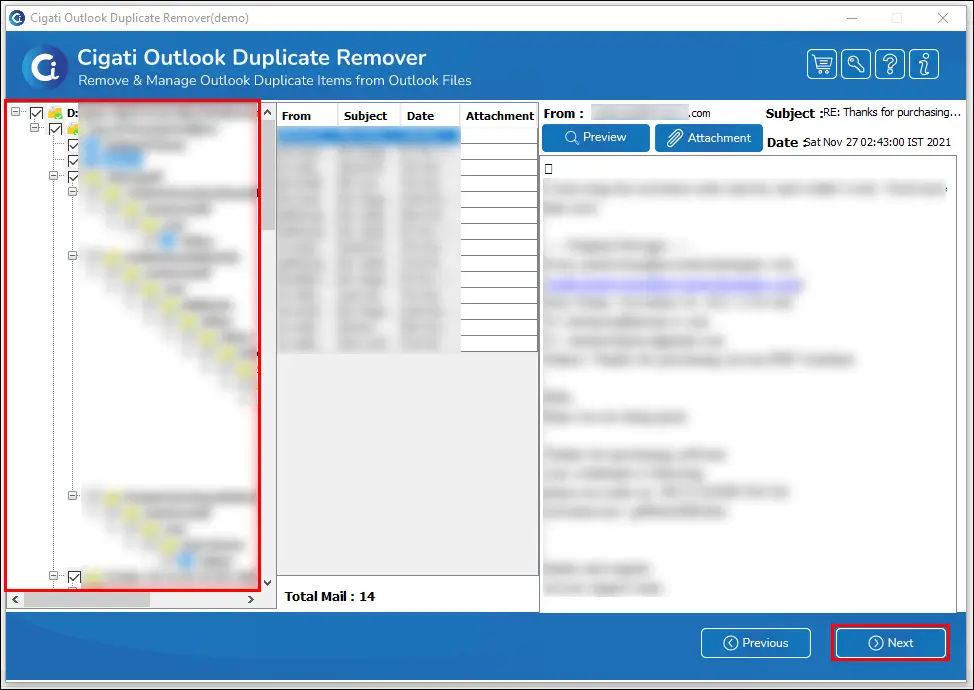
Select the Mail Filter option to remove duplicate emails within a specified time gap.
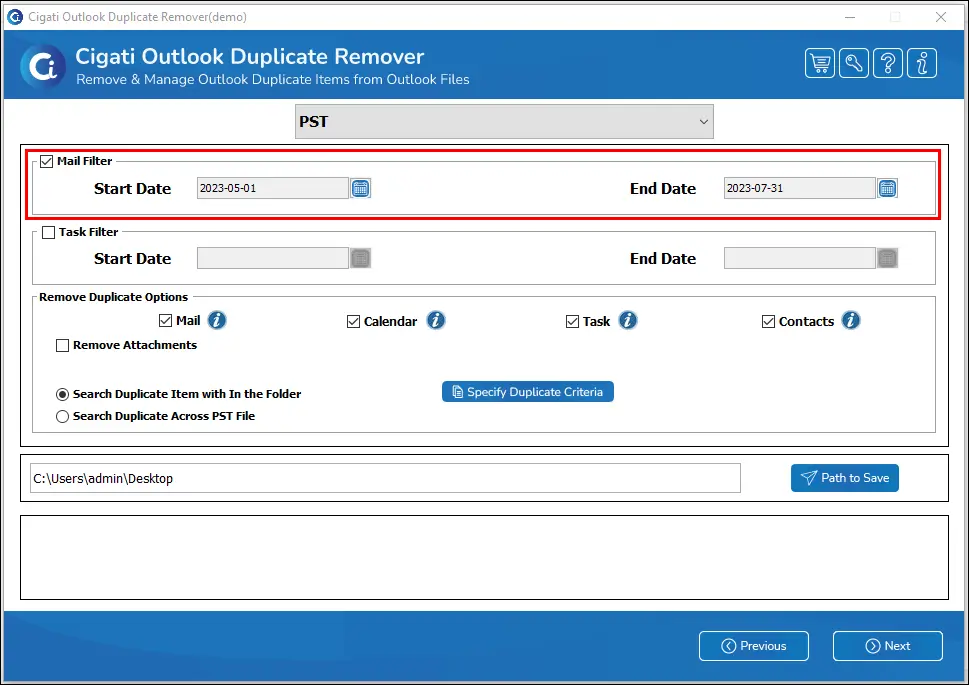
Tick the Task Filter option to remove duplicates from the Task Folder within a specified date range.
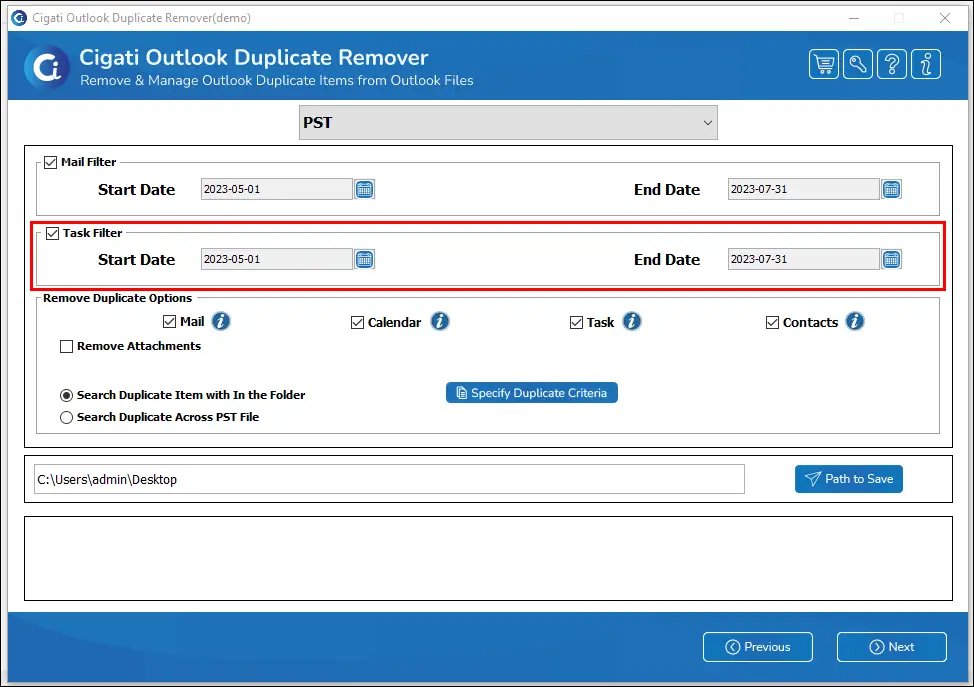
Now, select Mail, Contacts, Calendar, and Tasks from the 'Remove Duplicate Options'. Choose the sections from which you want to remove duplicates.
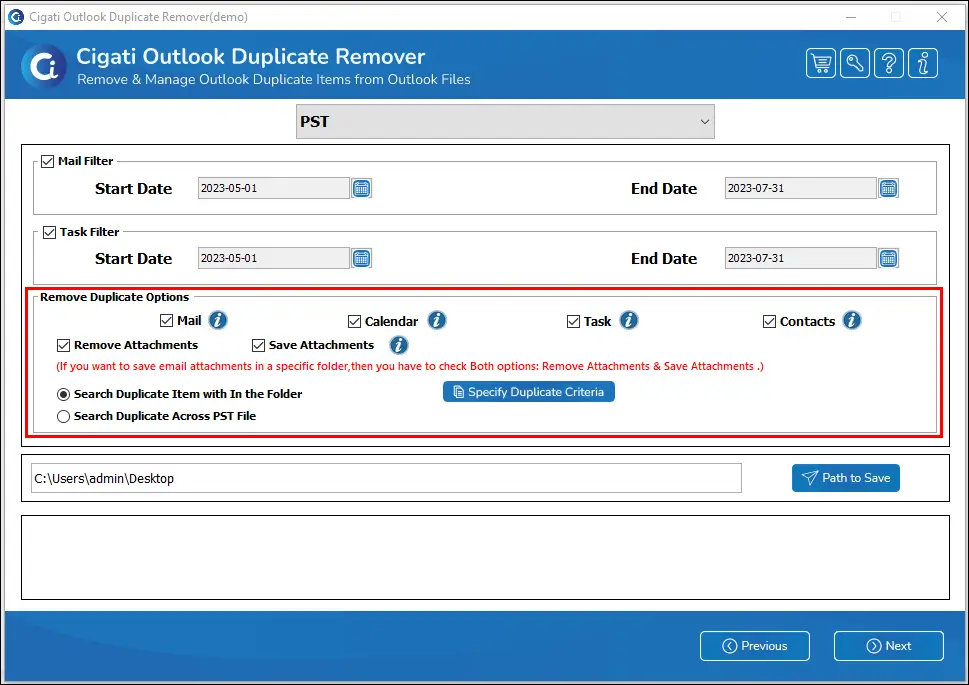
Click the Path to Save button to select the destination for the resultant file.
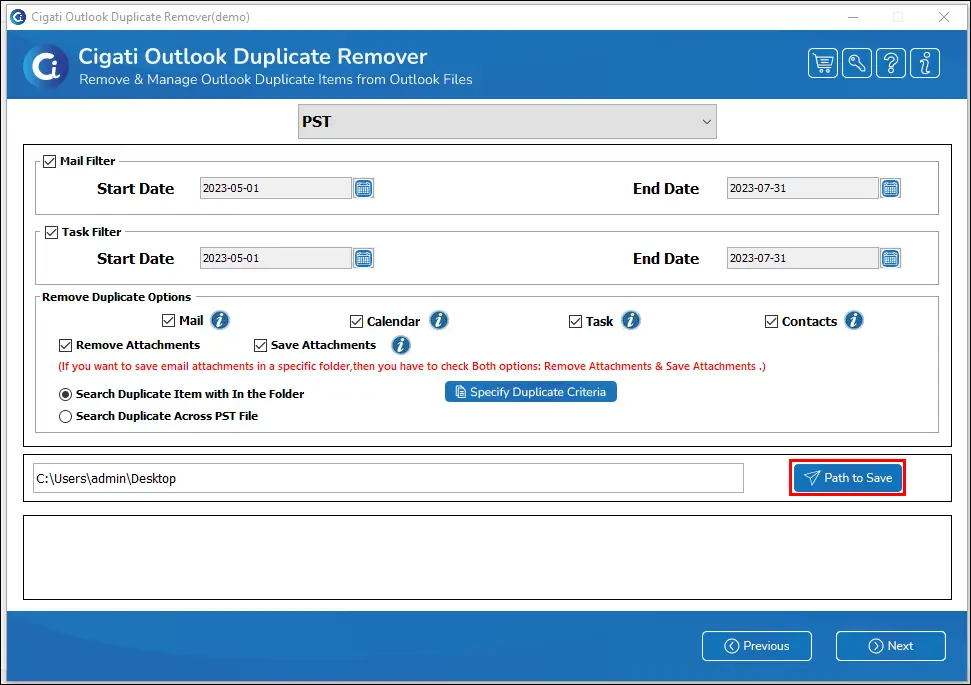
Finally, click the Next button to begin the removal procedure.