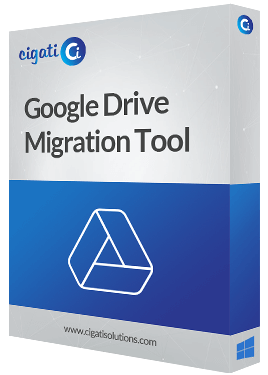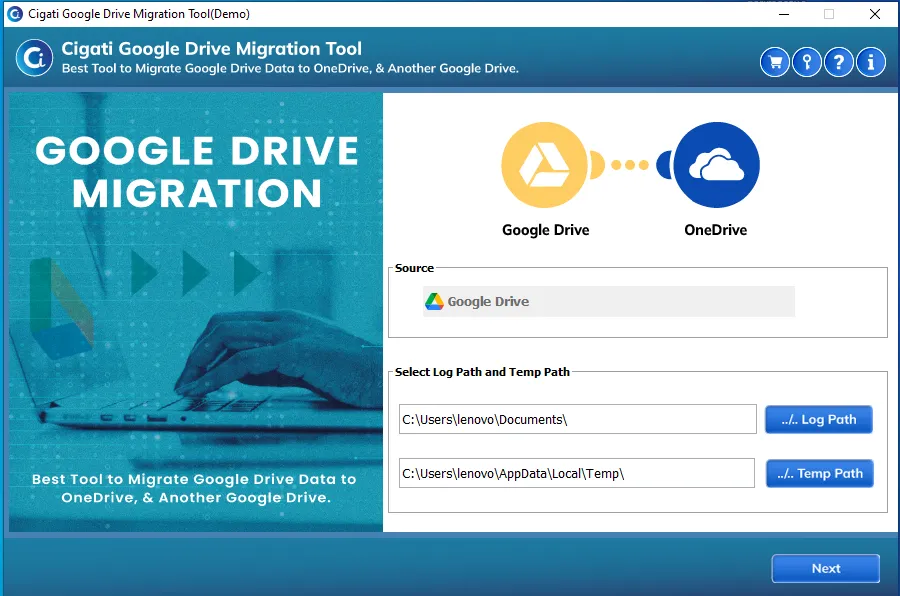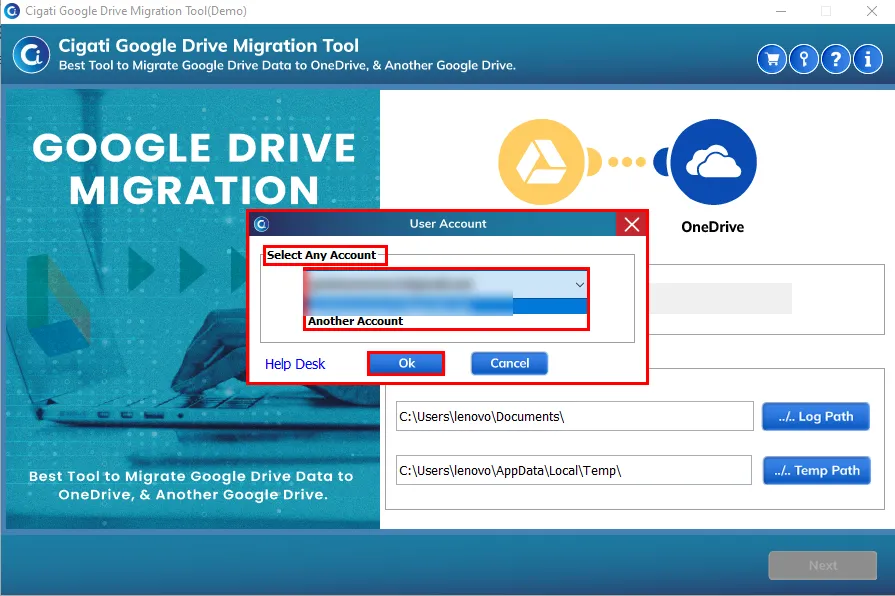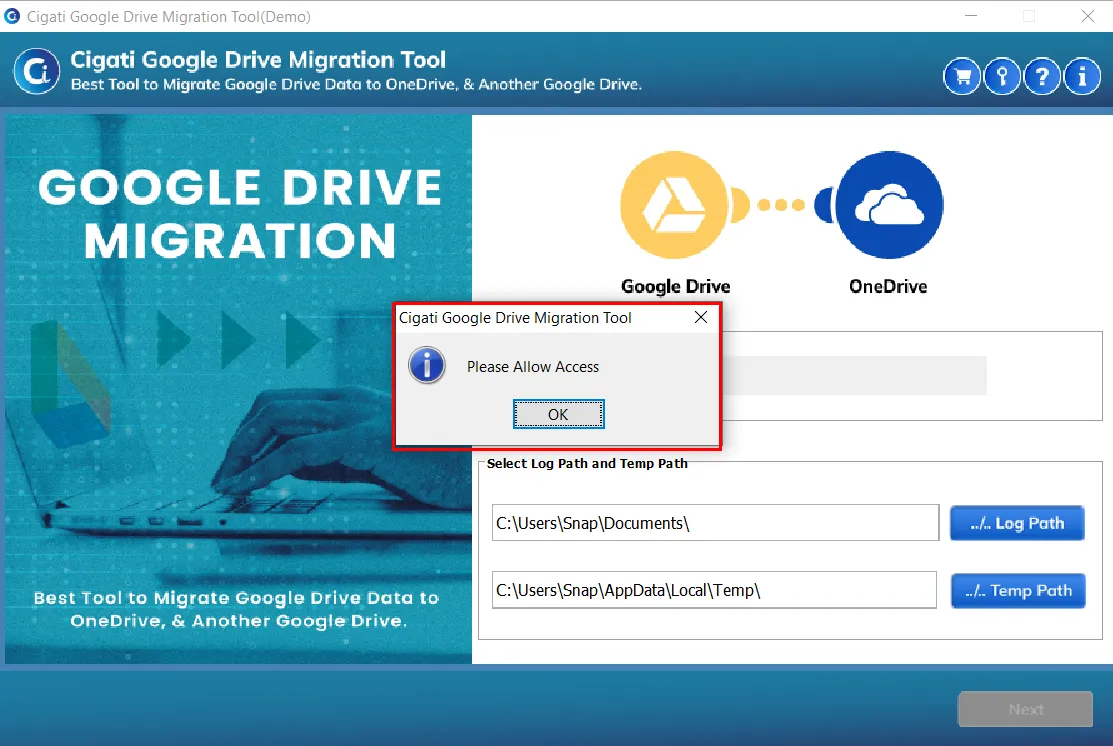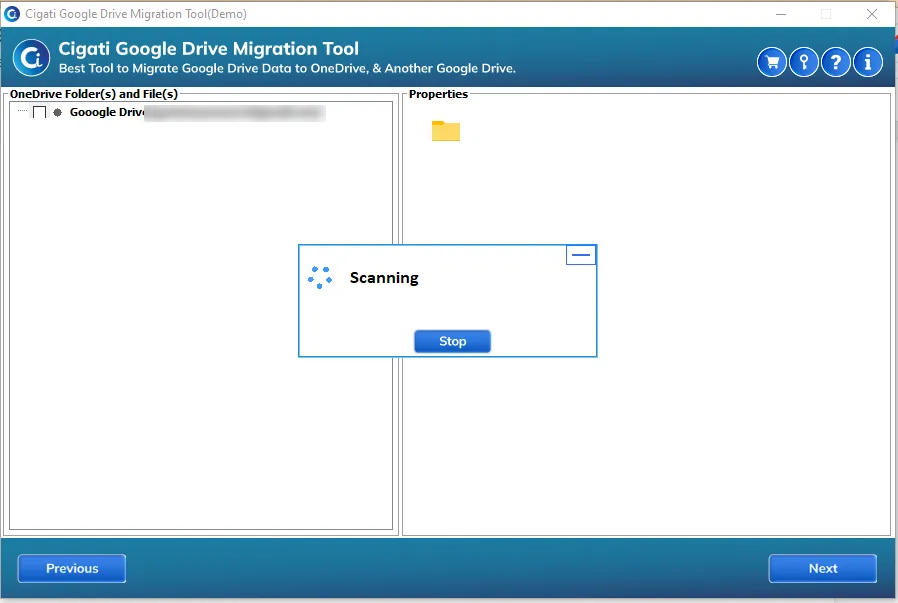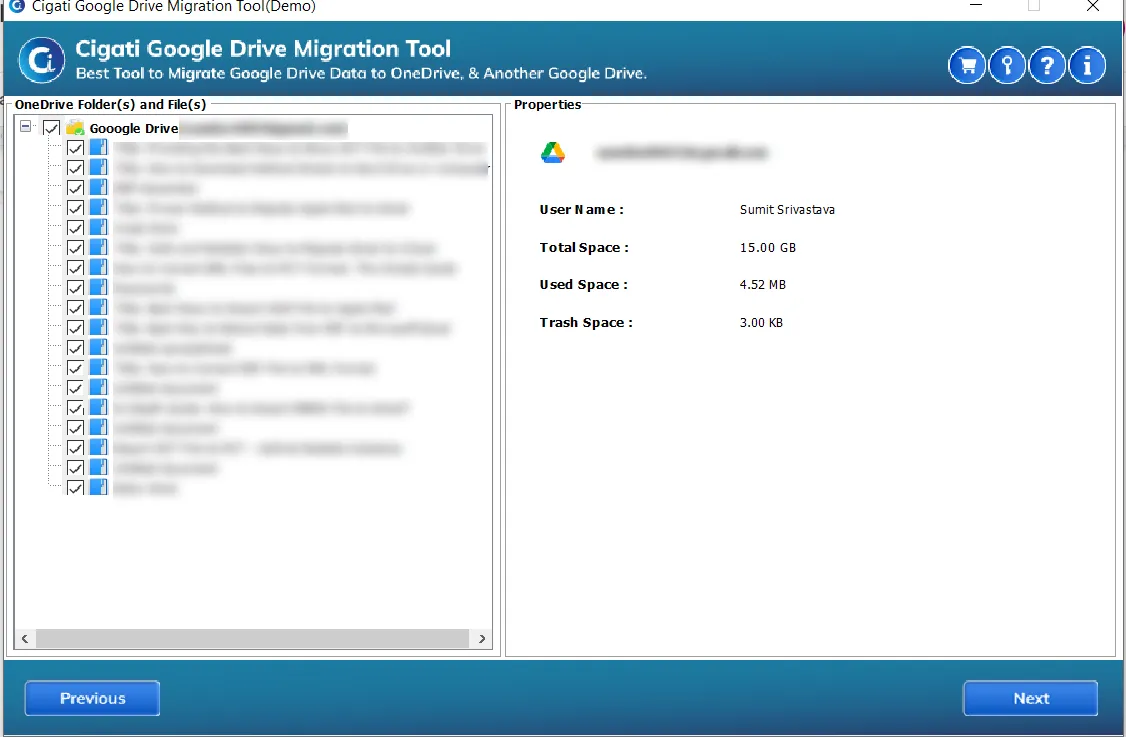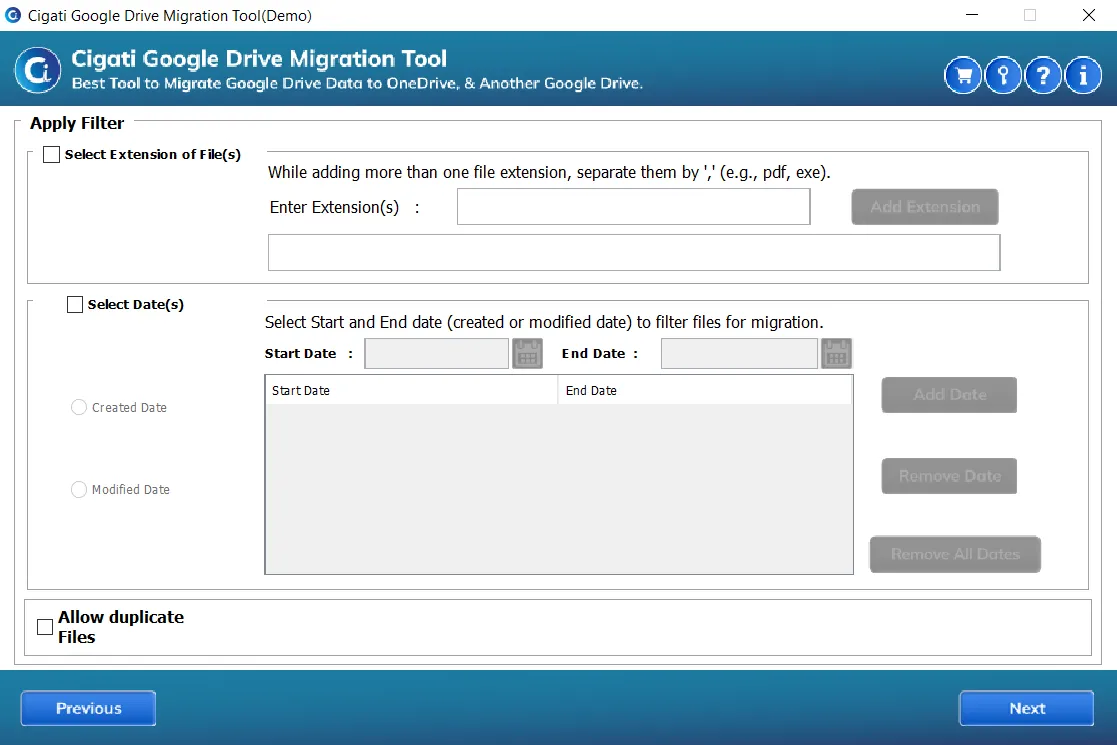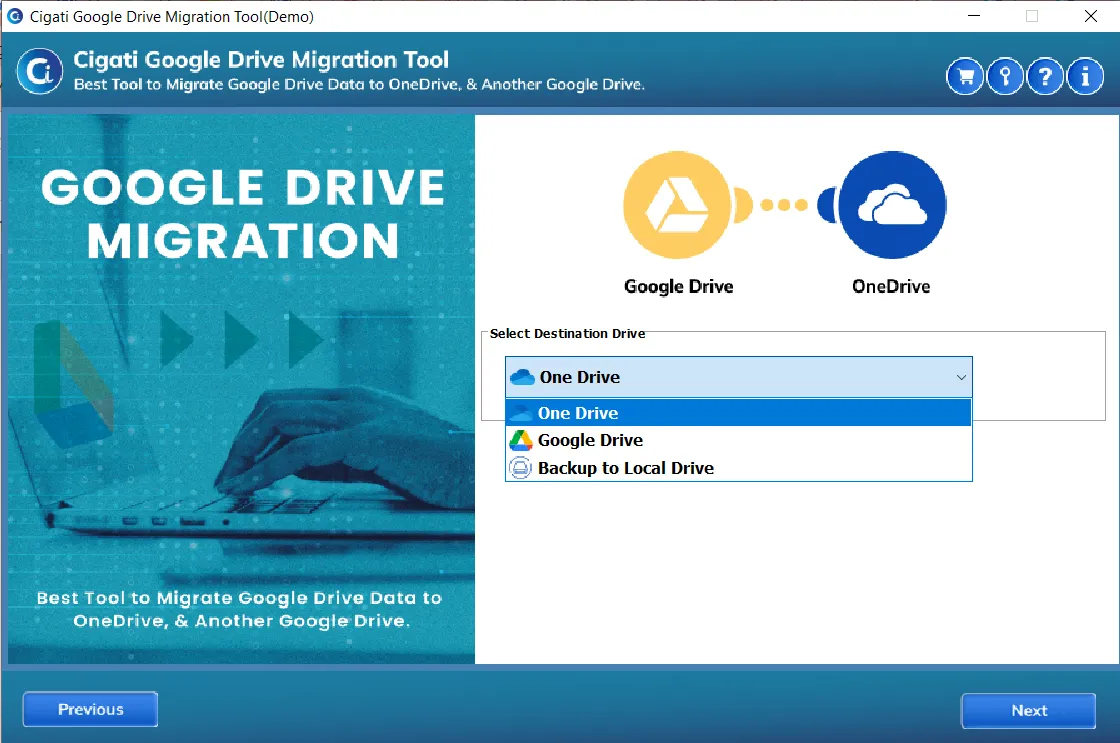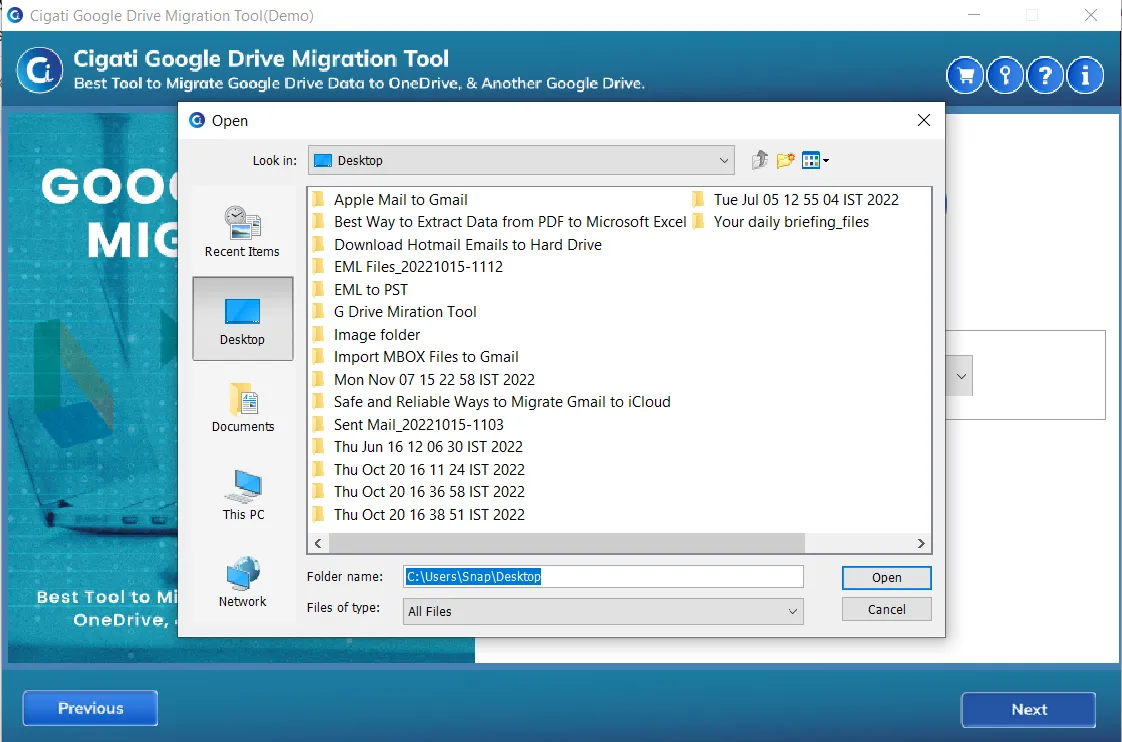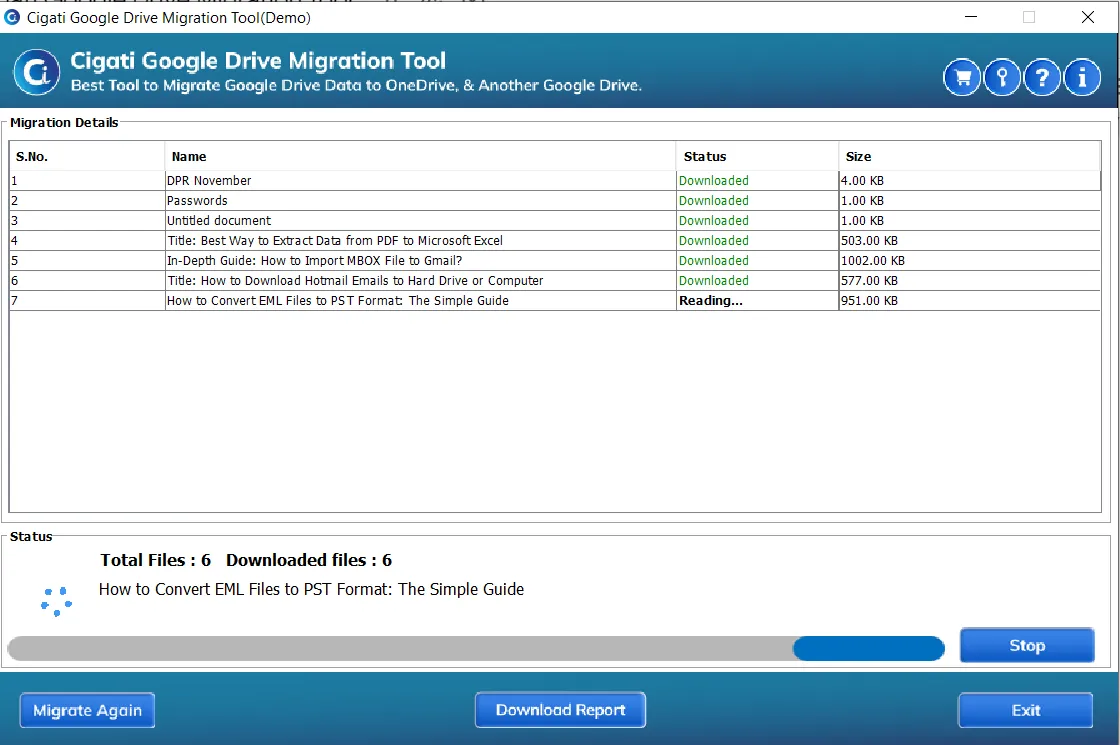Google Drive Migration Tool
Migrate your Google Drive Data and Files to OneDrive, Google Drive, or your Favorite Machine destination.
Cigati Google Drive Migration Tool is the most dependable and virtuous utility that transfers Google Drive to OneDrive and Google Drive account. With this utility, users can download Google Drive and items such as Audio, video, Photos, Files, PDFs, CSVs, and items present on your Google Drive to your selected location on Machine/ OneDrive/Google Drive. Its smart and easy Graphical user interface offers multiple advanced features to users.