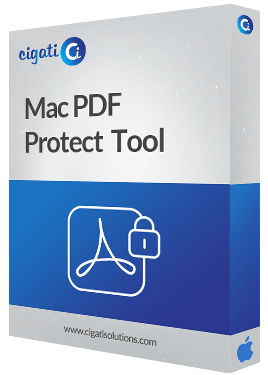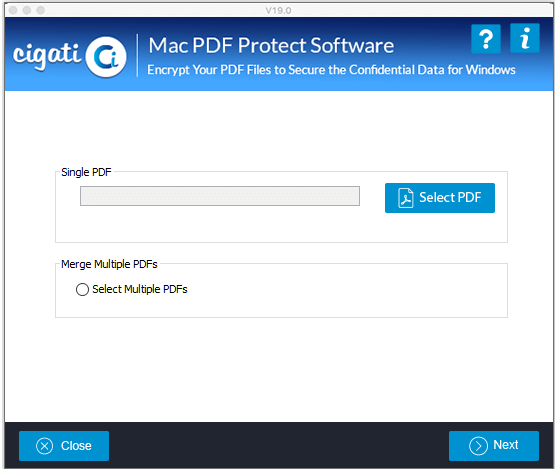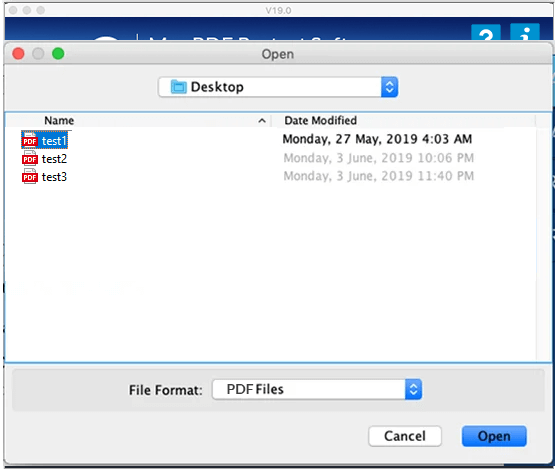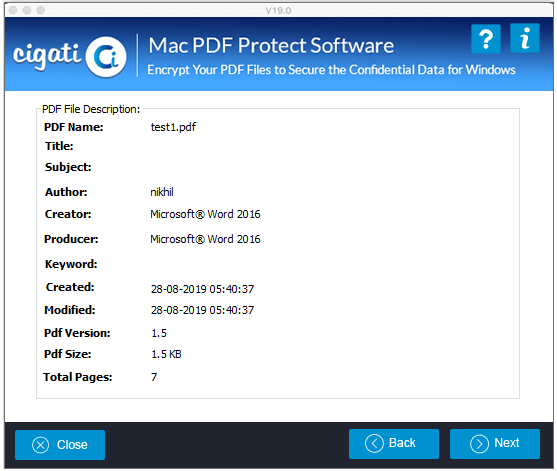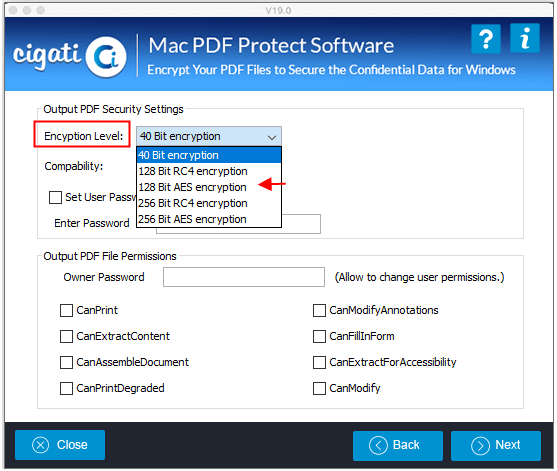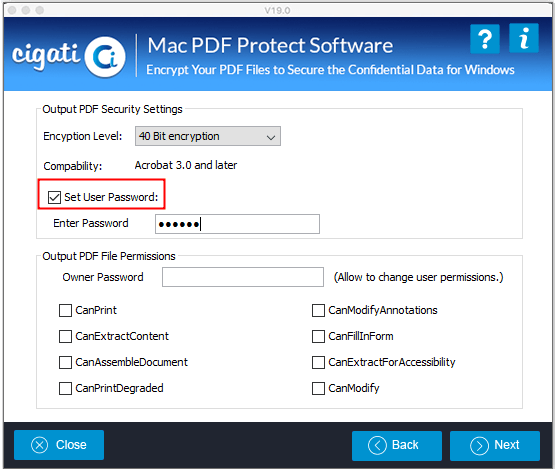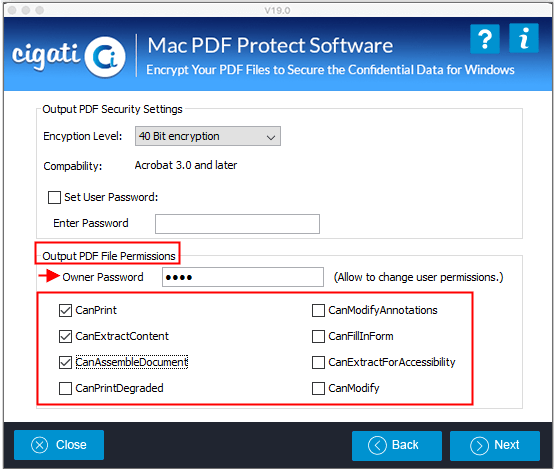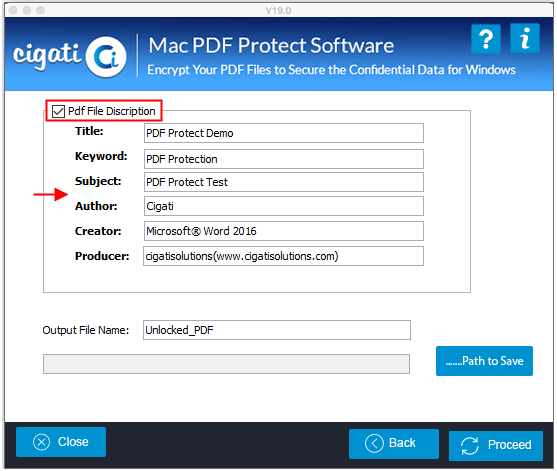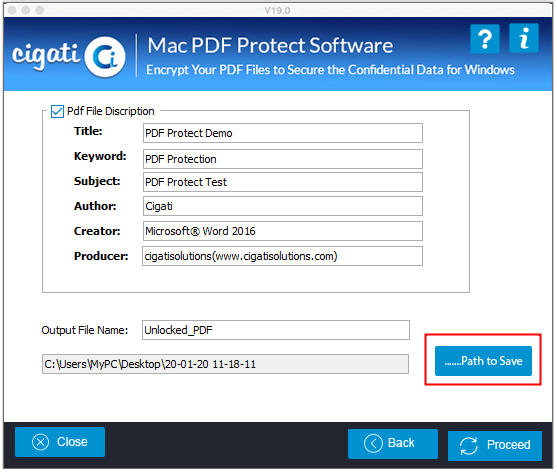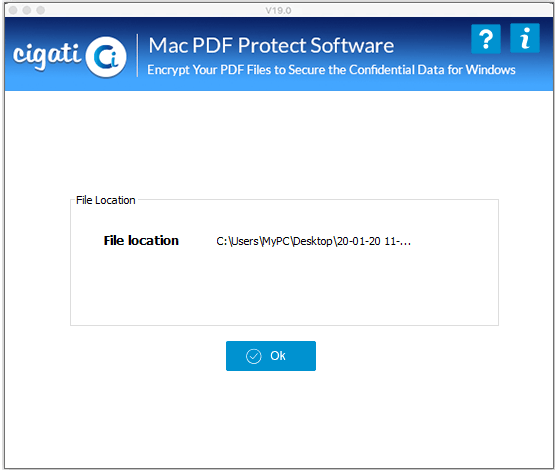MAC PDF Protect Tool
Protect Password Protected PDF Files by Implementing Multiple Security Parameters
- A fast and efficient way to secure PDF files without the help of Adobe Acrobat.
- The utility is compatible with single as well as multiple PDF documents.
- It enables various security restrictions on PDF files.
- Avails auto-search feature to explore PDF files in the system directory.
- Deliver features to rechange the metadata and other basic details of a file.
- Users can follow various password protection parameters on both client and owner password.
- It allows altercations on resultant PDF document information.