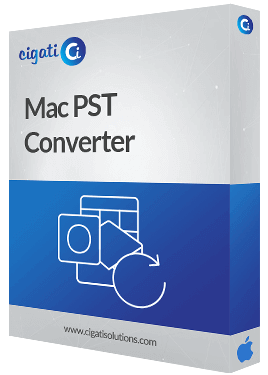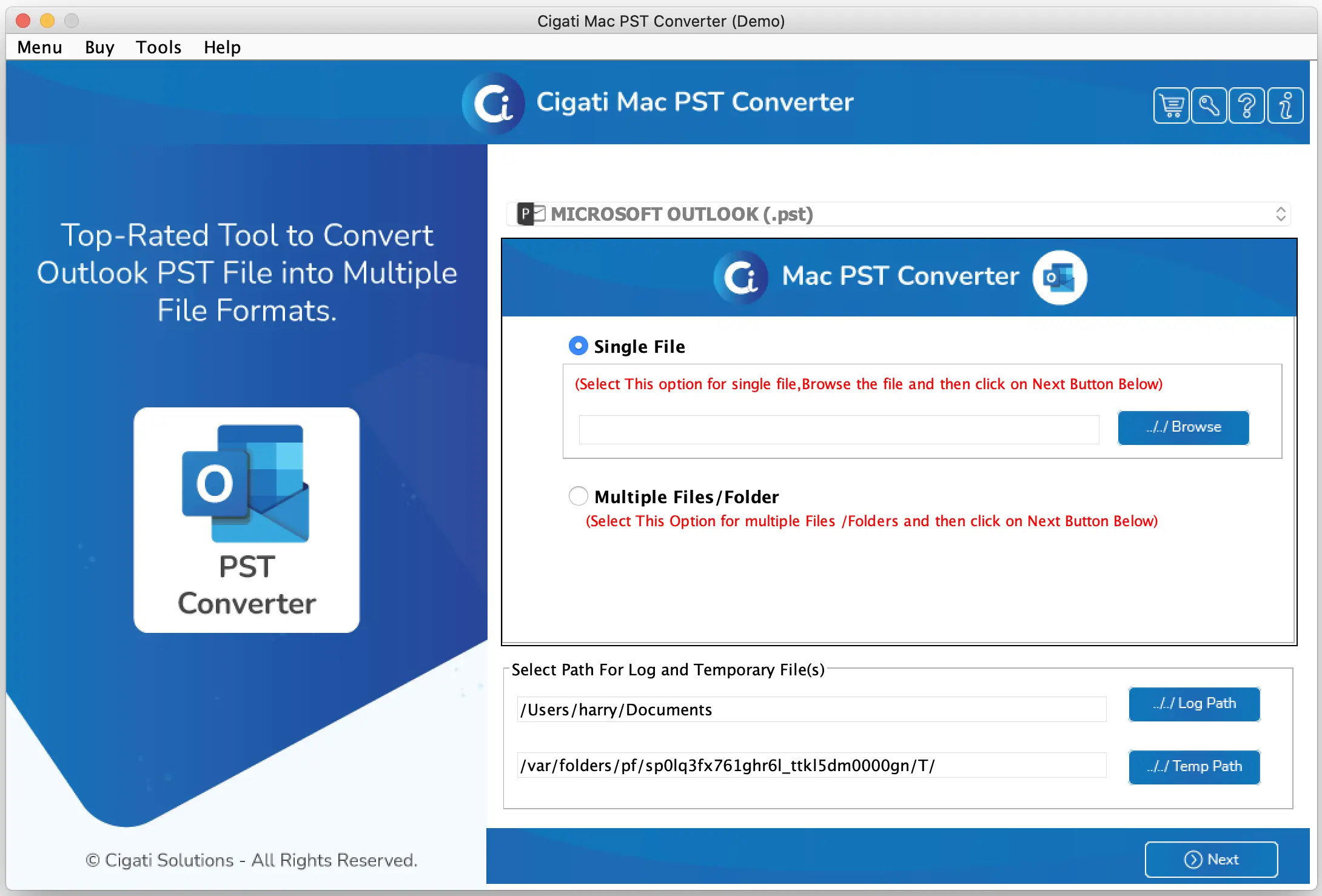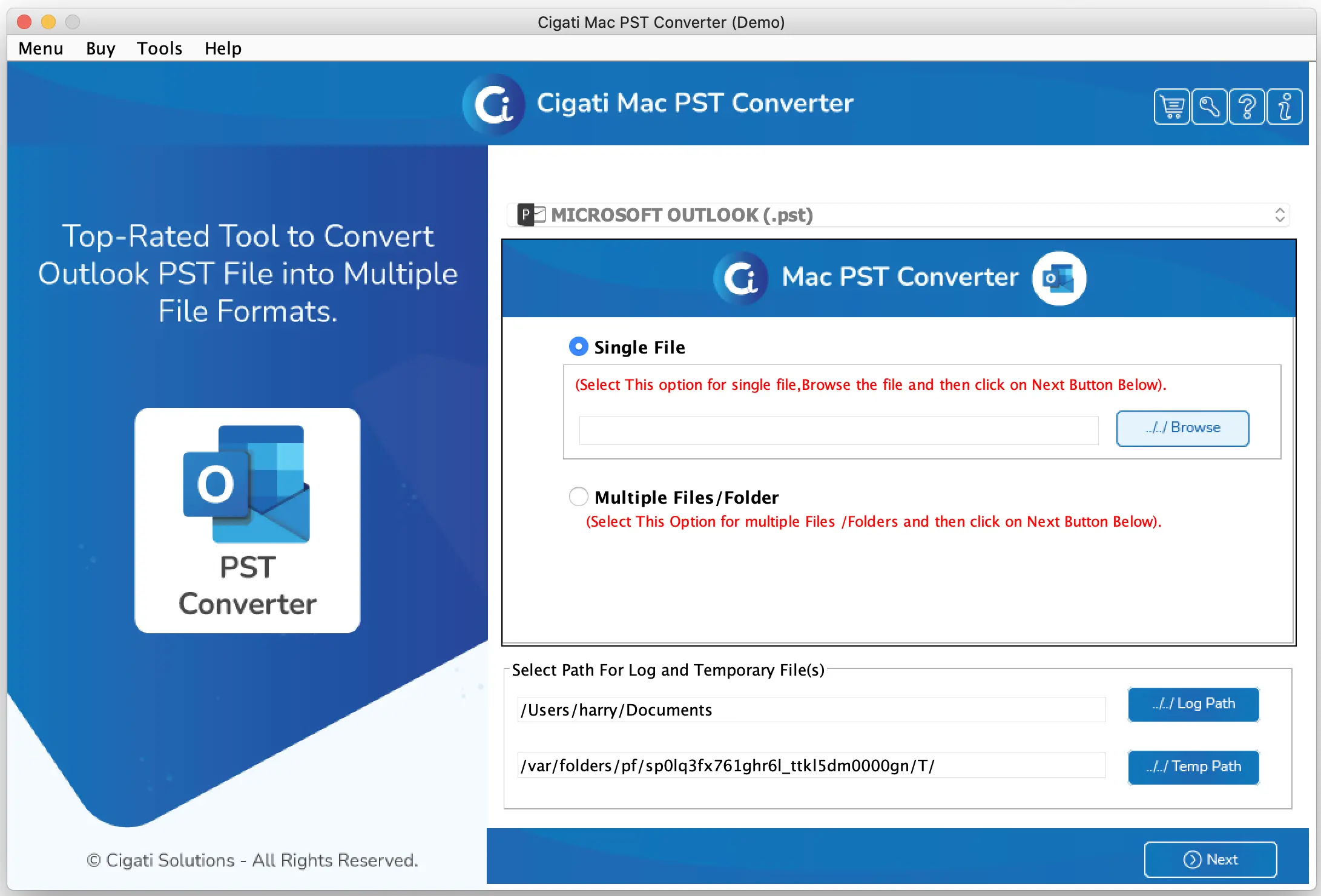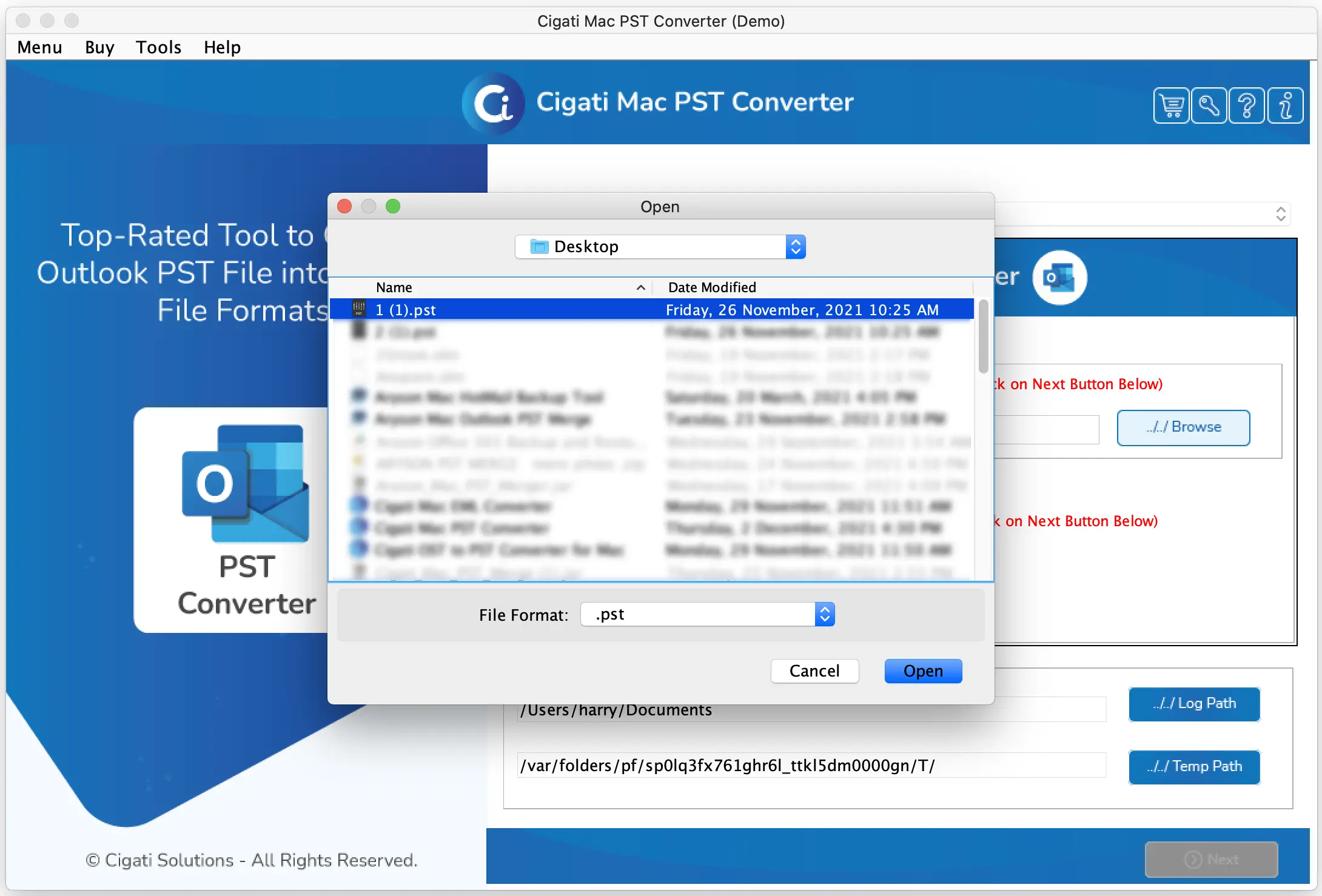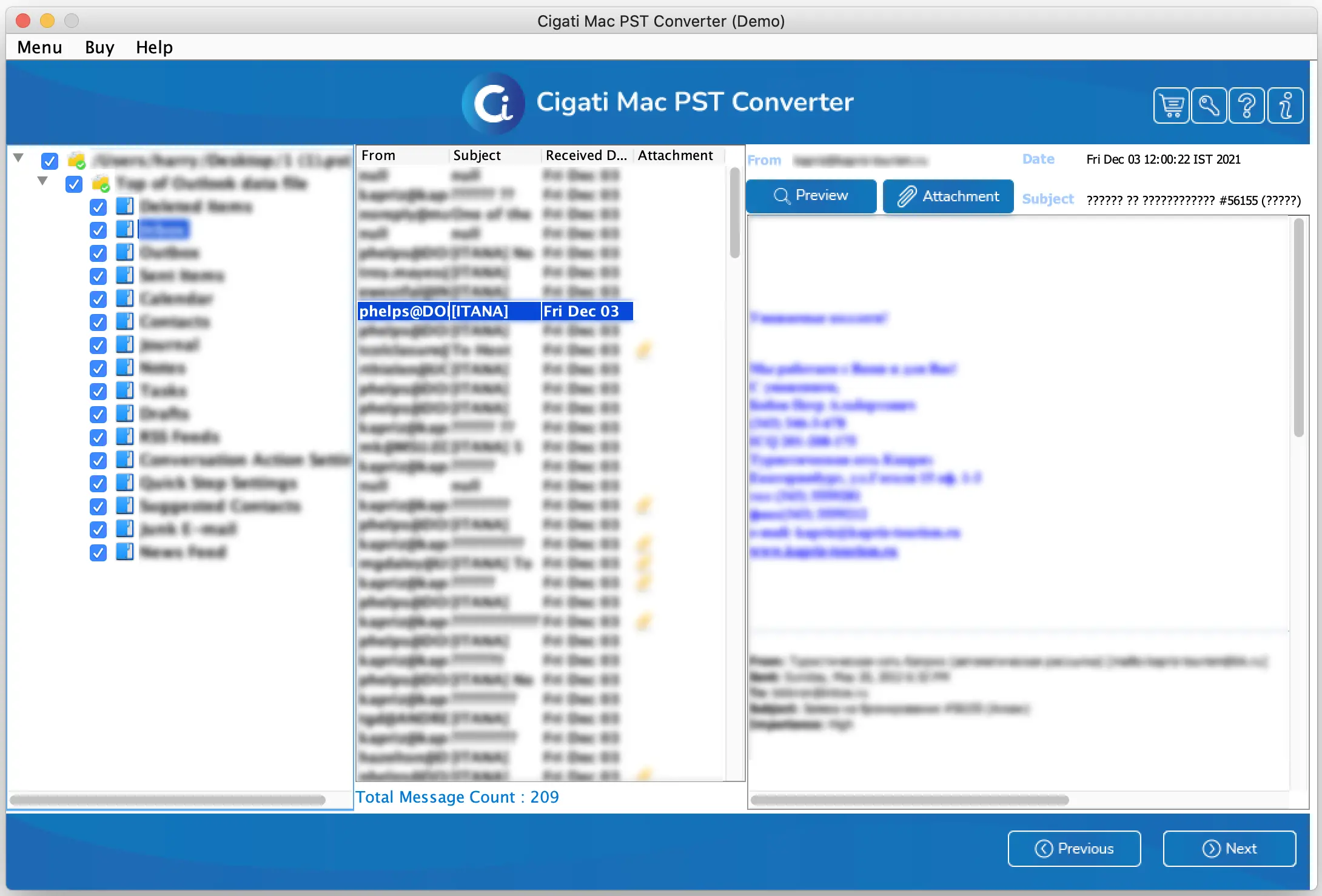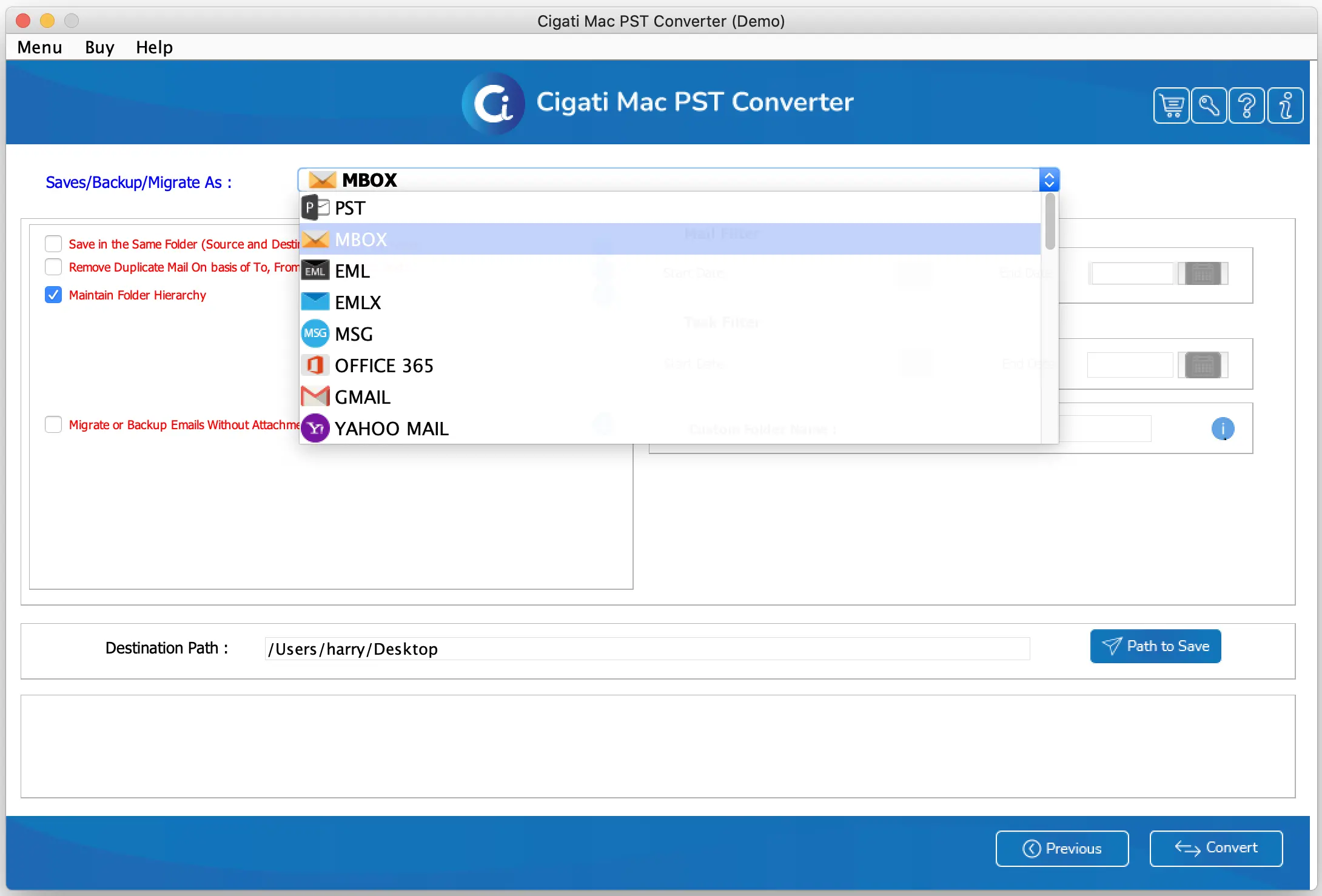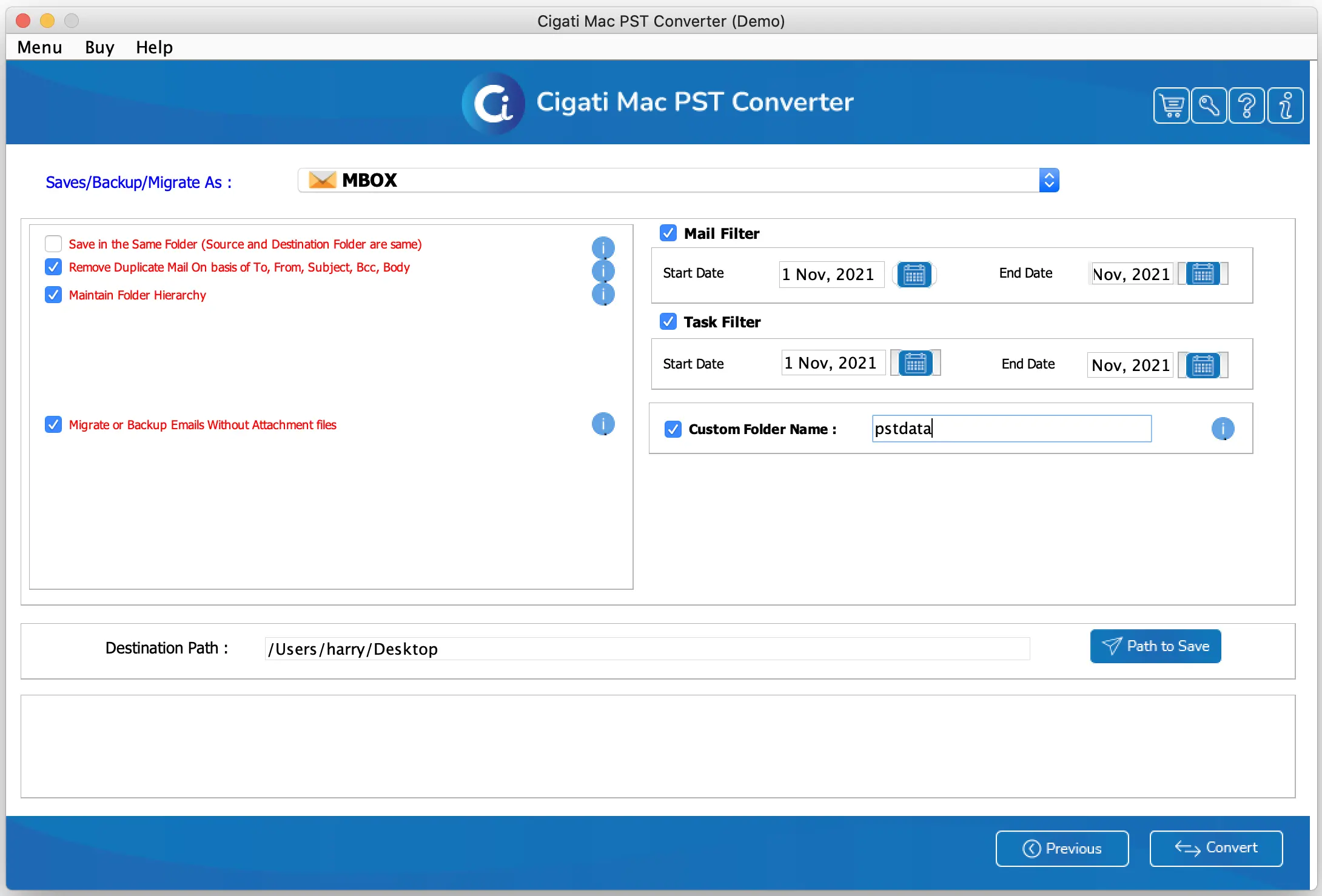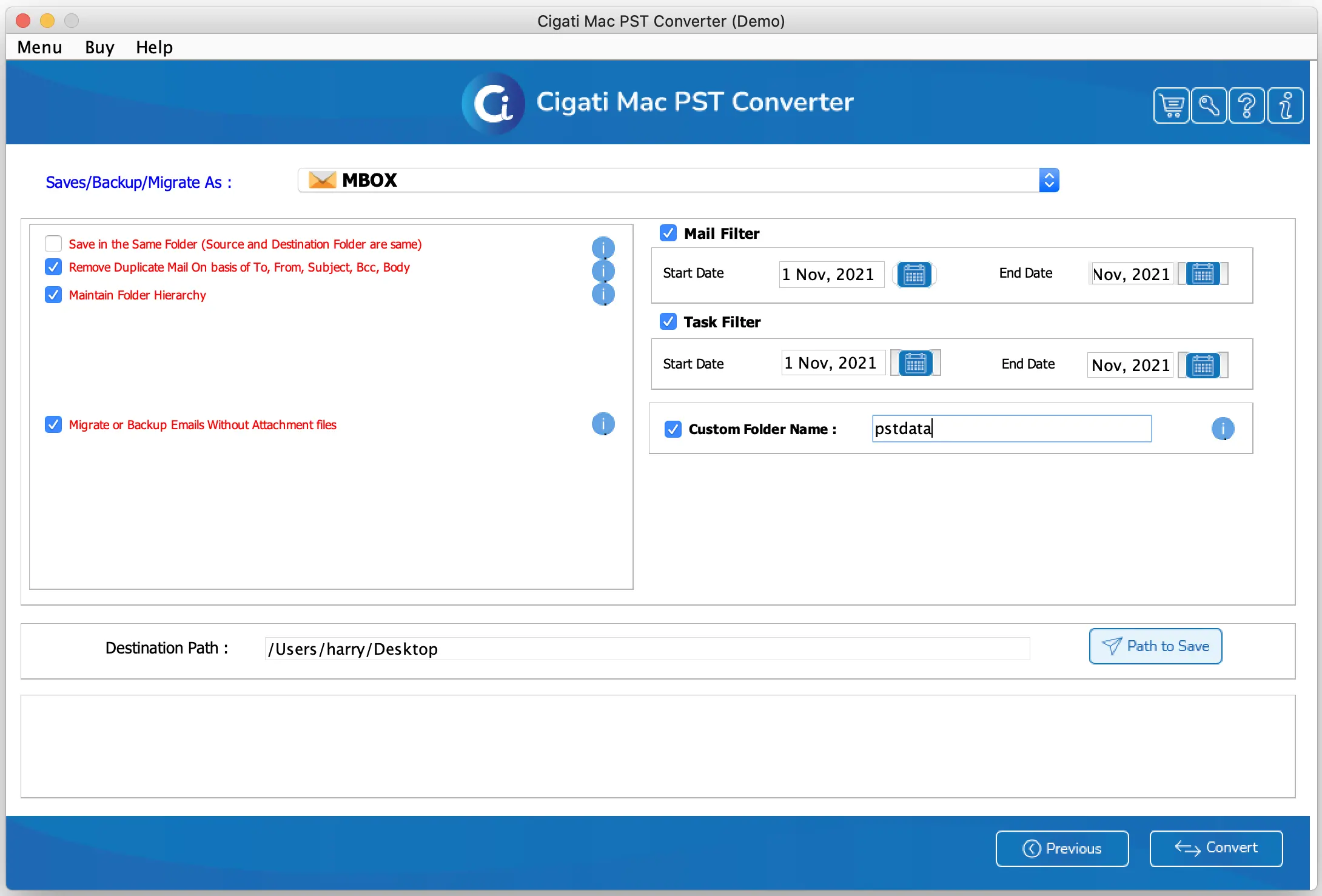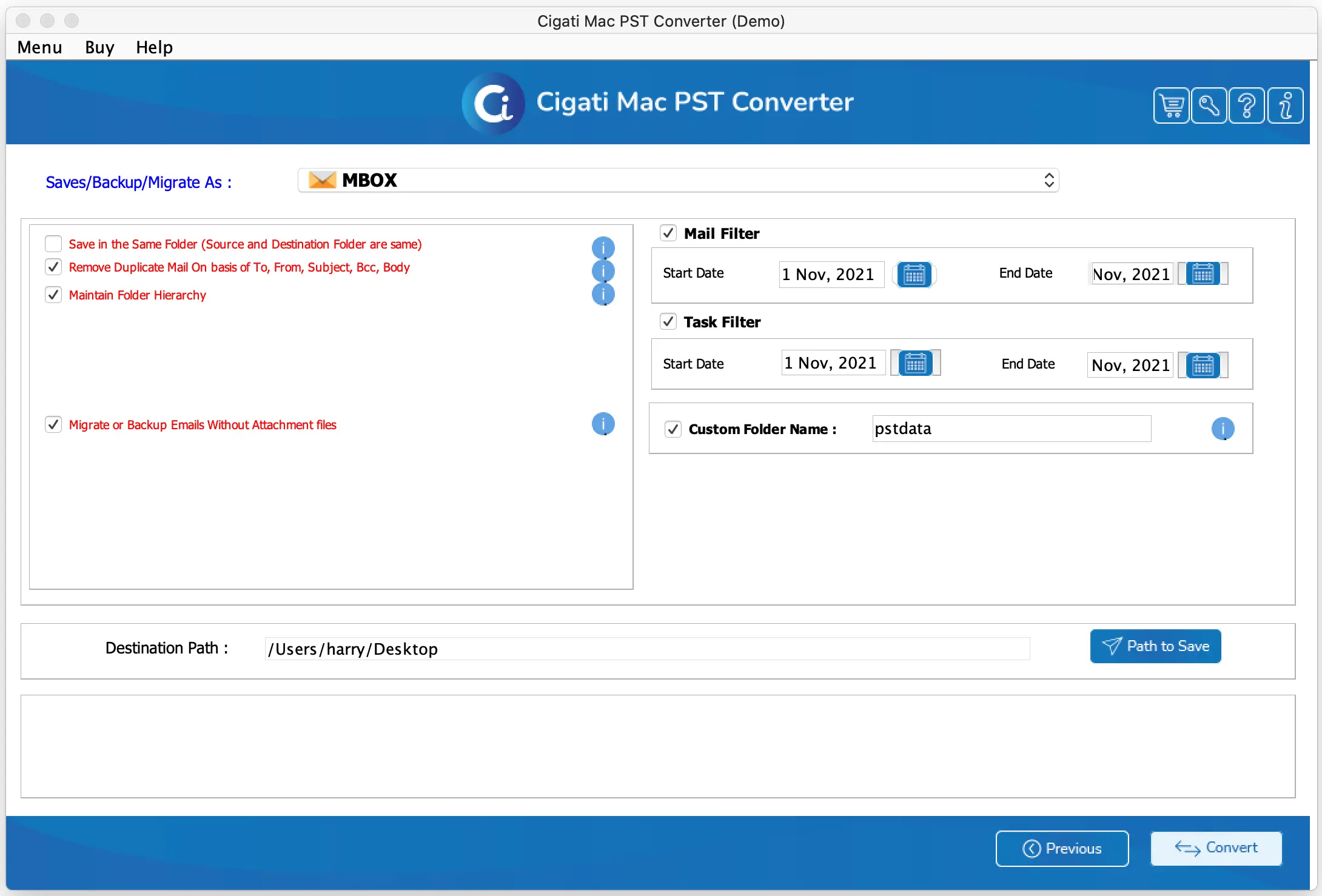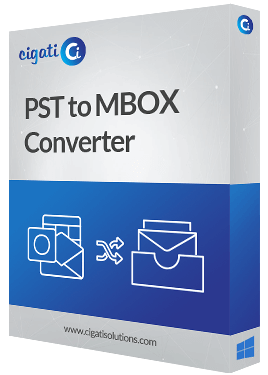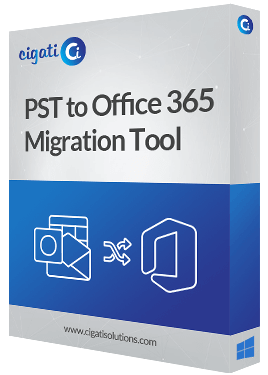Mac PST Converter
Flawless Utility to Convert PST Files into Multiple File Formats on Mac OS
Cigati Mac PST Converter Tool is an ideal software to convert Outlook PST files into different file formats like PDF, EML, MBOX, EMLX, DOCX, JPG, JSON, OST, etc. It also allows the migration of PST files into various email clients such as Gmail, Yahoo Mail, Office 365, Thunderbird, IMAP, iCloud, etc. Moreover, it is designed with a user-friendly interface that provides a smooth experience to Mac users.