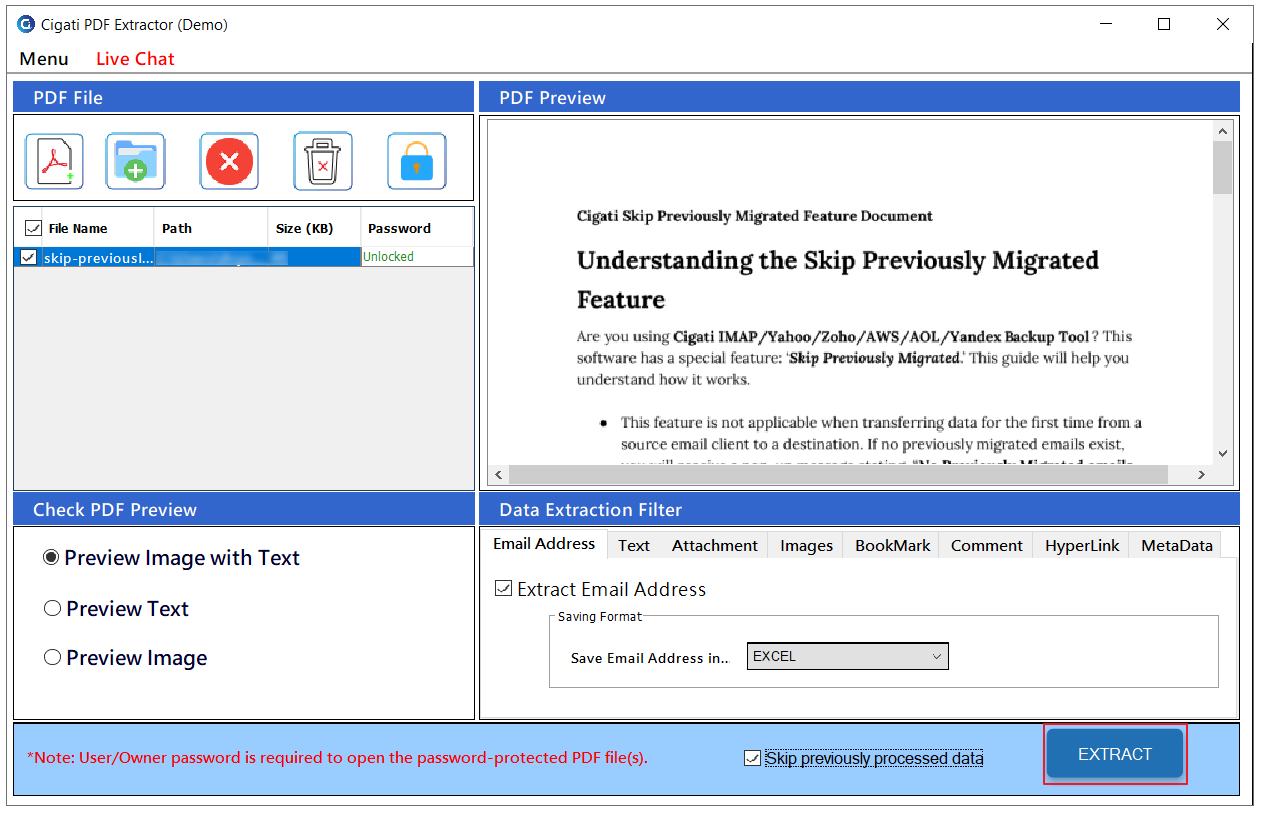PDF Extractor Tool
4.7
Way to Export Elements from PDF Documents
A user-friendly application with an intuitive design for beginners to navigate effortlessly.
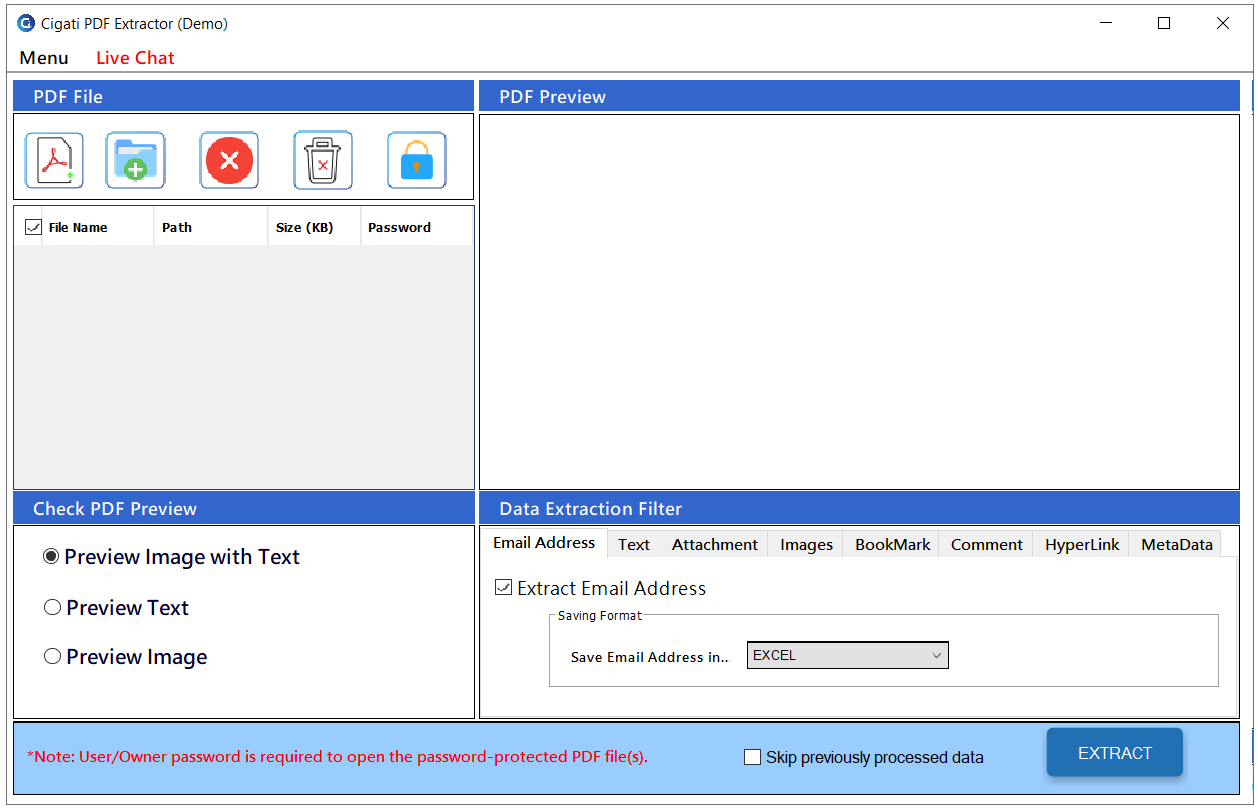
Download the Cigati PDF Extractor Tool and run it as an administrator.
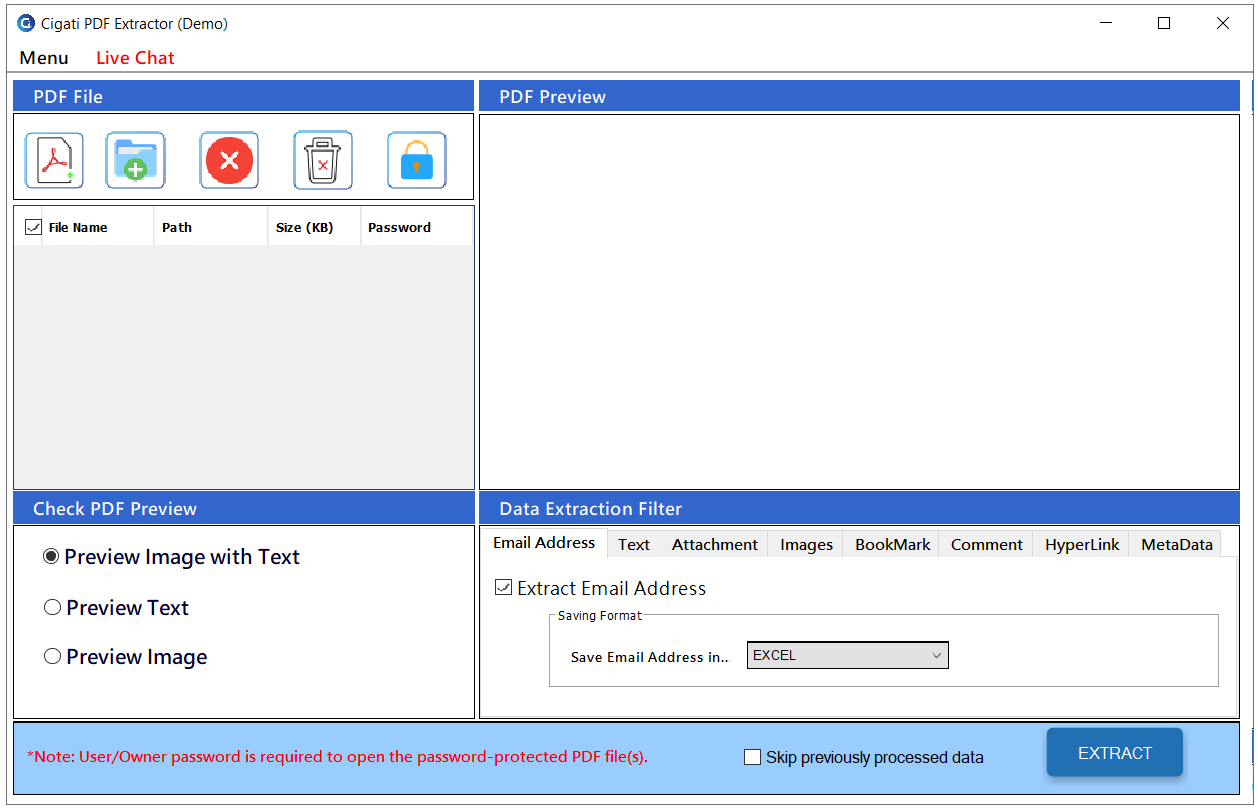
Click the Add File button to select the PDF file, then click Open.
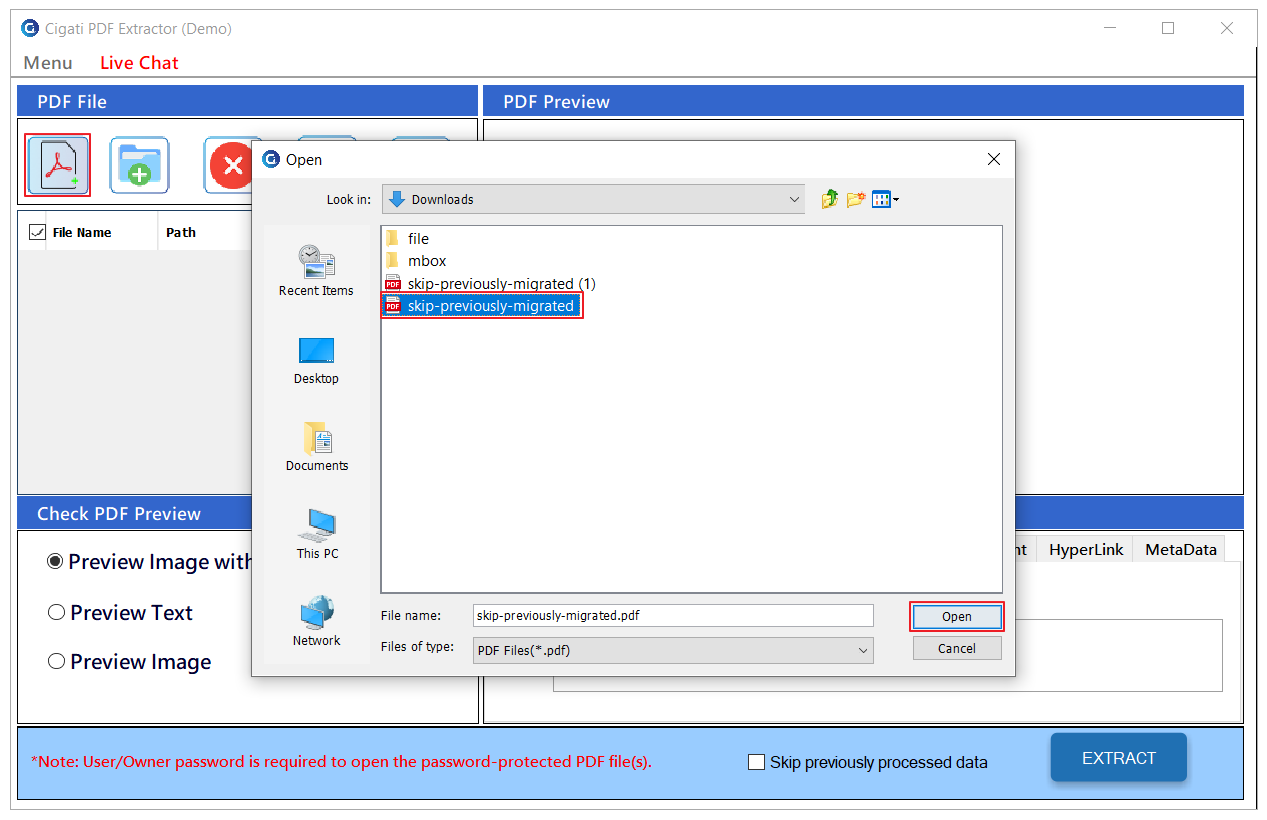
Select the files and check the PDF Preview option:
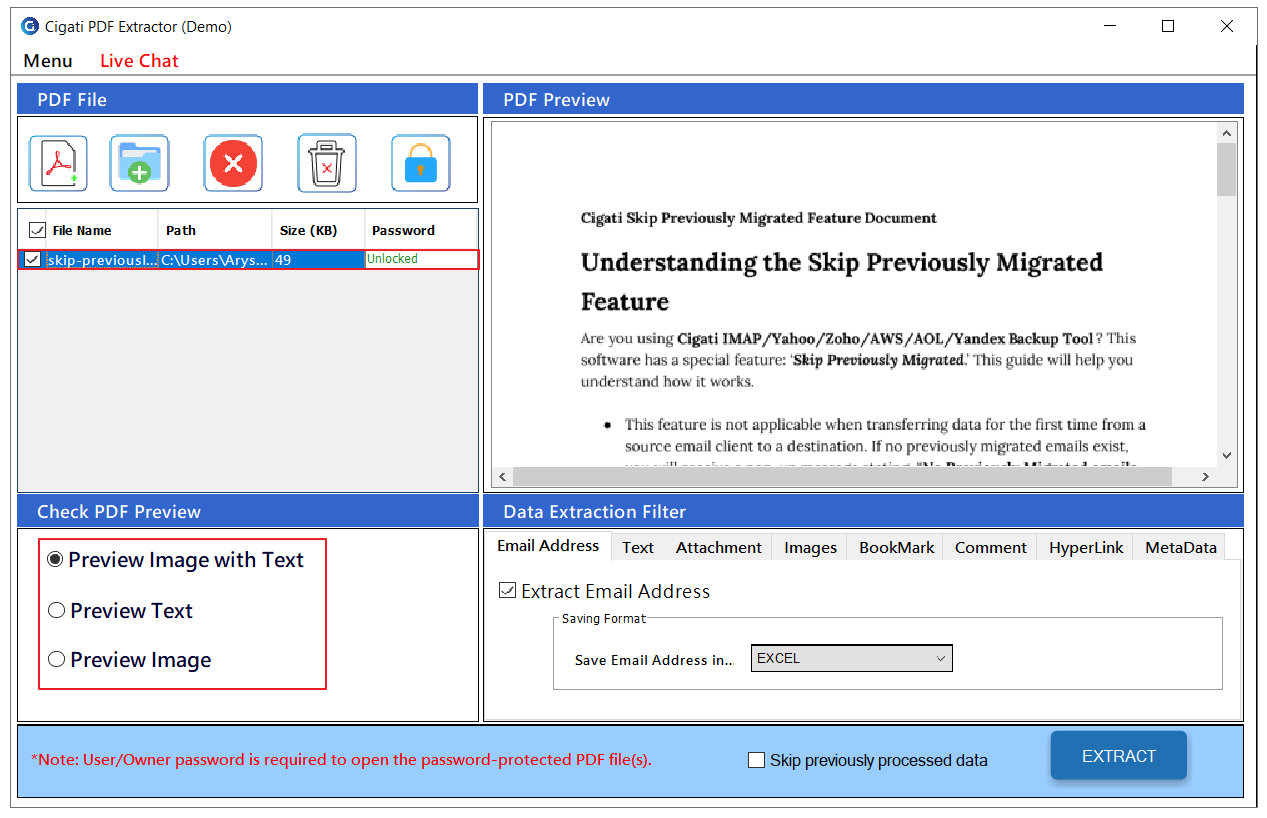
Use the Data Extraction Filter accordingly:
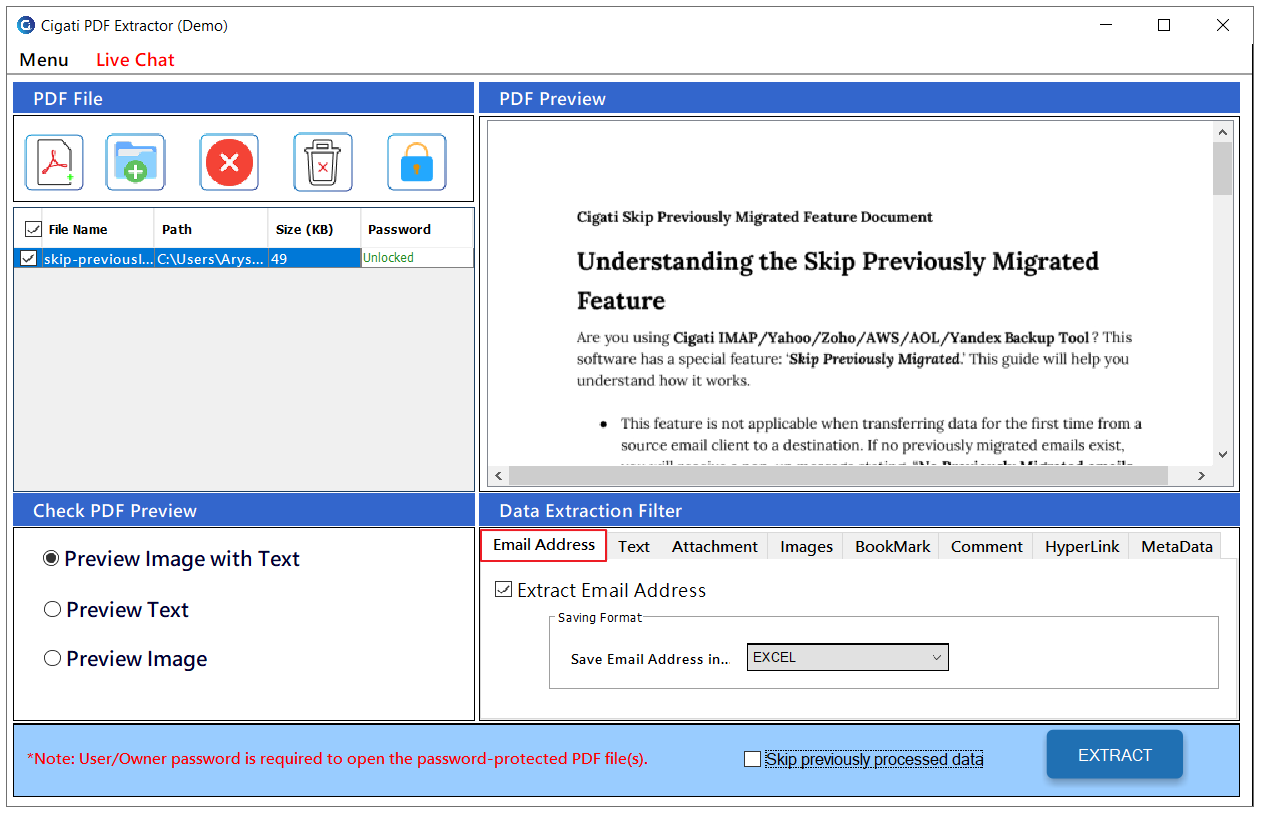
Email Address: Extract and save email addresses in Excel or CSV format.
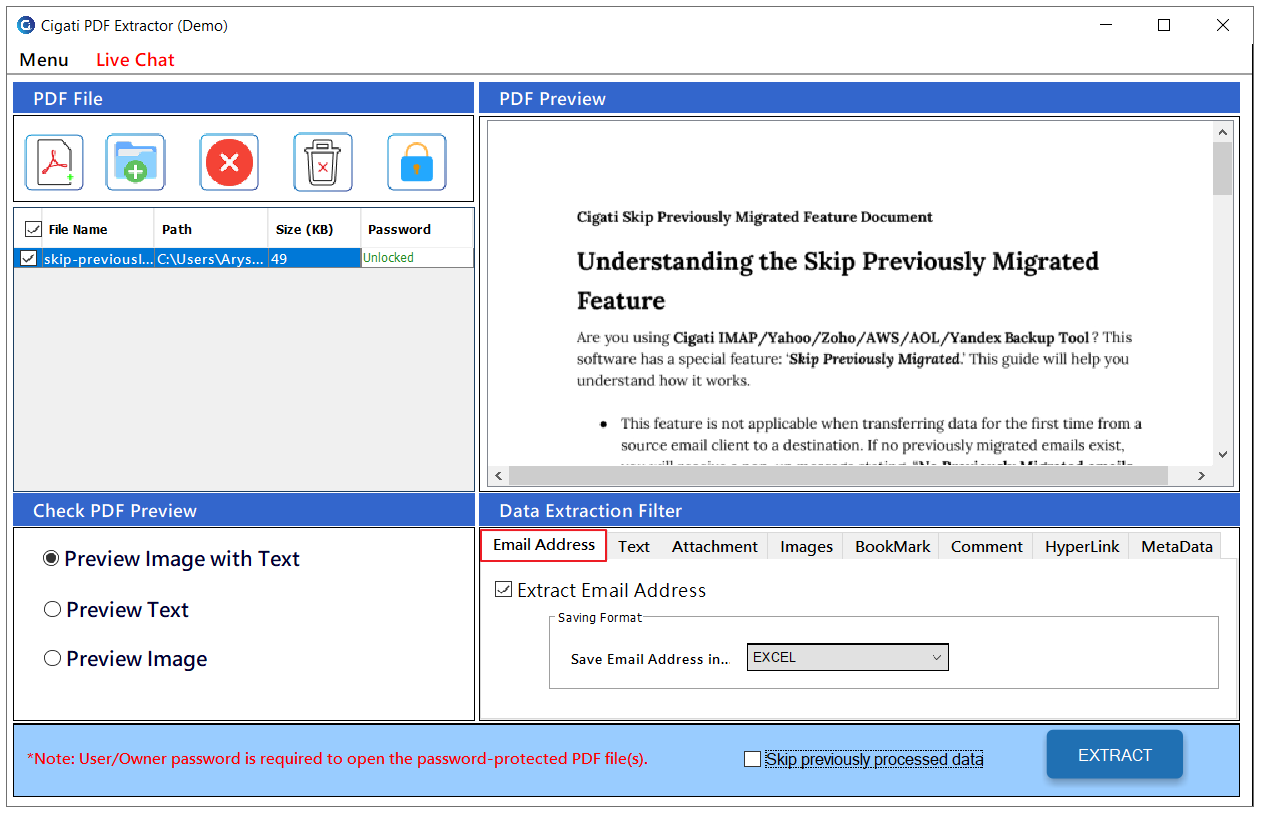
Text: Extract and save text in TXT, DOCX, PDF, HTML, and DOC formats.
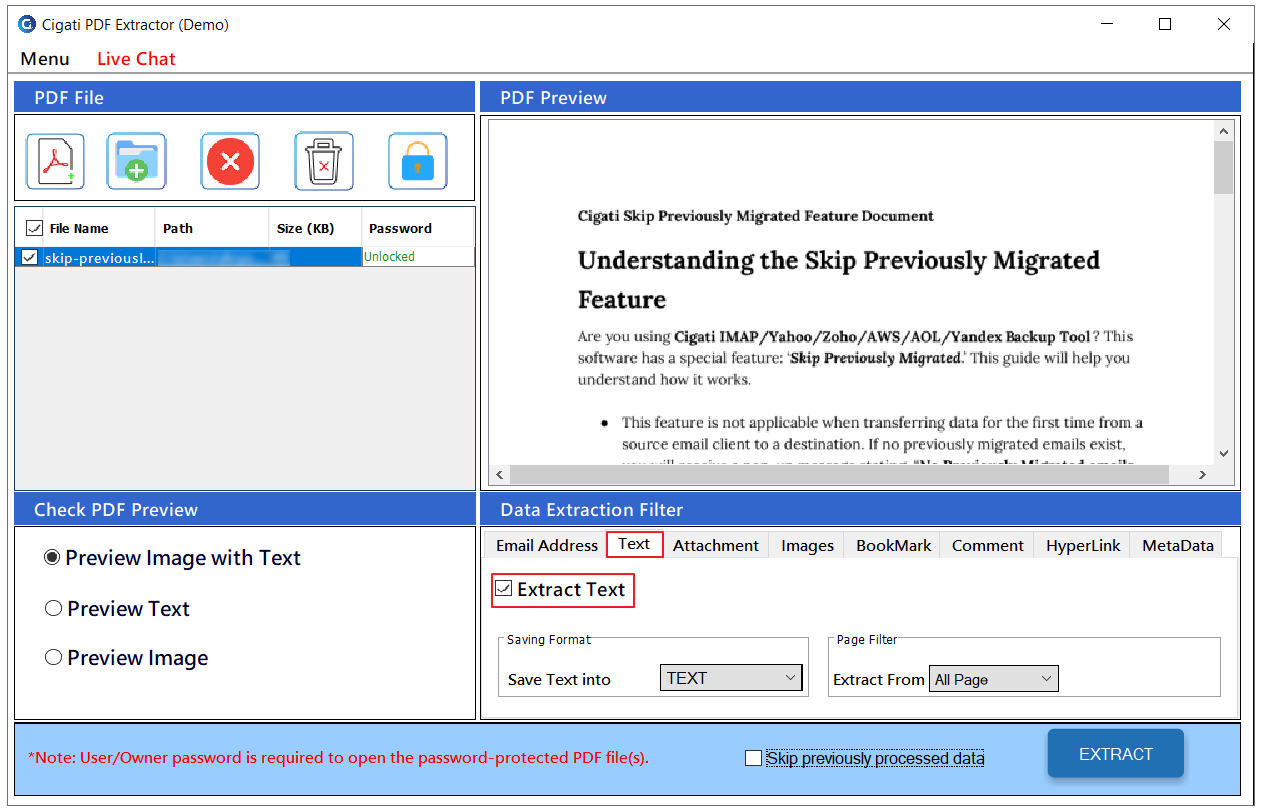
Attachment: Extract attachments based on file size.

Images: Export images in JPEG, PNG, BMP, and GIF formats.
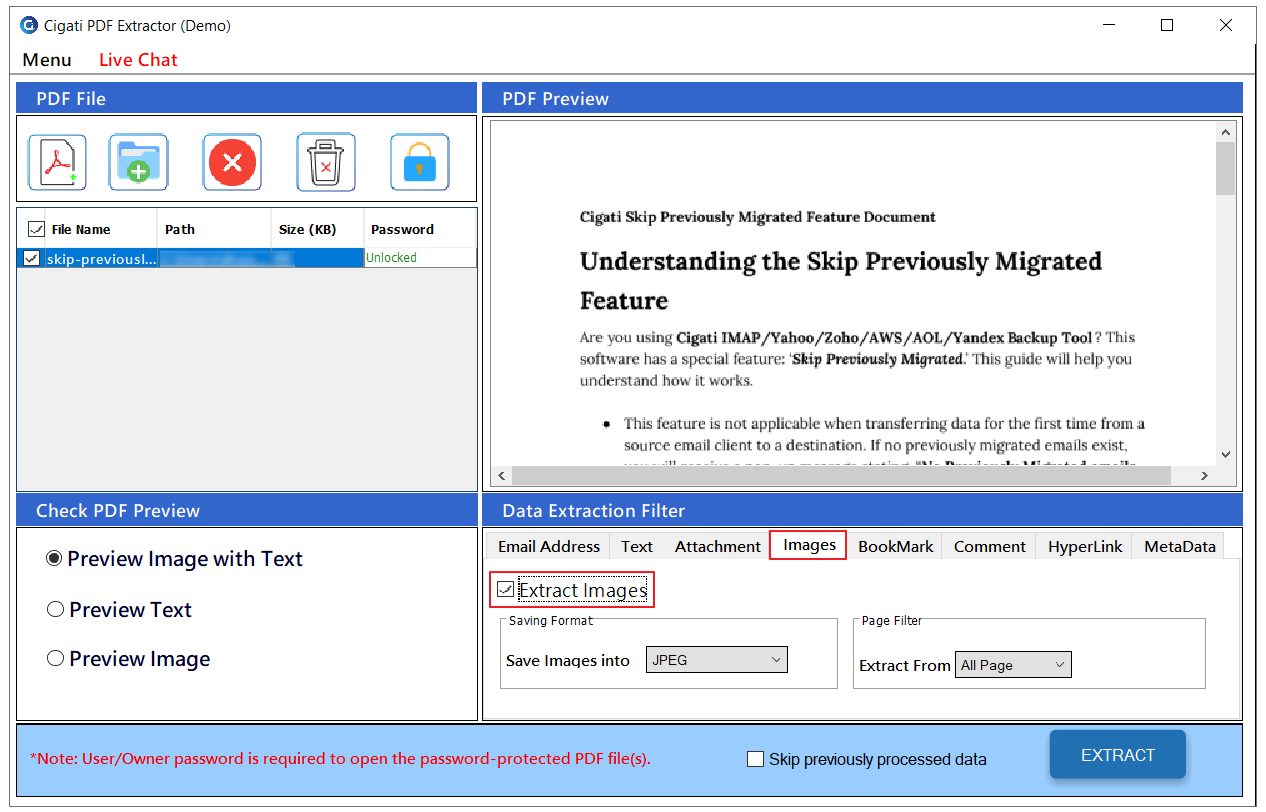
Bookmark: Save bookmarks in HTML, PDF, DOC, and TXT formats.
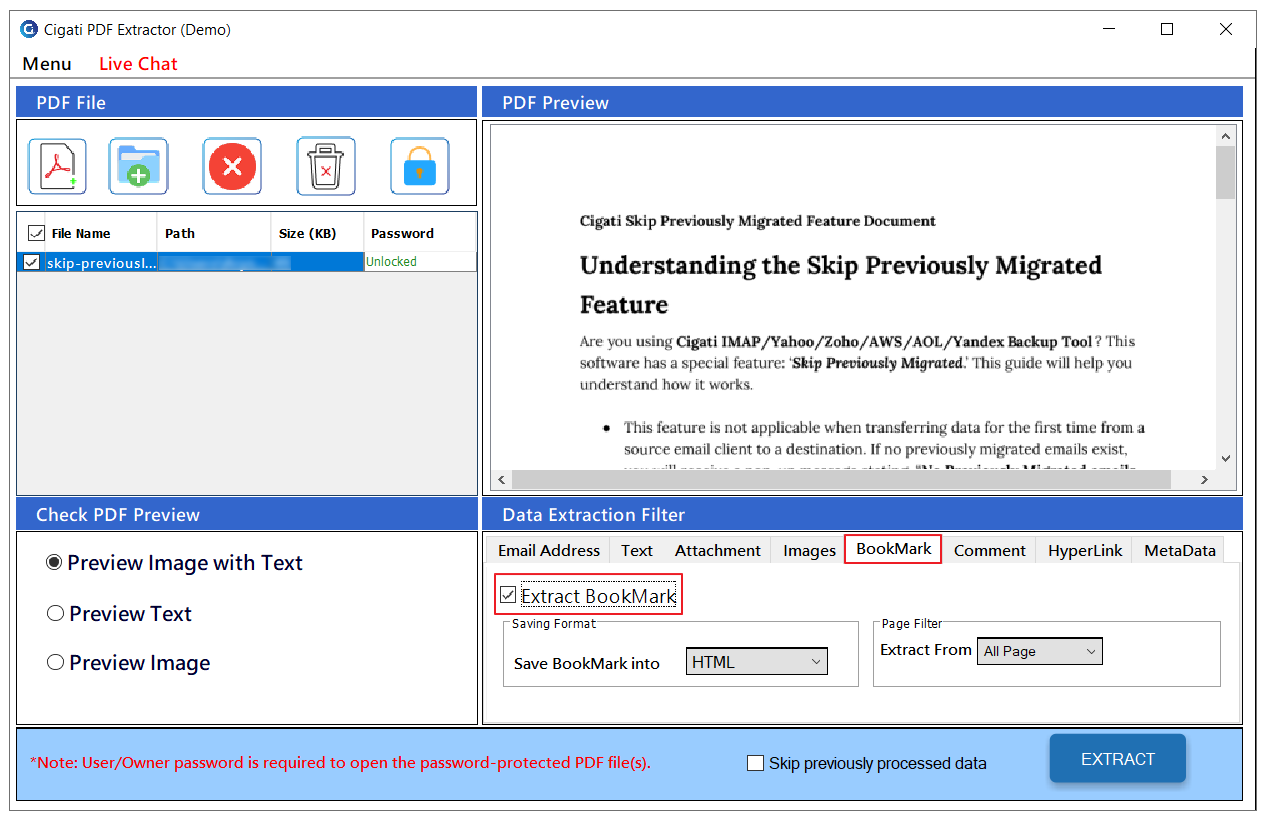
Comment: Save comments in TXT, DOCX, PDF, HTML, and DOC formats.
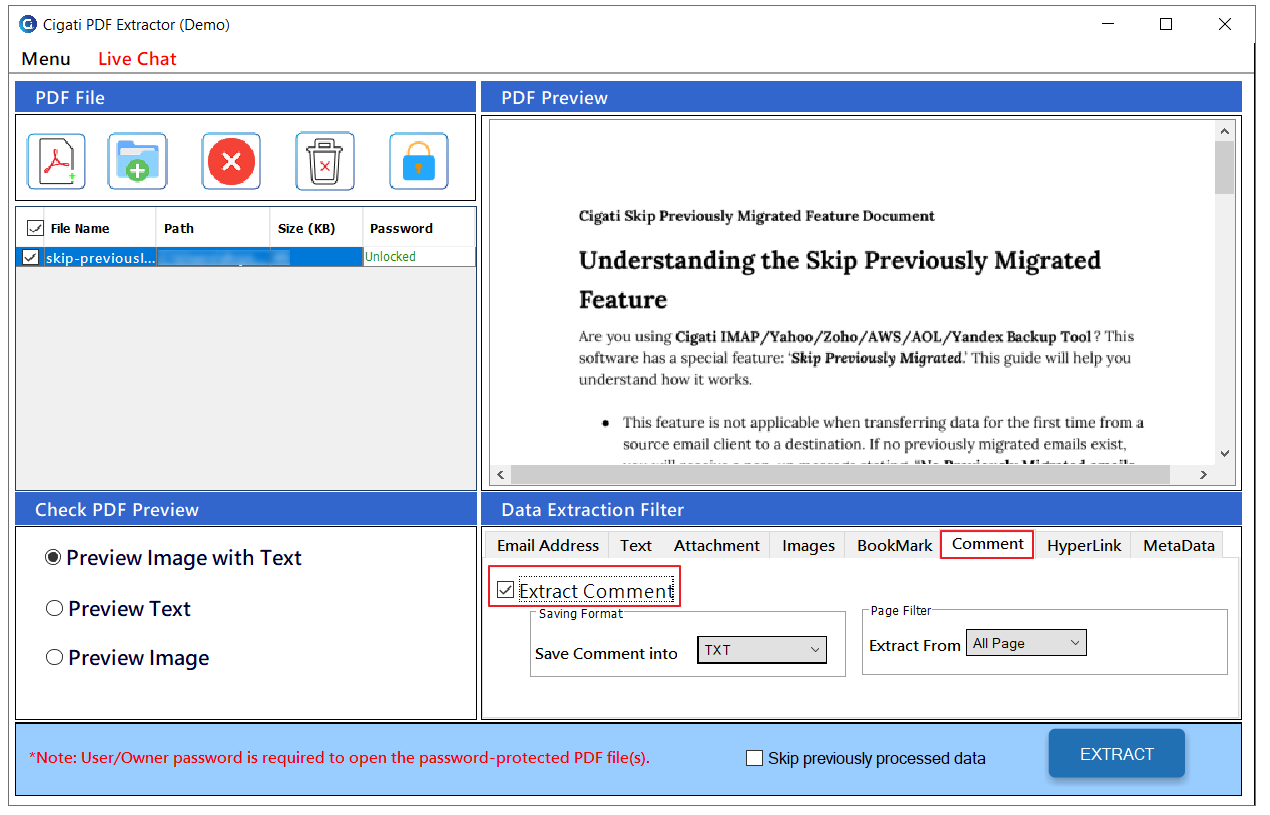
Hyperlink: Save hyperlinks in TEXT, PDF, HTML, and DOCX formats.

Metadata: Save metadata in TXT, PDF, DOC, and HTML formats.
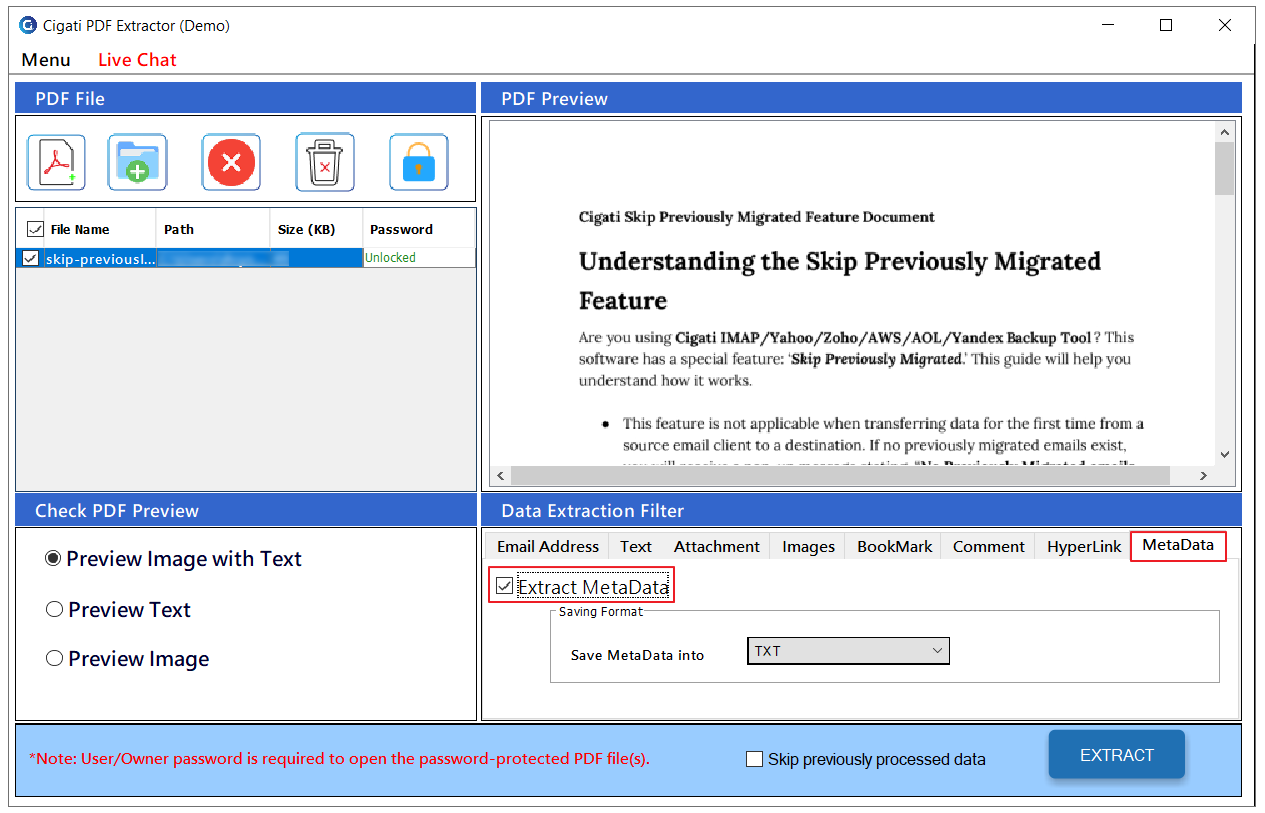
Check the Skip Previously Processed Data option to avoid duplicate extraction.
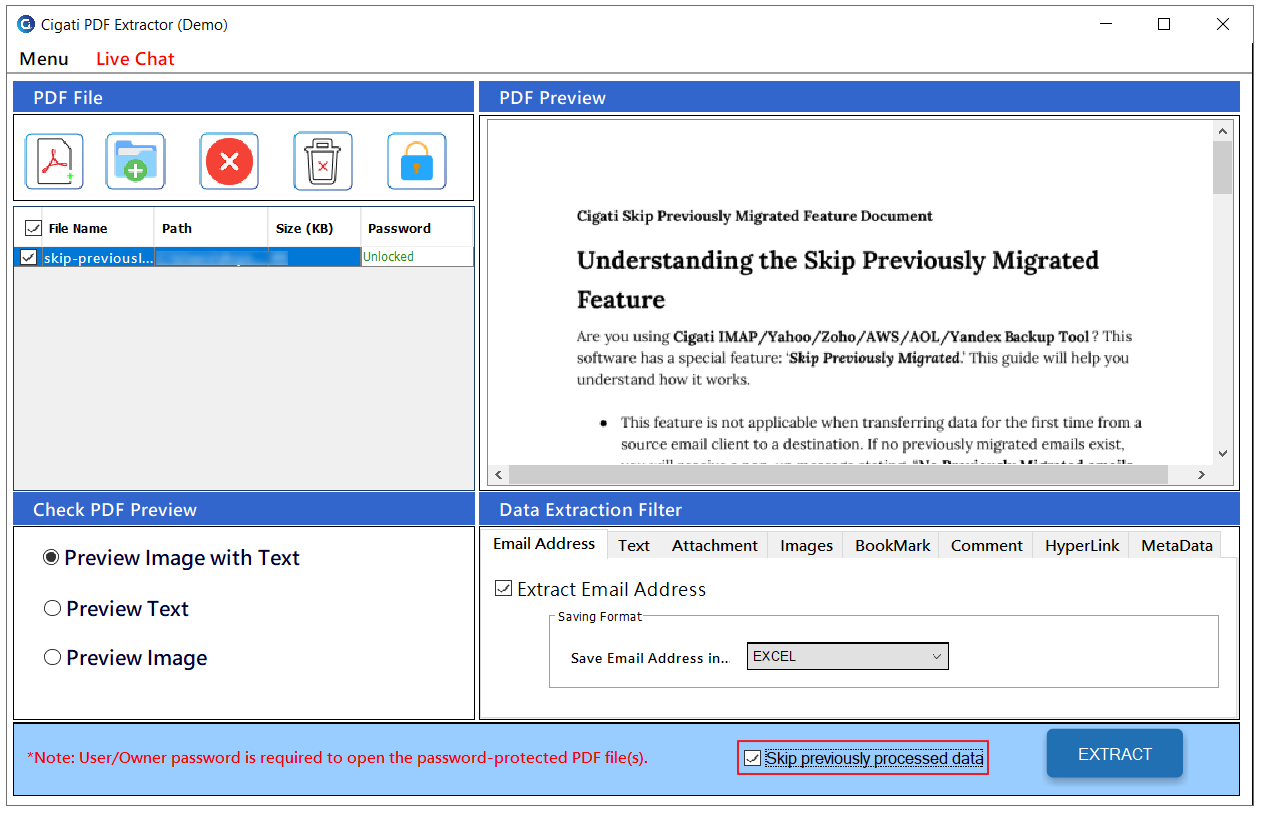
Click the Extract button to start the process.