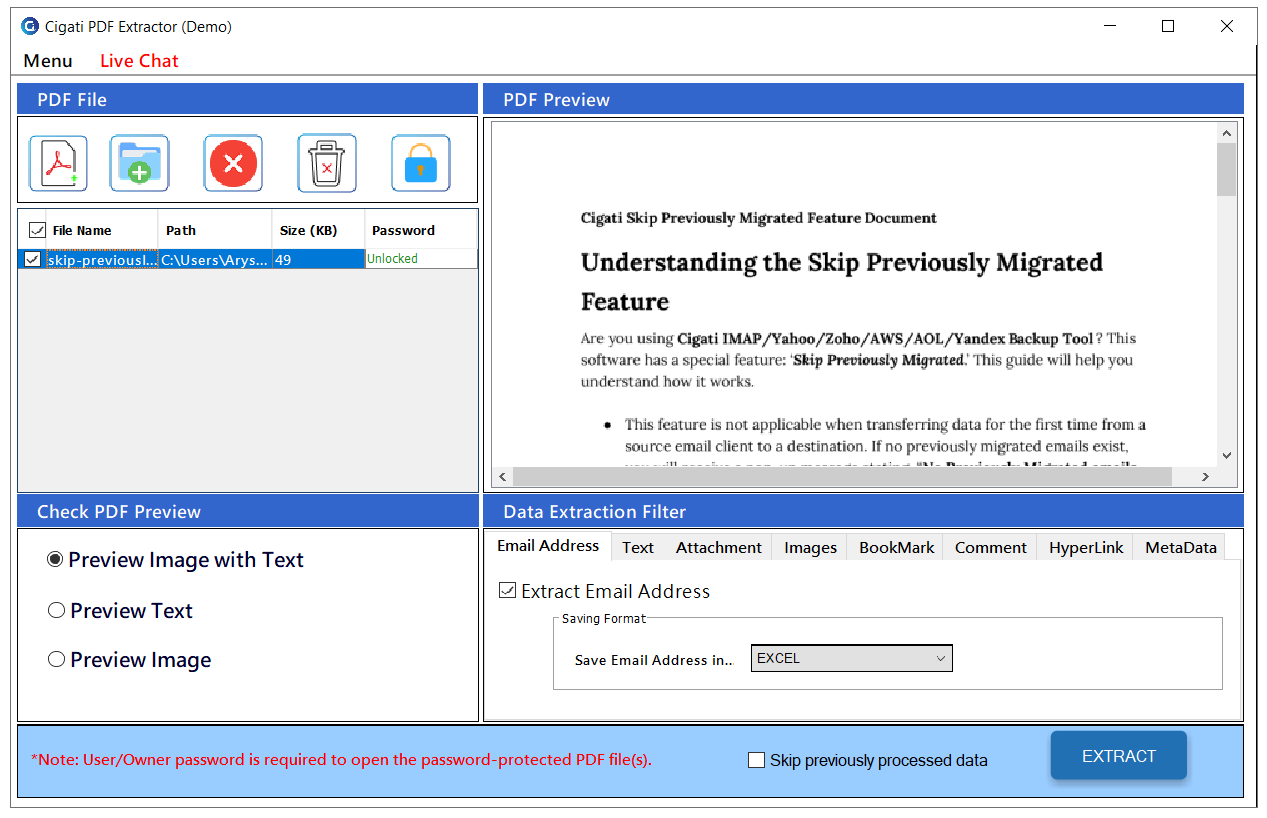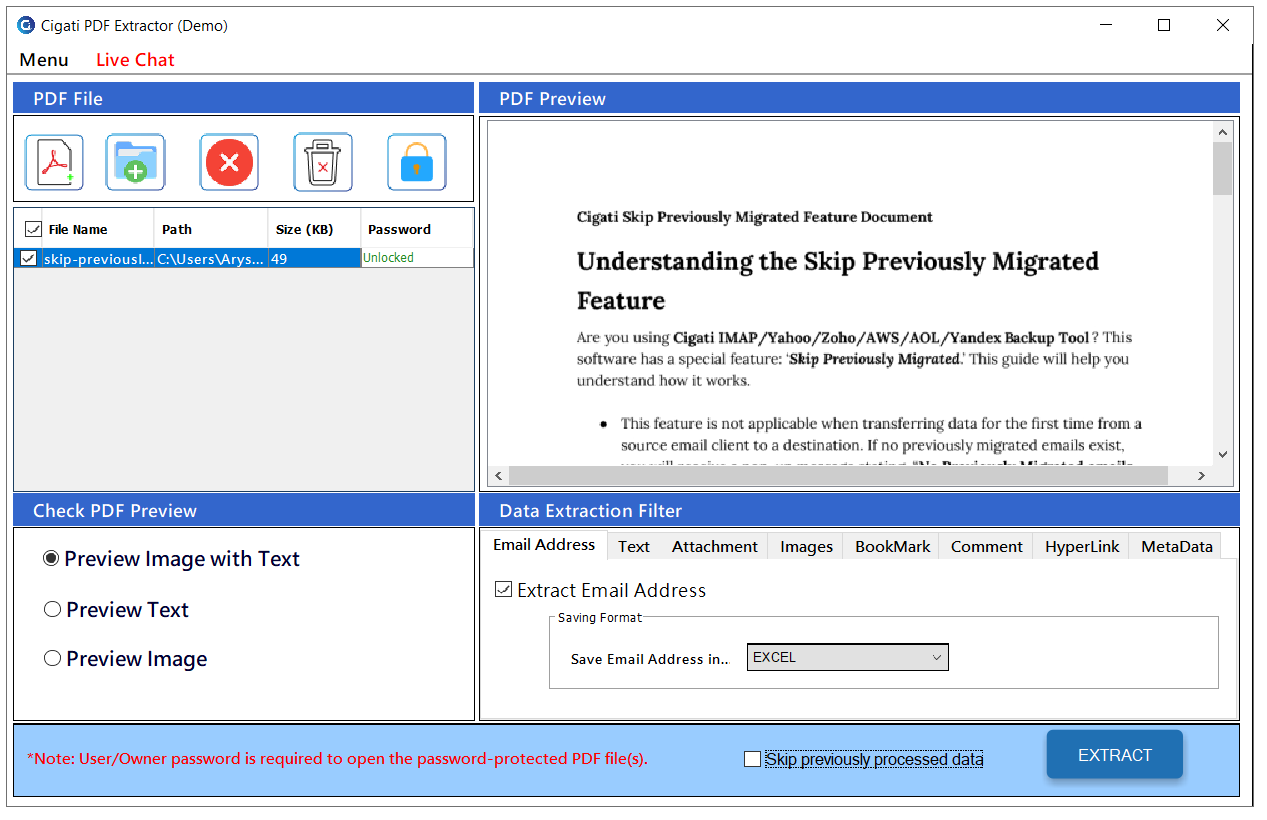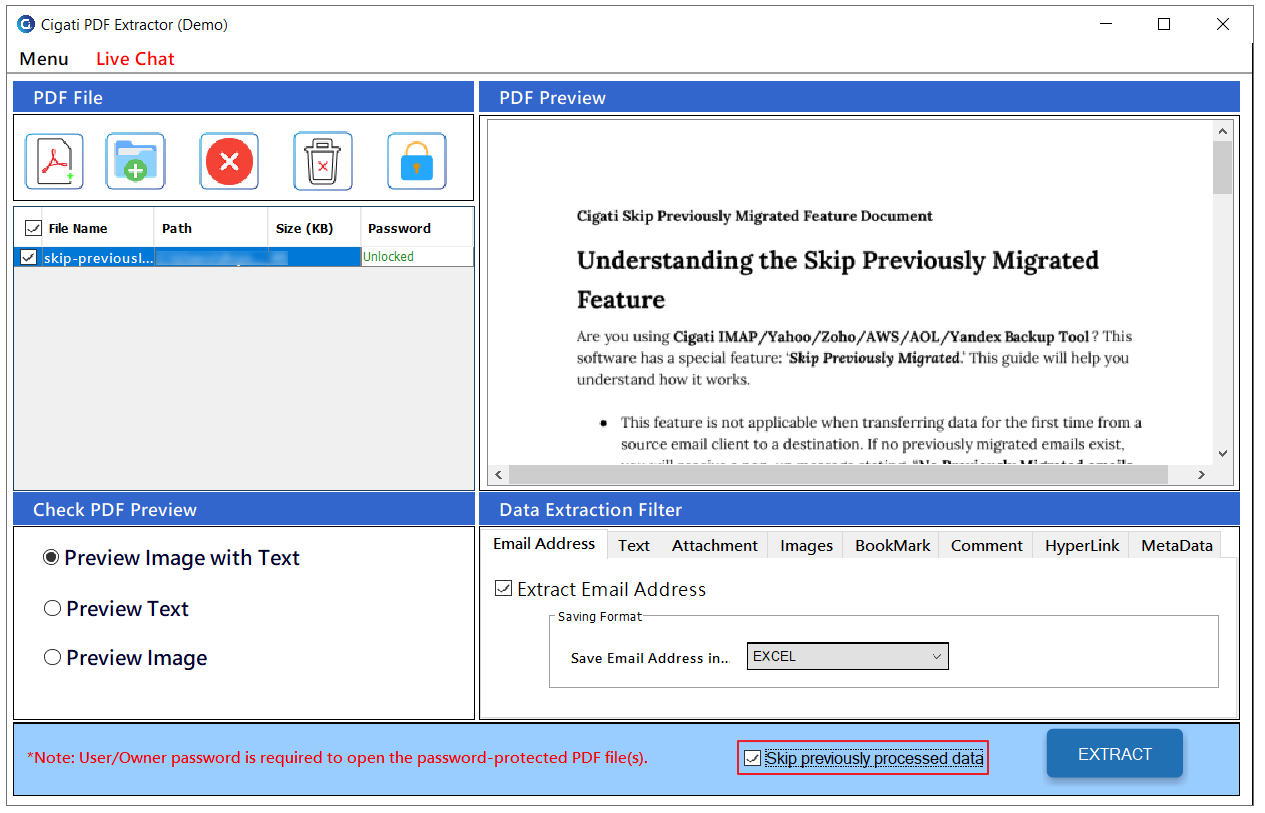Benefits of
The Best PDF Extractor Tool
- Extract all email addresses from a PDF in Excel or CSV format.
- Allows users to extract multiple PDF pages and files simultaneously.
- The Page Filter feature lets you choose which pages to extract data from.
- A feature that eliminates Duplicate data by skipping items already processed.
- Users can check the PDF text and images before extracting using the Preview feature.
- PDF Advanced Extractor extracts Fonts from all your PDFs and saves them to their specified location.
- Manage several password-protected PDFs at the same time with Password Pooling.
- Save the extracted PDF texts and comments in formats such as TXT, DOCX, PDF, HTML, or DOC.
- Extract and save images in various formats, including JPEG, PNG, BMP, and GIF.
- Effortlessly extract bookmarks and metadata from PDFs into TXT, DOC, HTML, and PDF Files.
- Easily extract content from PDFs - no Adobe Acrobat installation required.