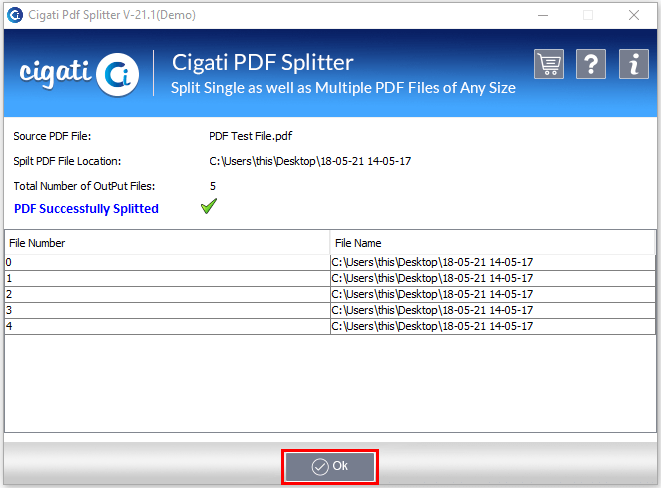PDF Splitter Tool
4.7
How to Perform Splitting of PDF File
A user-friendly application with an intuitive design for beginners to navigate effortlessly.
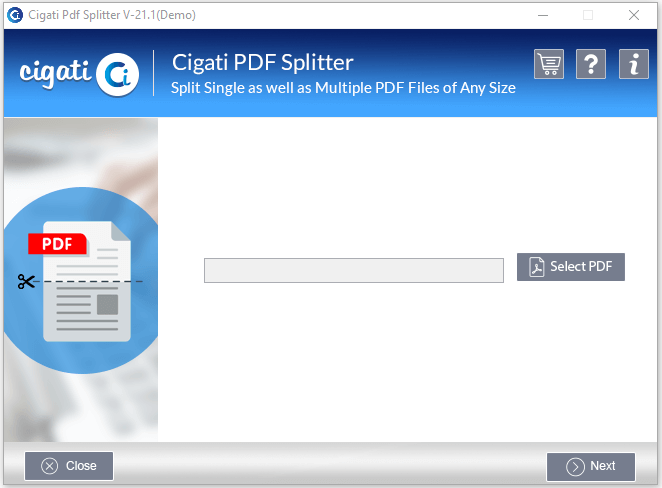
Install and Run the CIgati PDF Splitter Tool.
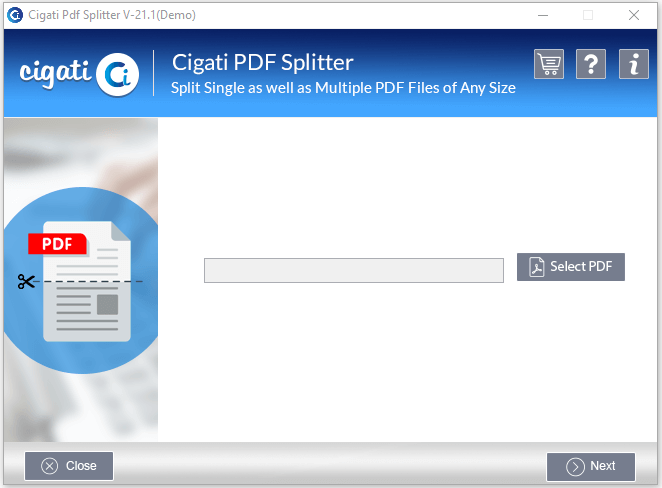
Click on the select PDF button.
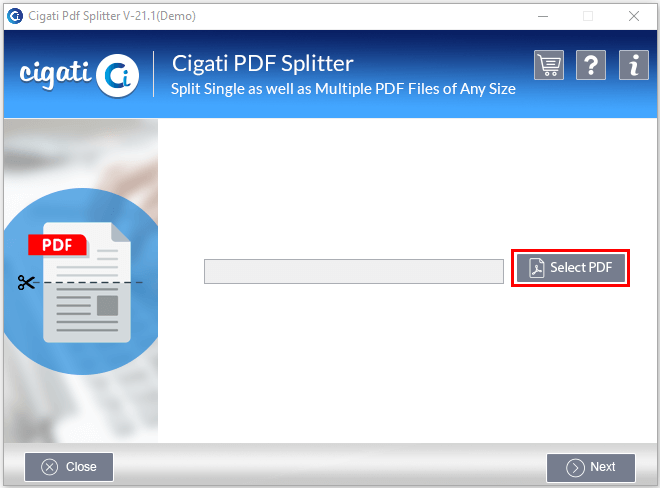
Choose the PDF file that you need to split and tap Open to add the PDF file.
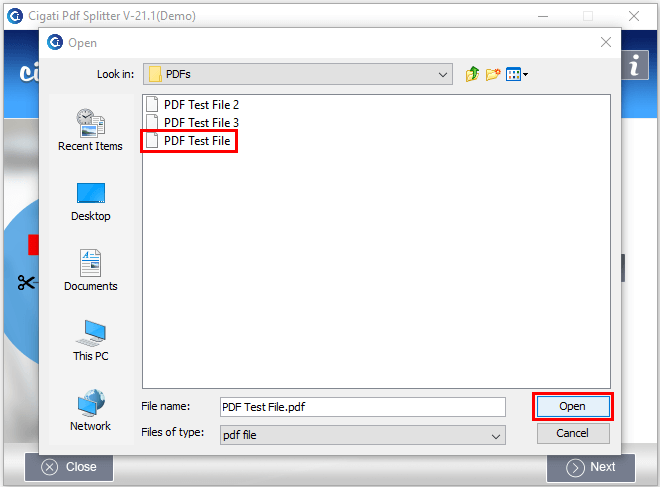
After that, click on the Next button to begin the process.
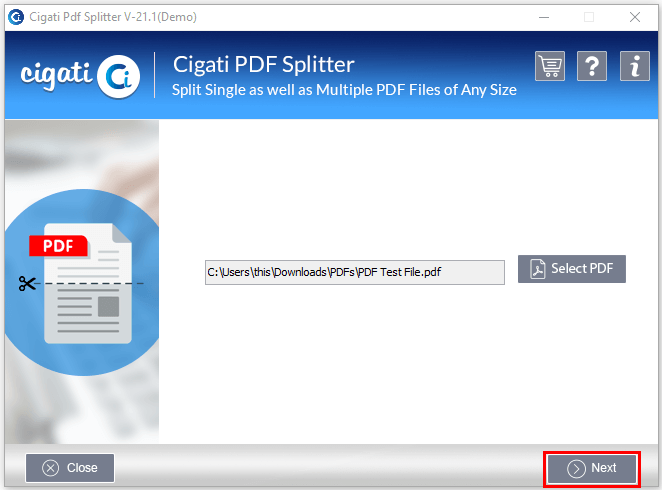
Here, you can view the PDF file description and tap Next.
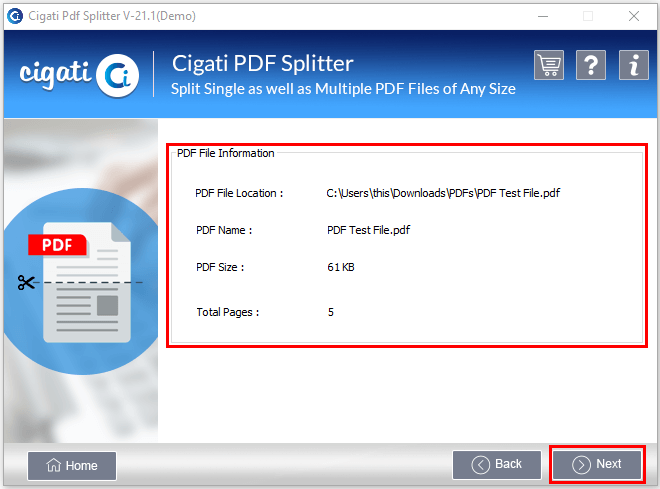
Now. choose the required split option from the available options. Additionally, click on the Next button to move ahead.
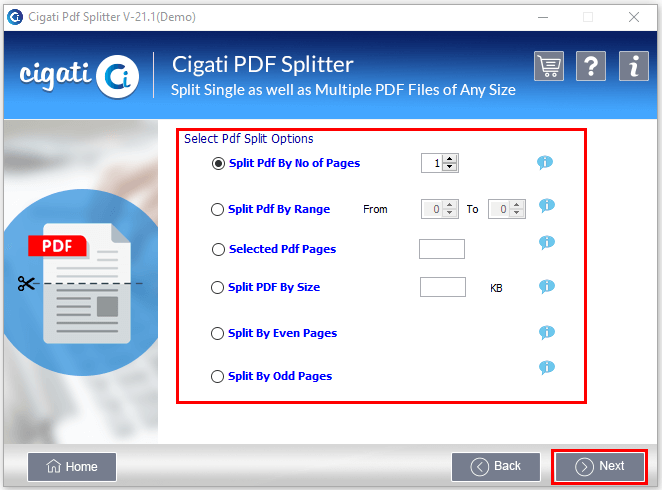
Check the PDF file description and enter the required filled if need them.
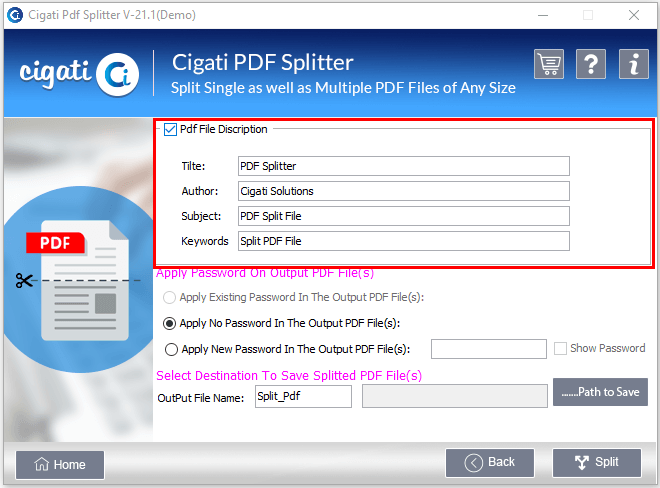
If you need to apply a password to protect the PDF files, check the option Apply New password or choose No password.
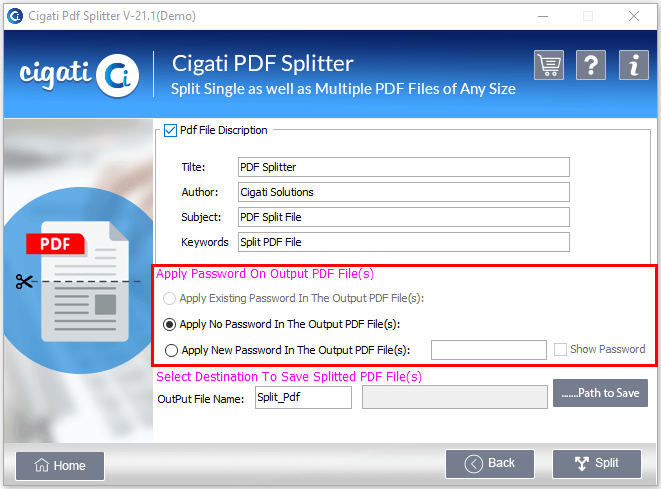
Enter the Output file name according to choice and set the path to save the PDF file.
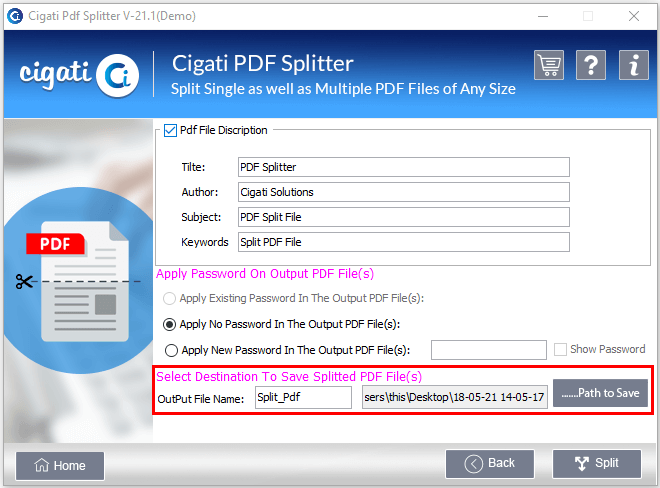
Finally, tap on the split button to split the large-size PDF file.
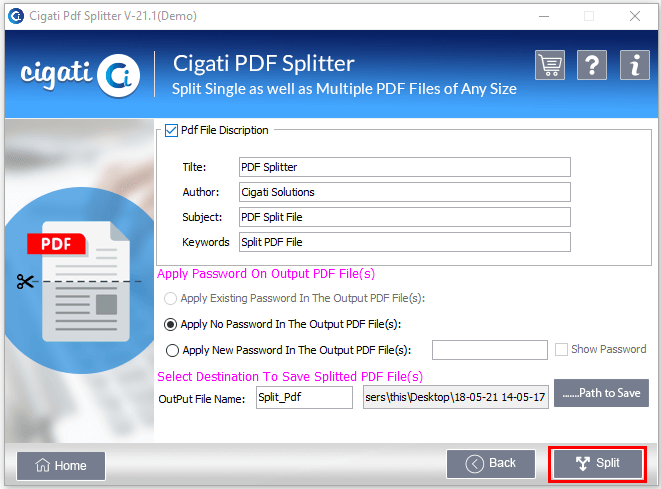
You have completed the process to split PDF files. Click Ok.