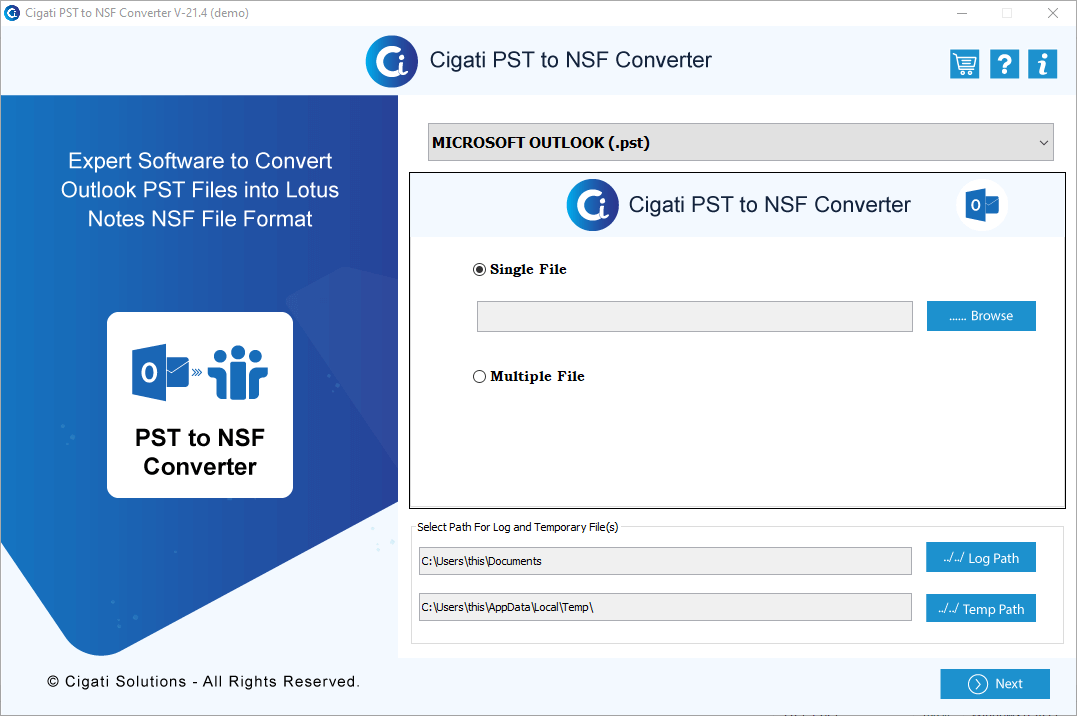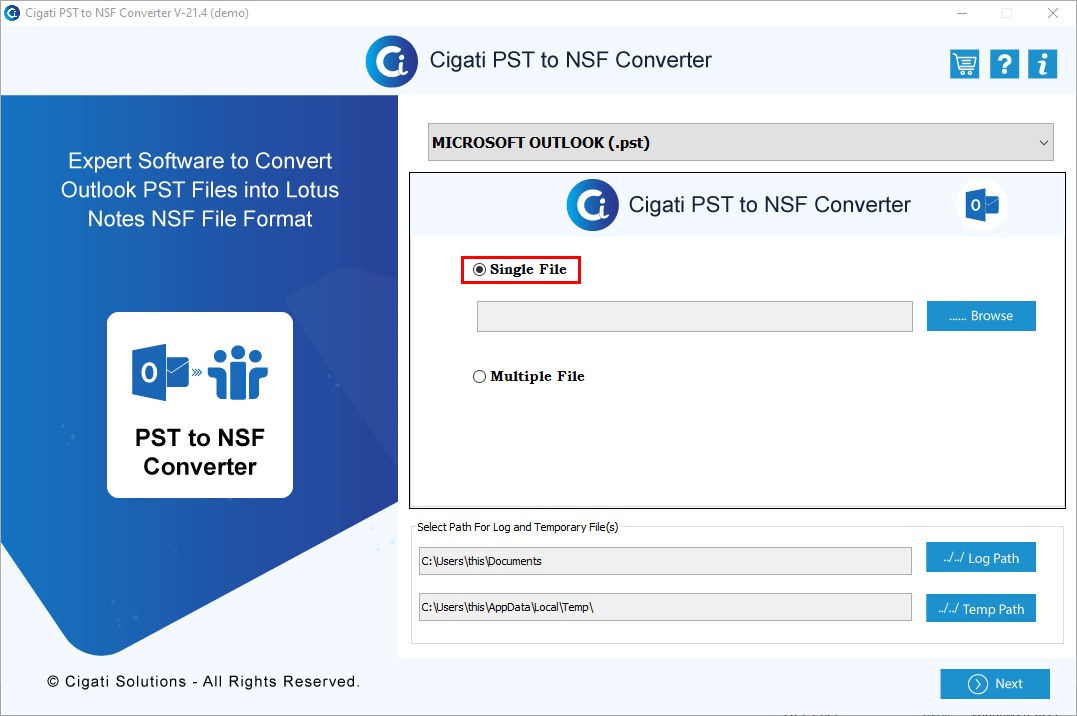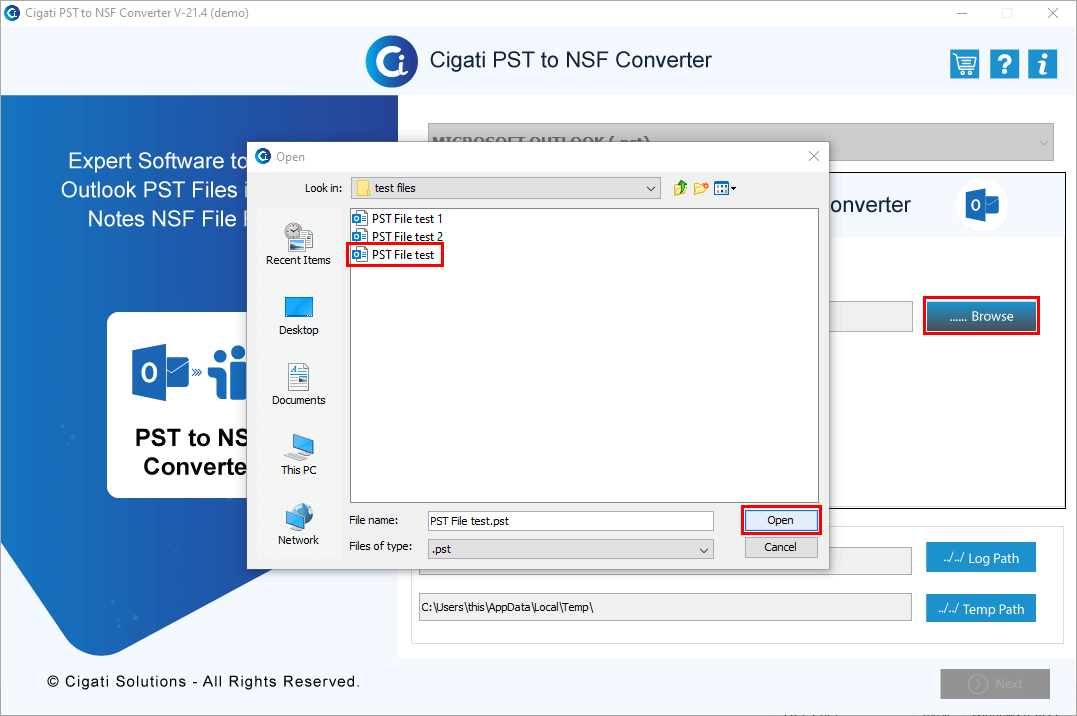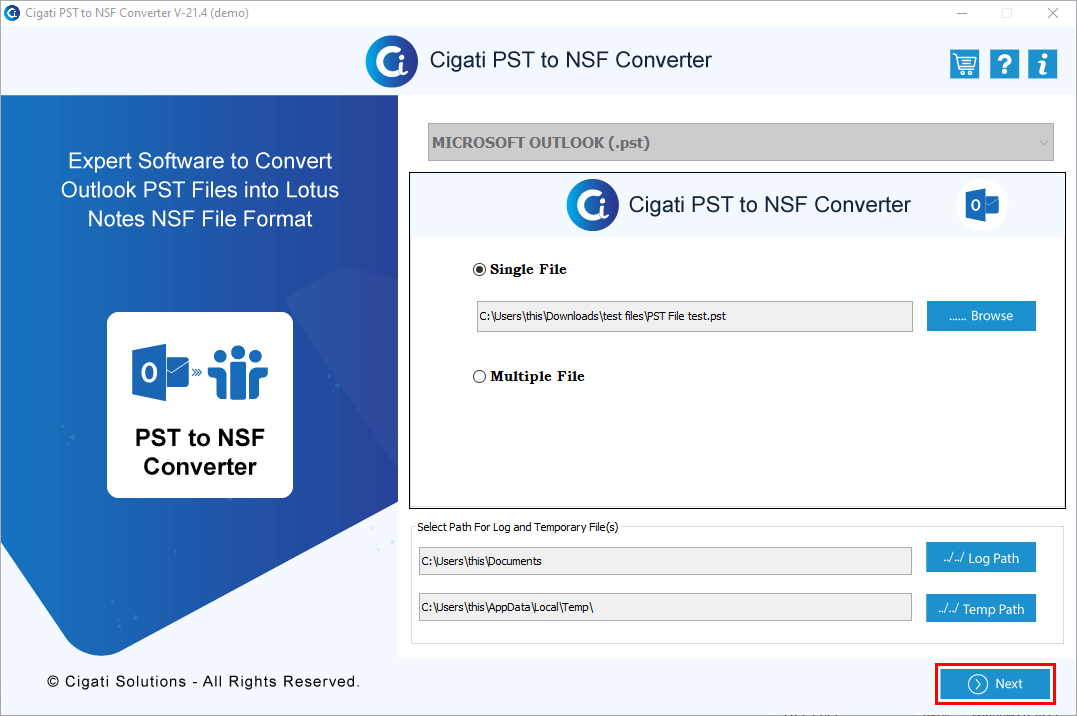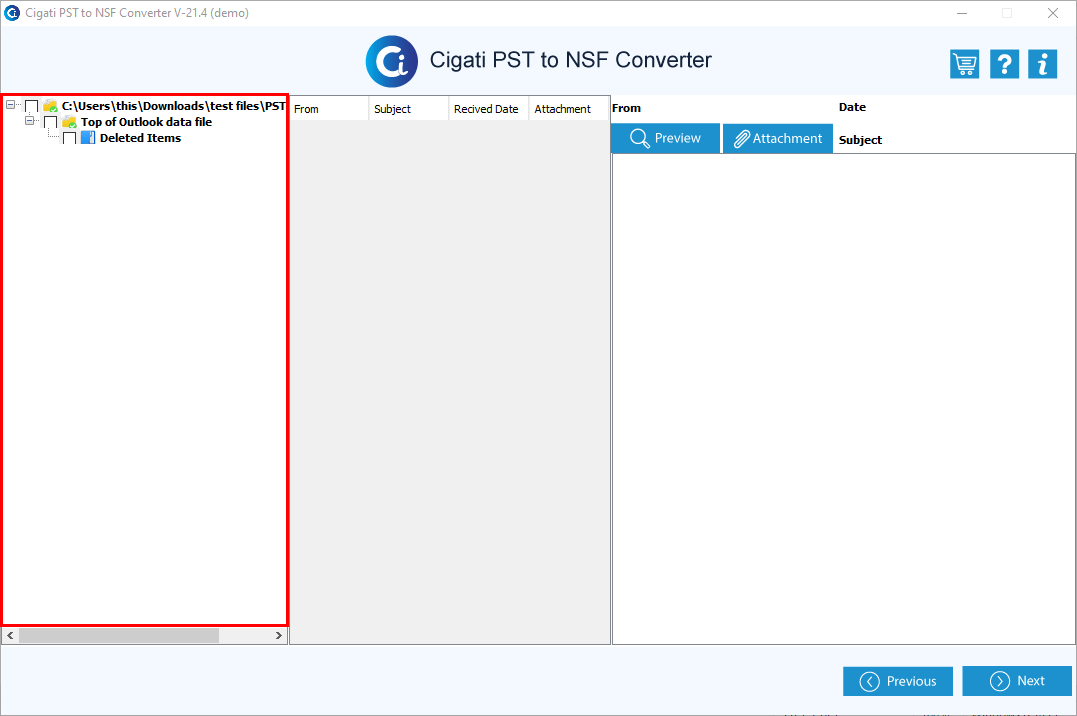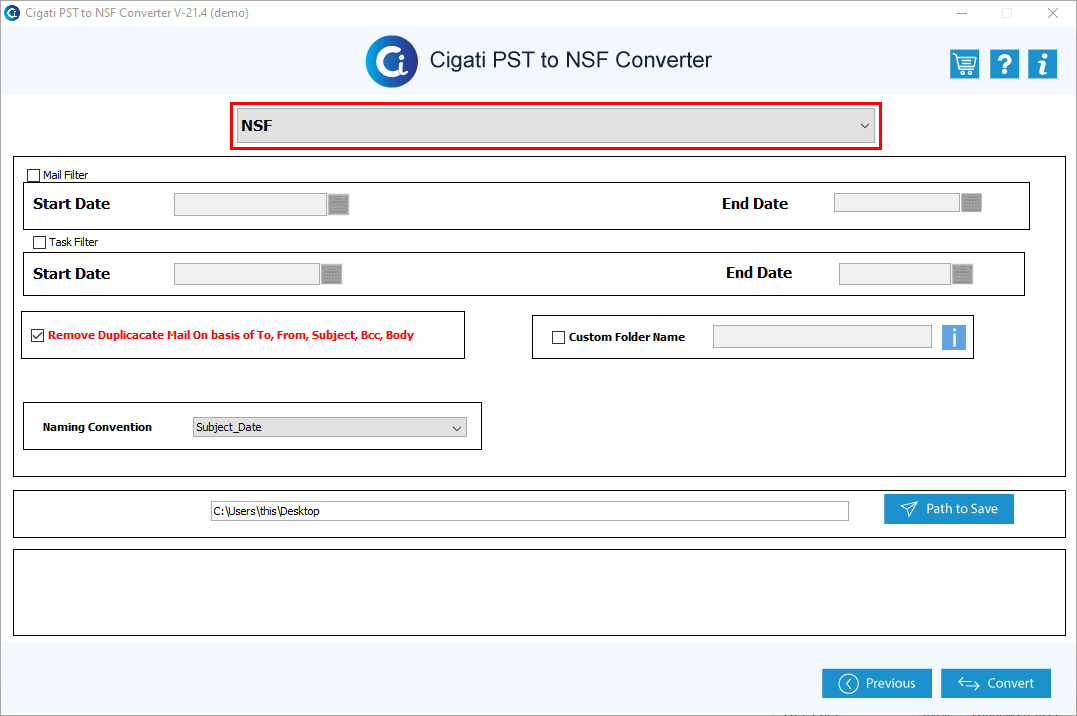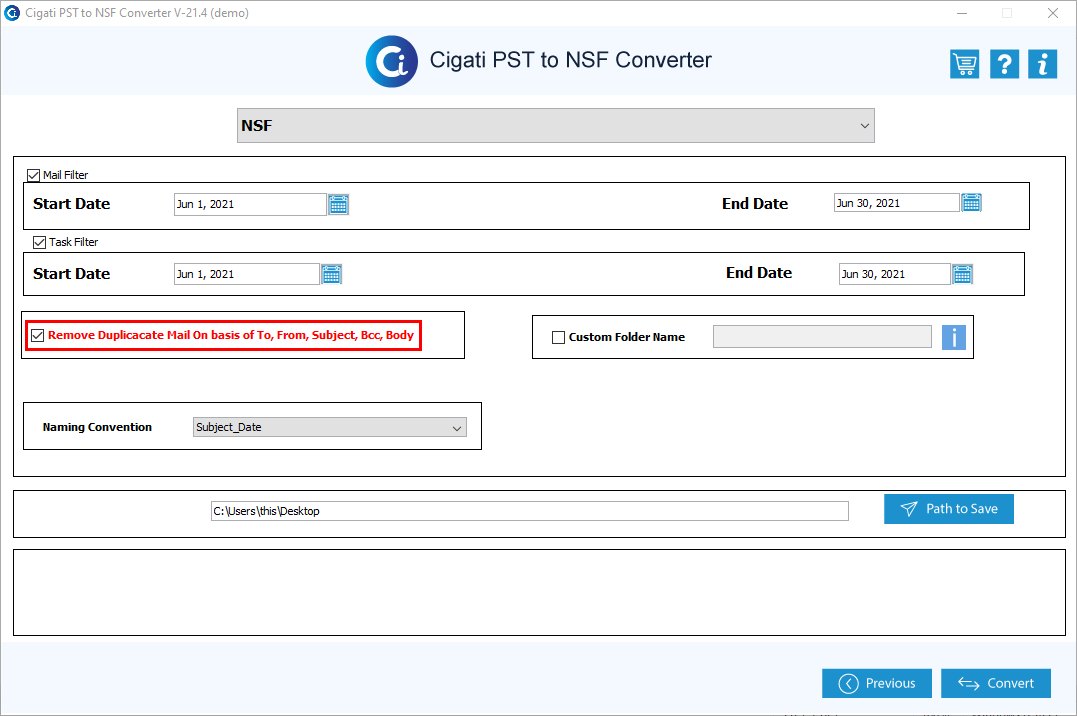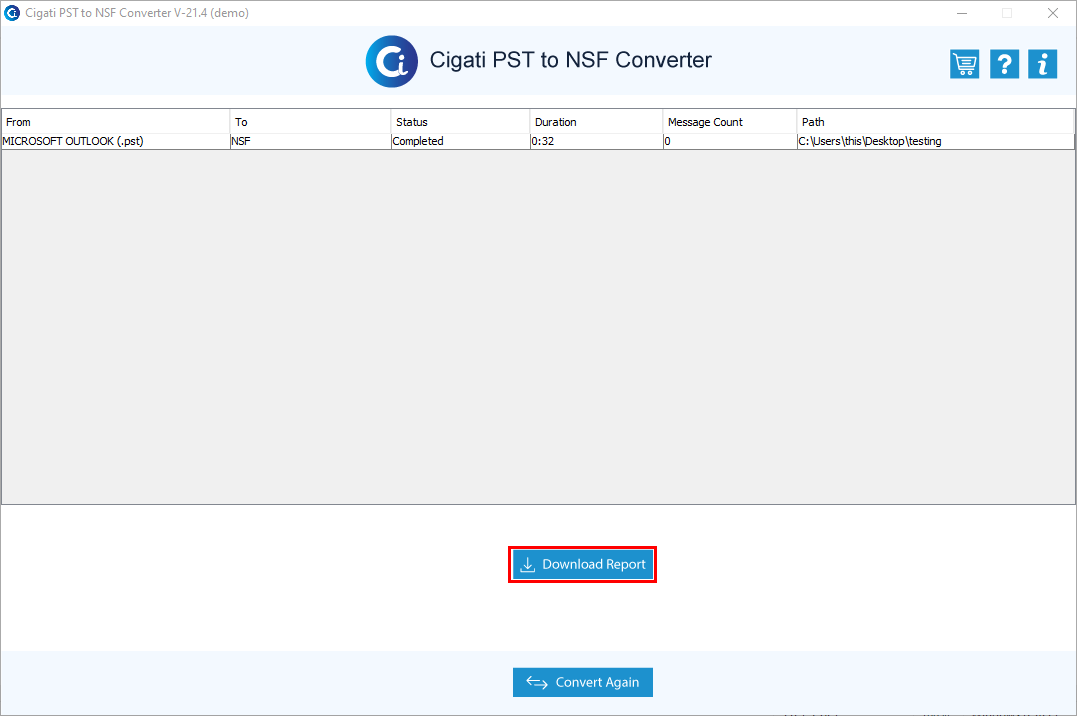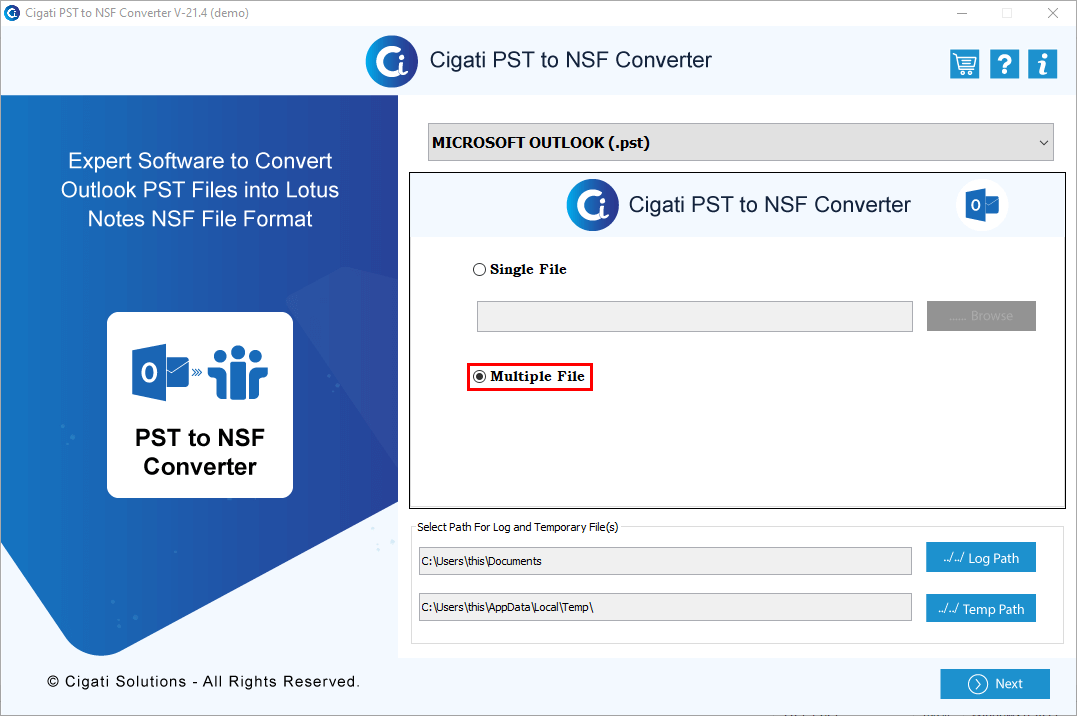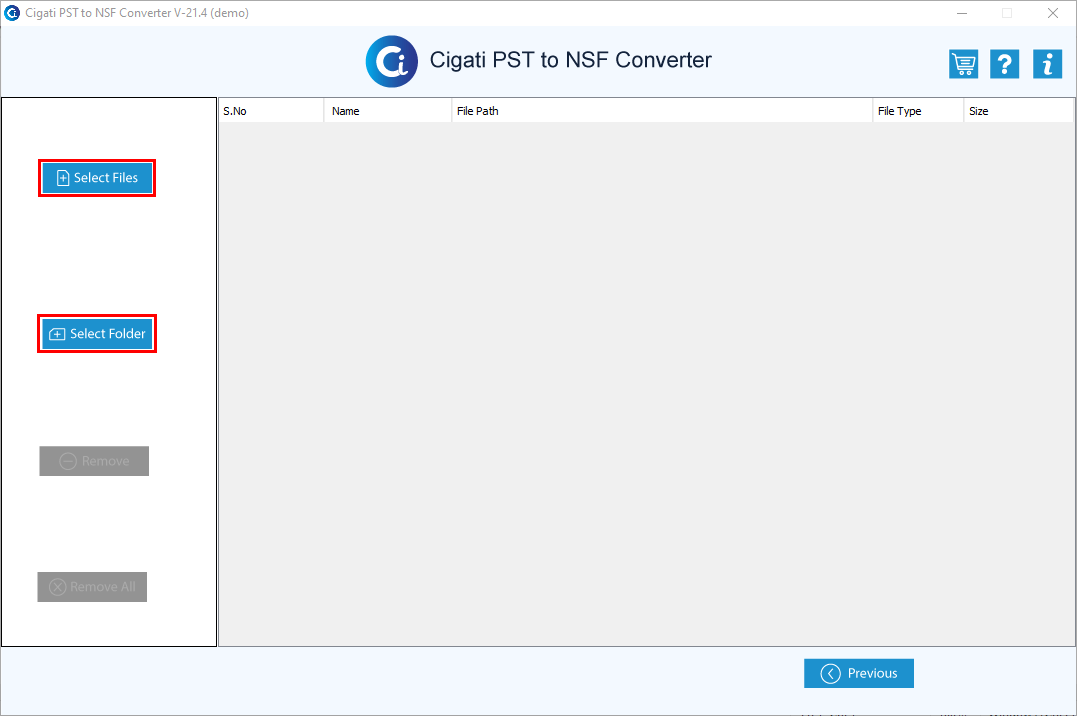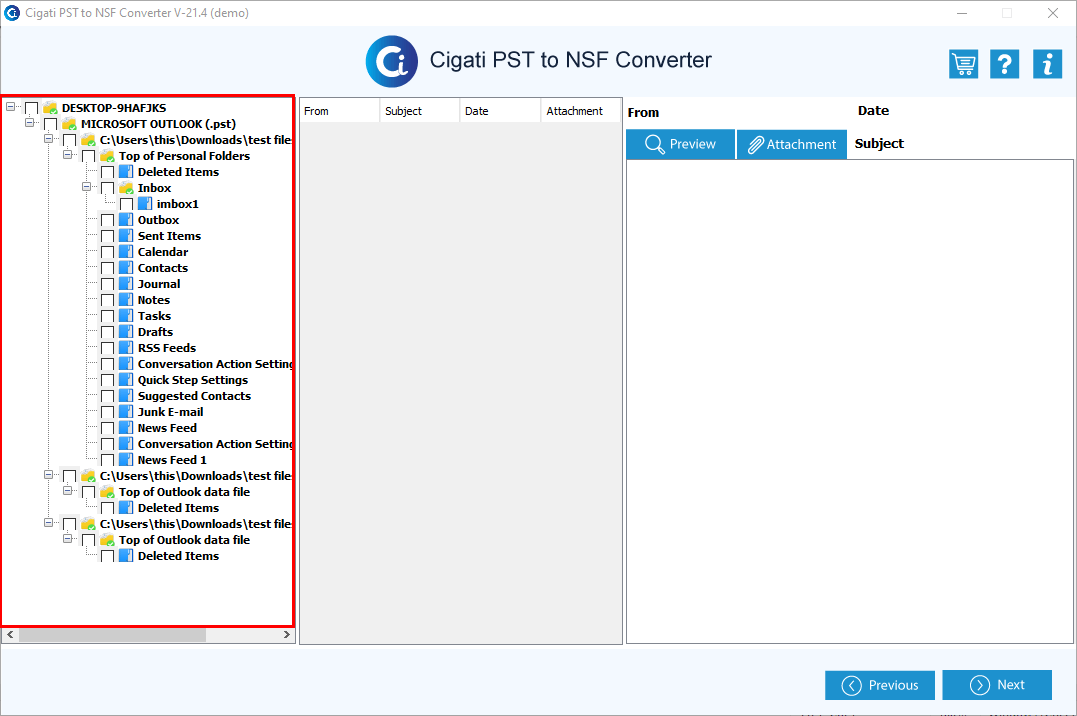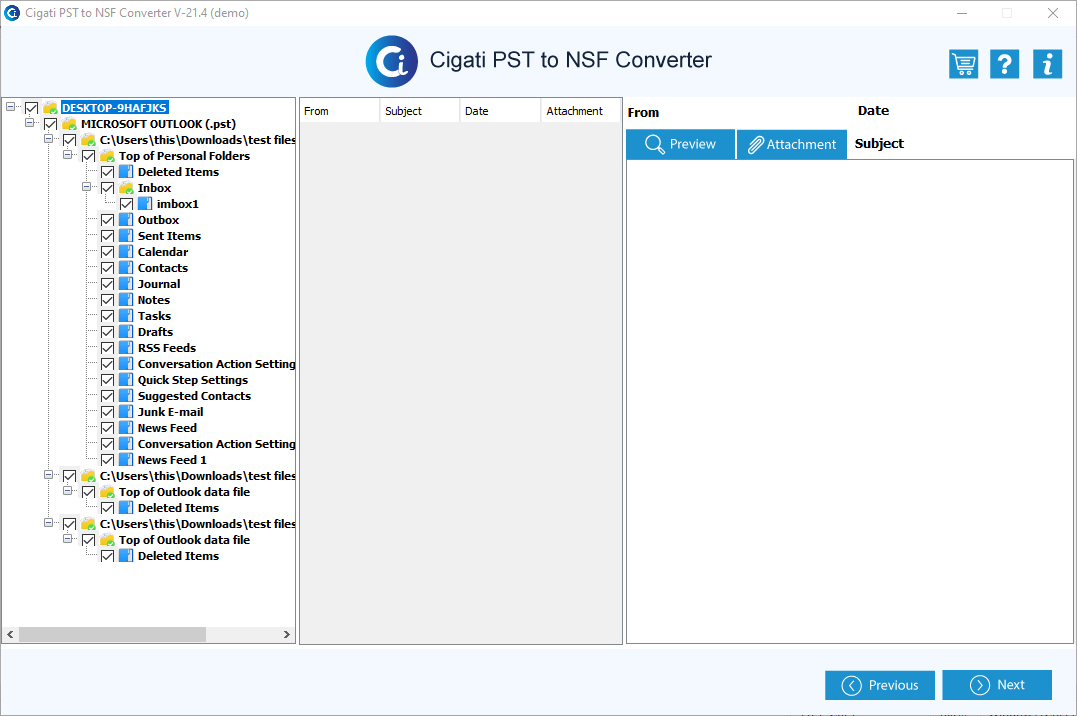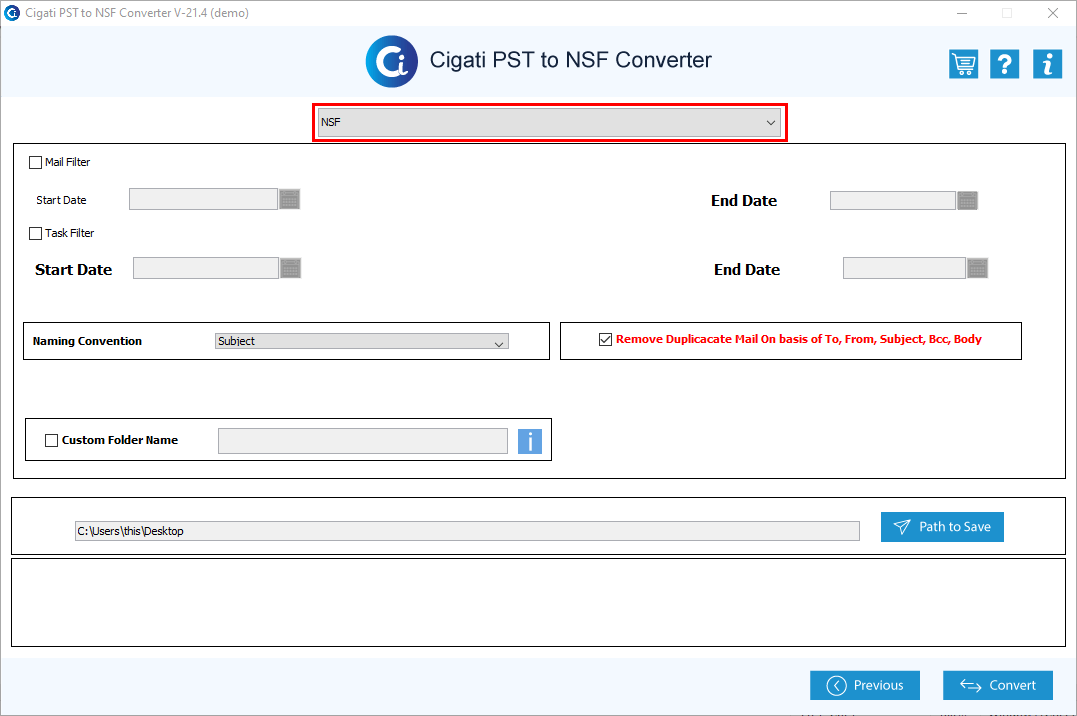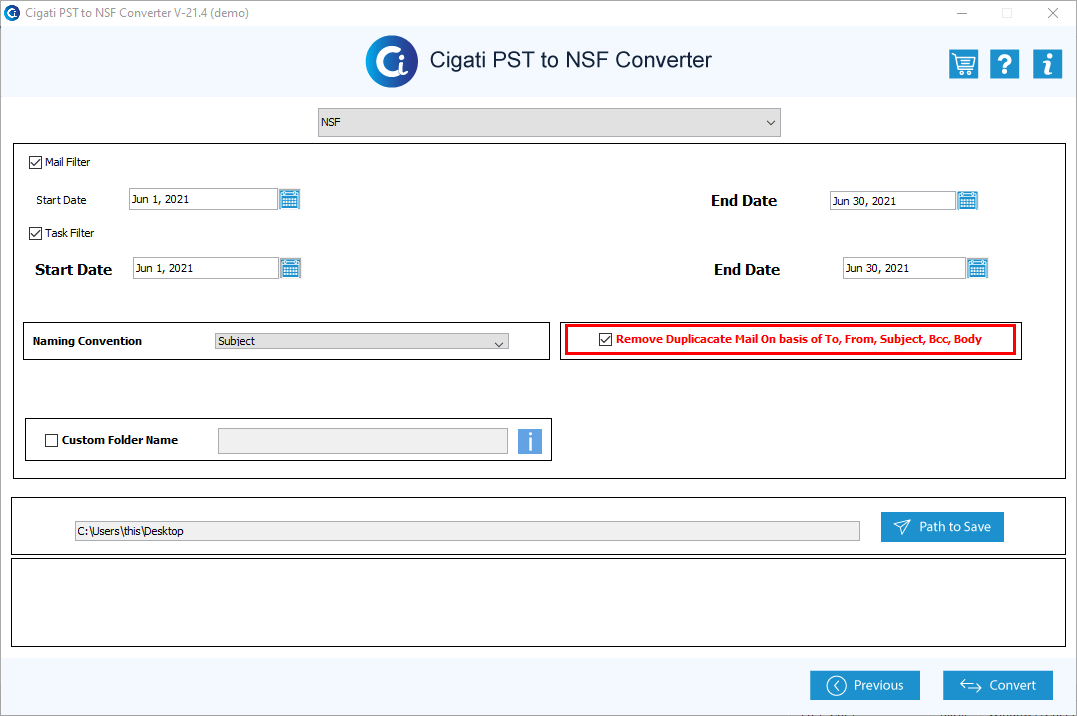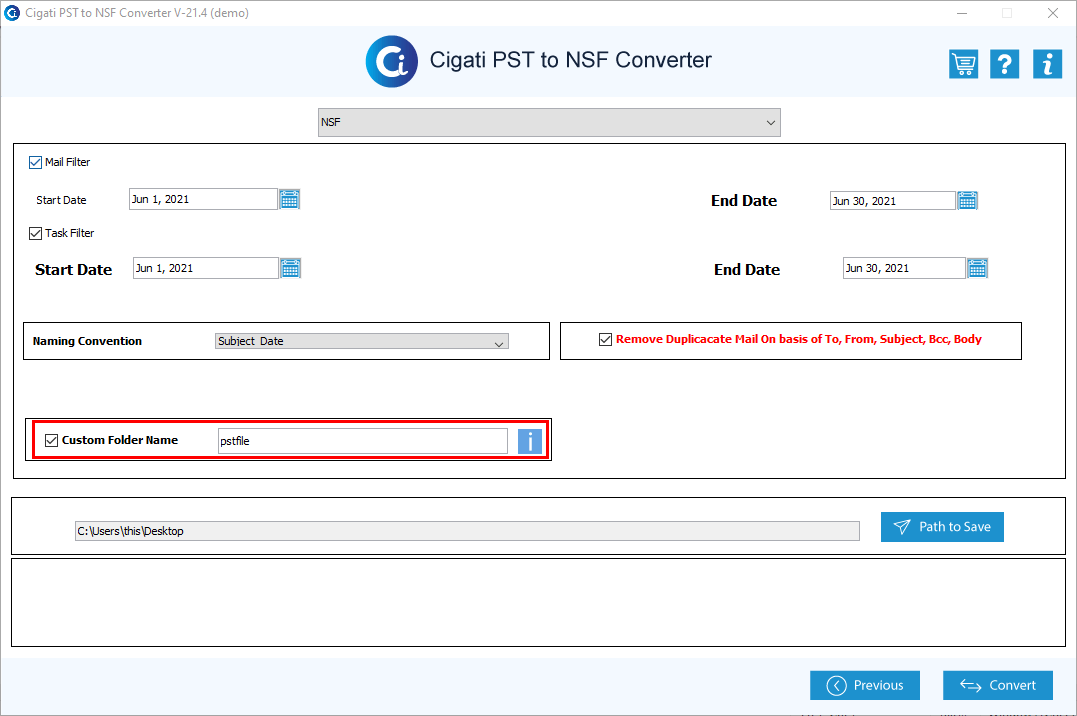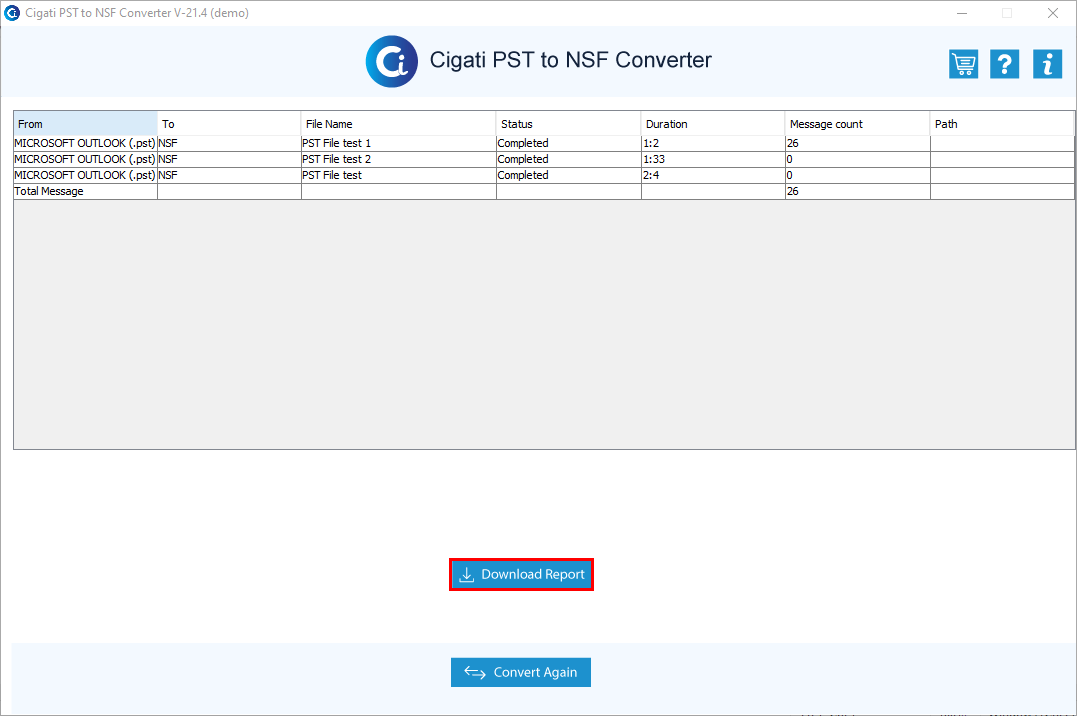Software Guide Cigati PST to NSF Converter Tool
How to convert PST files into NSF format
How to Convert PST to NSF Format
Simple steps to convert PST file to NSF format
Check the folder that you want from the tree structure displayed on Cigati PST to NSF Software.
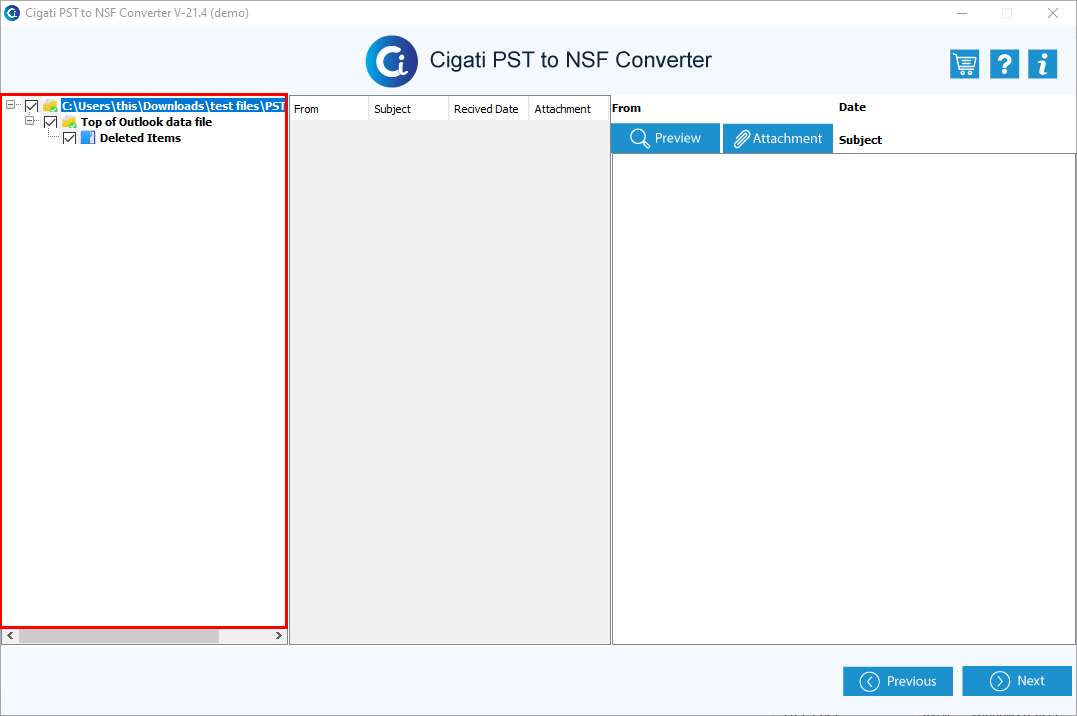
The software also allows users to preview the content of the files. Double click on the particular folder. From the Next wizard appeared, select the file, and preview the content. Additionally, click on the Next button.
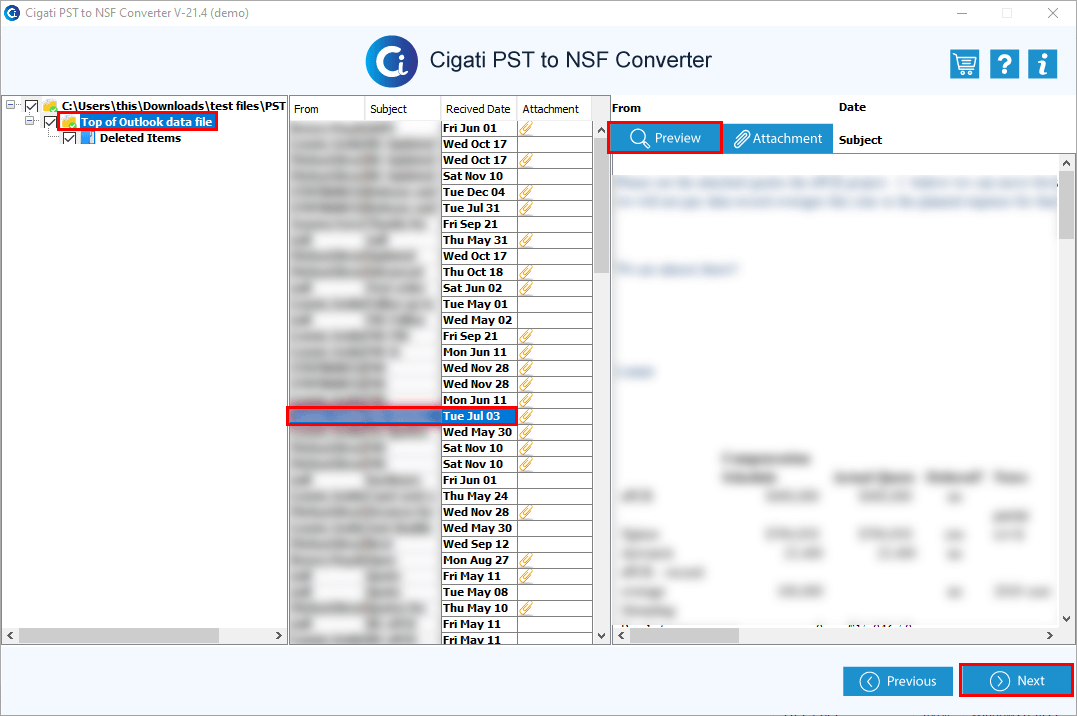
If you need to convert the PST file from a specific date filer or task filter, check the option Mail filter and Task filter and enter the required dates.
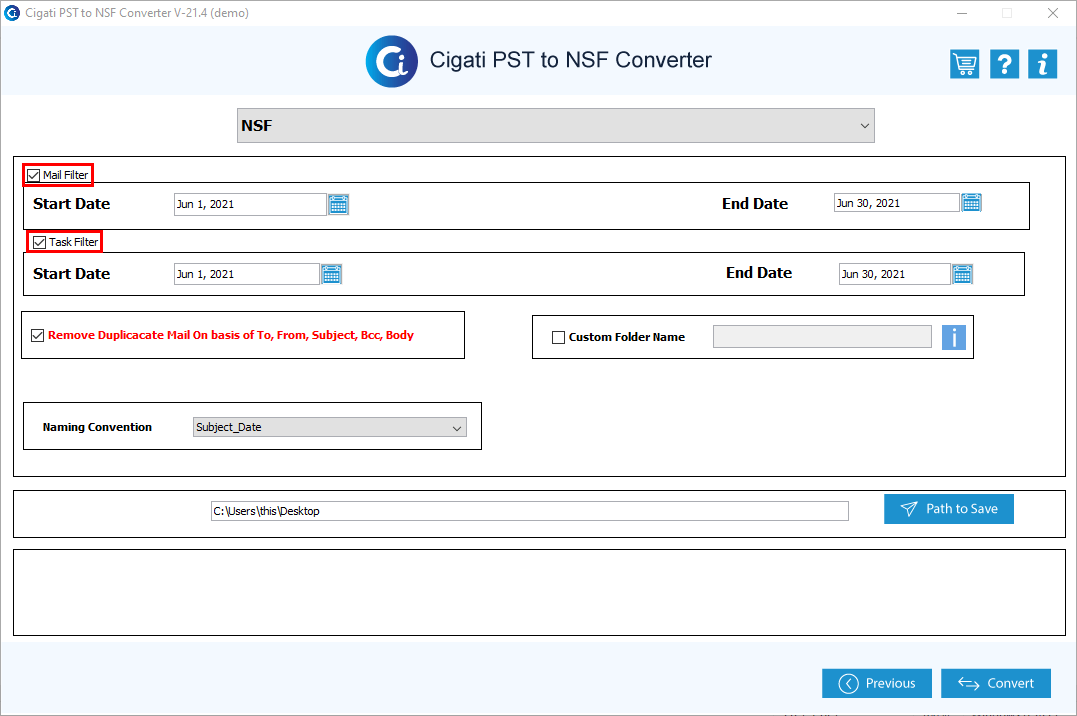
Opt for the Custom folder name option and enter any name. The software will save the resultant file with the entered name.
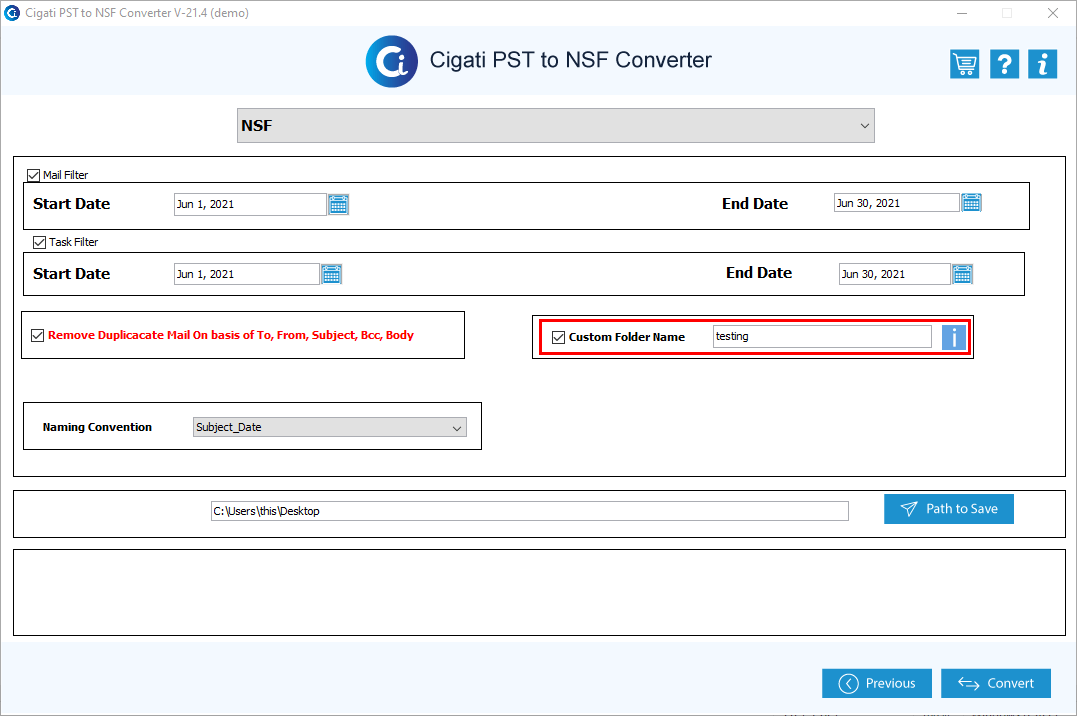
After that, click on the Path to Save button and select the location to save the output files. Click on the Convert button to convert PST to NSF format.
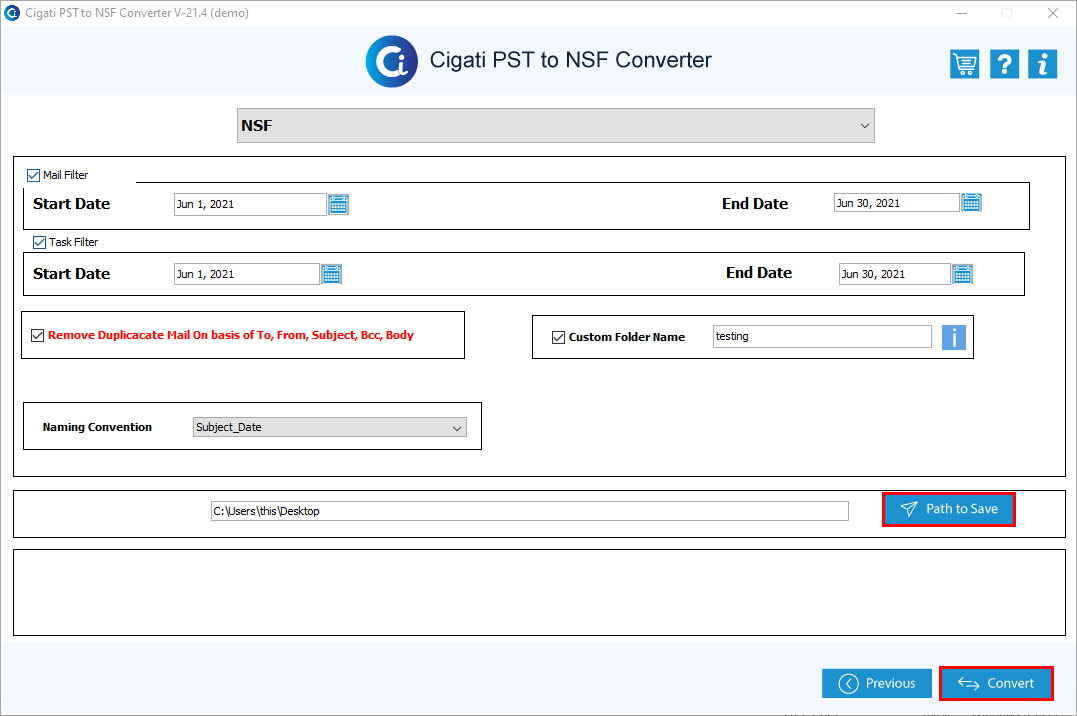
Convert Multiple PST File into NSF Format
Here, the selected option is select files. Now, select the PST files that you need to convert into NSF.
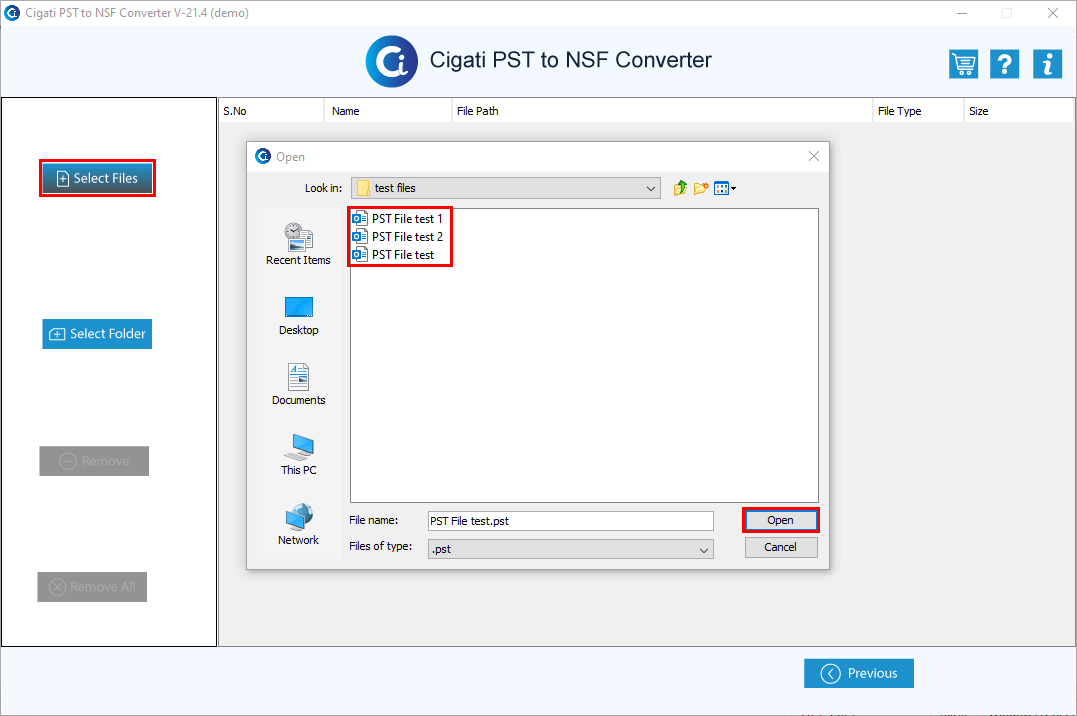
In the next wizard, the software displays the selected PST files. View the select PST file and click on the Next button to continue the process.
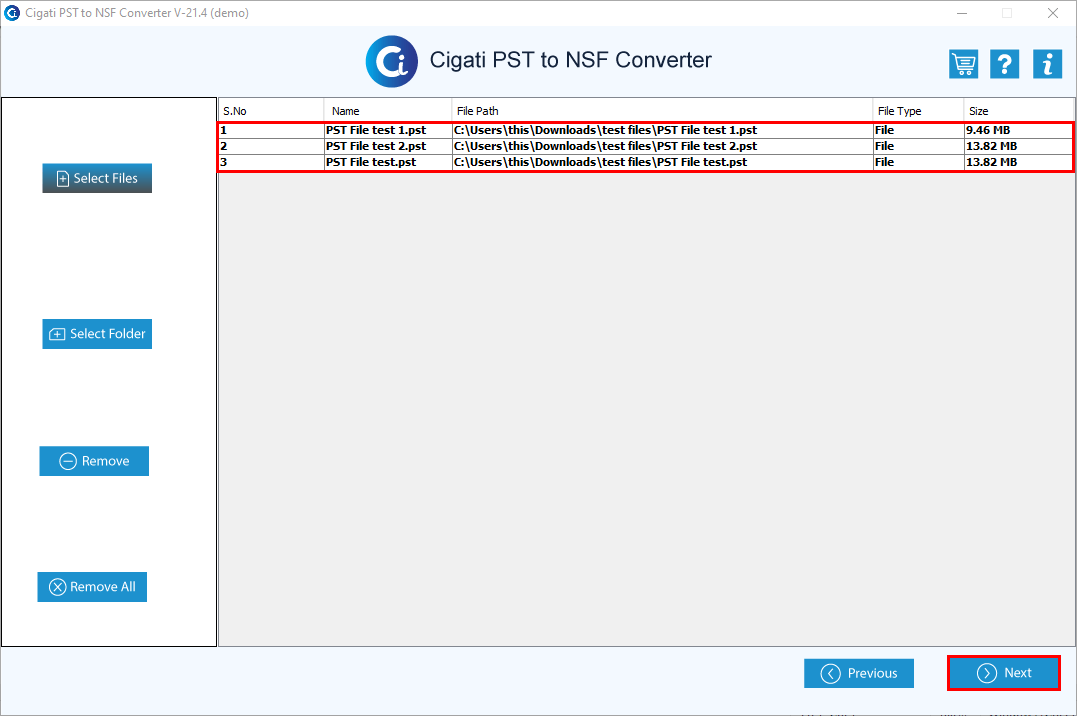
If you want, then you can preview the email content before conversion. Doble-click on the folder that you need to preview and choose the file that you want to preview.
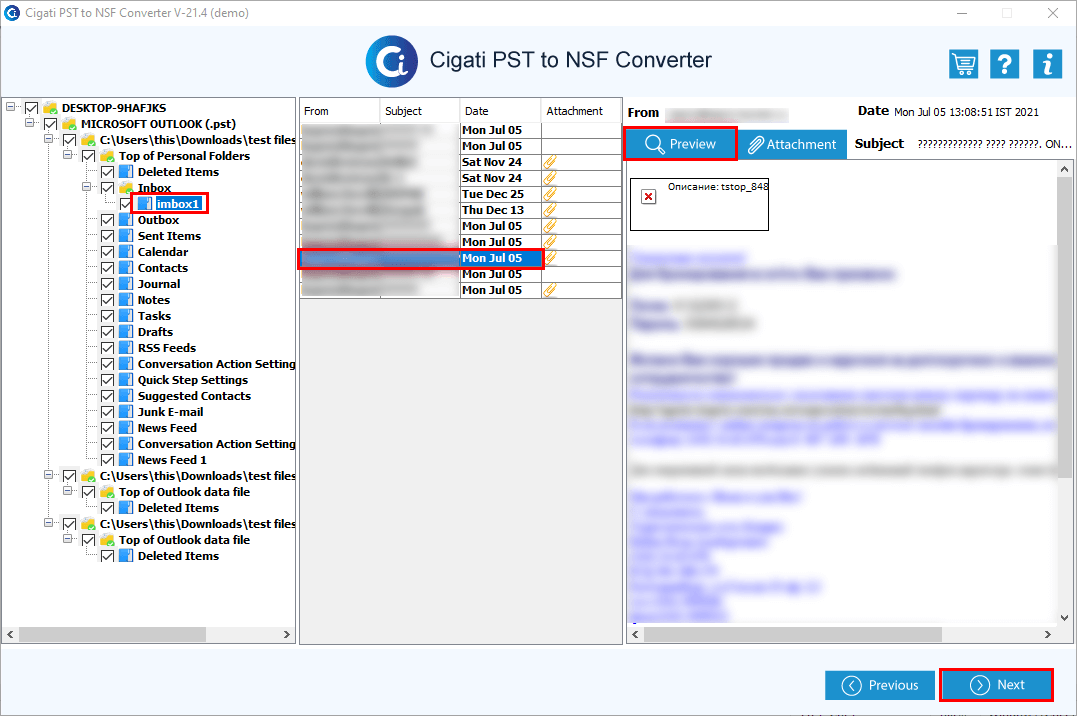
Check the Mail filter and Task filter feature to convert the selected PST file by a specific date task.
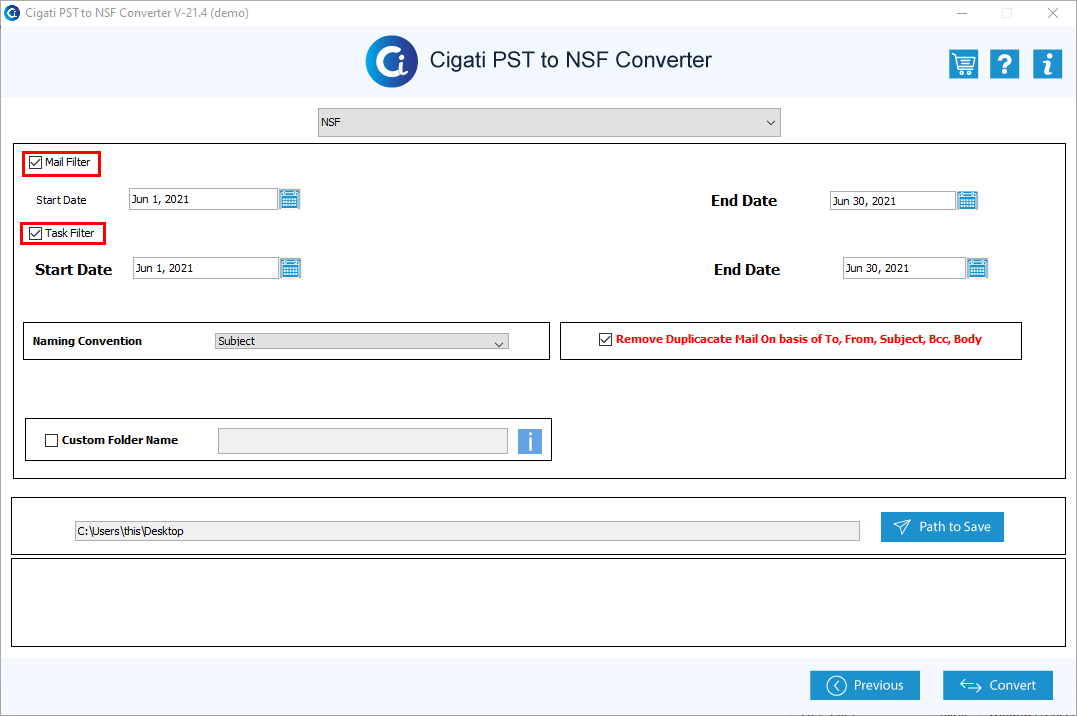
To save the resultant file using a date format you can pick the format from the Naming convention feature.
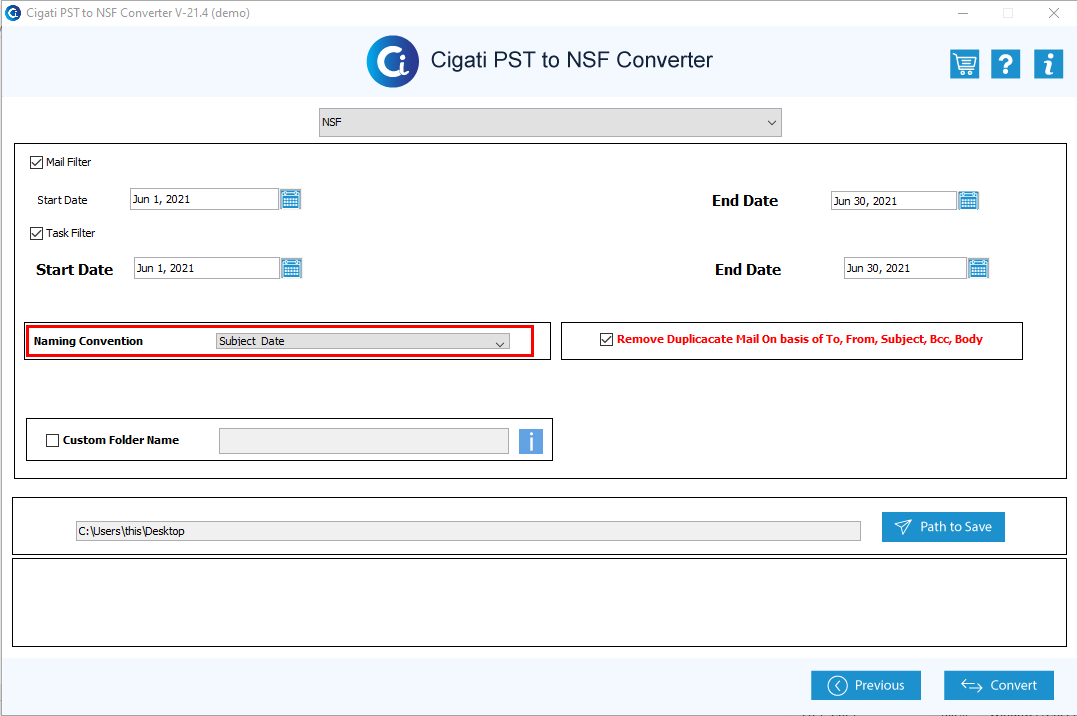
Queries Regarding PST to NSF Converter Tool
Yes! Using the software, you can convert multiple PST files in NSF format at a time.
Log path-C:\Users\This\Documents
Temp path-C:\Users\This\AppData\Local\Temp\