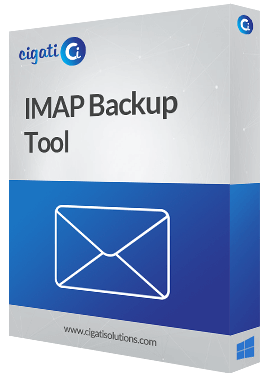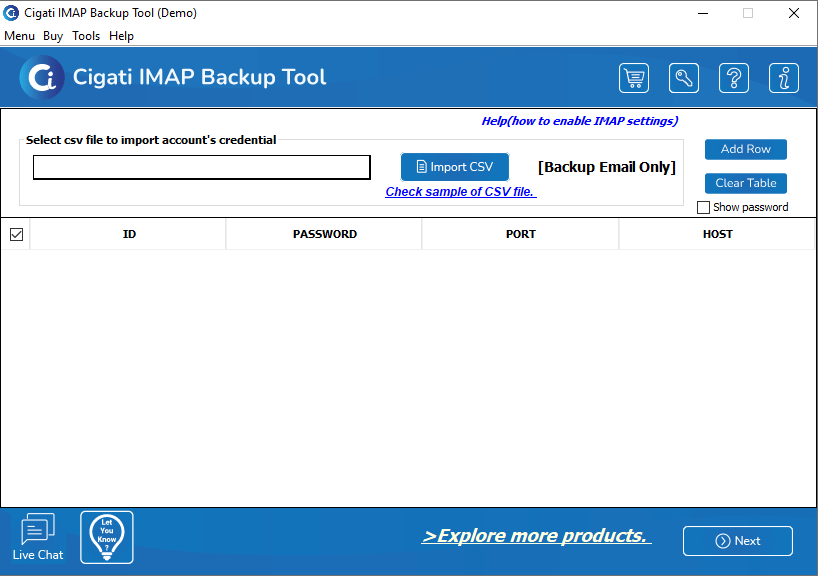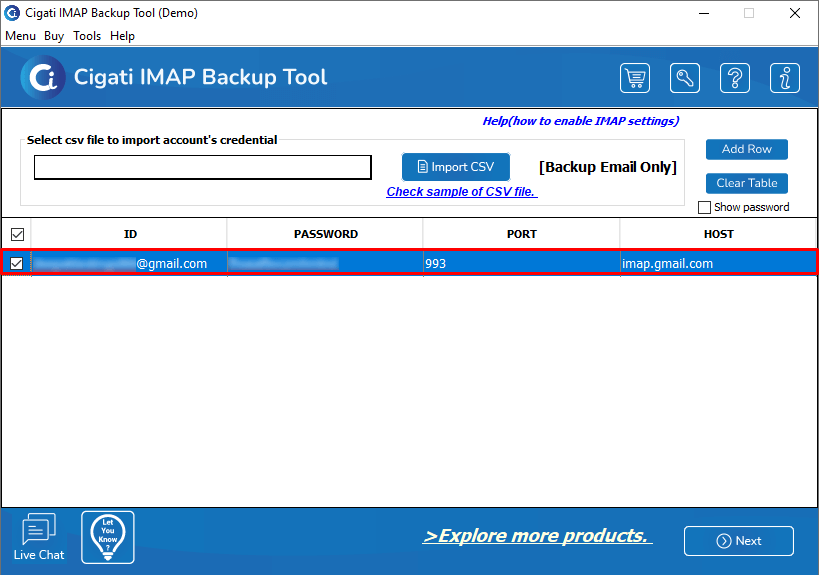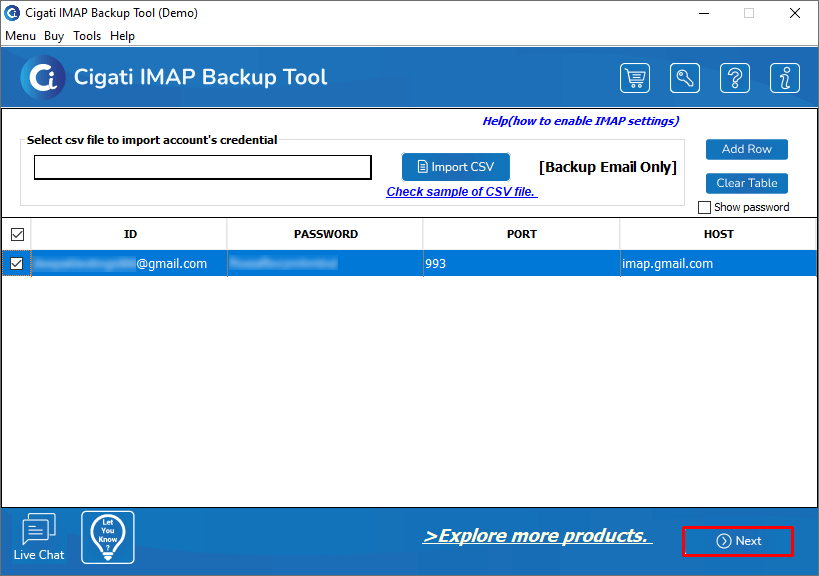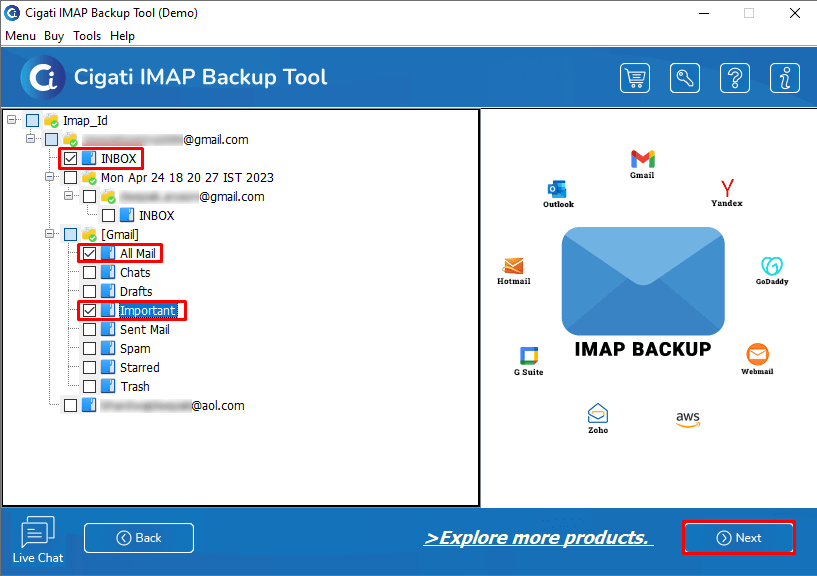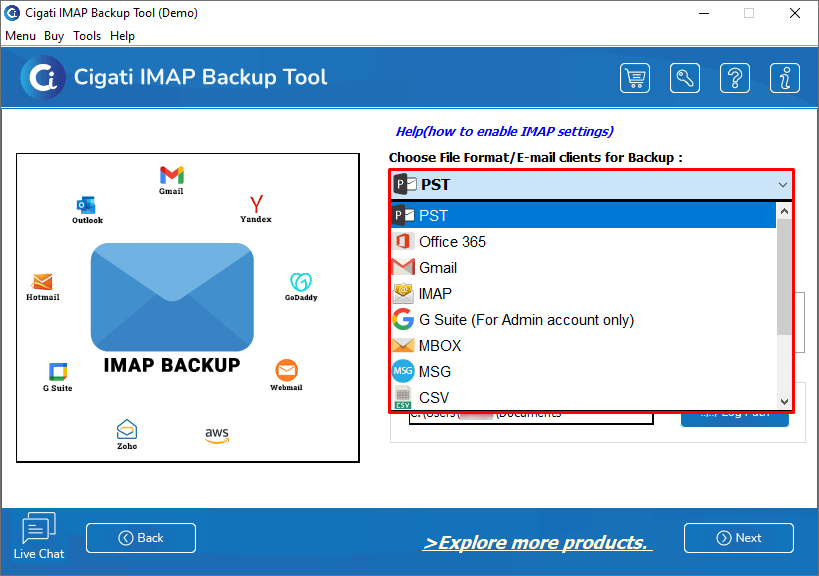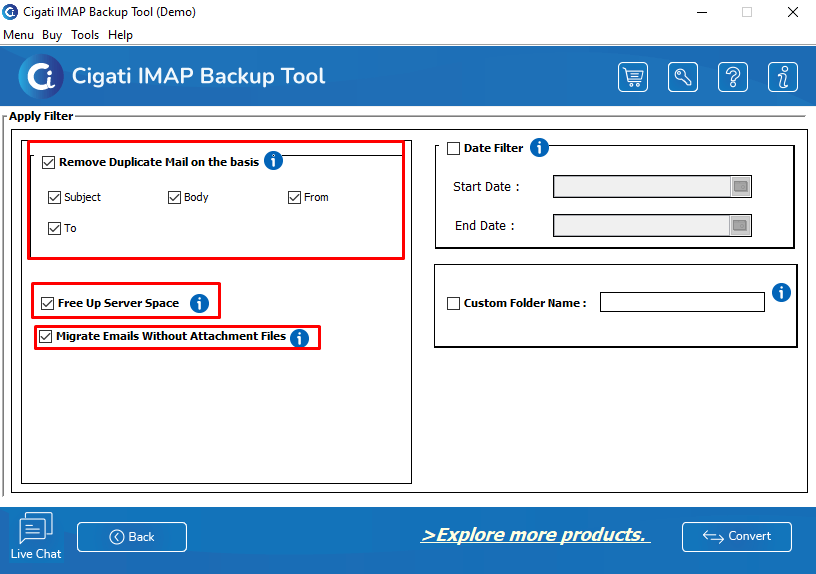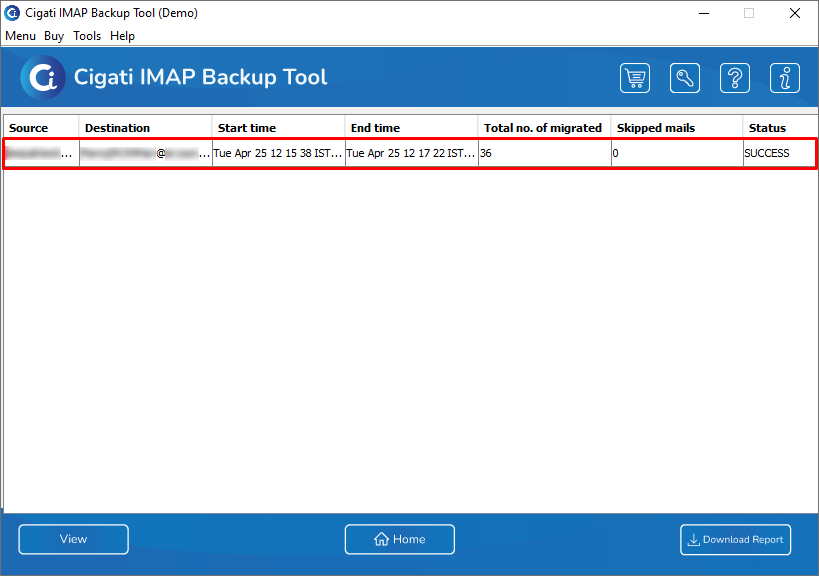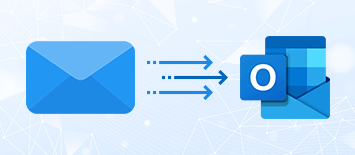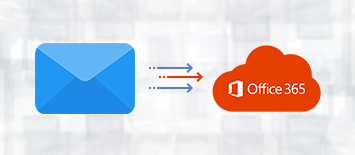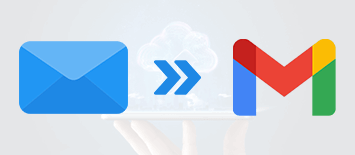IMAP Backup Tool
Efficiently Backup and Migrate IMAP Emails from the IMAP Server.
IMAP is an email server where you can configure your email domains such as Gmail, Yahoo, Outlook, Thunderbird, and many more email services. Thus, users can easily view all the emails of multiple email applications on the IMAP server by configuring it. While on the other hand, if you want to move emails from IMAP to any other email service or file format, it becomes quite boring. Hence, the Cigati IMAP Backup Tool is the best available software to backup your IMAP emails to your PC. It can save your IMAP mailbox into multiple formats without hampering the data.