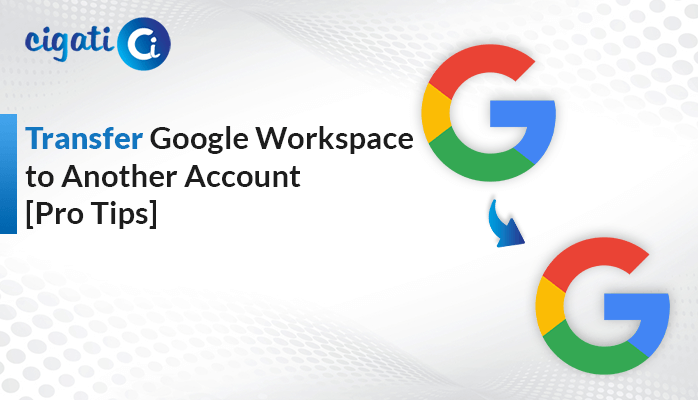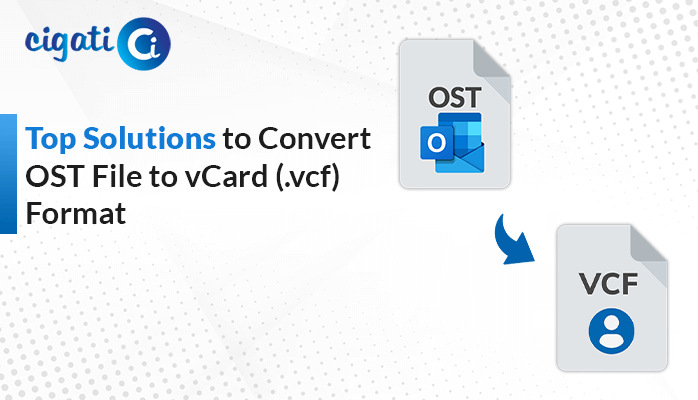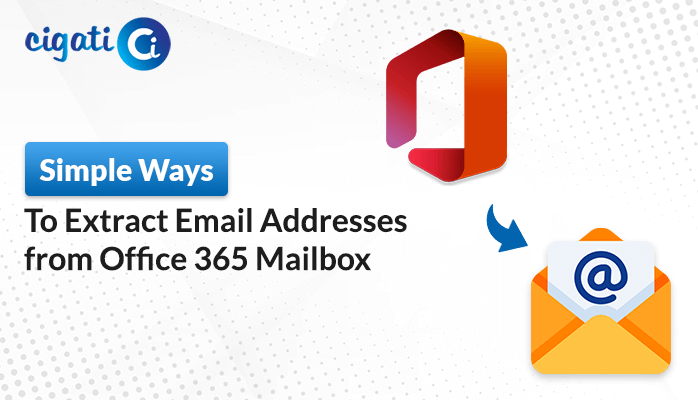-
Written By Rohit Singh
-
Updated on May 5th, 2025
How to Convert PST to EML Files? – Top 4 Techniques
Businesses choose to archive email communications in formats that are easier to access and manage over time. While PST files store large volumes of email, they are difficult to handle and require Outlook for full access and search. In contrast, EML files archive each email separately, ensuring that the full message is preserved in a readable format. Therefore, the company decided to convert PST to EML to establish a more flexible email archive. There are manual and dedicated ways to do this conversion. Read this blog, where we have explained the manual methods and introduced a Cigati PST Converter. This tool efficiently converts PST to EML and other file formats as well.
PST stands for Personal Storage Table. PST files are data files used by Microsoft Outlook to back up and archive emails and other mailbox data locally. An EML (Electronic Mail Format) file stores a single email message with its full structure in a text-based format. Due to the bulky nature of PST files, users convert their PST Files to EML format.
Need to Convert PST File to EML
The conversion of PST Files to EML is crucial for compatibility, better access, and effective data management. Below are the main reasons that make this process beneficial for both businesses and individuals:
- PST files are specific to Microsoft Outlook. PST to EML Conversion is essential when migrating emails across different email clients.
- Legal professionals require only specific emails rather than the entire email archive. Converting PST to EML allows users to extract specific emails, as each EML file contains a single message.
- Both PST and EML files hold the complete structure of emails. PST files are not in a human-readable format, whereas EML files are simple to access and view.
- The risk of file corruption increases with the size of PST files. But, EML files maintains the data integrity and accessibility.
- EML files are in plain text format, making them ideal for developers to easily parse and manipulate the data.
How Can I Convert PST to EML for Free?
Users can move PST Files either through a manual method or by utilizing a professional dedicated tool recommended by experts. Let’s review both techniques.
Manual Method 1: Using Outlook for Mac
This is a simple and easy process to convert a small batch of PST files to EML. Make sure that Outlook for Mac is installed on your computer before starting the conversion.
Follow these steps to start the conversion process:
- Open MS Outlook on your Mac.
- Sign in using your Outlook account credentials.
- Browse and open the PST file containing the email message in Outlook.
- Drag and drop the email message to your Desktop.
- Each email will be saved as a .eml file.
Limitations: One cannot directly convert PST to EML. You first need to import PST file. Also, there is no bulk migration feature and it does not preserve the folder structure.
Manual Method 2: Using IMAP Sync (Gmail) to Export PST to EML
This is the ideal method that makes email messages accessible across various platforms. Additionally, it maintains the original folder structure.
Use the following steps to convert Outlook PST to EML:
Step 1: Enable IMAP in Gmail
- Sign in to your Gmail account.
- Go to Settings > See all settings > Forwarding and POP/IMAP.
- Enable IMAP under IMAP Access and save the changes.
Step 2: Set up Gmail in Outlook using IMAP
- Open the Outlook application.
- Go to File > Add Account.
- Enter your Gmail account credentials and press Connect.
Step 3: Transfer Emails from PST to Gmail
- In Outlook, go to File > Open & Export > Outlook Data File (.pst).
- Now, open the PST file and drag the emails into any Gmail folder.
Step 4: Export Gmail emails using Thunderbird
- Launch the Thunderbird application.
- Set up your Gmail account using Thunderbird via IMAP.
- After syncing, select the emails that you want to export.
- Right-click on the selected emails, choose Save As > File, then choose the destination folder and save.
Limitations: This method is lengthy and involves multiple technical steps. Therefore, handling a large PST file conversion does take a lot of time.
Manual Method 3: Convert PST to EML without Outlook
This method is a free method when managing only a few PST files. Microsoft Outlook must be installed on your system to begin this process.
Start the process by following these steps:
- Open the Thunderbird application.
- Navigate to Tools > Import > Mail. Then, click Next to continue.
- Select Outlook as the source and click Next to proceed.
- Choose the emails, right-click, and choose Save As.
- Pick a destination where the file will be saved in .eml format.
Limitations: This approach is not practical for large volumes of emails, as the manual process can be time-consuming.
Top-Notch Solution to Convert PST to EML Format
The PST to EML Converter Tool simplifies the conversion from PST to EML. It offers support for a range of file formats and email clients. It includes powerful features, such as bulk import, task filters, and a duplicate email detector. The preview feature allows users to review their email content before transferring, ensuring accuracy. This makes the entire migration process quick, smooth, and easy to manage.
Simple steps to quickly convert PST File to EML:
- First, download and open the tool.
- Choose whether to convert a Single File/Multiple Files or Select Folder. Click Next.
- Open the PST File by clicking on Select Files.
- Select the folders from the hierarchical structure, preview them, and click Next.
- Under Email Client, select EML from the drop-down menu.
- Customize with additional features if needed.
- Select the destination folder to save the converted file.
- Click Convert to start the process.
Conclusion
In this blog, we have covered the top methods to convert PST to EML. Whether you need to back up data or handle file size issues, selecting the right approach is essential. While manual methods are cost-effective, they can be complicated and prone to errors. A dedicated PST to EML Converter Tool ensures precise and error-free conversions, preserving email integrity. This solution is a great choice for both individuals and business professionals.
Frequently Asked Questions
Q – How do I change Outlook PST Files to EML Format?
Ans – In MS Outlook (Mac), log in with your Outlook credentials. Then, open the PST file, and drag and drop the email message to your Desktop.
Q – Which software is best to convert PST to an EML file?
Ans – The PST to EML Converter Tool is the best and a reliable choice to convert PST files to EML. It includes advanced functionalities such as bulk conversion, smart filter option, duplicate email removal, etc.
You May Also Read: Convert PST File to MBOX
About The Author:
Rohit Singh is an Email Backup, Recovery & Migration Consultant and is associated with Software Company from the last 3 years. He writes technical updates and their features related to MS Outlook, Exchange Server, Office 365, and many other Email Clients & Servers.
Related Post