This MAC EMLX Converter has the potential to convert EMLX files into several file formats such as PST, PDF, MHT, Text, EML, MSG, MBOX, HTML, IMAP without any complications.
The software let users to migrate all your data from EMLX files to Gmail, Yahoo, Outlook, IMAP, Txt, Thunderbird & Zimbra.
This EMLX Converter for MAC supports bulk conversion of the EMLX Files which allows the user to convert single as well as multiple EMLX files at one go.
This extraordinary feature permits users to sort out the EMLX data by providing start and end time and this filter will convert only those files that will fall between these dates.
If the user doesn't have any idea about the EMLX file location, then this software will automatically locate the file and display all the available files in the system directory.
This software is highly Compatible with all the major versions of MAC OS and perfectly fine with the EMLX file created using any version of the Apple Mac Mail.
Whether you download the demo version or purchase the full version of application, our technical team is always there to help you out.
Not satisfied with our tool or service, just ask for a refund! We will reimburse the whole amount with No Questions asked.
Know the Least System Specification required to use Free Version Software with Ease.
About Product
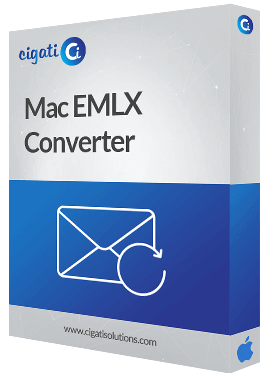
Download Link
Version
21.1
Size
112.0 MB
License
Single / Multiple Users
Version Support
All latest Mac 10.15 and below Versions
System Requirements
Processor
1 GHZ Processor(x86, x64) or equivalent
Hard Disk

Memory

Operating System
Latest Mac OS 10.15 & all below Versions
Download Guides
FAQ







Do I require any email client to run this software?
The date range feature allows the user to sort the email items from a specific time interval which can be decided by providing the start and end date.
This EMLX Converter for MAC doesn’t support the corrupt EMLX file for the conversion. Therefore, you need to remove the corruption from the files to proceed with the conversion.
No, a user can convert EMLX file of any size with ease.
Yes, it runs perfectly on the Mac OS X Mojave.
Follow the below process:
Happy customer's is all we want, here are what our customer says about us
“Since ages, I’ve been experiencing the issues while converting the EML files to PDF formats. But this tool has helped me to export all my EMLX files without any tussle.”
Samantha Chapman
“I bought this software last month and but couldn’t able to export my files due to some unexpected error. Hence I reached out for technical help and was really impressed by the prompt service of Martin from the technical support. Thanks, Martin! If anyone deserves thanks, it's you!”
Vijay Gaur
“Being a client, we were looking to export our highly confidential EMLX data from the Apple platform to Windows supported email clients. With the support of this tool, we were able to safely export our EML data to other email clients. Thanks for being our savior.”
Dave Kudera
“I have endlessly encountered the countless issues while exporting my EMLX files to the Gmail account and most of the online conversion tools were failed to do that. Fortunately, the Cigati EMLX Migratorhelped me to transfer all my EMLX Files to the Gmail account without any data conflict.”
Gary Smith