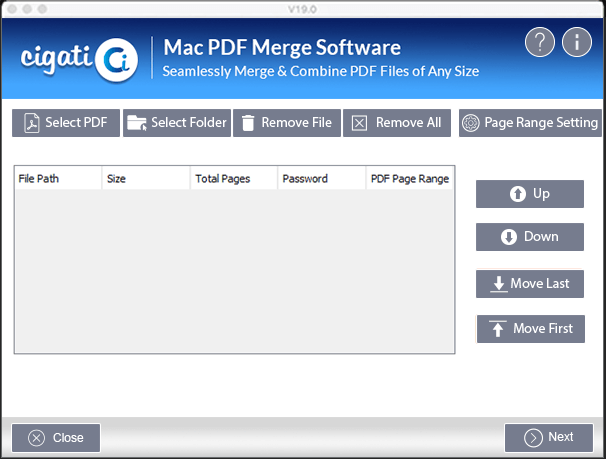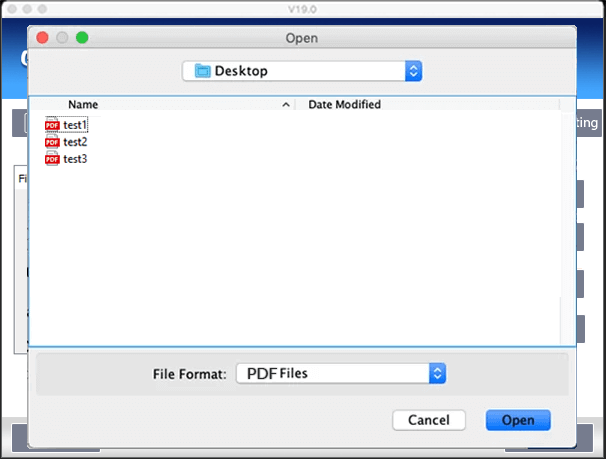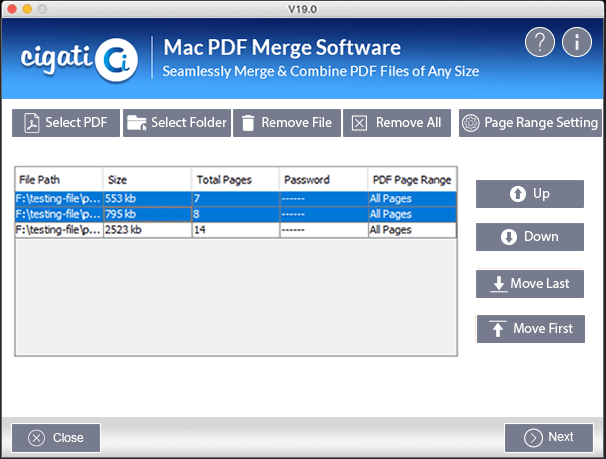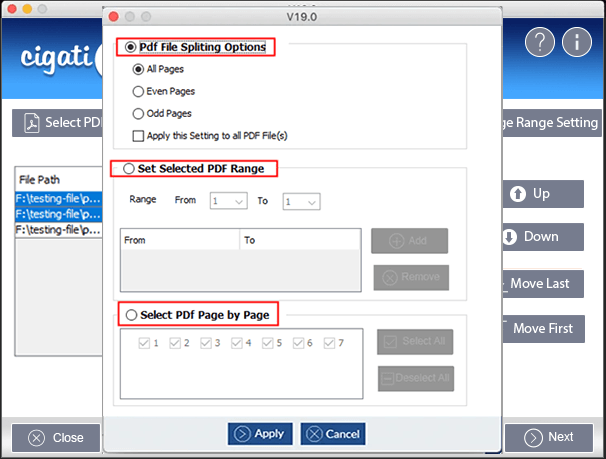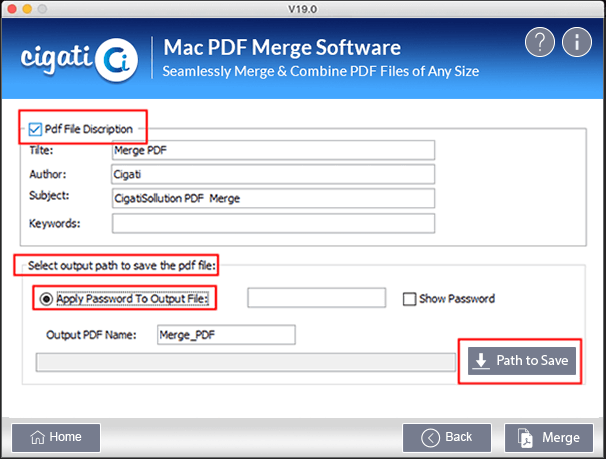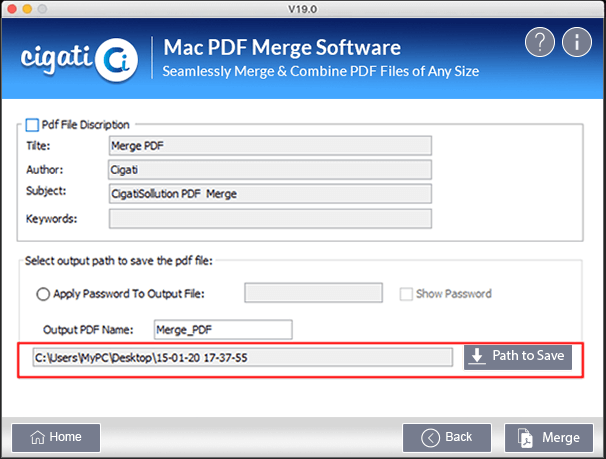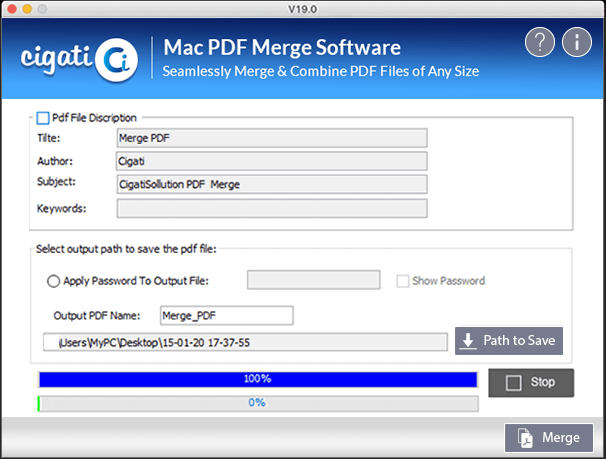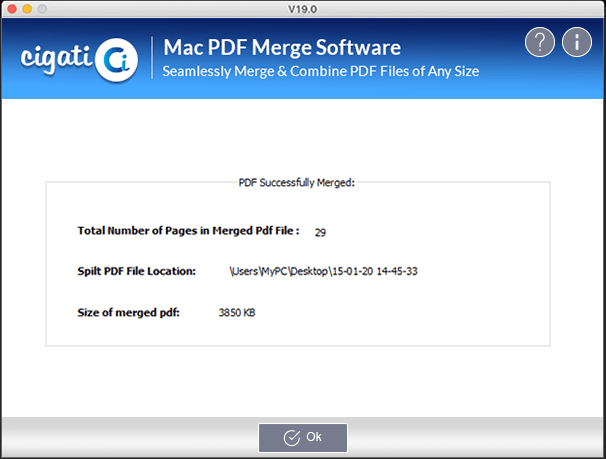Mac PDF Merger
Combine PDF without Adobe into Single PDF file Rapidly
- Join any sized PDF files into a single file without any file size restriction.
- Merges multiple PDF files into one document without altering the data.
- Holds records with owner and user password protection for the join process.
- Merge PDF files without Acrobat or support of any other application software.
- Clear and instinctive GUI that delivers the software easy to use.
- Supportability with all the Mac-based operating systems.
- Download a free demo version of the software to estimate the performance and features.