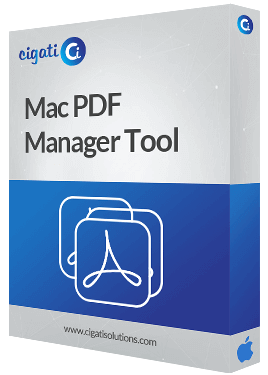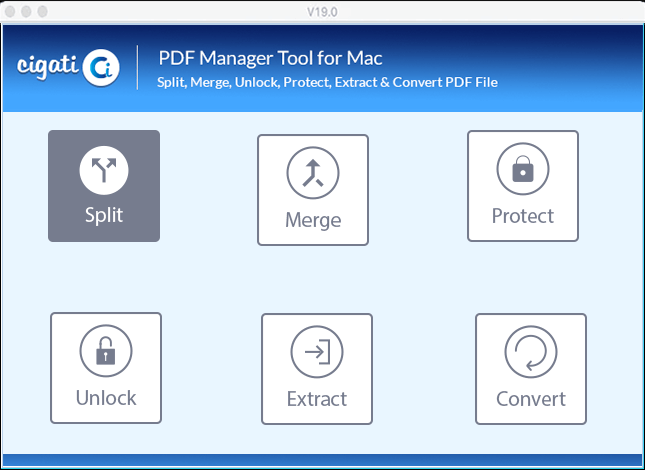Mac PDF Manager
An Excellent Tool to produce Six Operations at a Time
- Splitting of large PDF files into smaller PDF files.
- Skills to produce six different types of services at a time.
- Creates PDF Files with uncomplicated PDF Split & Merge options.
- Gives the comfort to join multiple PDF files into an individual file.
- It grants facilities to open password-protected PDF files.
- Demo Version to check the performance of the tool.
- Compatible with all Mac OS platforms.