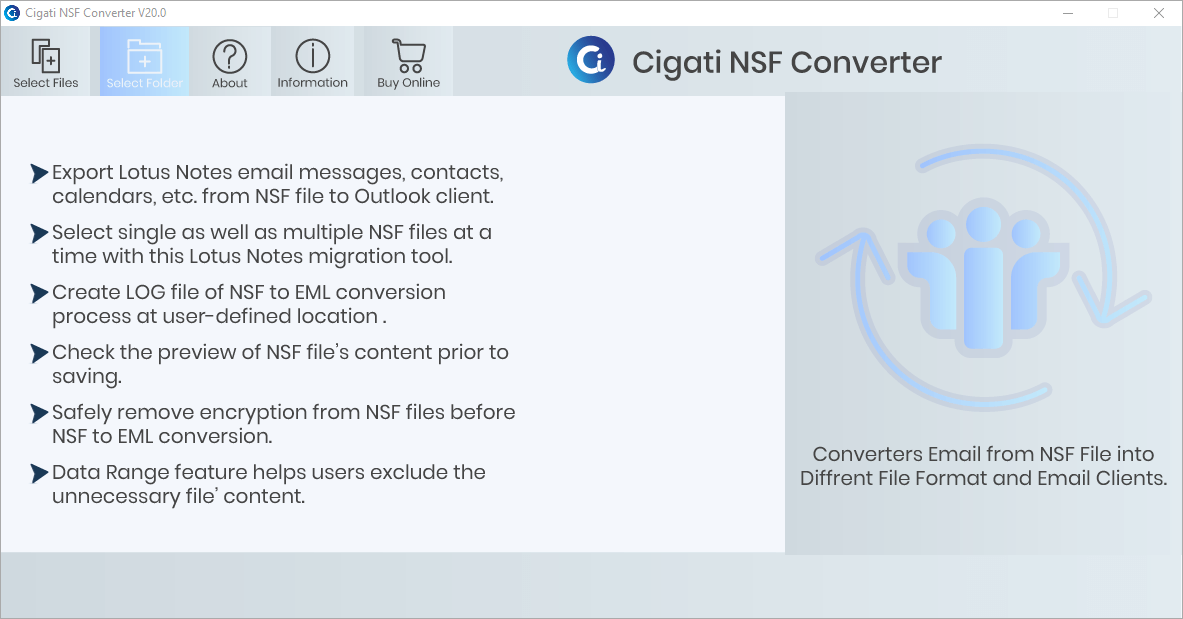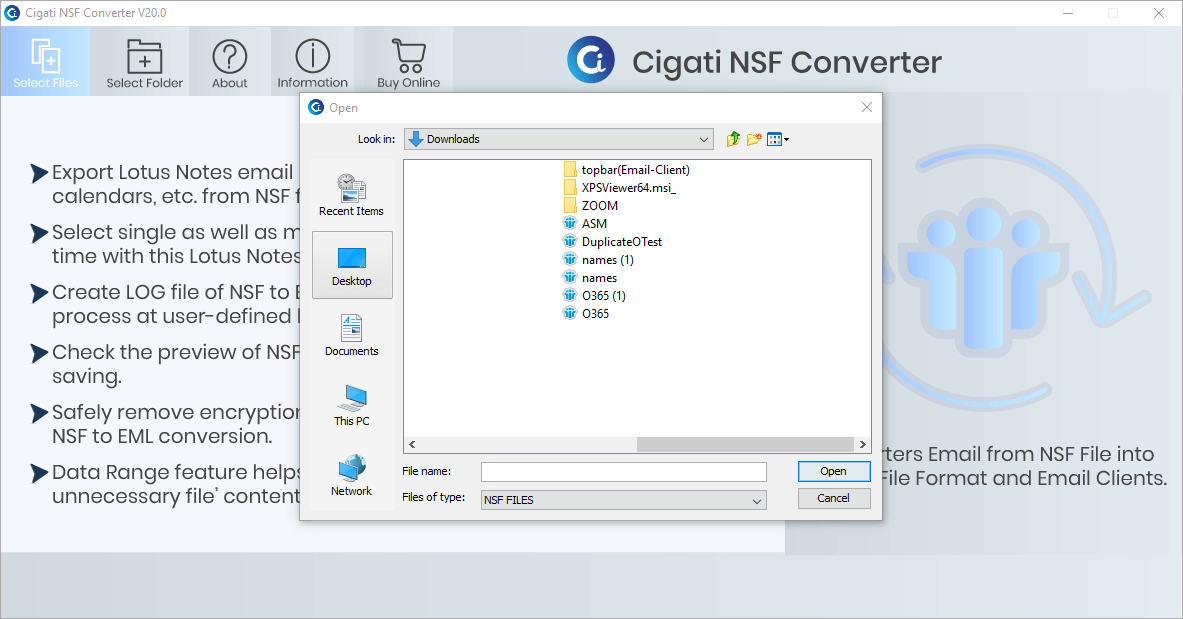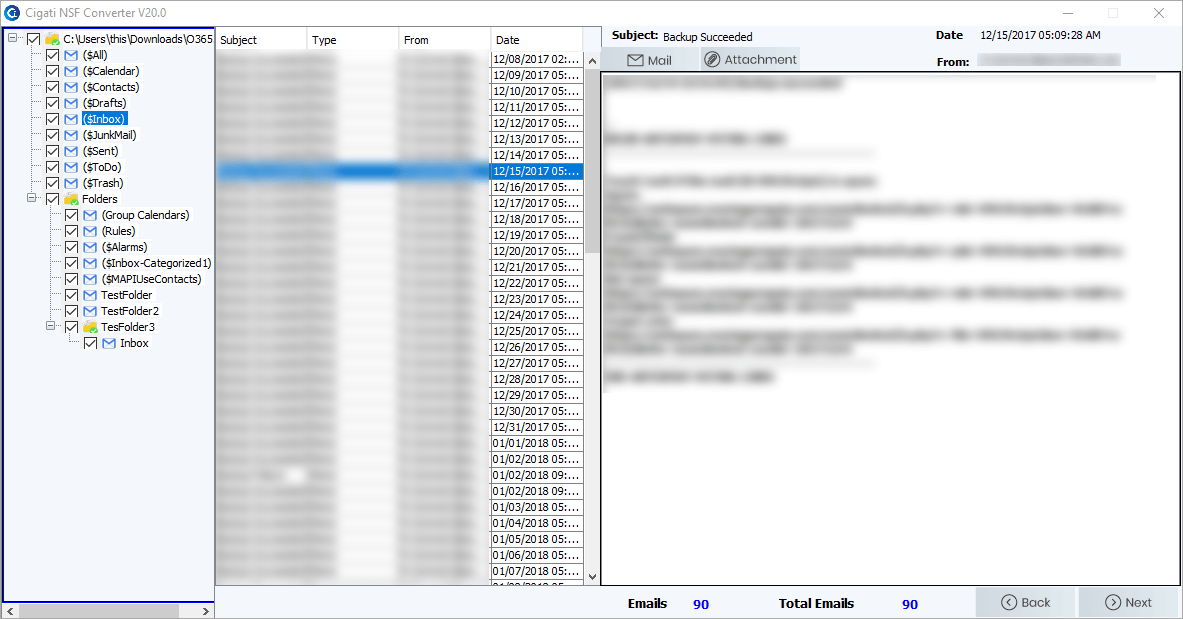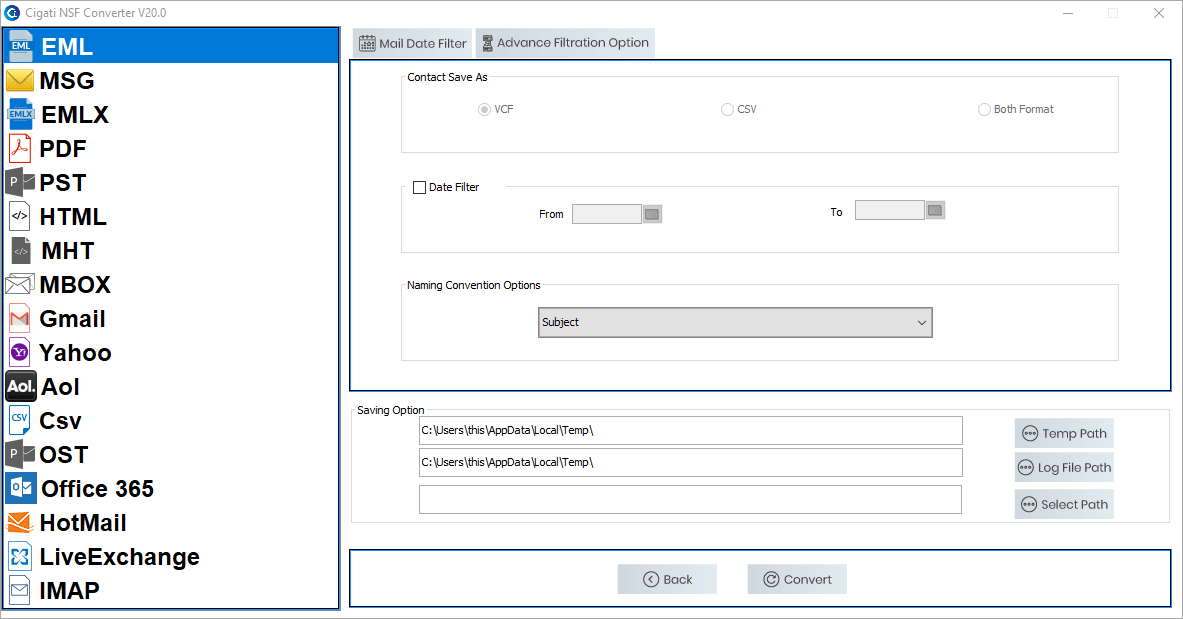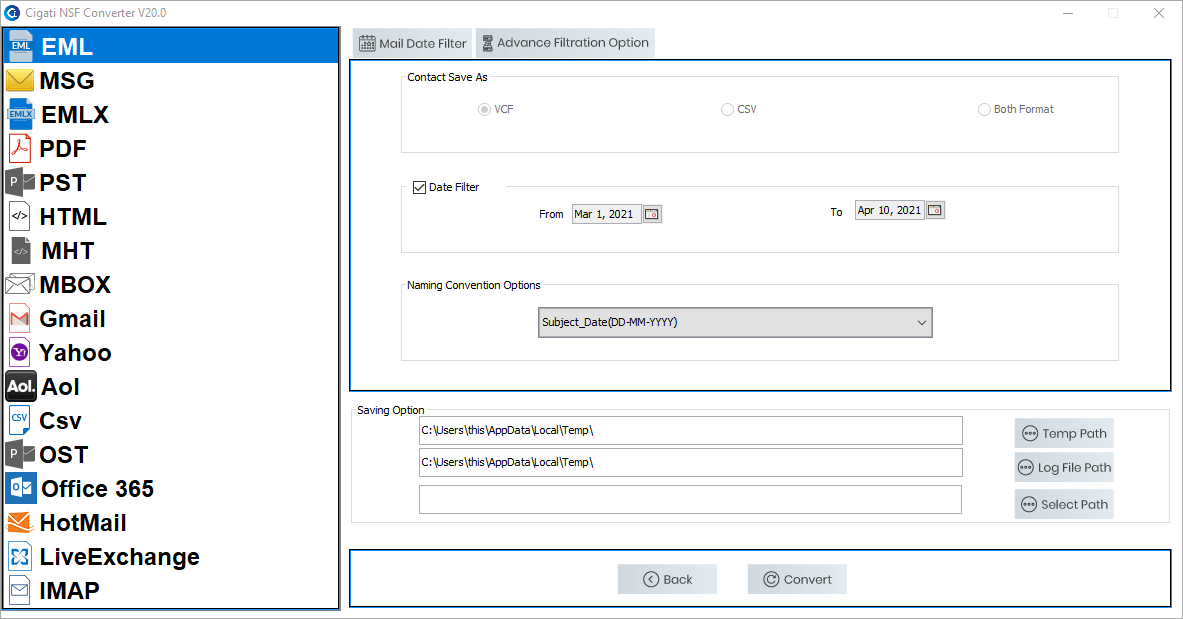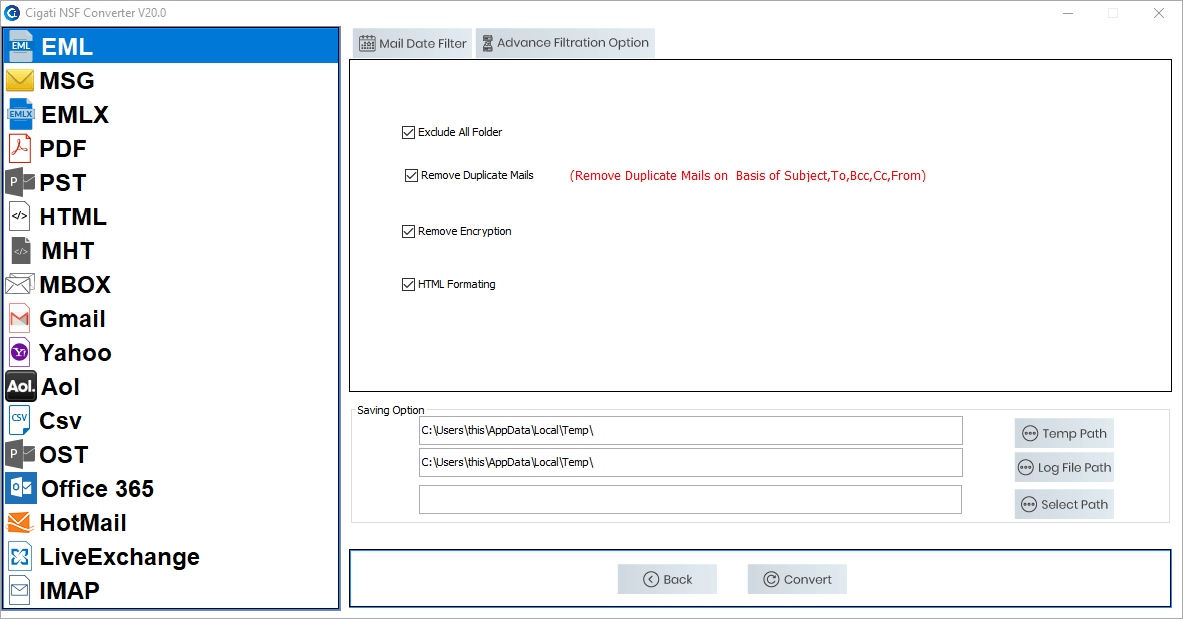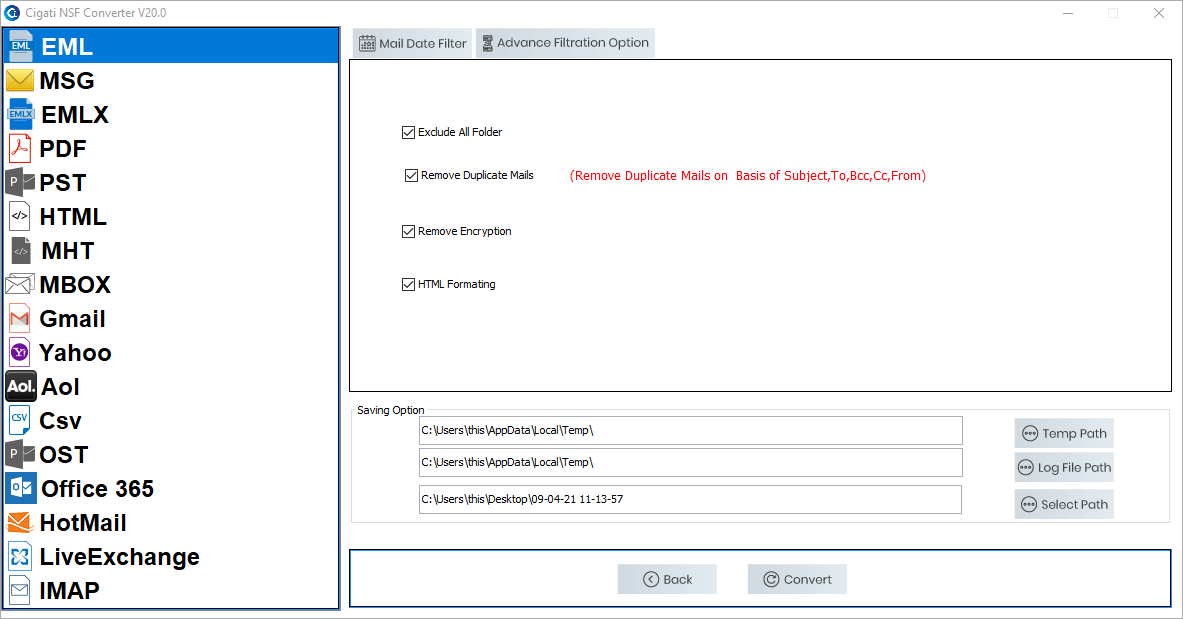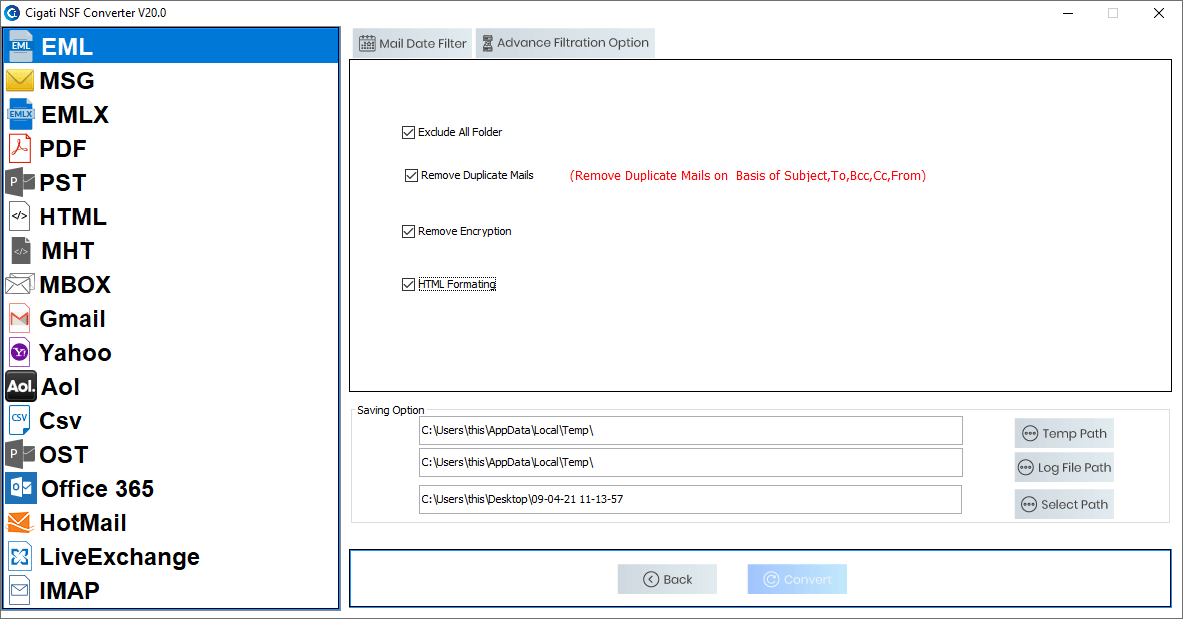NSF to PST Converter
Securely Convert Lotus Notes NSF Files to Outlook PST Format
Cigati NSF to PST Converter Tool is a powerful software that can convert your NSF files to the PST format, including all the attached items. You can easily migrate your data from Lotus Notes to the Outlook platform without any data loss. Moreover, the utility also allows the conversion of encrypted NSF files to PST format.
Note: Users must have IBM Lotus Notes installed on their system.