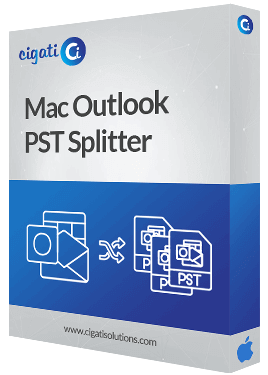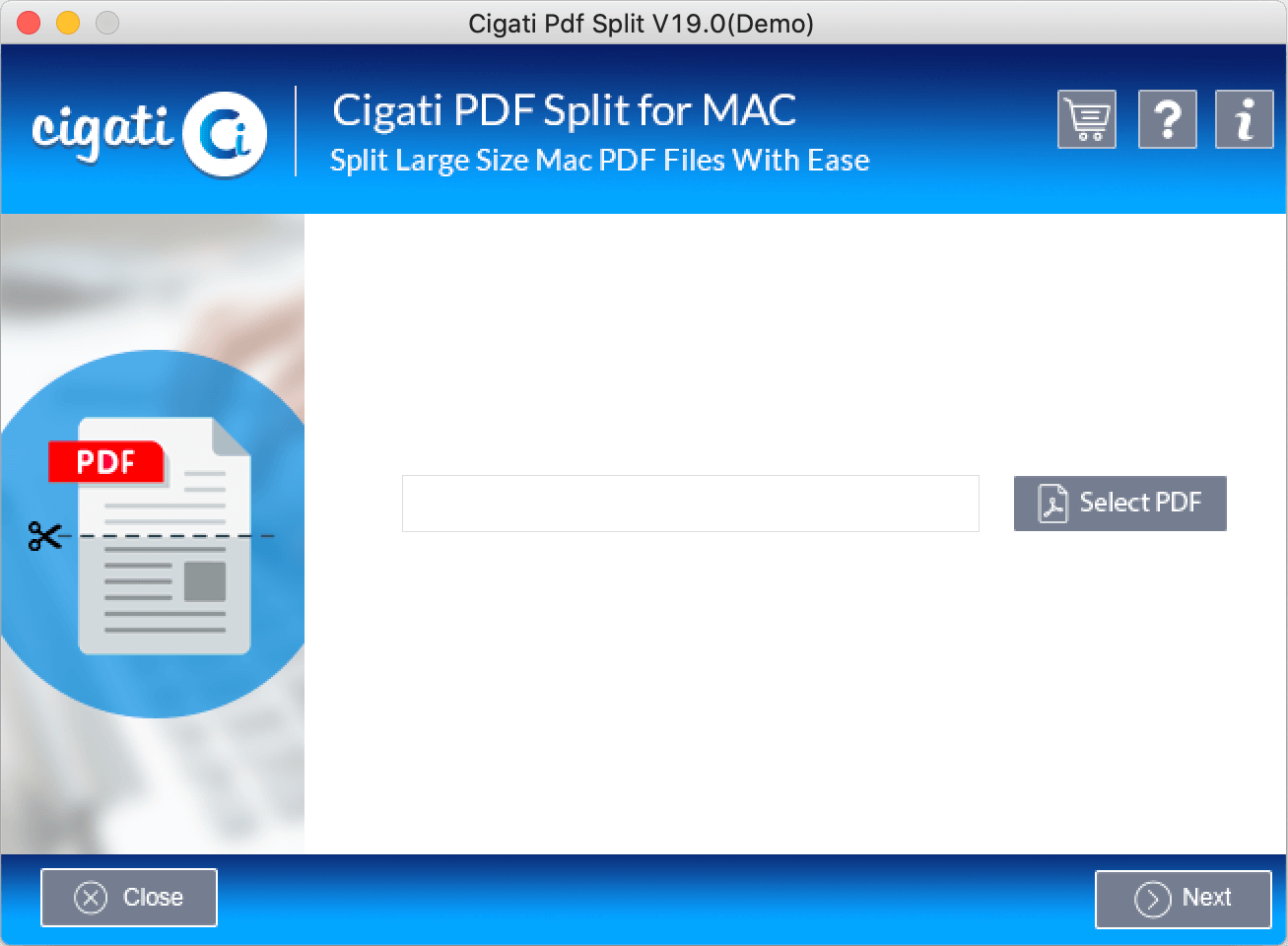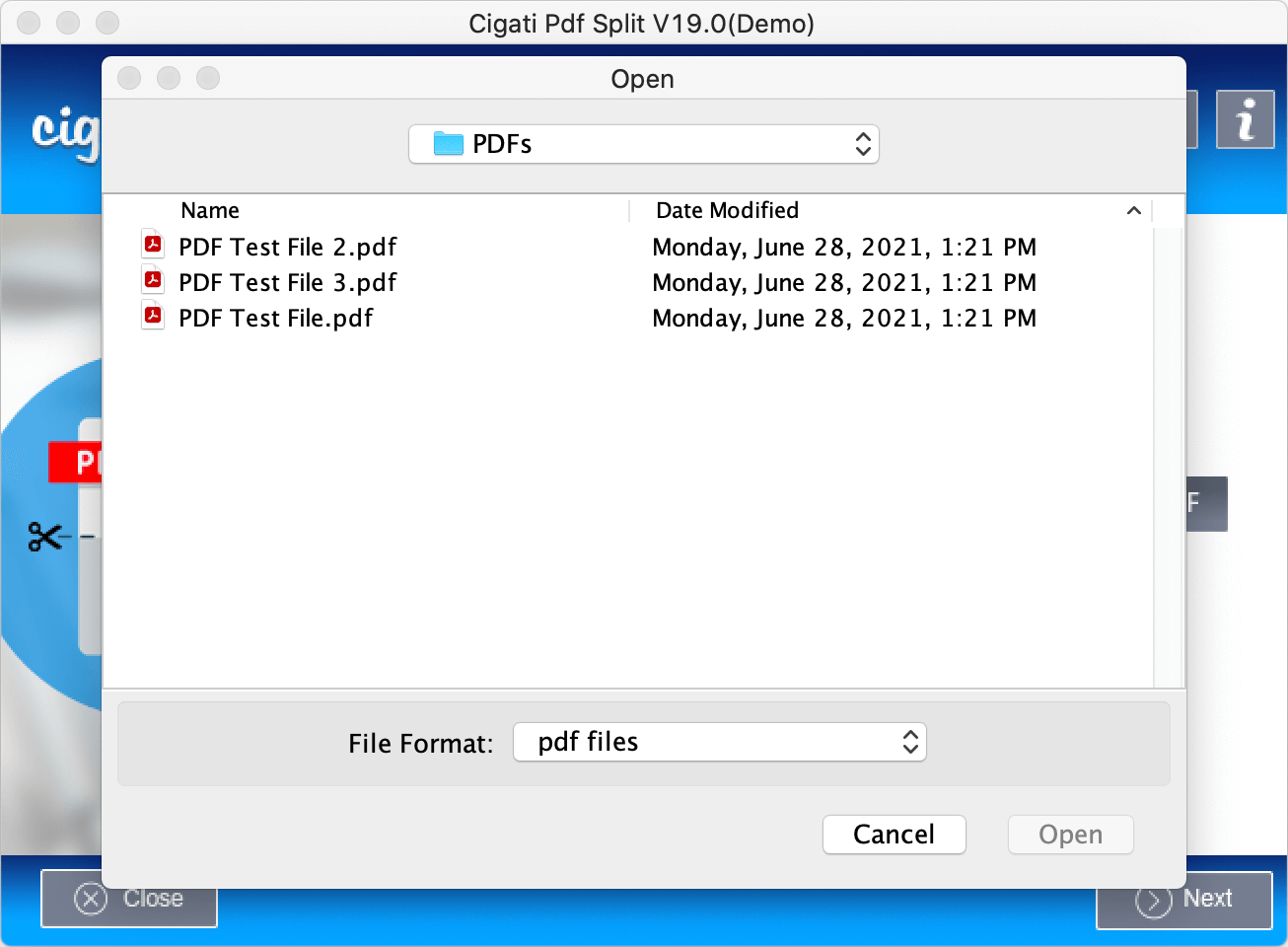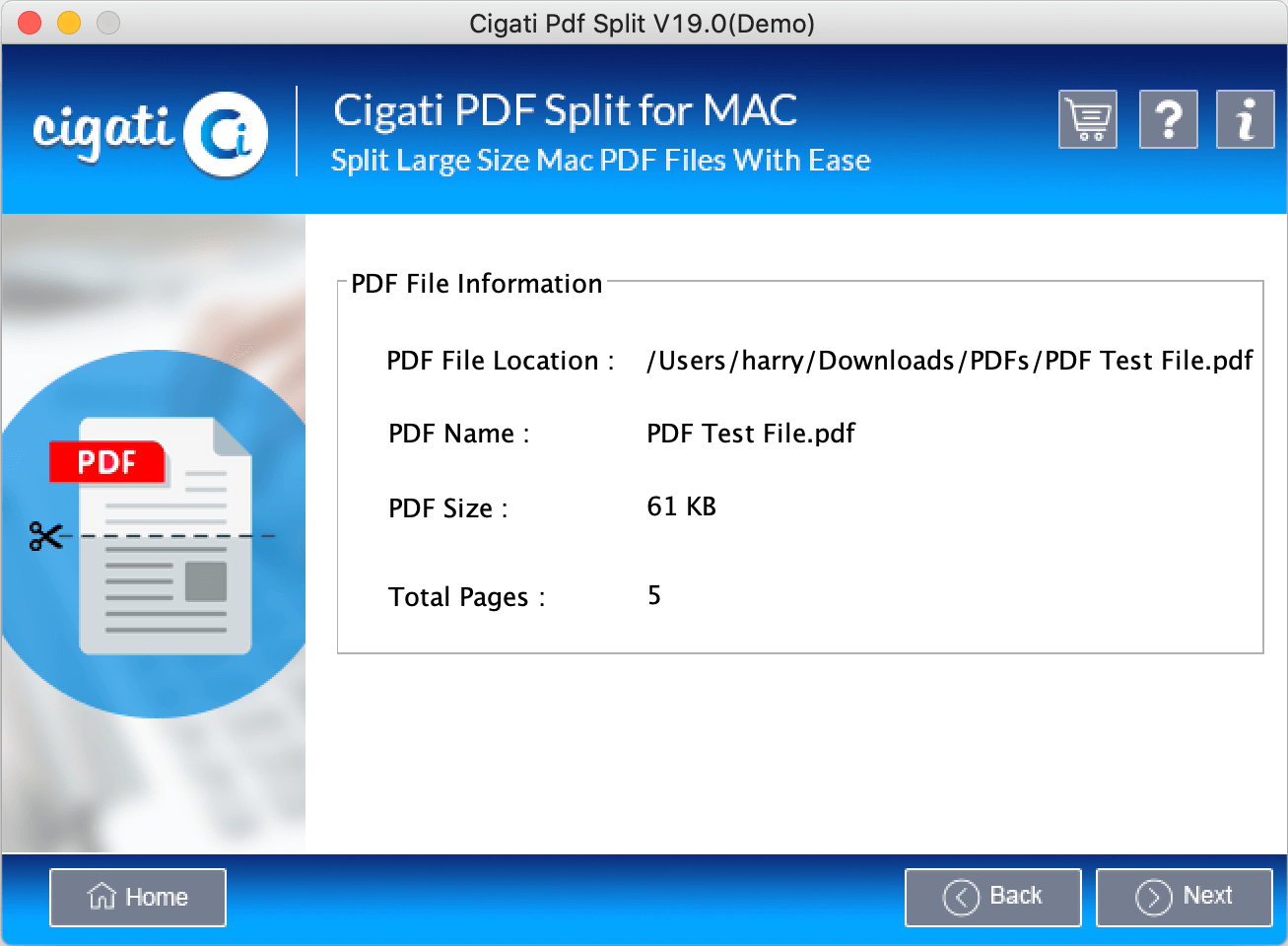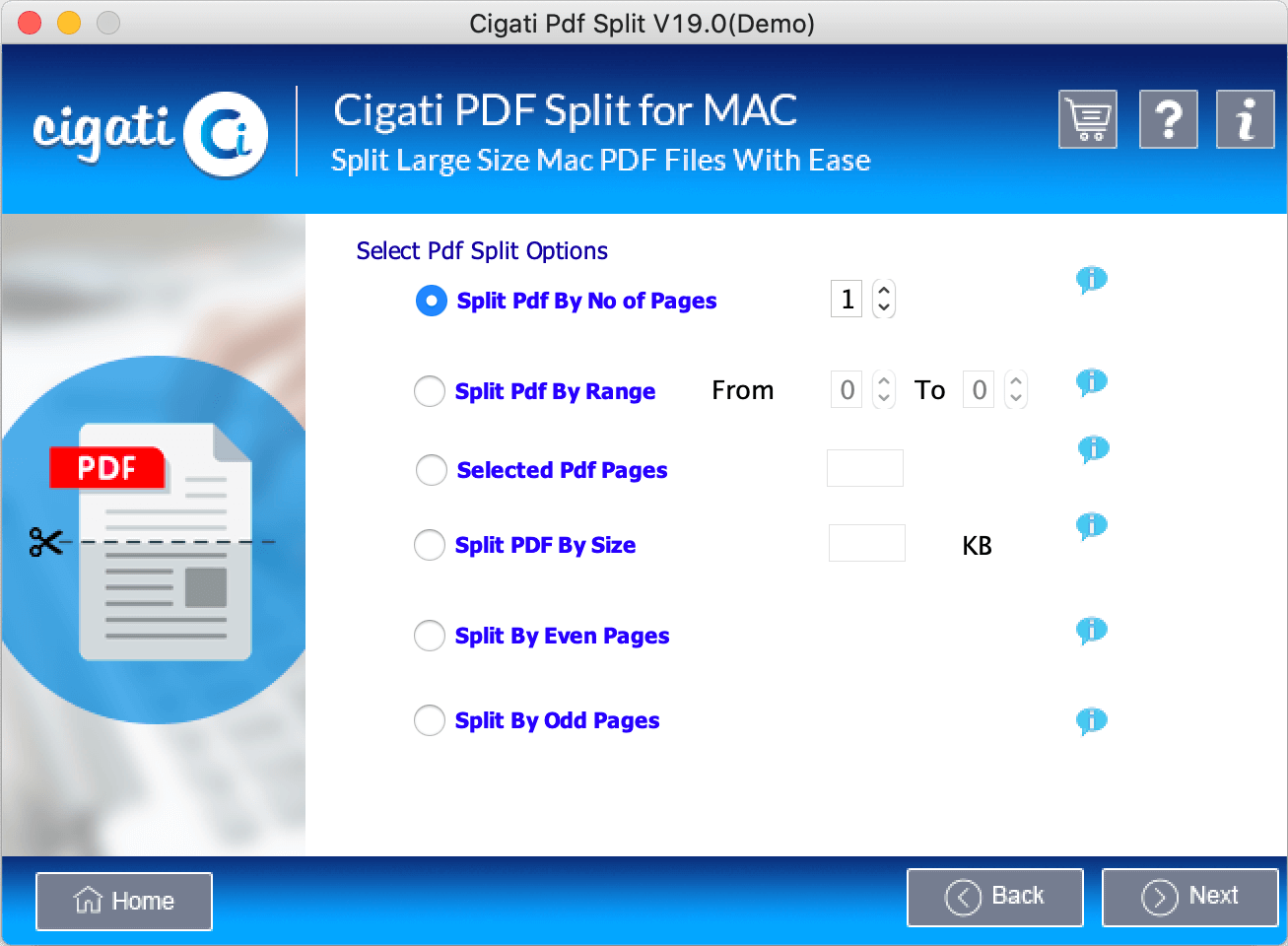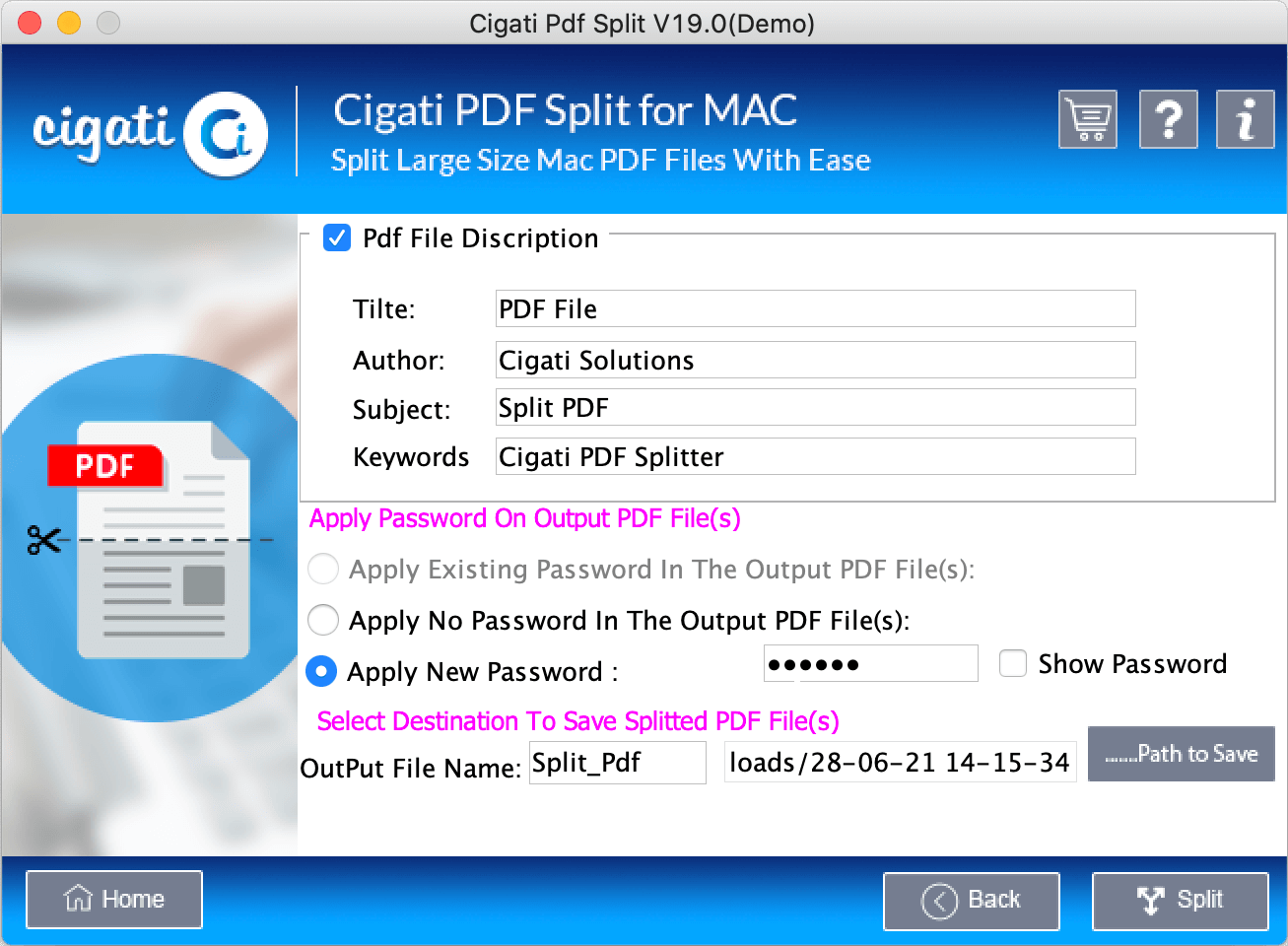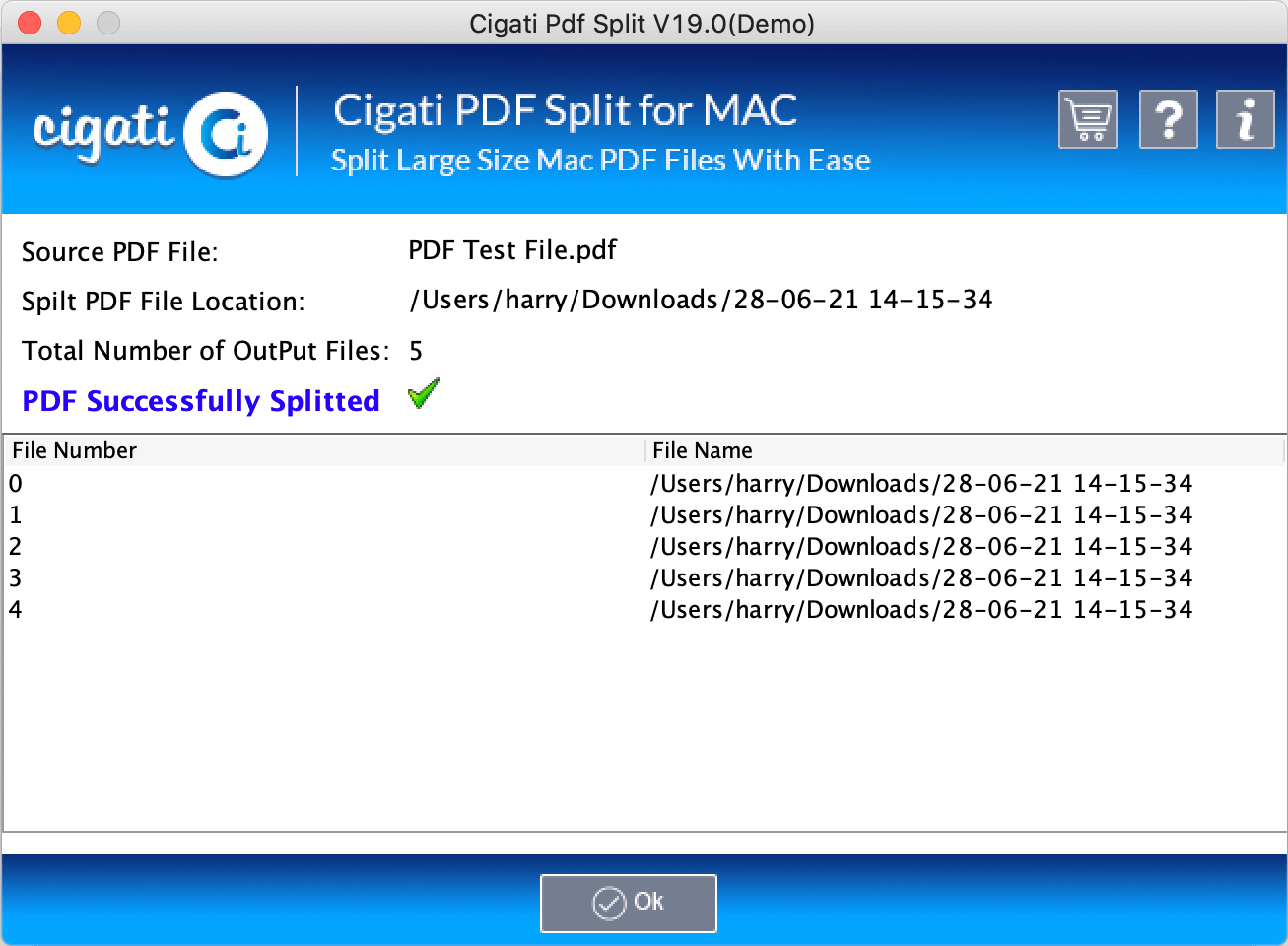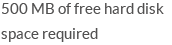Cigati
Mac PDF Splitter
Fluently Split Large-Sized PDF Files into Smaller Portions on Mac Devices
Cigati Mac PDF Splitter is a flawless utility that assists the user to divide the PDF files into multiple smaller files while maintaining data integrity. It is designed only for Mac-based devices to help Mac users with PDF management. Moreover, it provides a facility to convert the data of the PDF files into smaller portions according to the pages or size that gives flexibility to the users.