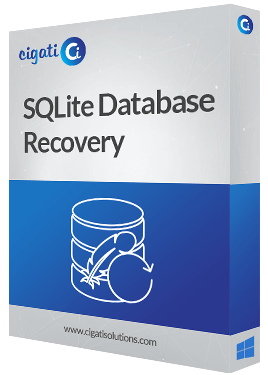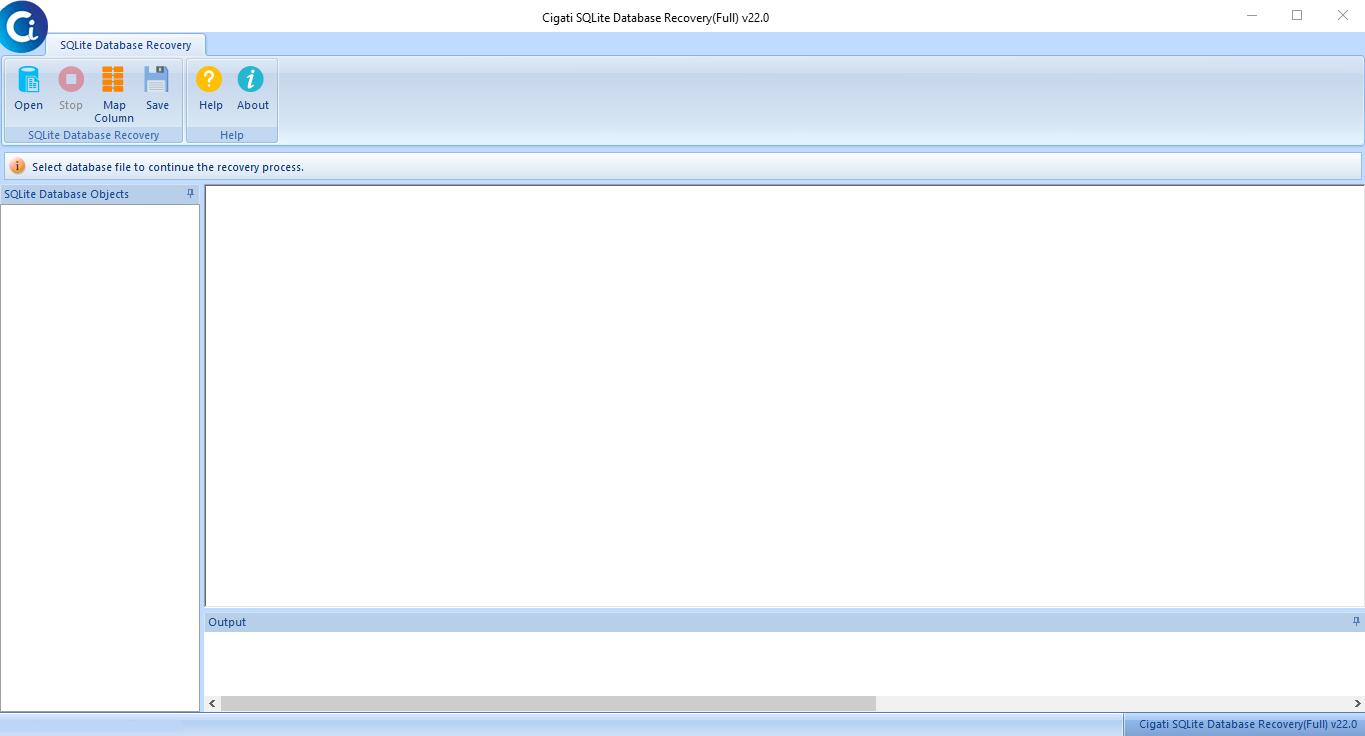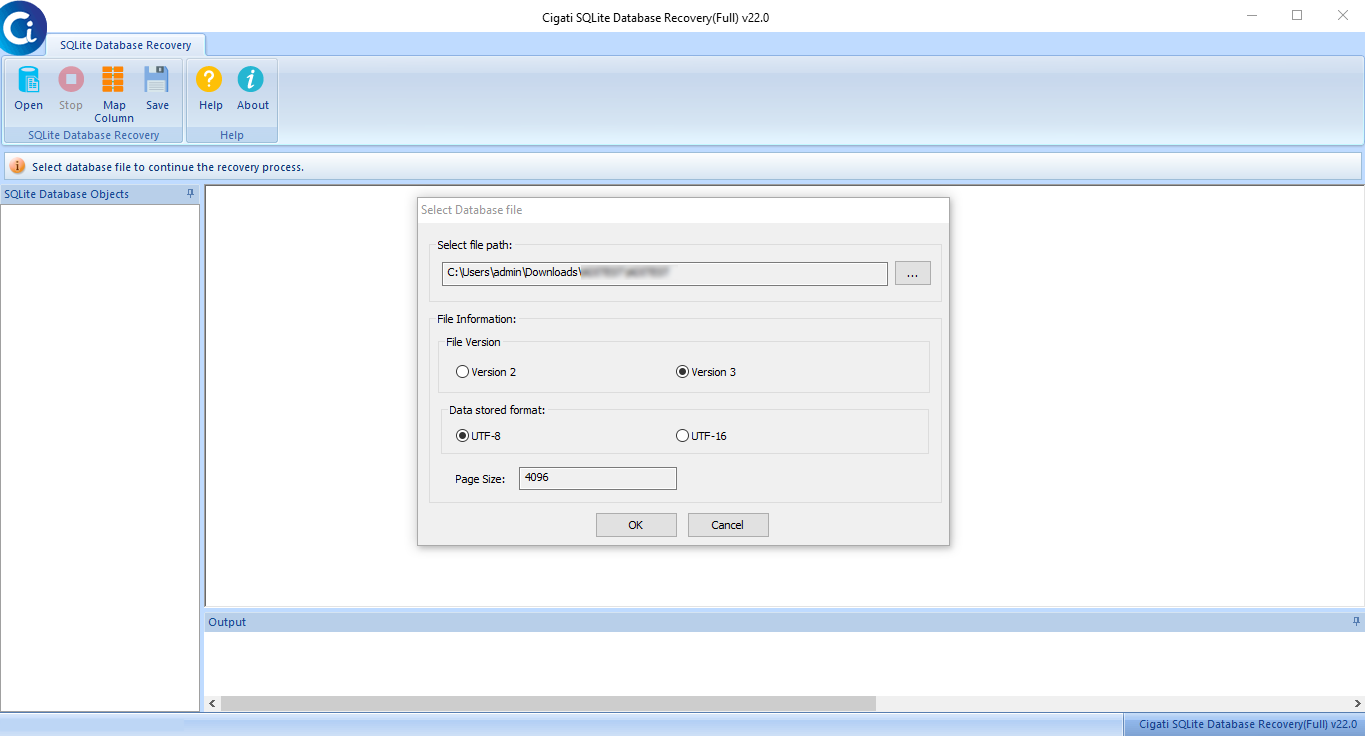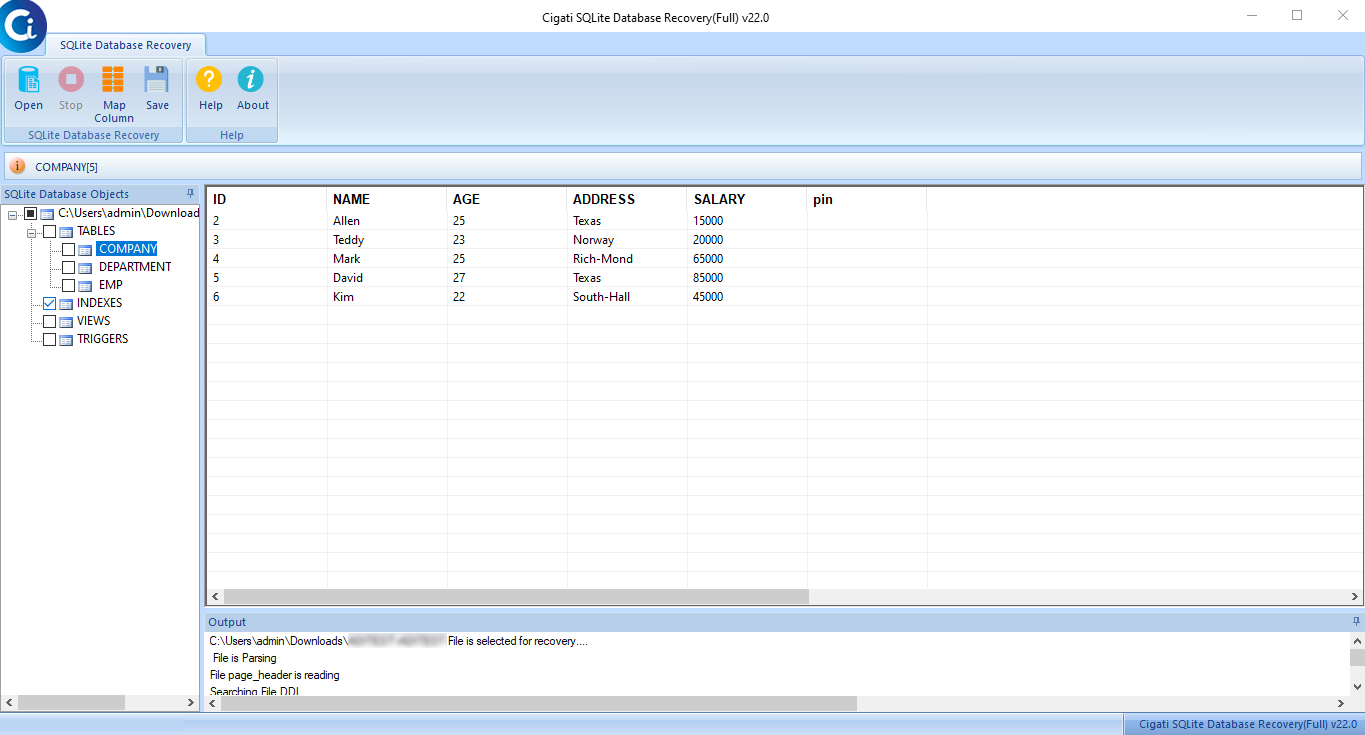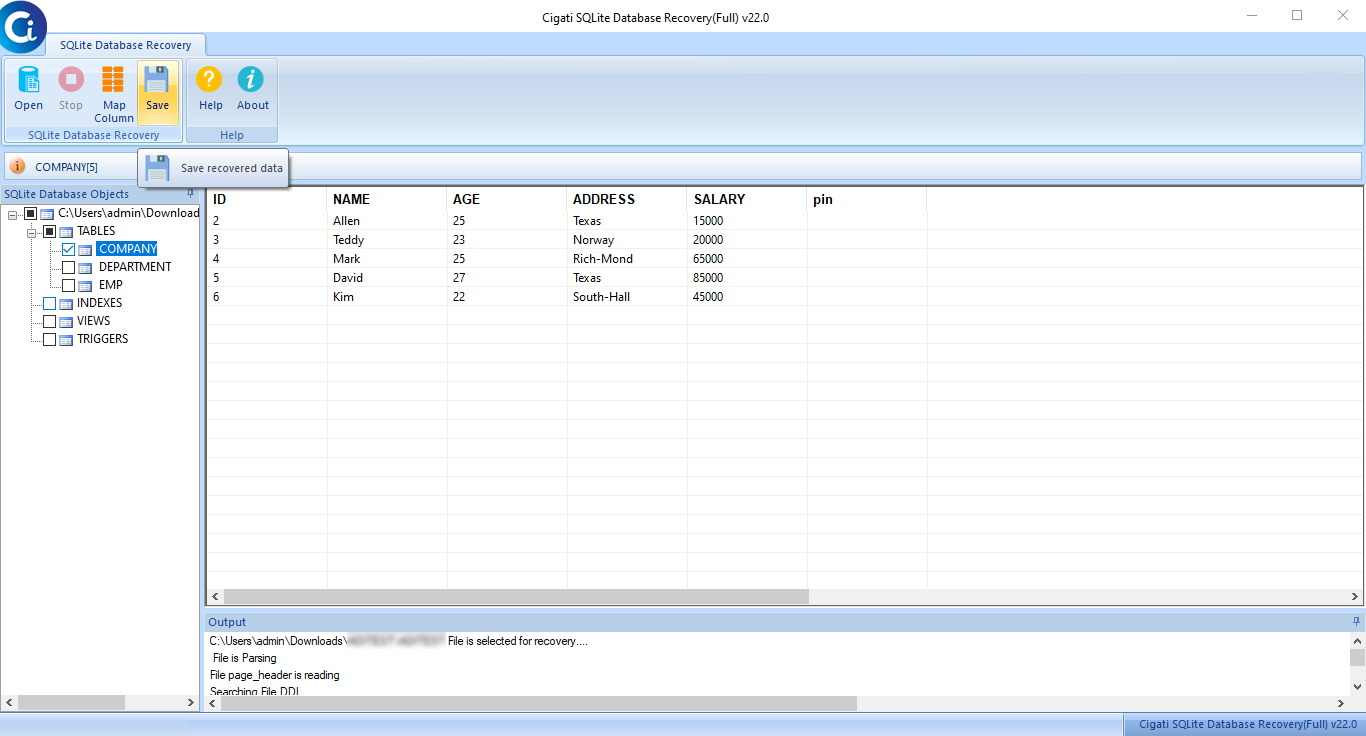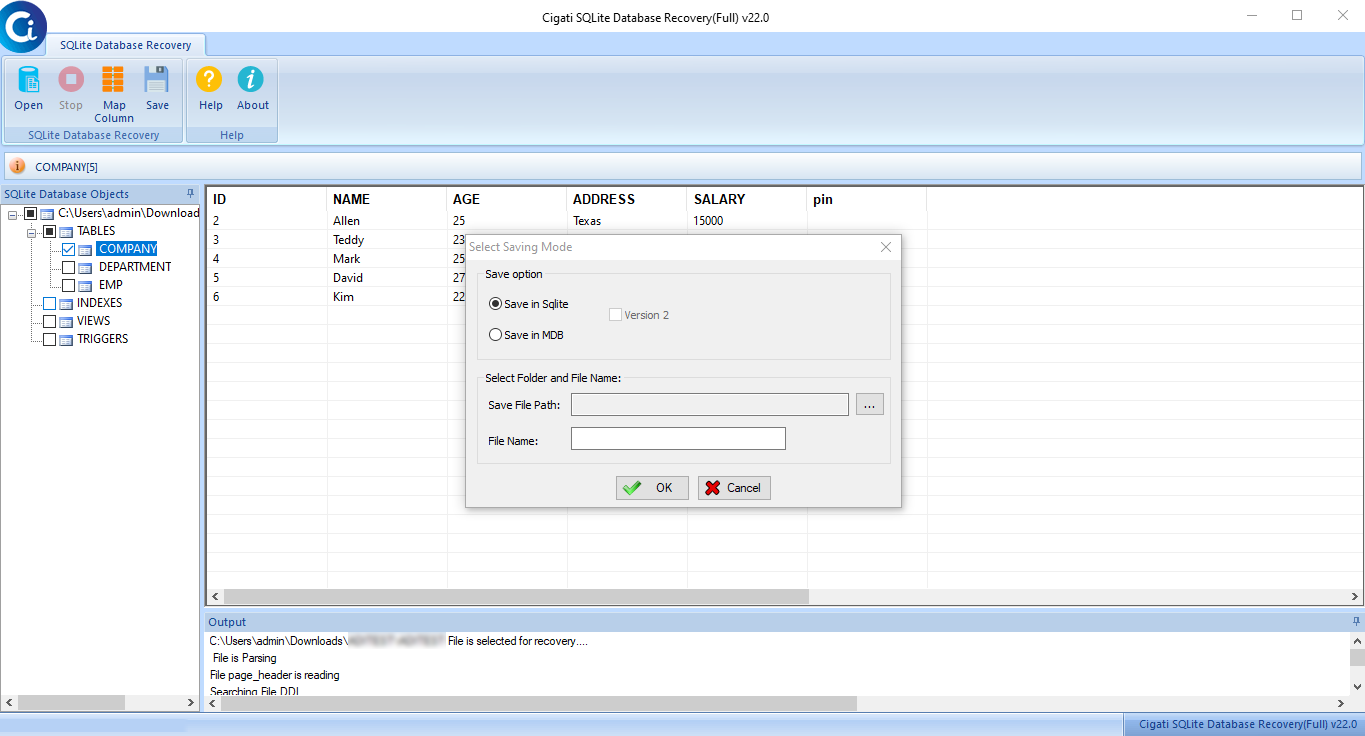SQLite Database Recovery
A trustworthy utility to repair or fix corrupt SQLite database files created by SQLite2 and SQLite3.
Cigati SQLite Database Recovery Tool is a competent solution to fix corrupt SQLite database files created by SQLite2 or SQLite3. It restores all the database objects like tables, indexes, views, and triggers from the corrupt SQLite database. Also, the software facilitates a smart preview feature of recovered tables to restore them to SQLite or new MDB files. Moreover, you don’t require any prior technical expertise to run this software as it contains an interactive GUI.