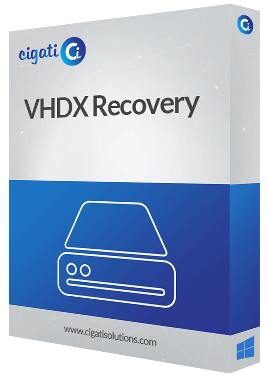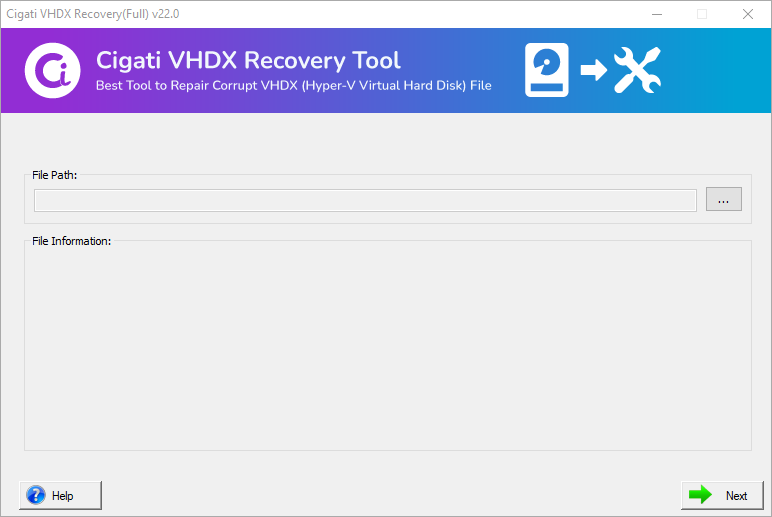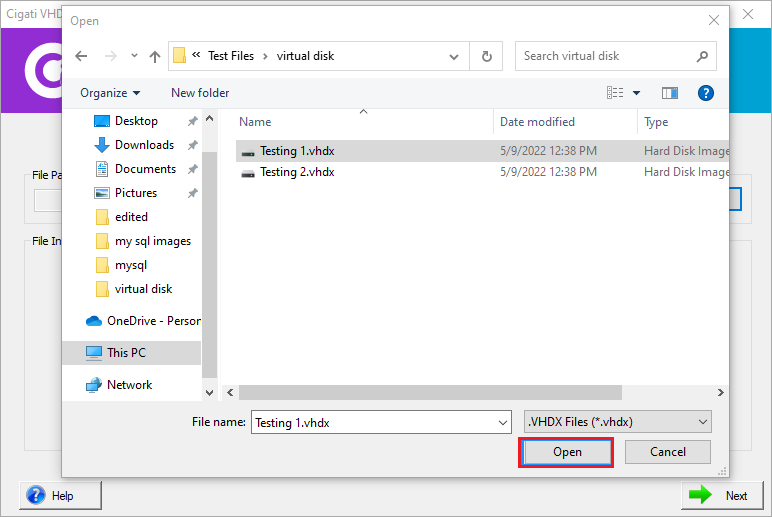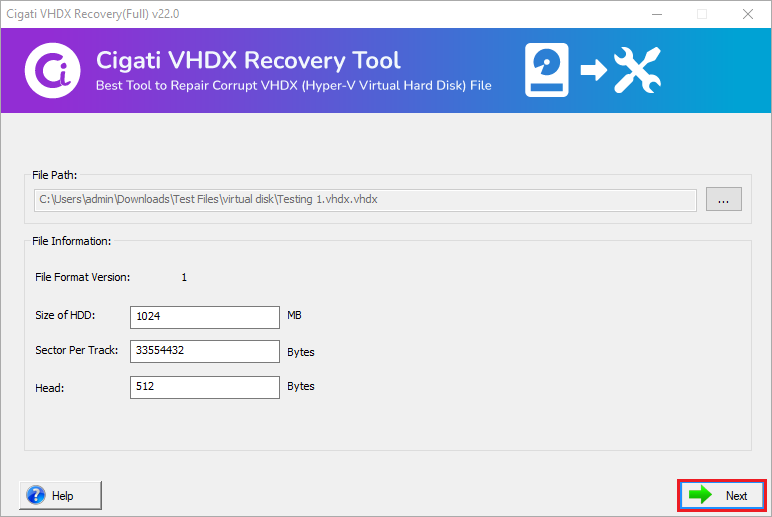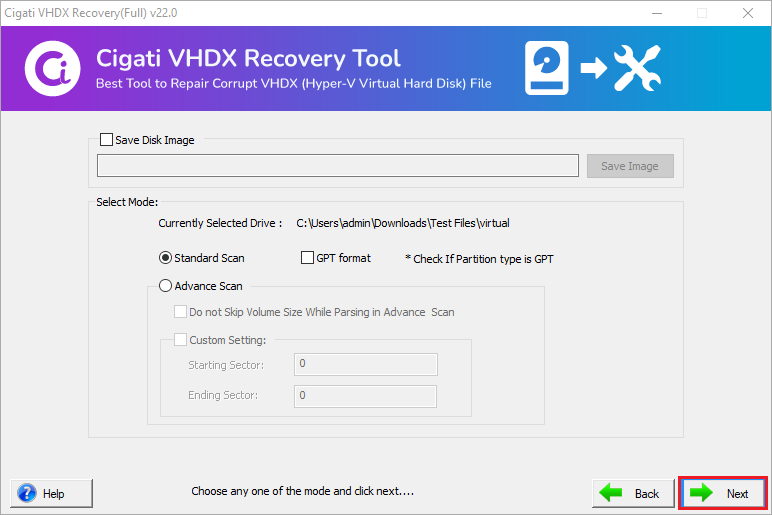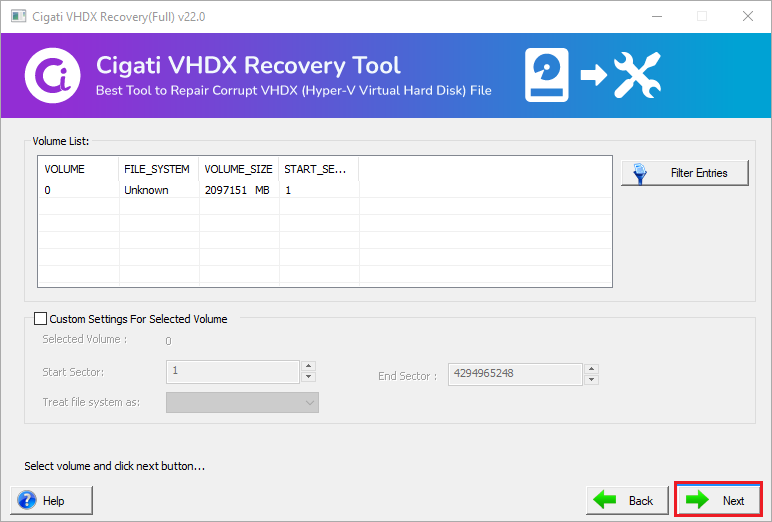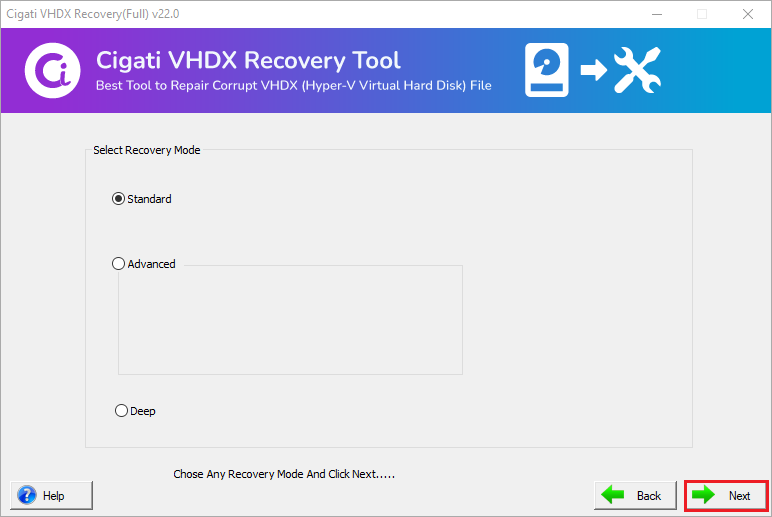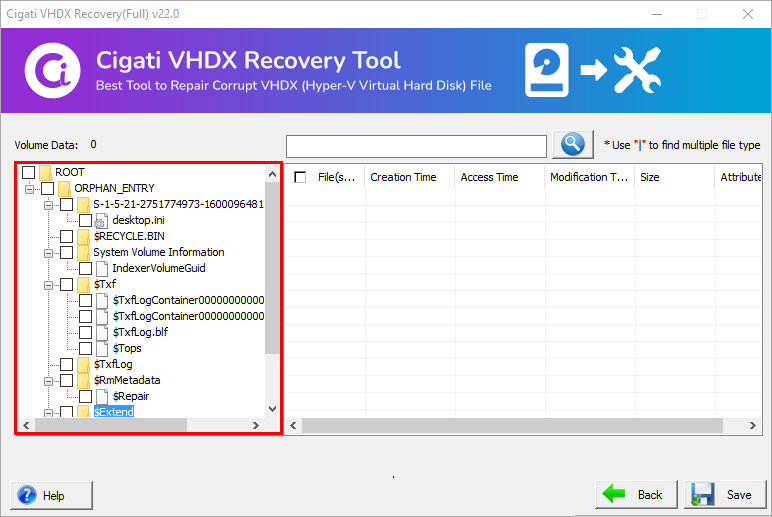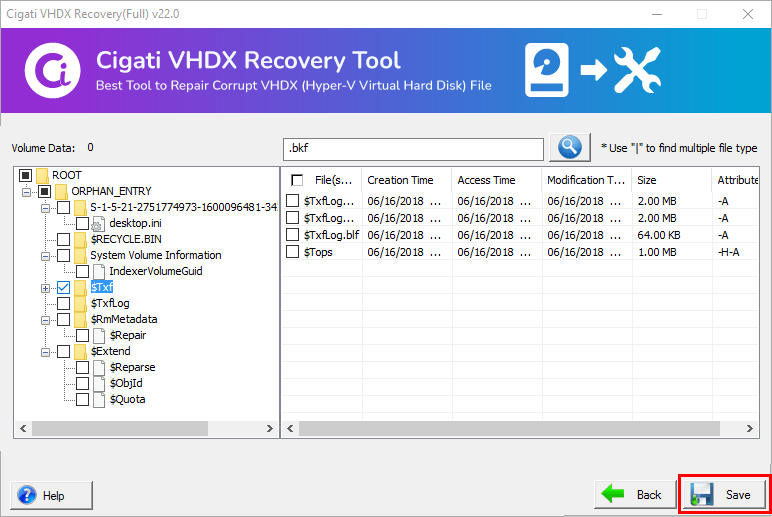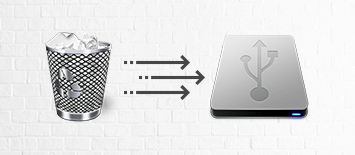VHDX Recovery Tool
Instantly Scans and Recovers Deleted or Lost Data from Corrupt/Damaged VHDX Files.
Cigati VHDX Recovery Tool is designed and developed with advanced algorithms to recover corrupt or damaged VHDX files data easily. Also, this utility supports all the file systems such as FAT, FAT16, FAT32, FAT64, NTFS, HFS, and EXTX. Additionally, the software is capable of recovering and restoring the deleted VHDX files from VirtualBox. Furthermore, it has an easy-to-use GUI for technical and non-technical users to run the software and recover VHDX files effectively.