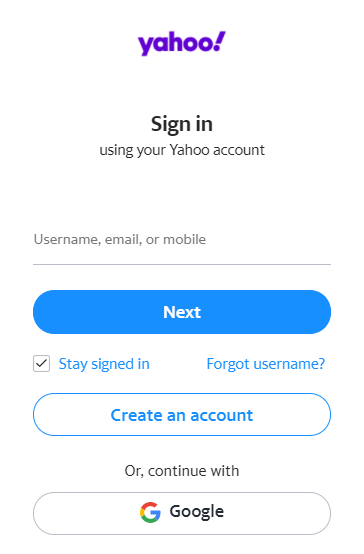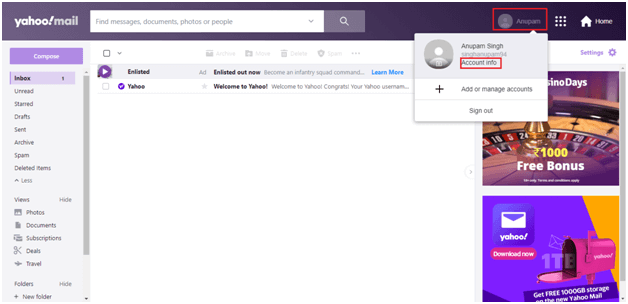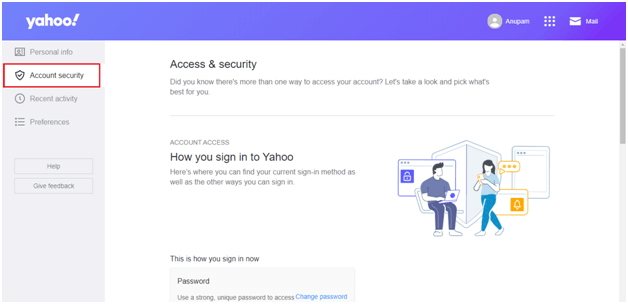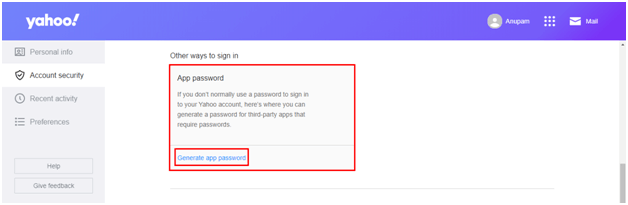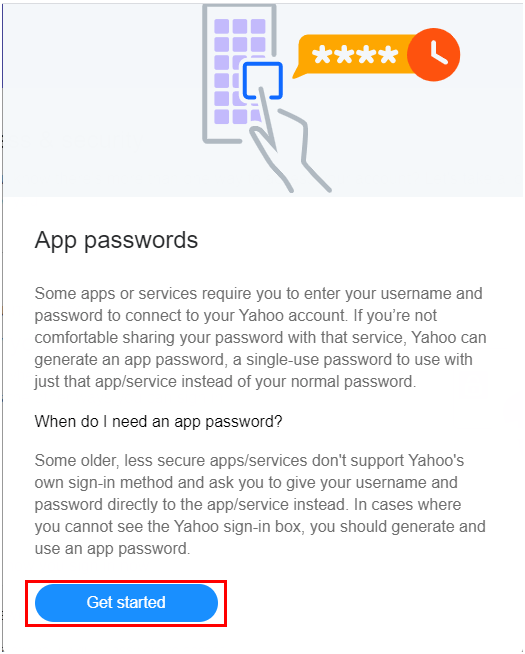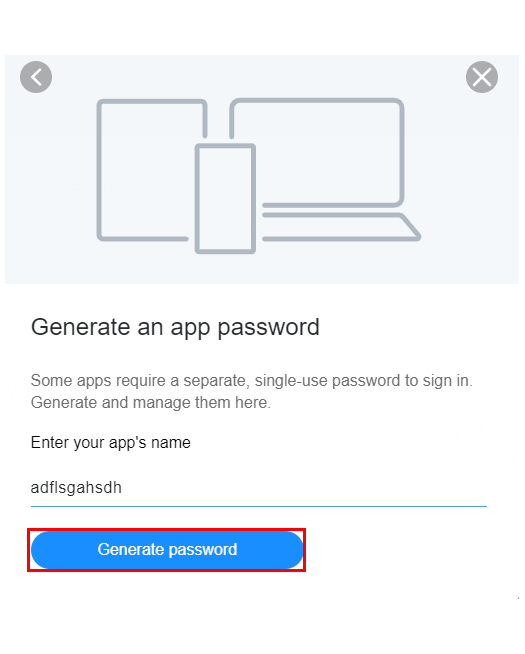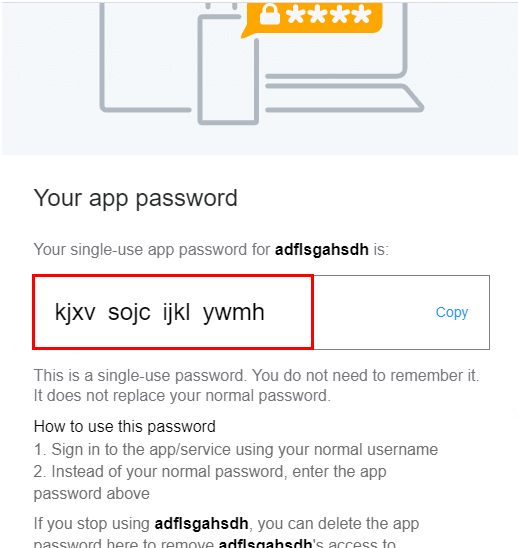How to Generate 3rd Party App Password Yahoo
Yahoo is one of the earliest and most prominent mail clients still running today. But, it is considered mandatory to create third-party app-specific passwords to access Yahoo inbox essentials. Application-based security key authorizes secure login into the webmail client without further damage.
To get hold of such information, users can try the following instructions to generate an app-specific password effortlessly.