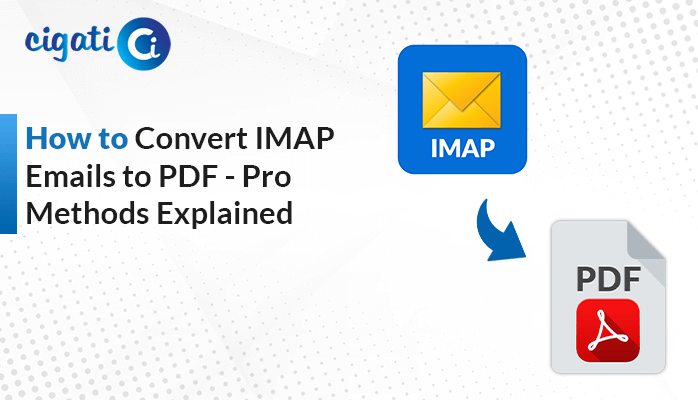-
Written By Rohit Singh
-
Updated on May 20th, 2025
How to Convert ICS to Word Document – Verified Methods
Professionals often receive calendar invites in the form of an ICS format. However, for easier review and documentation, converting them into Word documents may be beneficial. But, how will the user convert ICS to Word efficiently? There are both manual methods and an automated Cigati ICS Converter that simplifies the process with its advanced features. A Word document makes it easy to extract and organize details in a cleaner and editable layout. Keep on reading the blog till the end to explore various manual solutions and how an automated tool simplifies the entire process.
An ICS file is a calendar file that stores calendar data such as events, appointments, and meetings. A Word Document is a file where the user can type, style, and organize information. Being editable, it supports collaboration and version control.
Reasons to Convert ICS File to Word
ICS files store calendar data, but they are not present in a structured format. Therefore, users have to convert their ICS file to Word to make it more structured and readable. Adding to this, there are more reasons to explore why its necessary to convert your ICS file to Word:
- MS Word presents calendar details in a clean, structured, and editable layout.
- While ICS files are meant for calendar apps, Word allows you to make changes, add notes, and highlight points.
- Word is also suitable for sharing, printing, or archiving past events.
- Converting an ICS file to Word ensures structured storage in a well-organized format.
Next, we’ll go through the different approaches to importing ICS files into a Word Document.
How Do I Convert ICS to Word Document?
There are two efficient ways to convert an ICS file to a Word document, one being by using a free manual method and the other being a more professional approach trusted by experts. Let’s explore both ways:
Manually Convert ICS to Doc
This is the most straightforward way to convert an ICS file into a Word document.
Follow these steps to initiate the process:
- Right-click on the .ics file.
- Choose Open With > Notepad.
- Interpret and try to extract the data manually.
- Now, open the MS Word application.
- Paste the extracted information into the blank document.
- Edit and format the document and make it a structured layout.
- Go to File > Save As > Save it as a .docx file extension.
Limitations: It includes manual steps, and you have to manually extract and format the data. This makes it a time-consuming and tedious method.
Fully Secure Tool to Convert ICS to Word Document
The ICS to Word Converter offers a reliable and efficient solution for converting ICS files to a Word document. This automated solution supports multiple formats like CSV, PDF, PST, etc, and works with various email clients. The tool includes key features like a date range filter and duplicate detection to ensure clean and more precise conversion. The software is fully compatible with all versions of Windows OS.
Follow the steps mentioned below to export calendar files to DOC:
- Download and run the converter tool.
- Click on Add Files and add the ICS file. Tap on Open and click Next.
- Look through your selected files/folder and select the items that you want to convert.
- Now, click Next.
- A drop-down list will appear. Choose DOC/DOCX file format.
- Opt for any additional features if needed.
- Now, assign the destination path for your resultant file.
- Click on the Convert button to start the conversation.
Conclusion
Now you know different methods to convert ICS to Word. We have listed both manual methods and an automated method. If you need a quick solution, choose the ICS Converter. Not only does it save time and effort it also allows users to convert multiple files at once into various other file formats. Choose the right method as per your needs – bulk processing, automation, quick solution.
Frequently Asked Questions
Q – How do I convert an ICS file to a Word document?
Ans – Open the file in any text editor, extract and copy the text, and paste it into a blank Word document. In this method, you have to edit and format the layout according to your needs. If you need a direct method, try the ICS Converter for quicker and more structured conversion.
Q – How can I open the ICS file in Text?
Ans – There are three ways to open and view the content of an ICS file.
- If you have Google Calendar, Outlook, or Apple Calendar, just double-click the file and it will open up.
- You can use a web calendar. Go to Settings > Import/Export > Upload file.
- Right-click on the file, and go to Open with > Notepad ( for Windows) or TextEdit (for Mac).
You May Also Read: Convert ICS to PST in Outlook
About The Author:
Rohit Singh is an Email Backup, Recovery & Migration Consultant and is associated with Software Company from the last 3 years. He writes technical updates and their features related to MS Outlook, Exchange Server, Office 365, and many other Email Clients & Servers.
Related Post