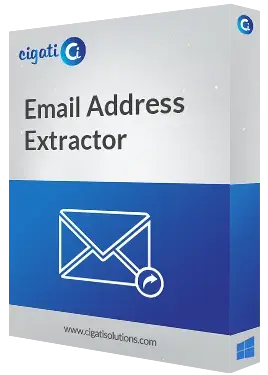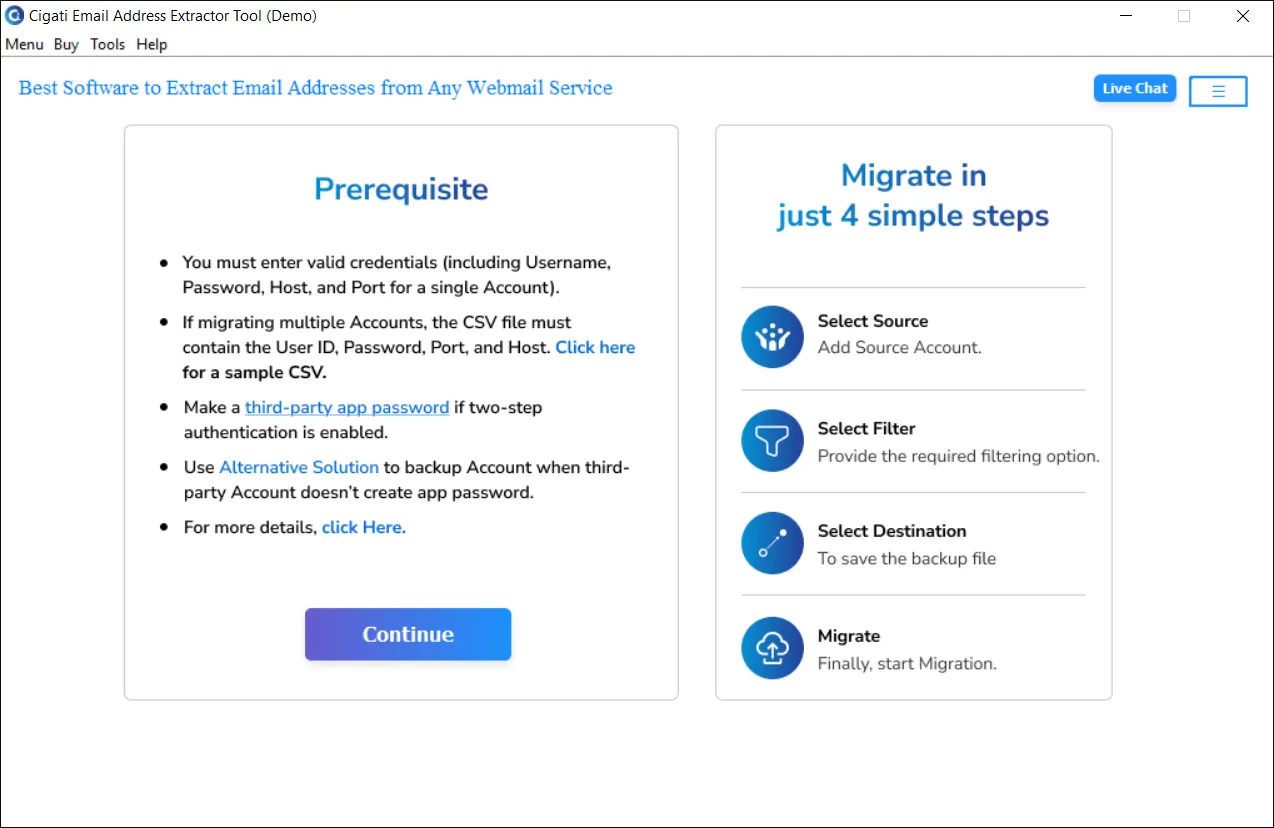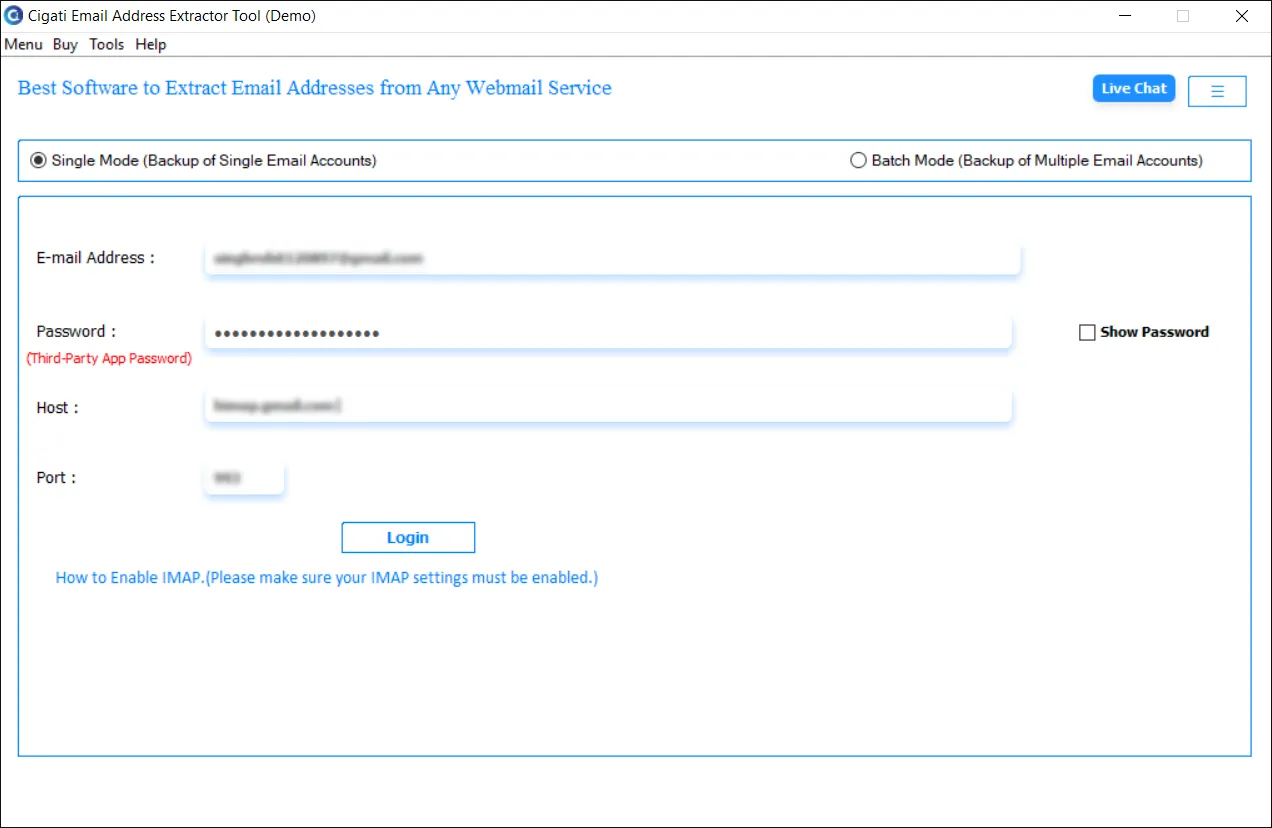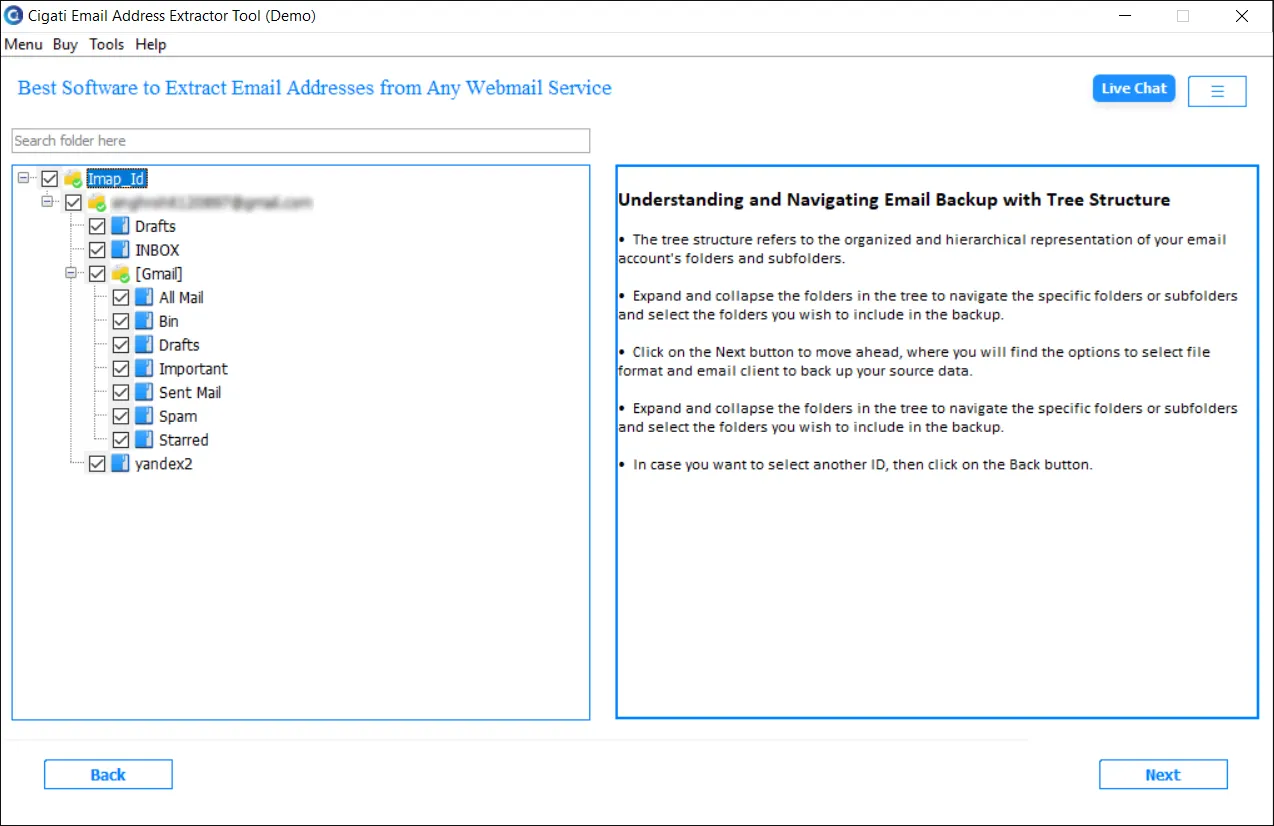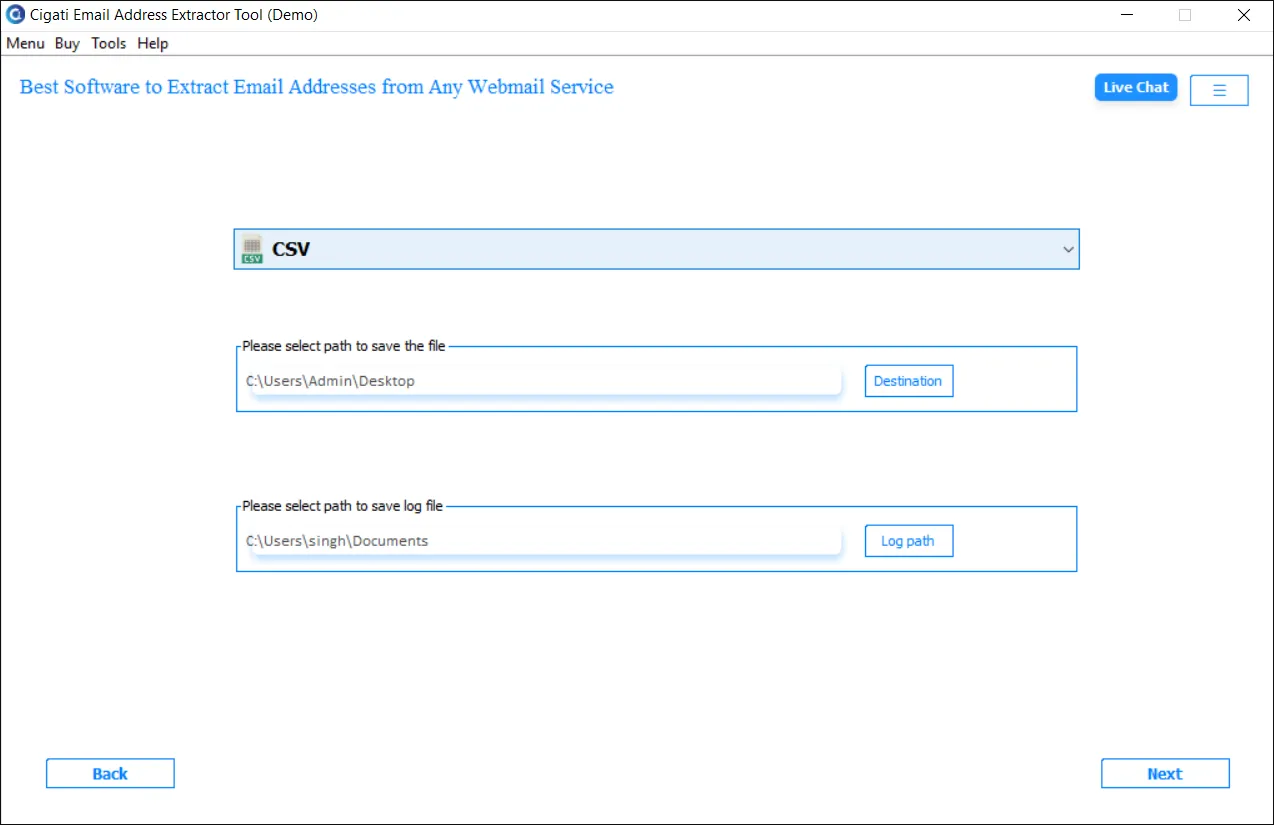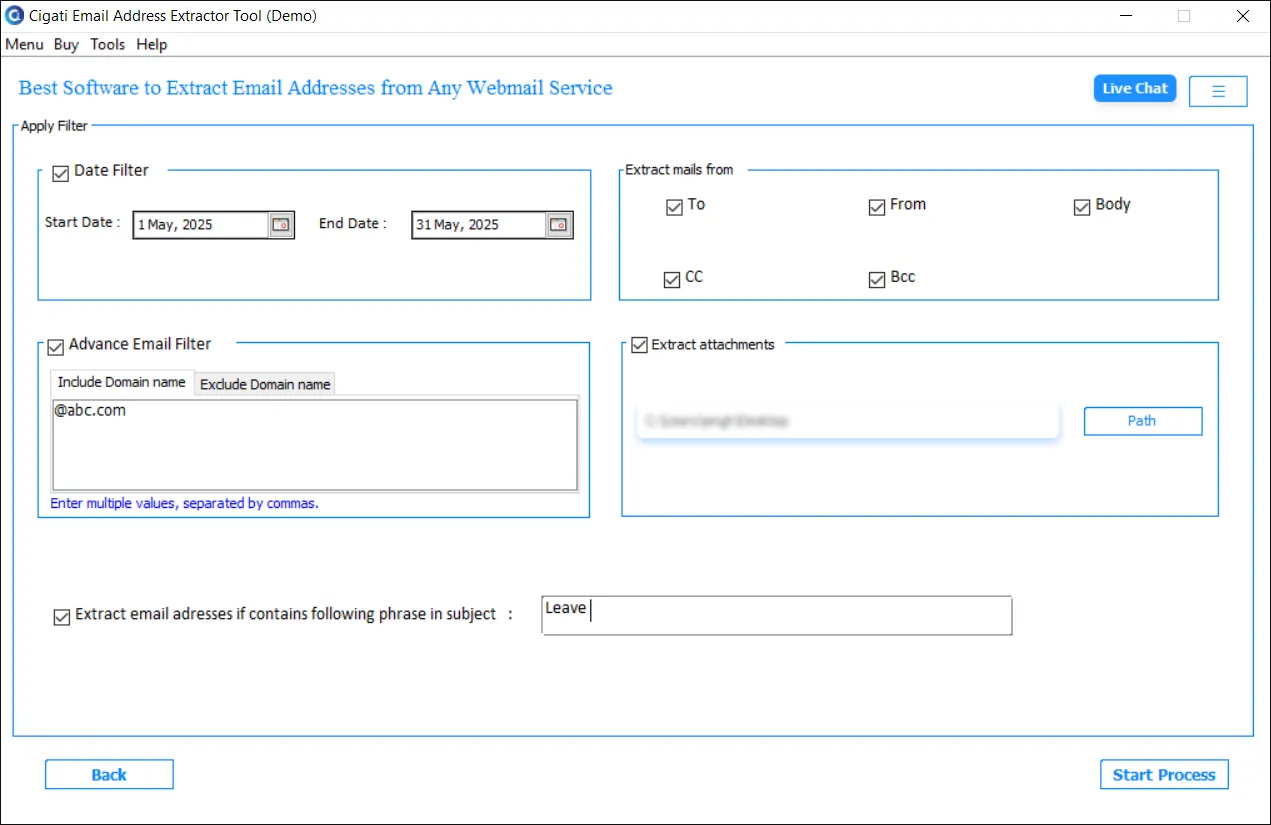Benefits of
The Best Email Address Extractor Software
- Allows users to choose between Single File and Batch File Extraction of Email Addresses.
- Easily Extract Email IDs from various Email Clients like Gmail, Yahoo, etc.
- A search function to quickly search the desired folder to extract email addresses.
- Flexible saving options to save extracted Email Addresses in CSV and TXT File Formats.
- Extract and organize email addresses from To, From, Body, CC, and Bcc.
- Use the Date Range Filter to extract email addresses from emails within your chosen dates.
- Email Address Scraper excludes duplicate extraction by skipping previously migrated data.
- Ensure complete data integrity while extracting email addresses from email clients.
- Preview the Summary Report of Extracted Emails before downloading it.
- Feature to refine the mailing list with the option: Include or Exclude Email Addresses.