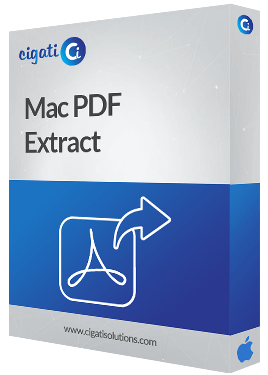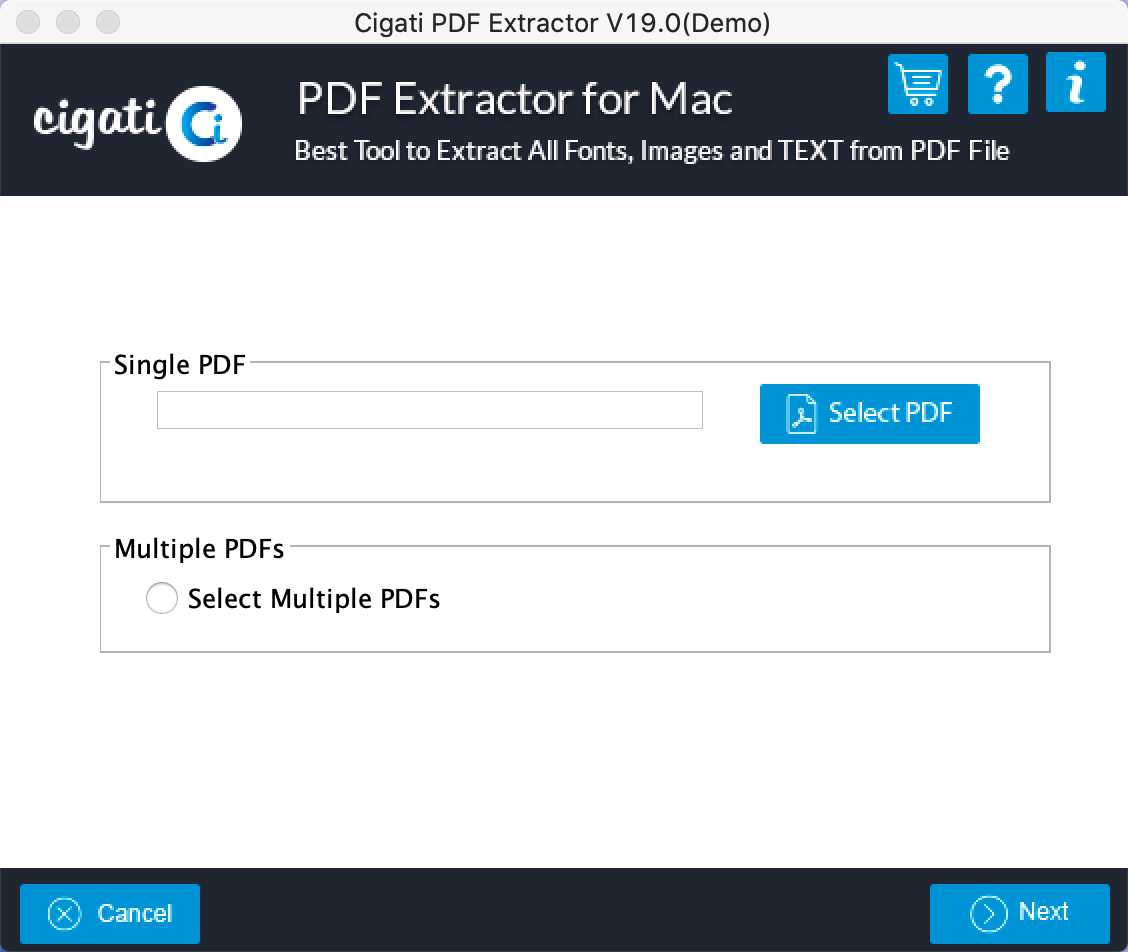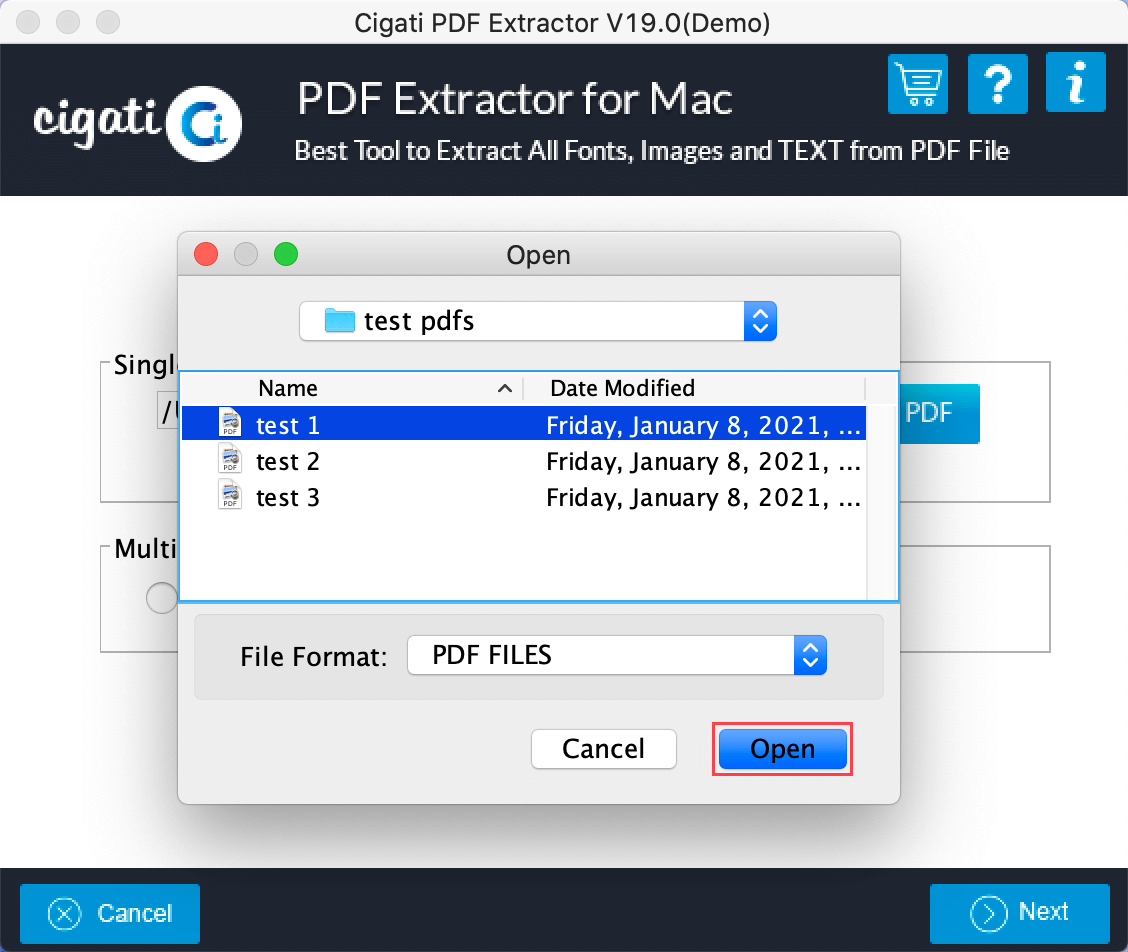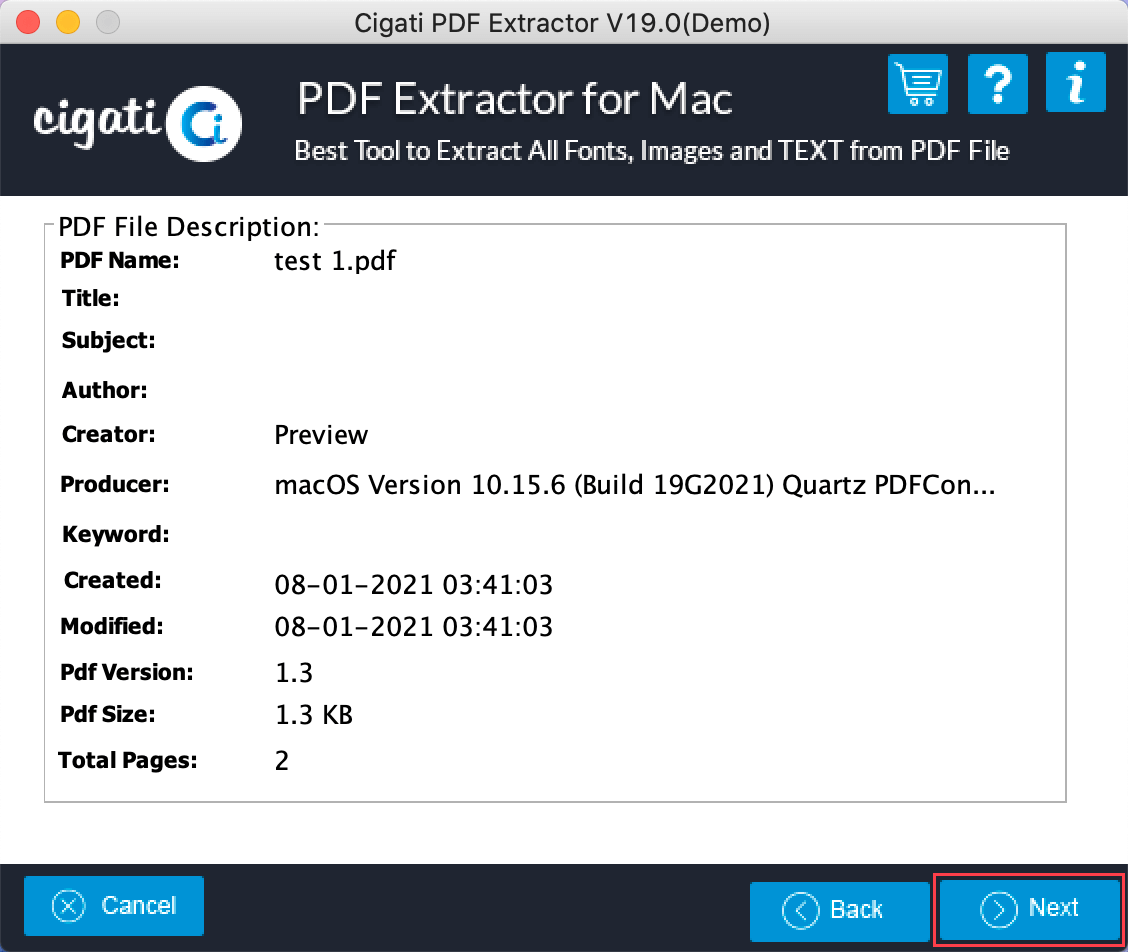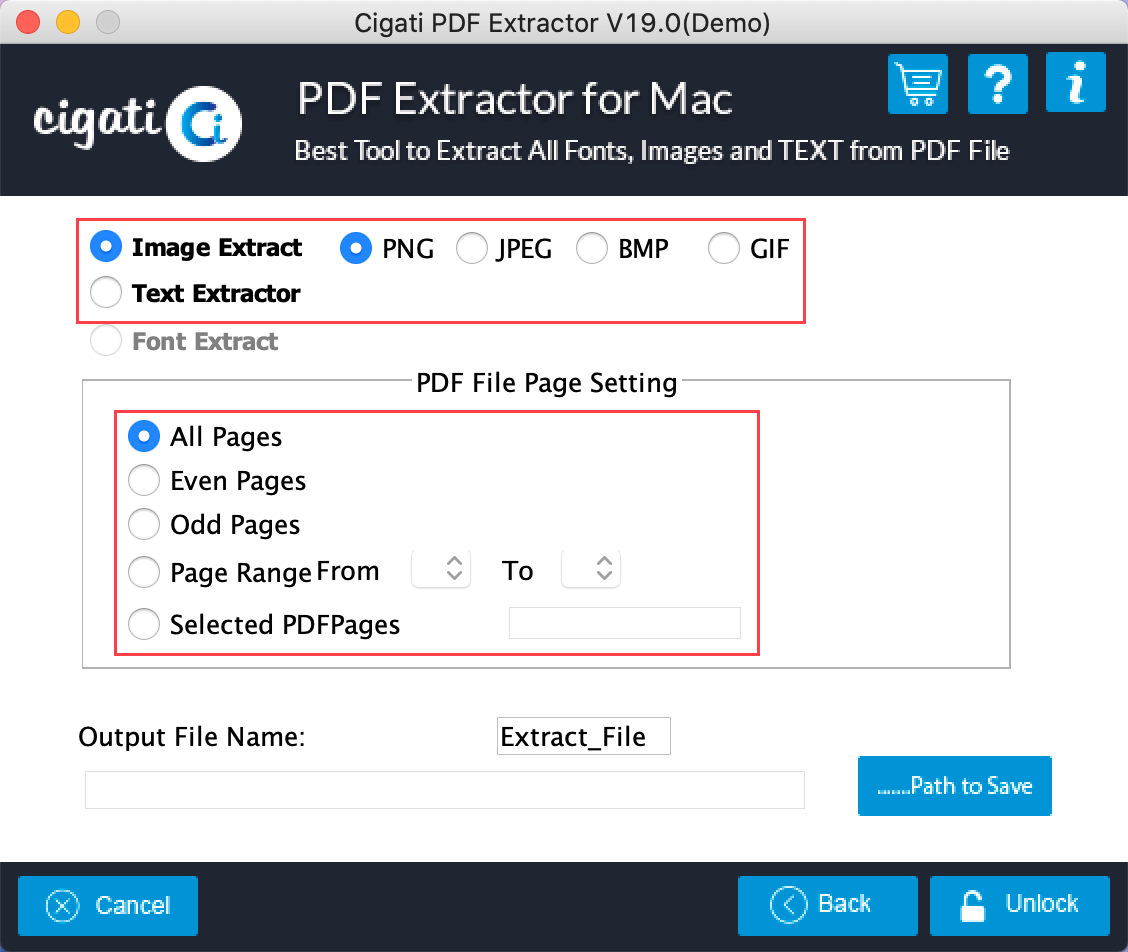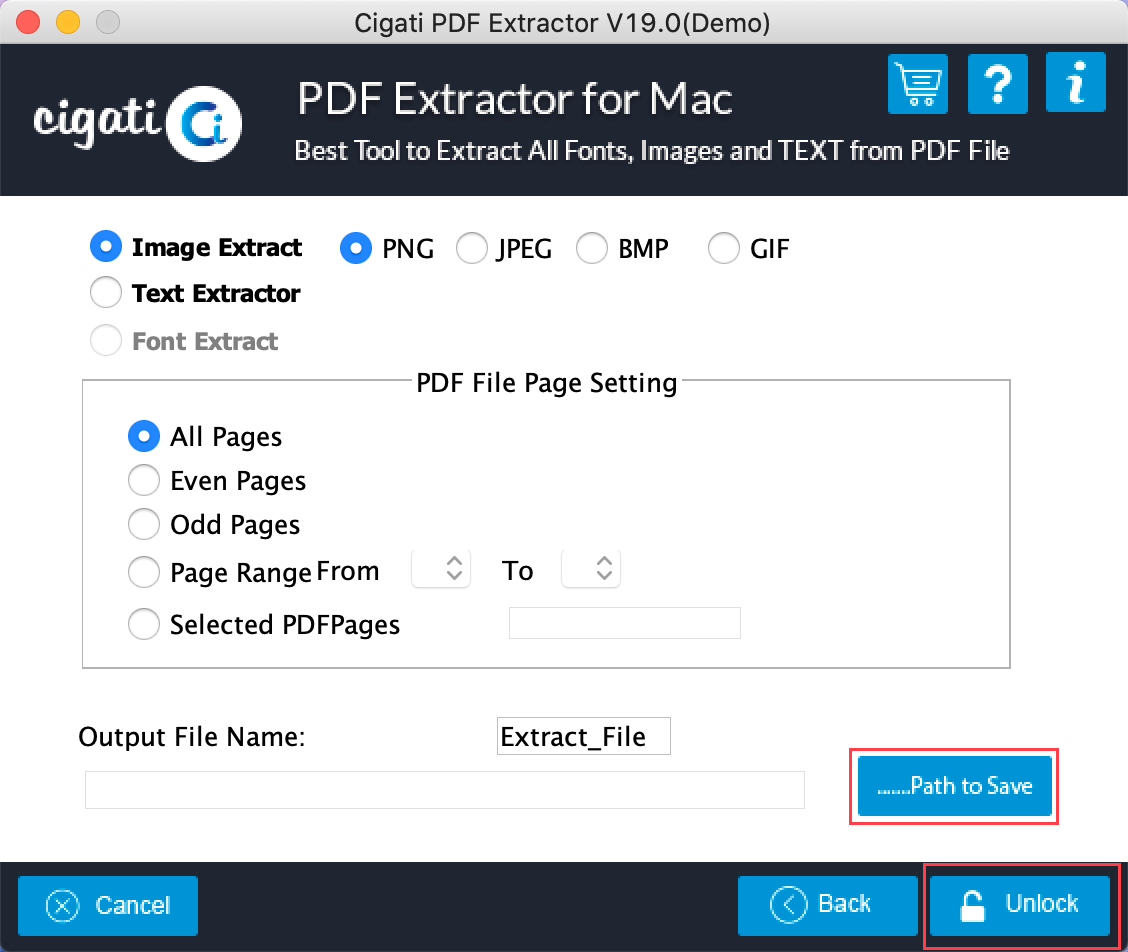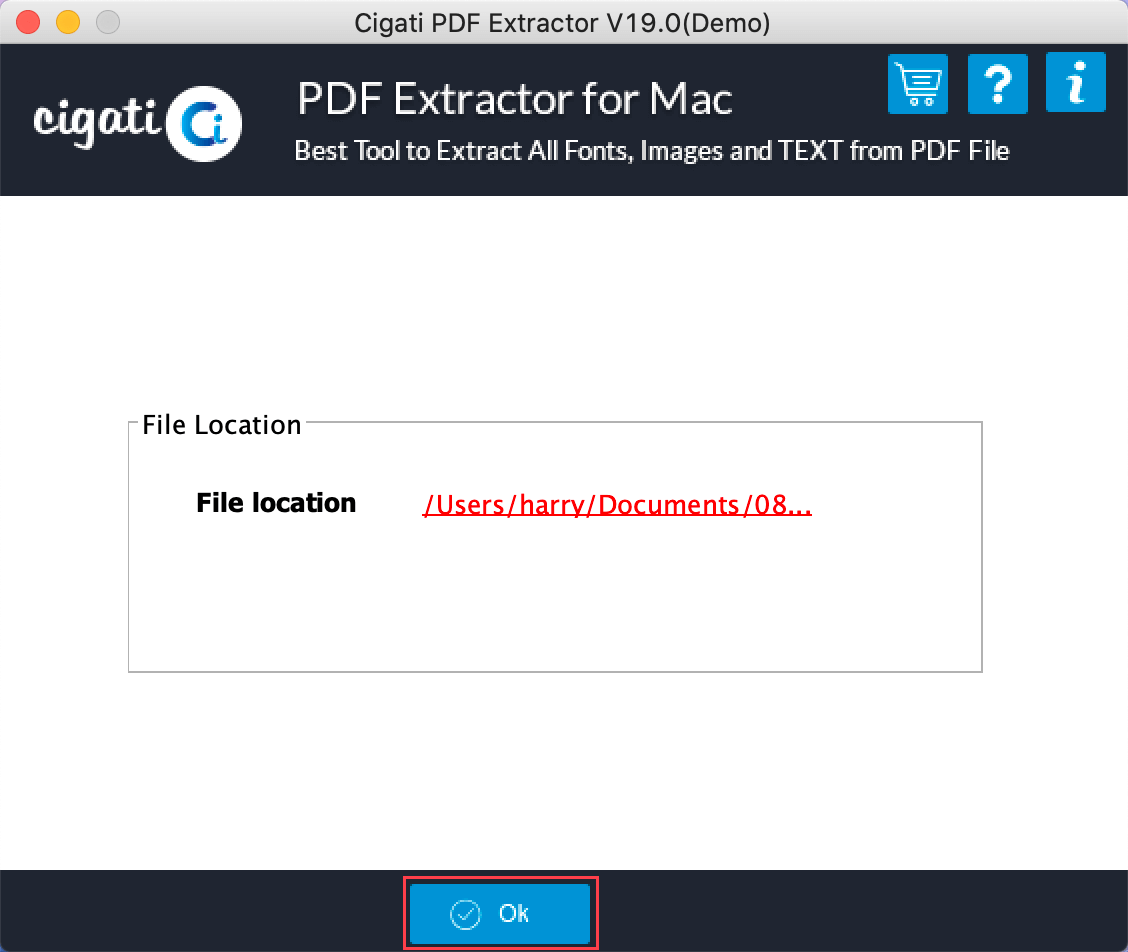Mac PDF Extractor
Extract Out Images, Texts, and Font from one or more PDF Files
Mac PDF Extractor is a macOS based professional utility that extracts PDF documents. This PDF software extracts all the images, texts, fonts, videos, from the PDF files. The PDF extractor can fetch data from both single and multiple PDF documents. It supports all the PDF files created by Adobe. It has some amazing features which make it unique from its competitors.
- Fetches data from a single as well as multiple PDF documents at the same time.
- Facilitates options to fetch images, font, and text from PDF files.
- The tool is easily operable on various renditions of the Mac operating system.