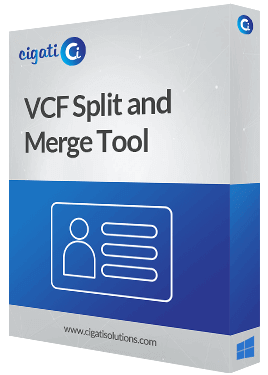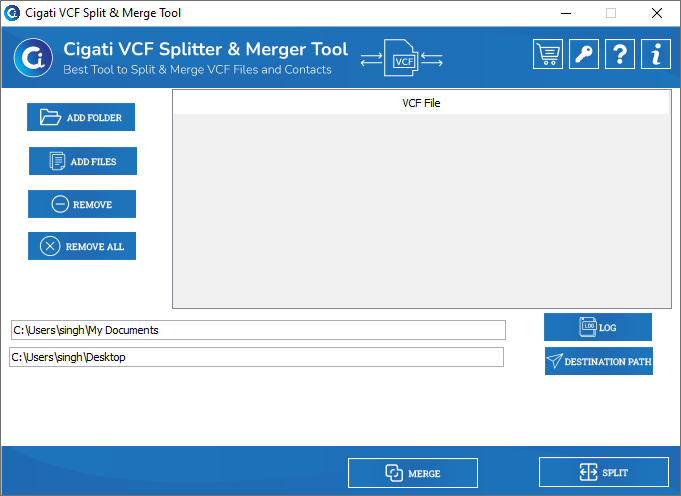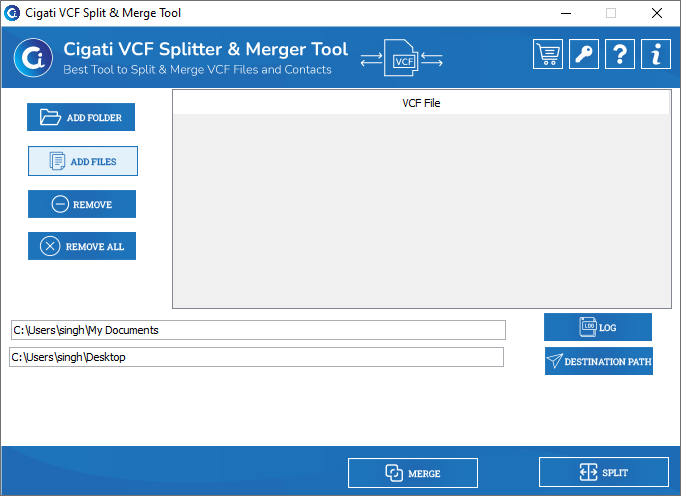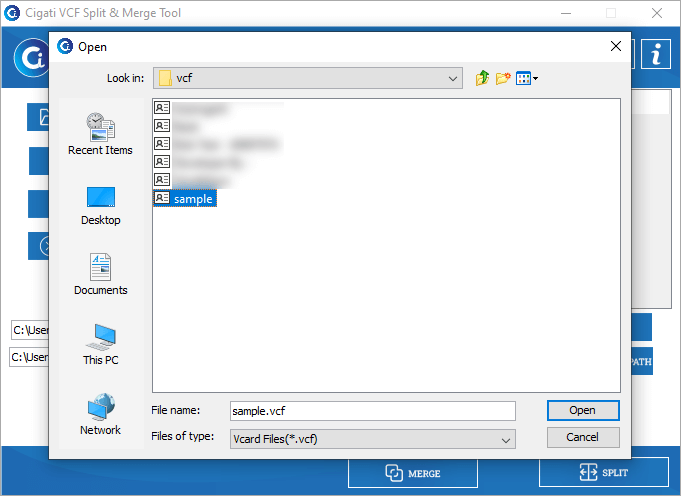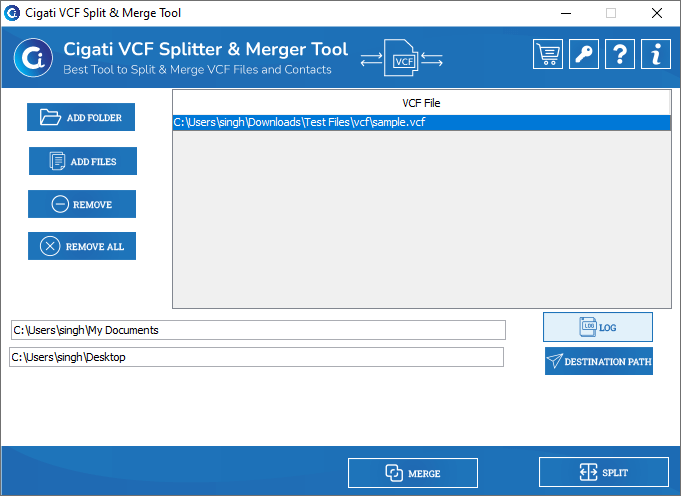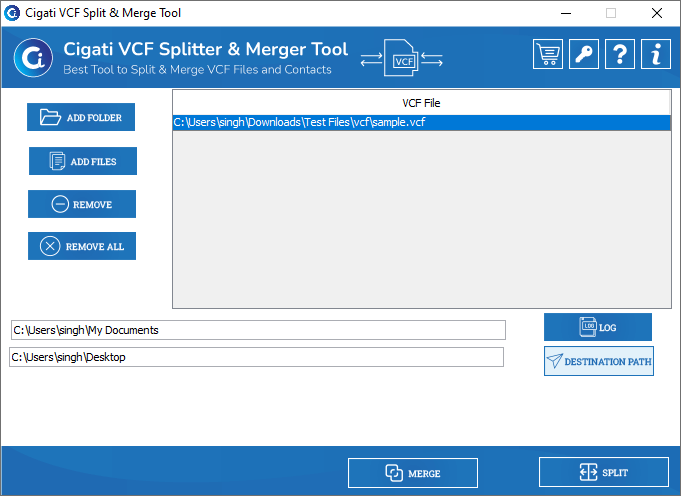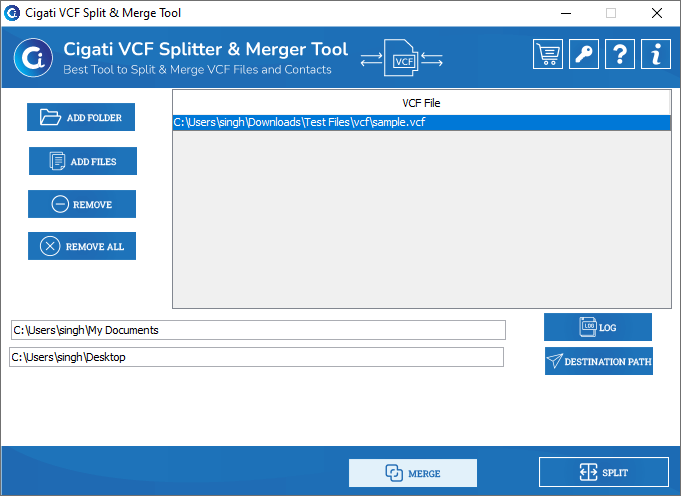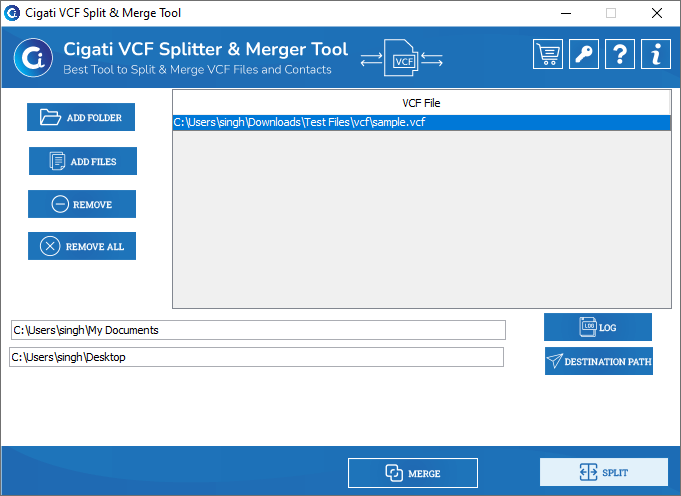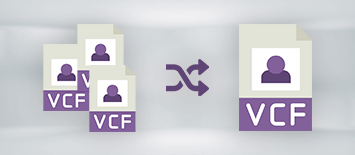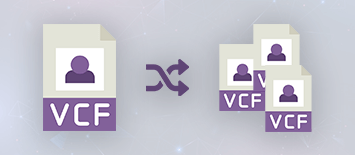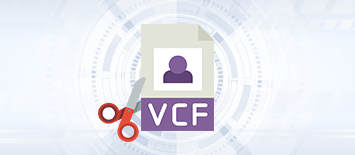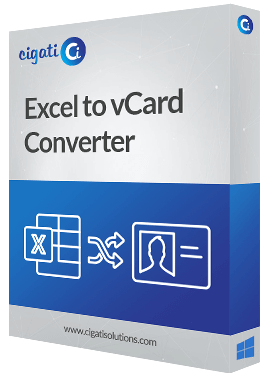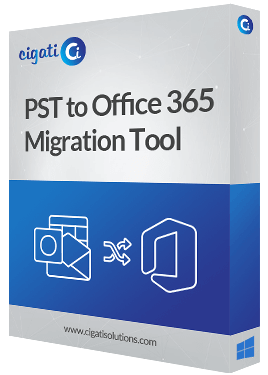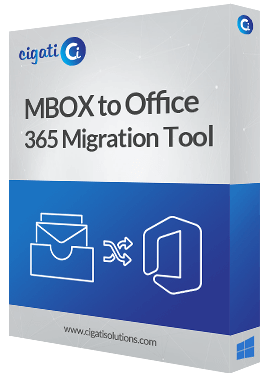VCF Split & Merge Tool
A Fast and Effective Software to Split and Merge Multiple VCF Files
Cigati VCF Split and Merge tool is a prominent software to split a single VCF file and merge multiple VCF files effectively without altering the file information. VCF or vCard files store the contact information for individuals and businesses. This software is a single software that can perform both splitting and merging of the vCard files. So, you need not download separate software for both.