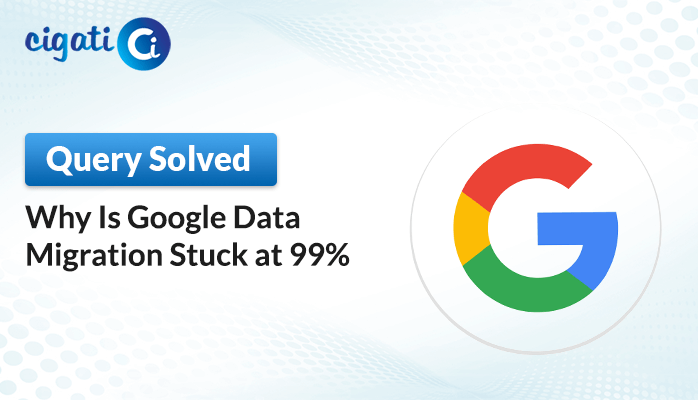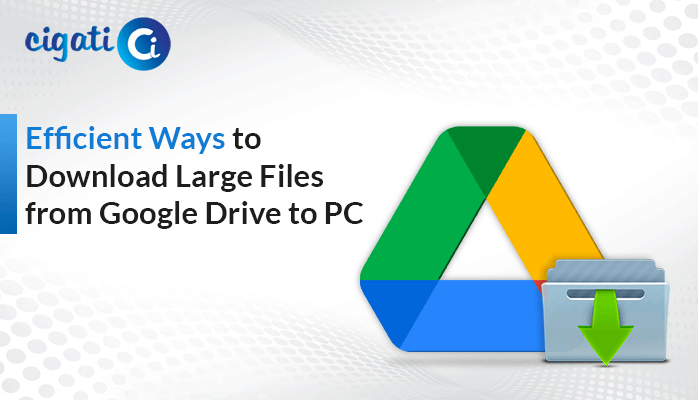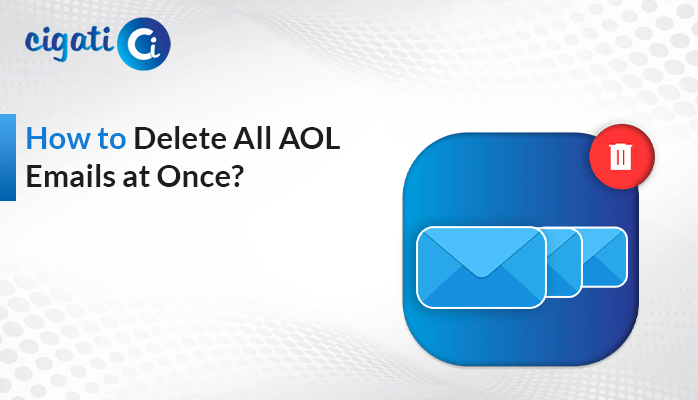-
Written By Rohit Singh
-
Published on July 7th, 2022
-
Updated on March 2, 2023
How to Backup Roundcube Emails to Hard Drive Instantly?
Is your email data not safe with you? If you are using Roundcube webmail, you must be wondering how to backup Roundcube emails to hard drive. As there is no doubt that Roundcube is effective webmail. But it is webmail, and hence it is vulnerable to attacks. So if your Roundcube Mail Server has been compromised, you will lose your complete email data. Therefore, it is suggested that you should upload your backup copy to your private server or to an online cloud storage service. To accomplish this task simpler, you need to go through the entire blog.
Also Read: Export Roundcube Emails to Gmail
What is Roundcube Webmail?
RoundCube is a free webmail client for everyone. As for hosting, it is also free for everyone. You can host it on your website, VPS shared hosting, or you can host it on the cloud. But for security purposes, you need to backup your emails on the hard disk.
How to Download Roundcube Emails to Computer?
Roundcube is a webmail client that is also open source. It is also a very good email client that can give a lot of freedom to the user. You can function with the mail that you have on your computer in your computer, and you can use this mail on your PC or laptop. In this section, we are going to discuss the complete process to download Roundcube emails.
Method 1: Direct Approach to Download Roundcube Emails to Computer
In this method, we have introduced the direct approach that comprises an IMAP backup tool for secure and automated cPanel to the hard drive. Users can install and run the Cigati IMAP Backup Tool that allows you to quickly transfer the emails of any IMAP-supported email client to the hard drive. Moreover, the software provides multiple advanced functionalities that ensure a smooth working process for its users.
Exclusive Features of the Software
- The software converts IMAP emails into PDF, PST, MBOX, CSV, EML, MSG, and many more.
- You can migrate IMAP emails into Gmail, Yahoo, Thunderbird, Office 365, iCloud, AOL, etc.
- This utility enables the users for the bulk of the emails.
- It prevents the repetition of duplicate emails in the backup process.
- Users can save email from the IMAP server along with all the attachments securely.
Working Process to Backup Roundcube Emails
Firstly, you have to install the best IMAP mail backup software. After this, you need to execute the following steps to transfer data from cPanel to the computer or hard drive.
- First, you have to enter the required cPanel webmail details that include username, password, IMAP host, and Port No.
- In the next step, click on the Sign-in button to access the file data of your cPanel email.
- Now, the software displays the Preview of the entire cPanel email data. Also, you can check the folders that you want to backup. Click Next.
- After that, choose the PDF format from the given dropdown menu.
- Then, mark the Optional Features as per your choice.
- In the next step, choose the Custom Folder Name and hit the Convert button to begin the conversion process.
The above-discussed approach is the more secure and trustworthy way to backup Roundcube emails to hard drive. With the help of the software, users can easily backup or save various IMAP-supported email clients to several other file formats.
Method 2: Save Roundcube Emails to Hard Drive
In this section, we are going to discuss the alternative approach to download Roundcube emails to computer. To execute this process, you must follow the steps below in a proper sequence.
Login Roundcube via cPanel
- Login to your cPanel account using its credentials.
- Now, navigate to the Email section and click on the Email Account icon.
- After that, choose a particular mail and click on the More options. Here you can see the download option.
- Tap on the Options Download. So the emails will be downloaded as a .eml file.
- In the next step, to restore the emails, click on the Gear icon at the bottom and choose the Import Messages option.
- Then, select the File that you want to restore from the local PC.
- Further, after choosing the file press the Open button so that your emails will be restored.
- In the end, you can successfully message, once the email is restored.
Both the above-given methods are the best suitable methods to backup Roundcube emails to hard drive. One is the direct approach using which you can directly backup your cPanel emails into hard drive. Another one is an alternate approach using which you can Save Roundcube Emails to Hard Drive. But using this approach, you can only save one email at a time.
Conclusion
In the above post, we have discussed the best possible way to backup Roundcube emails to hard drive using the manual and the professional technique. Using the manual technique, you can only convert Roundcube email to single EML format. Also, if the user wants to save Roundcube emails directly in bulk, they can opt for the direct approach.
You May Also Read: Migrate Roundcube to Office 365
About The Author:
Rohit Singh is an Email Backup, Recovery & Migration Consultant and is associated with Software Company from the last 3 years. He writes technical updates and their features related to MS Outlook, Exchange Server, Office 365, and many other Email Clients & Servers.
Related Post