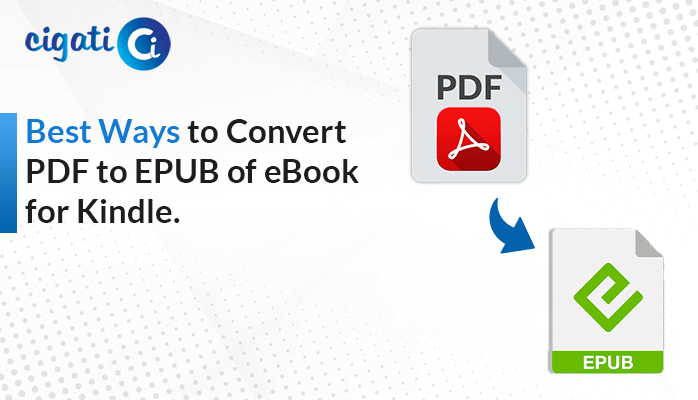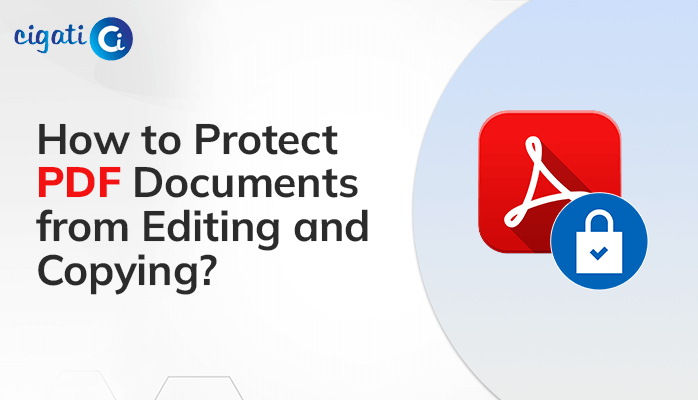-
Written By Rohit Singh
-
Updated on May 10th, 2025
Extract Email Addresses from PDF Documents – Quick Guide
A procurement department receives product catalogs and vendor lists in PDF Format sourced from direct supplier communications. These files typically contain product data, pricing, and contact information, including email addresses. Now, the procurement team has hundreds of product catalogs and needs to extract email addresses from PDF files. Manually scanning will take a lot of time and is prone to human error. So, how will they do it? There is a dedicated Cigati PDF Extractor Tool that simplifies the process by directly extracting elements from the PDF.
PDF stands for Portable Document Format. PDF is a type of file that keeps your document’s appearance fixed, no matter the device used to access it. Users often extract email IDs from a PDF to maintain an email list to speed up their work.
Why Need to Extract Email ID from PDF?
Extracting email IDs from a PDF Document improves work efficiency and accuracy. These are some of the reasons why it is essential to do it:
- Email addresses from reports, forms, or documents can be collected to build a mailing list for promotions.
- Businesses extract email addresses from a PDF File, brochures, and client records to engage with potential customers.
- Instead of spending hours opening each PDF and extracting emails one by one, save time by extracting them all in one go.
- Extracting email addresses from multiple files by data analysts helps them identify patterns or trends.
- For easier management, email addresses are stored in Excel or CSV formats as compared to PDF Files.
How to Extract Email Addresses from a PDF? – Two Easy Methods
There are two methods for extracting email addresses from a PDF. The first one is a manual method using any PDF Reader. Another one is by using a dedicated and secure tool. Users can choose either of the two methods depending on their specific requirements.
Manually Extract Email Addresses from Multiple PDF Files
If you are dealing with a few small PDF Files that require basic PDF tools and manual effort, use this method. It is an effective method for simpler documents.
The following are the steps to begin extracting email IDs from PDFs:
- Open the PDF Document in any reader.
- Highlight the sections in the document containing the email addresses.
- Right-click on it and select Copy.
- Paste the copied text into a text editor like Notepad or MS Word.
- Press Ctrl+F and search “@” to locate email addresses.
- Copy and paste each email address into a separate list.
- Save this list for future reference.
Limitations: This method is time-consuming when dealing with larger or multiple files. The user can easily miss email addresses during the extraction process. Also, the bulk exporting of results is not possible with this approach.
A Dedicated Tool to Extract Email Addresses from PDF Documents
The powerful Cigati PDF File Email Extractor is an effective and simplified solution for extracting emails from PDF Documents. Not only does it extract text, but it also extracts images and fonts. This tool can load multiple PDF Files at once, built-in page selection controls, etc. The preview feature enables users to view key details before extraction to verify document properties.
Quick and simple steps to extract email ID from PDF:
- Download and launch the Cigati PDF Extractor Tool.
- Choose between Single PDF or Multiple PDFs. Then, click on Select PDF to add the desired PDF.
- Click Next and preview the details of your PDF Document.
- Select if you want to extract image, text, or font. Also, specify the PDF File Page Settings.
- Choose the Path to save the resultant file and click Next to continue.
- At last, click on Proceed to start the process.
Conclusion
Why waste long hours extracting email addresses in PDFs? The manual methods can work for small tasks, but you do need a dedicated tool for handling large documents. For a more reliable approach, the Cigati PDF File Email Extractor Tool lets you extract email addresses from PDFs in bulk. Therefore, delivers accurate results without the hassle, making it ideal for businesses as well.
Frequently Asked Questions
Q – How to extract all email addresses from a PDF?
Ans – Start by opening the file in any PDF Reader and select the sections in the document containing the email addresses. Right-click on it and press Ctrl+F to search “@” & locate email addresses. Copy-paste them into a separate document and save it.
Q – Which is the best software to extract email addresses from PDF Documents?
Ans – The Cigati PDF Extractor Tool is the best software to extract texts, images, and fonts from any PDF Document. It supports selecting and extracting from multiple PDF Files at once, therefore is recommended by experts and businessmen.
You May Also Read: Extract Text from PDF Document
About The Author:
Rohit Singh is an Email Backup, Recovery & Migration Consultant and is associated with Software Company from the last 3 years. He writes technical updates and their features related to MS Outlook, Exchange Server, Office 365, and many other Email Clients & Servers.
Related Post