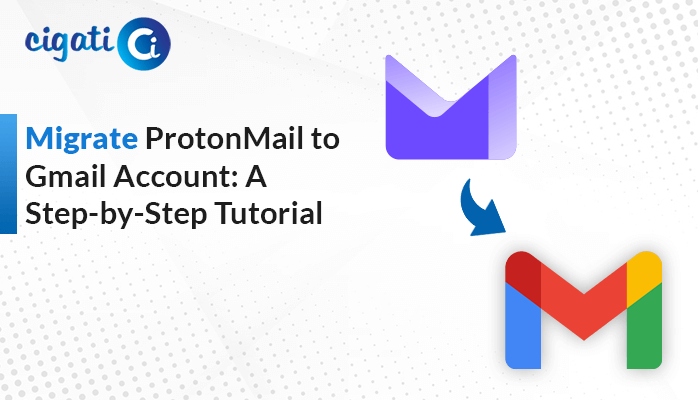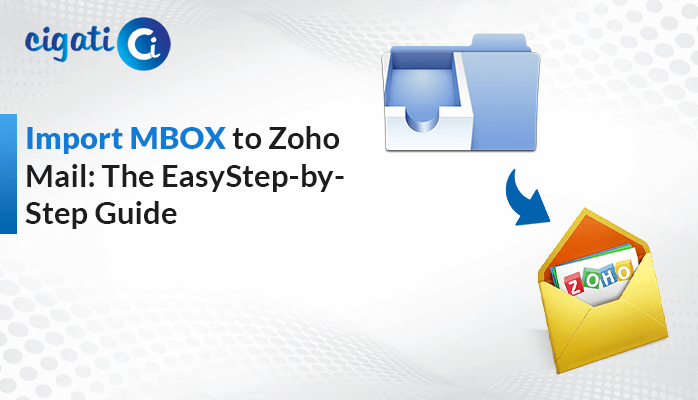-
Written By Rohit Singh
-
Published on July 2nd, 2023
-
Updated on July 10, 2023
Export Calendar from Mac Outlook to Excel Using Best Techniques
All users know that extracting Outlook calendars to Excel isn’t an easy task. However, Mac MS Outlook provides users a direct option to export Outlook Calendar to Excel with the help of the export option. But this manual procedure will not be applicable to downloading bulk calendars for Mac Outlook in CSV format. You can simply opt for the automated approach for performing the bulk conversion. Moreover, several users ask various questions about the same.
I am a Mac user and have multiple events in my Outlook account. However, I open them in my Outlook one by one. As a result, it consumes a lot of time while opening them separately. Therefore, I want to download Mac Outlook Calendar to Excel to view them systematically.
Users will get all answers to the above query. Here we mention possible ways to extract Calendar from Outlook for Mac to Excel.
2 Easy Ways to Export Mac Outlook Calendar to Excel
The following section will discuss two solutions to export Outlook Calendar to CSV format. First, we will go through the straightforward procedure. After that, we will highlight the manual technique. So, you just need to stay focused to get your answer.
Method 1: Export Outlook for Mac Calendar to Excel Automatically
Cigati Mac OLM Converter is a top-notch and prominent utility to export meetings from Outlook Calendar for Mac to Excel. It extracts each and every meeting or event from the Mac Outlook OLM file to Excel without interruption of data. On the other hand, it is competent enough with all versions of the Mac Operating System and Outlook. As a result, you can effortlessly perform the bulk conversion from Outlook Calendars to CSV.
Steps to Download All Events From Mac Outlook Calendar to CSV
- First, download and run OLM Converter For Mac Utility on your local system.
- Then, upload the desired OLM file from which you wish to extract calendars.
- Here users can preview their targeted Mac OLM files and all their data in a preview panel.
- After that, highlight the folders containing events and calendars. Now, click the Next button.
- Further, select the CSV option under the Save As field.
- Moving ahead, locate the destination path on your Mac system where you wish to download all the calendar events.
- In the end, click the Convert button to Export Outlook Calendar to Excel.
Here is the shortcut procedure to Export Mac Outlook events to Excel. Moreover, the above solution has some advantages.
Note: If you have Outlook for Windows and want to export your Outlook calendar to an Excel file, you can simply use the Cigati PST Converter. It will directly convert ICS files to CSV format while ensuring 100% data security.
Why Choose OLM Converter For Mac Utility?
- Highly compatible with all versions of Outlook and Mac.
- Allows Bulk conversion.
- 100% security of data.
- There is no need to have technical expertise.
If you have the skills to perform the manual approach, go for it.
Method 2: Export Mac Outlook Calendar to CSV Manually
Make sure to install the Microsoft Outlook program on your system before accomplishing this technique. Follow the below steps to know more.
- First, open the Microsoft Outlook Application on your screen.
- Then, sign in with your necessary credentials to begin the process.
- After that, click the Calendar icon located on the left-hand side of your Mac Outlook account.
- Then, select the desired event from your Outlook Calendar and ensure to drag it to your Mac Screen.
- Further, make right-click on that targeted event. Afterwards, launch that with the Microsoft Excel application.
- Here users can preview the Outlook Calander’s event in their MS Excel Sheet.
- In the end, download the Excel Sheet, and the chosen event from your Outlook Calender of Mac is extracted to your Excel application.
The End Thoughts
We have reached the end and would like to summarize the entire blog. We hope you got your solution. Moreover, this technical guide has gone through various procedures to export Outlook Calendar to Excel. You can choose any of them where you feel comfortable while implementing them in the future. Additionally, with the help of this software, you can convert OLM file to PDF in no time.
About The Author:
Rohit Singh is an Email Backup, Recovery & Migration Consultant and is associated with Software Company from the last 3 years. He writes technical updates and their features related to MS Outlook, Exchange Server, Office 365, and many other Email Clients & Servers.
Related Post