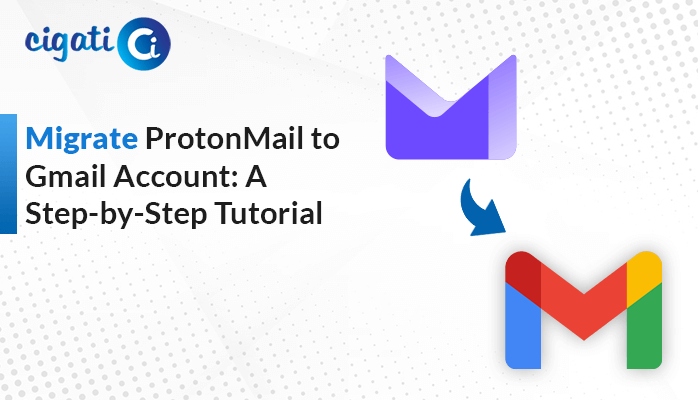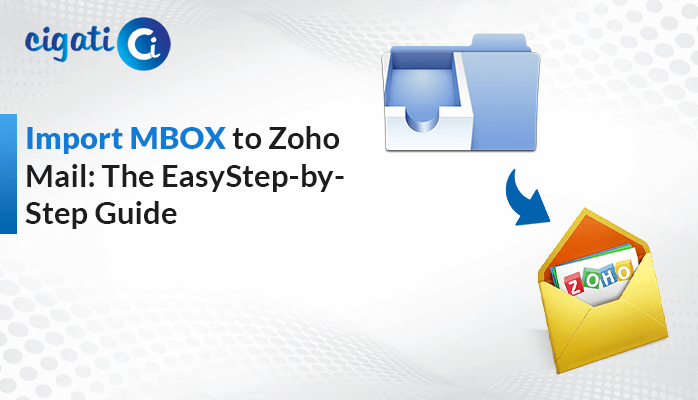-
Written By Rohit Singh
-
Published on May 8th, 2024
Easy Guide to Import Maildir to Thunderbird in Minutes
Maildir is a way to keep email messages on a computer, where each email is stored in a separate file with a unique name. There are folders called temp, new, and cur that are important parts of Maildir. However, if someone wants to see the data in a Maildir file directly, they need help accomplishing it. Thunderbird is a great program for reading Maildir emails, making it the best choice for accessing Maildir data. Would you like to learn how to import Maildir to Thunderbird?
This comprehensive guide will discuss several ways to import Maildir into Thunderbird. Moreover, we will elaborate on the efficient solution, the Cigati Maildir Converter Tool, to perform the migration process. Before jumping to the approach section, we will discuss common reasons for accomplishing it.
Reasons for Importing Maildir File into Thunderbird
The following section will discuss some reasons to import Maildir to Thunderbird.
- All-in-One Email Management: Thunderbird gathers emails from various sources. As a result, it makes it easier to handle Maildir and other emails together.
- Easy Access: Thunderbird has a simple design and useful features, making it easy to read and manage Maildir emails.
- Quick Search and Filtering: Thunderbird helps find specific emails in Maildir quickly, saving time.
- Add-on Support: Thunderbird works with extra tools like encryption, productivity aids, and custom looks to improve email handling.
- Works Everywhere: Thunderbird runs on different systems, so Maildir emails are accessible no matter the device.
- Backup and Sync: Thunderbird lets you save and sync emails, keeping them secure and easy to reach.
Using Thunderbird for Maildir emails makes managing emails easier and more efficient. Here, you’ve seen why users choose Thunderbird over Maildir. Now, we will discuss the best ways to convert Maildir to Thunderbird.
How to Import Maildir to Thunderbird: Top 2 Methods
Importing Mailder Files to Thunderbird can be done by two solutions. First, we will discuss the native approach. After that, we will highlight the exclusive technique.
#1. Manually Importing Maildir File to Thunderbird
- First, install the ImportExportTools NG add-on in Thunderbird before starting.
- After that, launch Thunderbird on your computer.
- Subsequently, right-click on the folder you want to import into, then choose ImportExportTools NG and select Import Messages.
- In the File Explorer window that appears, change the file type to All Files.
- In the end, choose the messages in the “Cur” folder and click Open to complete the import process.
After successfully importing Maildir files to Thunderbird, you can easily view them. Moreover, the above solution has some loopholes. You need to check that.
Drawbacks of Maildir to Thunderbird Migration Without Software
- The manual method doesn’t allow you to choose specific mailbox data from the Maildir file for export.
- You can’t preview the Maildir file before importing it into Thunderbird.
- Migration may fail due to differences in Maildir file versions and Thunderbird client versions.
- There’s a high risk of losing data, making the manual method unreliable and insecure.
- You can’t filter out duplicate emails or unnecessary mailbox items with the manual method.
Due to these limitations, many users avoid manual methods. So, what’s the alternative? An automated solution is the answer.
#2. Automated Method to Import Maildir Files to Thunderbird
The Cigati Maildir Converter Tool helps you bring Maildir files into Thunderbird effortlessly. It’s packed with handy features like skipping unnecessary data, focusing only on what you need, and running smoothly on any Windows PC, regardless of the operating system version you’re using. This tool is great for importing all Maildir sub-directories like new, cur, and temp, even allowing you to migrate emails without attachments. Plus, its date range filtering feature lets you exclude any mailbox data that you don’t want to transfer, making the whole process efficient and hassle-free. Now, we will discuss the steps of this wizard.
Steps to Import Maildir to Thunderbird:
- First, download and launch the Maildir Converter Tool on your screen.
- After that, click Add folder to locate the Maildir folder on your system.
- Then, choose the Maildir folder you added to the application.
- Next, click Preview to see the emails in the Maildir folder.
- Subsequently, select the folder items you want to convert to another format, then choose Save as and select MBOX. Click OK.
- Afterward, pick a destination path to save the converted files.
- Now, wait for the conversion to finish, then click OK to save the resulting files.
After converting Maildir Files to MBOX format, import the resultant file to Thunderbird.
- Then, open Thunderbird and go to Tools.
- Here, choose ImportExportTools NG and then select Import mbox files.
- Further, pick Import directly one or more mbox files and click OK.
- At last, find your exported .mbox file and open it.
Conclusion
Importing Maildir files into Thunderbird makes managing emails much easier. Thunderbird has great features like easy access to emails, fast search, and filtering tools. Even though doing it manually can be tricky, Thunderbird’s automatic way is safe and trustworthy. Just follow the steps in this guide to import Maildir to Thunderbird effortlessly. This will help you work better with your emails and get things done faster.
You May Also Read: Convert Maildir to PST
About The Author:
Rohit Singh is an Email Backup, Recovery & Migration Consultant and is associated with Software Company from the last 3 years. He writes technical updates and their features related to MS Outlook, Exchange Server, Office 365, and many other Email Clients & Servers.
Related Post