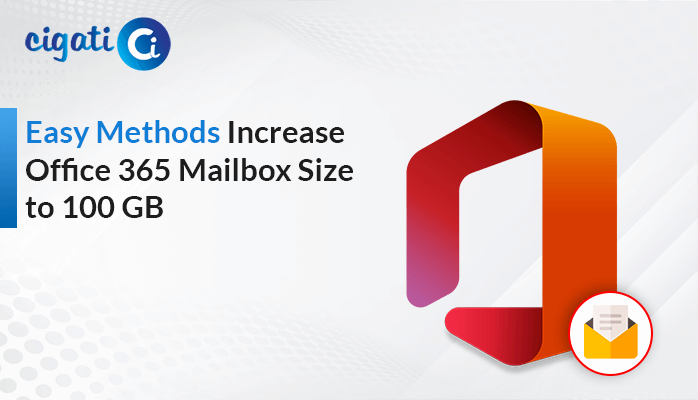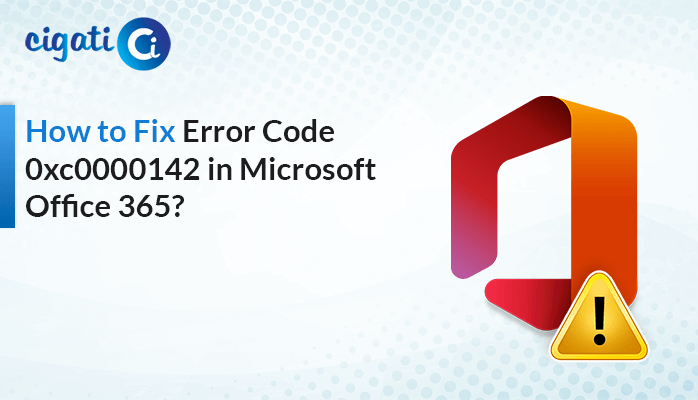-
Written By Rohit Singh
-
Published on April 8th, 2019
-
Updated on January 10, 2020
How to Troubleshoot ‘The File is not an Offline Folder File’ Error ???
In this blog, I will be telling you how to fix “The file is not an Offline folder file” error.
I am sure that there are some complications with your OST file and that is why you are facing this error.
So first, try to fix this error manually. If the manual methods fail then you can try a third-party software.
Well, it is quite difficult to confront such challenges but we will try to fix them. There are many reasons for this error and I’ll discuss them later. There are some more errors which I will also discuss in this blog like “Cannot open default email folder” and “The Outlook OST is not an offline folder” and so on.
But the best part is all these errors have the same solution.
So you can easily resolve any of the mentioned errors with the same technique.
You may find any other error like Cannot Open Particular Outlook Items When Offline but don’t worry you can easily solve it.
So let’s now focus on the techniques.
Repairing OST file using Scanost.exe or Scanpst.exe
I know it is an old technique but it still works.
If you are an Outlook 2007, 2003, or 2002 user then you can use Scanost.exe tool to repair offline OST file. But if you are using Outlook 2010 and later versions then you can only repair your OSTs file and Fix this error via Microsoft Scanpst.exe tool.
Now, the question arises that how will you locate Scanpst.exe tool?
It’s not that difficult. Just follow the steps given below:
- Open My Computer > Local Disk (C:) > Program Files > Microsoft Office > Office14.
- Click on Scanpst.exe.
- Browse the location of the OST file which is showing the error and Click on Start.
- Once the process starts you can see the progress in the Bar.
- Check Make backup of scanned file before repairing option and Click on Repair.
Note- You can also see the number of files and other details in the wizard. - Once the whole process completes you’ll get a confirmation message. Click OK and Exit.
Now, I hope you are not facing the file is not an offline OST folder file error.
It often happens that the user is unable to find Inbox Repair Tool so there are chances that it can be hidden.
Unhide Scanpst.exe Option
- Click on Home button in MS Office and Select File Explorer Options.
- Now at the bottom of the Page Click on Folder Option
- In View Tab Go to Hidden Folder and Select Show Hidden Files, Folder and Files. Click OK to Confirm.
Now you can see your Inbox Repair Tool in My Computer > Local Disk (C:) > Program Files > Microsoft Office > Office14 location.
Unfortunately, if the error still pops up then you can also fix “the file is not an offline folder file” error by recreating an OST file.
How to Recreate an OST File
- Open Control Panel and Click on Mail and Profiles.
- Select the Profile and Go to its Properties.
- Click on Email Address and Change your Email ID.
- Enable Cached Exchange Mode in Advanced Settings.
- After all the changes Click on OK to Save Changes.
Finally, you have changed your email address and now the new OST file of that new email account would be created.
If your files are still not accessible then there are good chances that your data is corrupt or damaged.
And in this situation, the only way you can get back all your data from corruption os by using a reliable third Party software. I know the manual procedures are quite complicated and there is no assurance of fixing the errors without zero percent damage to the file.
Cigati OST File Recovery Software
So spend some bucks and save your time and energy.
If you are looking for a suggestion, then I would suggest you to go for Cigati OST File Recovery Software because I have read about it on many technical forums and users have reviewed it positively. You can even download the demo version as well.
The free demo version helps you to repair up to 25 emails for free. Plus it has been designed with an easy to use GUI and you can watch it in the video below.
You can even download the free version of the software from clicking on the below link:
Conclusion
So the error ‘the file is not an offline folder file’ may occur due to various reasons like virus attacks or due to abrupt system shutdown. Whatever the reason may be but now you have the solution of all the OST errors. It totally depends on you whether you want to become a hard worker or a smart worker.
Hope you liked this article.
About The Author:
Rohit Singh is an Email Backup, Recovery & Migration Consultant and is associated with Software Company from the last 3 years. He writes technical updates and their features related to MS Outlook, Exchange Server, Office 365, and many other Email Clients & Servers.
Related Post