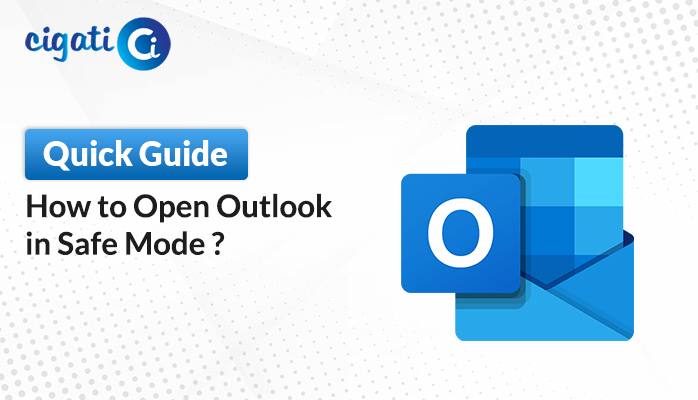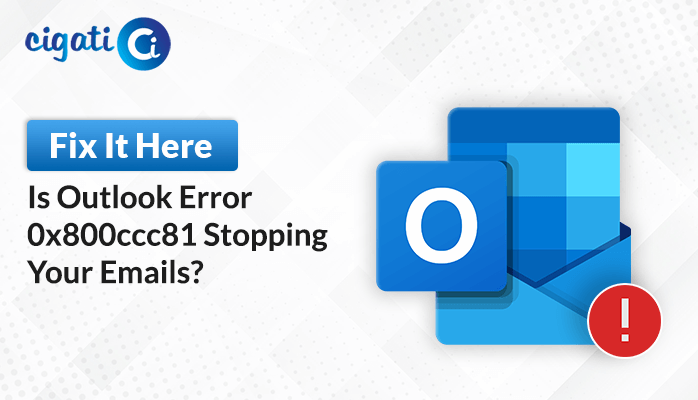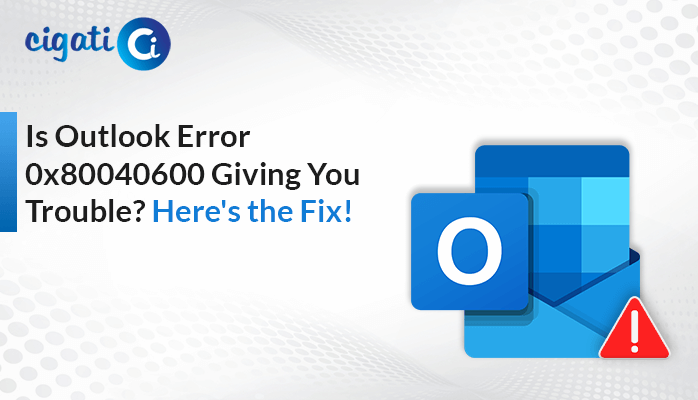-
Written By Saumya Tandon
-
Published on December 28th, 2023
-
Updated on January 24, 2024
Fix ‘PST File Not an Outlook Data File’ Error Before Losing Emails
When we handle our emails and necessary stuff, lots of us use Microsoft Outlook. It’s a good application for many tasks. But sometimes, things go wrong. One problem that can pop up is “PST File is Not an Outlook Data File.” It is an annoying error that suddenly shows up while we use Outlook. This error can mess up our work and make us feel stressed out because it users out of nowhere. And when it happens, we all rush to find a way to fix it.
The following blog will discuss why this issue arises. After that, we will have a detailed discussion on the best troubleshooting solutions. But before moving further, we would like to briefly elaborate on the problem. It will help you to understand the further things.
Also Read: We Couldn’t Create the Outlook Data File
Can’t Open PST File? Understanding the Error
The “PST File is Not an Outlook Data File” error means there’s something wrong with a file that stores important stuff in Outlook. This PST file keeps data like emails, contacts, calendars, and other vital bits.
So, when Outlook tries to use this file, it just doesn’t work. As a result, it happens because something isn’t right with the file. Moreover, the file may be damaged, doesn’t meet Outlook’s requirements, or is in an incorrect or unsuitable format.
Why Does My PST File Say ‘Not an Outlook Data File’?
Reasons why you might see the “PST File is Not an Outlook Data File” error:
- Broken Stuff: Sometimes, the file that holds all your necessary things in Outlook gets messed up. As a result, it can happen if your computer suddenly turns off, something in the hardware breaks, or different programs on your computer don’t get along.
- File Mix-Up: Sometimes, the file is in a language that leads to misunderstanding by Outlook. If the file doesn’t look the way Outlook expects it to because it’s not the right type or in a different style, Outlook fails to recognize the file.
- External Factors: Bad software on your computer, like viruses or malware, can damage the integrity of your Outlook files. However, they might damage these files, making Outlook think they’re not appropriate files anymore.
- Limitations on PST Files: There is a limit to how we can store the data in a particular PST file. If they grow too big because of lots of stuff inside them, they might start acting up and cause this error.
- Software Problems: A few times, software glitches or inconsistencies within Outlook itself can contribute to the error message.
Here, we have given you detailed reasons for this error. Now, we will discuss the best solutions for resolving this.
Fix Outlook PST is Not an Outlook Data File Error – 4 Proven Solutions
The following section will discuss several ways to resolve the File PST is Not an Outlook Data File error.
#1. Uncheck the PST File ‘Read-Only’ Attribute
If your PST file is saved on a USB stick or an external hard drive, it might be set to “Read-only.” In short, it means it’s like a book you can’t write in. To check this:
- First, right-click on the PST file.
- After that, click on Properties.
- Look for the General tab.
- Ensure the box that says Read-only is not ticked or checked. If it is, uncheck it.
Then, try opening the PST file again and see if it works. This step ensures the file is not stuck in a mode where you can’t make any changes to it.
#2. Copy the PST File to Other Locations
If you see a message that says, “The file you chose is not an Outlook data file,” here’s something you can try. Copy the PST file from where it currently is to a different place, like moving a document from one folder to another.
For example, copy the PST file from its usual spot and paste it into a new place on your computer. Then, try opening the PST file from this new location. Sometimes, while opting for this, it might solve the problem, and you won’t see that error message anymore. But if the error still shows up, don’t worry! There are other ways we can try next.
#3. Verify the Size of Outlook PST File
You can check how big your PST file is. Sometimes, if the file gets too big, you might see the “PST file is not an Outlook data file” error. It often happens if you’re trying to bring back a bulky backup of your stuff into Outlook.
There’s a limit to how big these files can be, and if they get too large, they might not work correctly and could get messed up. If you face the “Outlook PST is Not an Outlook Data File” error due to a large file size, try to fix it. Repairing the file can help get it back to work so you can access all your stuff in Outlook. That’s why it’s crucial to see how big these files get.
#4. Repair Corrupted PST Files
To fix a broken Outlook data file (.pst), follow these steps:
- First, close Outlook and go to one of these locations on your computer, depending on your Outlook version:
- Outlook 2019: C:\Program Files (x86)\Microsoft Office\root\Office16
- Outlook 2016: C:\Program Files (x86)\Microsoft Office\root\Office16
- Outlook 2013: C:\Program Files (x86)\Microsoft Office\Office15
- Outlook 2010: C:\Program Files (x86)\Microsoft Office\Office14
- Outlook 2007: C:\Program Files (x86)\Microsoft Office\Office12
- After that, look for a file named SCANPST.EXE and open it.
- Further, click Browse and choose the Outlook Data File (.pst) you want to fix. If you aren’t sure where your Outlook Data File is located, you can find help on how to locate it.
- Then, click Start to scan the file for any problems.
- If errors are there, click Repair to start fixing them.
Note: While repairing, the tool creates a backup of your file. You can also change the backup file’s name.
- You need to run the tool a few times to fix everything. Sometimes, some items might not be recoverable if they were deleted or too damaged.
- Once the repair is done, open Outlook again with the profile linked to the Outlook Data File you just fixed.
This process helps find and repair issues in your Outlook file and ensures your emails and other things work appropriately again. In short, the above solution will help you to resolve the minor corruption. If you are still facing the Not an Outlook Data File .pst error, go with the automated solution, Cigati PST Recovery Tool. This software is competent enough to resolve the inaccessibility of your Outlook PST files.
Wrapping Up!
When you see the “PST File is Not an Outlook Data File” error, it means there’s a problem with how the file is set up or how it looks to Outlook. However, it needs to be fixed how Outlook works. But don’t worry! By carefully trying different ways to fix it and taking steps to stop it from happening again, you can often make this error go away. It’s also making sure your necessary Outlook stuff stays safe from getting broken or messed up.
You May Also Read: Fix Outlook Out of Memory or System Resources
About The Author:
Saumya is a proficient technical content writer with a deep passion for technology and a natural talent for writing. She excels in creating compelling and informative content that captivates readers on technology websites. Her areas of specialization include data migration, Email backup, and recovery, where her vast expertise enables her to develop superior-quality content that is both educational and stimulating.
Related Post