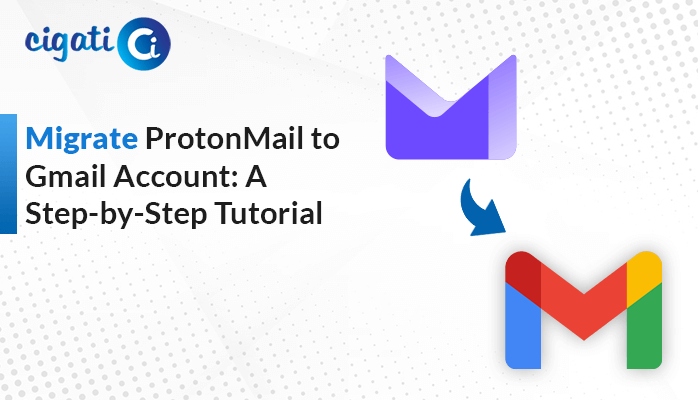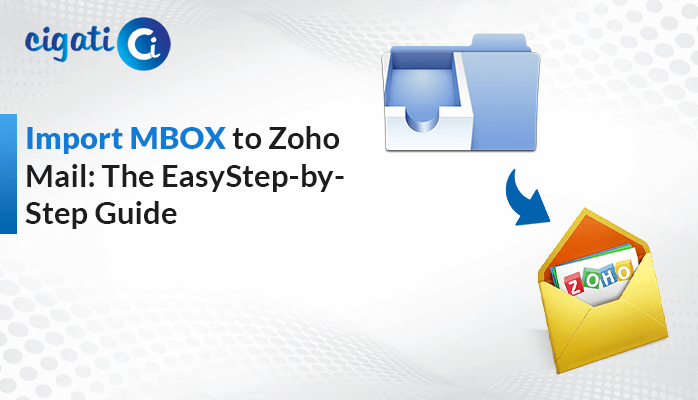-
Written By Rohan Wiese
-
Published on September 28th, 2022
Best Way to Import Yahoo Contacts to iCloud Quickly
Yahoo and iCloud are two of the most popular cloud storage platforms that are used by people across the world. A user can easily access their contacts from both platforms and switch from one to another. However, one of the biggest challenges that users face is when they try to import Yahoo contacts to iCloud. Though many users believe that it is impossible to import Contacts from Yahoo to iCloud, it is not completely true. Users can easily import Yahoo contacts. This blog will provide you with a stepwise guide regarding the same.
Also, people wanted to move their yahoo contacts to iCloud in high demand because that is the platform that iPhone uses. So, when users are looking for methods to transfer their data and contacts, they’re looking to import Yahoo contacts to iCloud. Also, there are several reasons that people might want to do this, which we will explore now.
Also Read: Transfer Yahoo Mail to iCloud
Reasons to Export Yahoo Contacts to iCloud
There are different reasons for different users. In this section, we are going to tell you the most common reasons to Import Yahoo Contacts to iCloud.
- Users preferred iCloud due to its enhanced security and privacy measures that every user wants for their data.
- Sometimes, shifting from Windows to macOS required migrating all their data from email clients, including the contacts.
- Many organizations switch their workspace from one email client to another, which leaves no option for their employees but to go along with the change.
- Using Yahoo mail on Mac will not provide the same smooth experience as compared to iCloud.
Though there may be a few reasons that cause users to transfer contacts from Yahoo to iCloud. So there are a couple of methods that make it possible to do so that we are going to discuss in the next method.
Free Ways to Move Contacts from Yahoo Account to iCloud
To import Yahoo contacts to iCloud, we have split the process into a three-step manual solution. Follow each step carefully in a stepwise manner.
Step 1: Export Yahoo Contacts as CSV Format
It is the first step to Export Yahoo Contacts to iCloud. In this step, you have to export the Yahoo mail contacts in the CSV file format to your desktop.
- Firstly, Sign in to your Yahoo Mail account using your credentials.
- Now, navigate to the Contacts option and click on the More Options button.
- Then, choose the option Export to CSV.
iCloud email client only supports the vCard or VCF (Virtual Contact File) file format for importing the contacts. Therefore, you need to convert the CSV file into VCF format for the iCloud to accept it.
Step 2: Professional Way to Export CSV File to VCF Instantly
Cigati CSV to vCard Converter is the pre-eminent utility that is specially designed and developed to convert CSV contacts to vCard format effortlessly. This utility permits the users to add single as well as multiple CSV files created in Microsoft Excel, OpenOffice, LibreOffice, Google CSV, TextEditor like Notepad, etc., and convert them into three vCard versions 2.1, 3.0, and 4.0. Also, it allows the users to save the resultant files to any storage device.
Step 3: Import VCF File to iCloud
Using this step, you can import your VCF or vCard file into the iCloud account. Follow the given below method.
- Sign in to your iCloud account and choose the contacts icon.
- Now, navigate to the Gear icon at the bottom of the screen and select the VCF or vCard import option.
- After that, Browse the Path where the VCF file is stored and select it. Then, click on the Open button to import the VCF file to iCloud.
With the help of the above method, you can successfully import your VCF file into the iCloud account. But the process is a bit lengthy and time-consuming for the users. Therefore, users are looking for an instant way to import Yahoo Contacts to iCloud. So, in the next section, we are going to introduce the professional way of the same.
Conclusion
Thus, in the above post, we have discussed several ways to import Yahoo contacts to iCloud using the best possible approach. After reading the post, now you are aware that there is no direct approach to export Yahoo contacts to iCloud. So you have to perform it manually and use the professional approach. Also, if you have any queries regarding this, feel free to reach us.
You May Also Read: Import CSV Contacts to iCloud
About The Author:
Rohan Wiese works as Technical Content Writer at Cigati Solutions. He writes technical blogs, articles, newsgroups, etc. on Database Recovery, Email Backup & Migration for Cloud and Webmail Email Clients. He has almost two years of writing experience and has written about many Technologies such as Cloud Computing, Intelligence, IoT, and Email Management.
Related Post