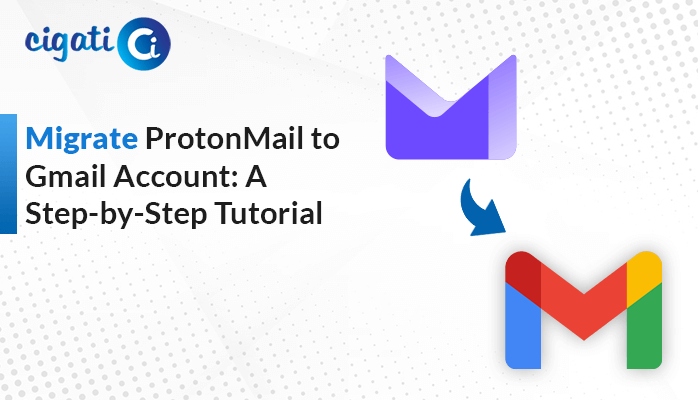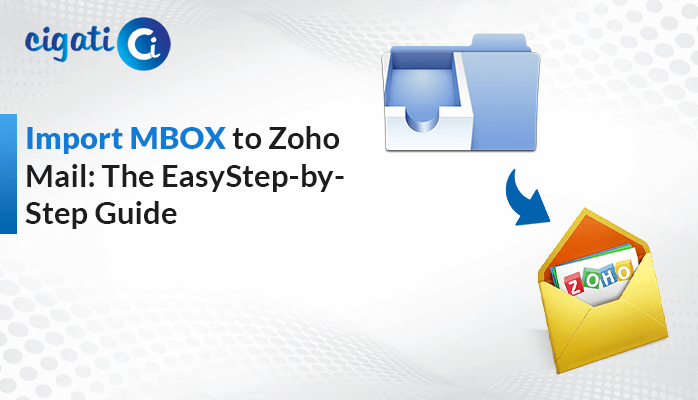-
Written By Saumya Tandon
-
Published on June 2nd, 2023
-
Updated on March 7, 2024
Best Approach to Migrate Bluehost Email to Office 365 Account
Nowadays, various businesses host their websites with the help of the same service provider. Moreover, for them, it is a more suitable and affordable contract than going with separate services. Apart from hosting domain services, organizations also buy some Office 365 plans with some subscriptions. However, some of them desire to separate the domain hosting services and email services further. As a result, users want to migrate Bluehost email to Office 365. Let us learn some key features of O365 which will clear all your doubts.
- Opt for Microsoft Office 365 on any device.
- Improved collaboration.
- Work from anywhere.
- Automatic updates.
- Easy-to-understand and intuitive management dashboard.
- Availability of IT Support.
- Office suite subscription business-class plan consists of anti-spam and antivirus protection which helps to protect valuable data safe and private from fraud.
- High-end SSL/TLS encryption offers better security for all emails.
- Microsoft 365 offers a 1TB One Drive storage facility to its users.
Here are some reasons for Bluehost to Office 365 Migration process.
Also Read: Migrate Pegasus Mail to Office 365
How to Migrate Bluehost Email to Office 365 Directly?
Cigati IMAP Backup Tool is the most comprehensive and core software. With the help of its assistance, users can effortlessly migrate email from Bluehost to Office 365 without interruption or any loss of data. In addition, you can straightforwardly move your Bluehost email service provider to your Microsoft Office 365 account in bulk. In fact, this program offers a number of advantages, such as deleting attachments from the desired Bluehost emails before the migration process. Now, we would like to discuss the working of this wizard. It will help you to create a better understanding of your mind.
Steps to Move Emails From Bluehost to Microsoft 365:
- At the beginning stage, launch and run the Cigati IMAP Backup Tool as an administrator on your local machine.
- After that, Click the Add Row button and then mark the email address, password, port number, and hostname of the Bluehost email hosting service provider.
- Moreover, highlight the folders you desire to migrate to your Office 365 account.
- Moving ahead, pick Gmail as a moving email application from the drop-down list and make sure to authenticate the login procedure.
- In the end, click the Convert button to begin the migration process.
Here is the direct and efficient solution to transfer Bluehost email to Microsoft 365. Moreover, this software has various features that you must know about them.
Prominent Features of Bluehost Email to O365 Migrator:
- Support the conversion of IMAP-supported email applications.
- Users will get a chance to skip downloading the attachments from the saving process.
- In addition, this utility accomplishes the backup and transferring process while handling the Data Integrity.
- With the help of the Mail filter feature, you can implement the chosen conversion process.
- Moreover, this software is highly compatible with all versions of Windows Operating systems.
Time to End Up!
We have reached the end and would like to summarize the technical blog. First, we mentioned the numerous benefits of opting for a Microsoft Office 365 over Blue Host email hosting service provider. After that, we discuss an efficient procedure to Migrate Bluehost Email to Office 365. You can check it out. Also, this software even helps you to migrate Bluehost email to Google Workspace account without hassle.
About The Author:
Saumya is a proficient technical content writer with a deep passion for technology and a natural talent for writing. She excels in creating compelling and informative content that captivates readers on technology websites. Her areas of specialization include data migration, Email backup, and recovery, where her vast expertise enables her to develop superior-quality content that is both educational and stimulating.
Related Post