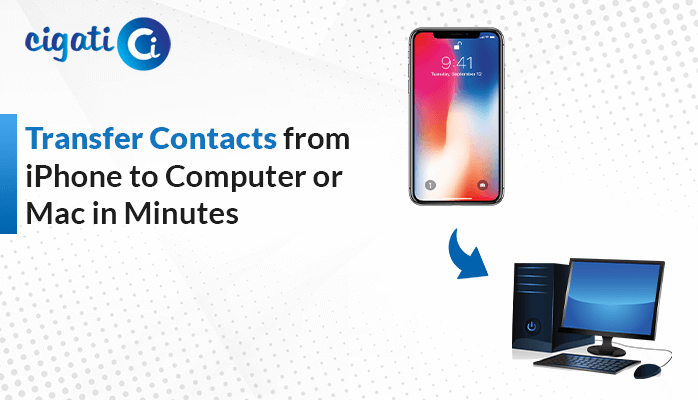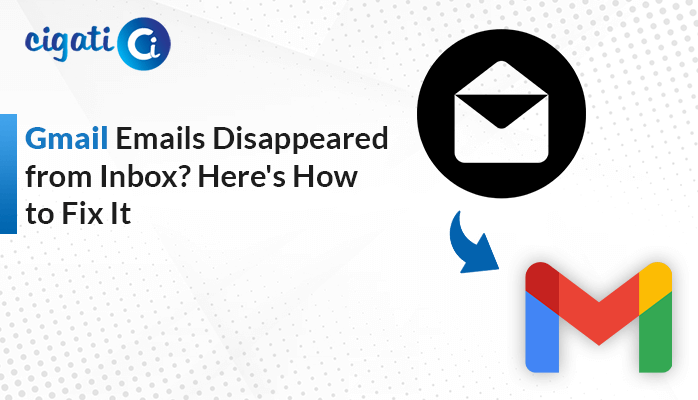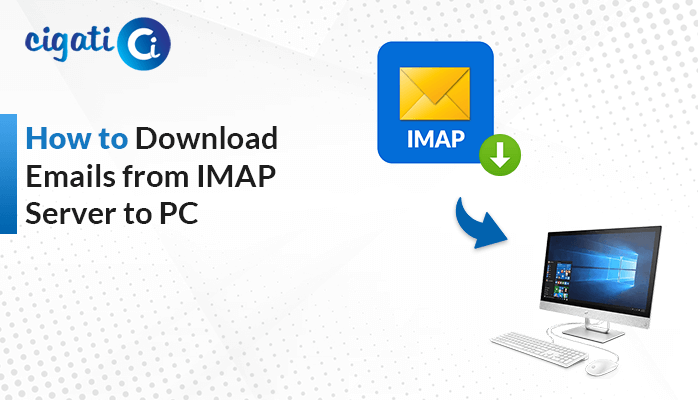-
Written By Rohit Singh
-
Updated on May 2nd, 2025
How to Backup Yahoo Mail to Hard Drive or USB Flash Drive?
Having used Yahoo Mail for many years, the user has a backlog of emails, including personal messages, important attachments, etc. The mailbox reached its maximum storage limit and therefore, failed to send or receive messages. To prevent disruption in the workflow, the user decided to backup Yahoo Mail to hard drive. Doing this, the user can now remove emails from the Yahoo Mail inbox to free up space. Also, he preserved an offline archive for future use. But, the question is, how did he do it? Well, for that, there are manual methods as well as an automated Cigati Yahoo Mail Backup Tool that efficiently solves this problem. Want to learn more about the whole process? Continue to read this blog to better understand it in detail.
Yahoo Mail is a free email platform used by both individuals and businesses to manage email messages across devices. Users often back up their emails in Hard drive to minimixe the storage space limit.
Why is there a Need to Backup Yahoo Emails to External Hard Drive?
Now, let’s explore some of the key advantages of backing up emails to an external hard drive:
- Emails stored in the cloud are at risk of hacking, accidental deletion, or unauthorized account access. A local backup will prevent this issue.
- Yahoo Mail has a fixed storage space. Backing up emails on a hard drive will prevent service disruptions.
- Backing up emails locally means that the user can access them offline. It can be useful in case of travelling or when working remotely.
- Businesses often archive emails on a hard drive for long-term access in case of legal or compliance matters.
- In the future, if the user switches to a different email service, having a local backup will be easily migrated to the new service.
How Do I Backup Yahoo Mail to Hard Drive? – Top 3 Solutions
Yahoo Mail emails can be saved to Hard Drive using three different methods. The first method is by using an email client, Outlook. The second is the Save as PDF option, which saves emails in a PDF file and transferred to hard drive. The third and most efficient method is by using an automated tool.
Manually Download Yahoo Emails to Hard Drive
In this method, users have to first configure their Yahoo Mail account to Outlook. IMAP. After that, the Yahoo emails are exported to a PST File and transferred to a USB Flash Drive.
Step 1: Add your Yahoo Mail Account to Outlook
Now, follow the step-by-step instructions given below to move Yahoo Mail to an external hard drive:
- Sign in to Yahoo Mail with your Yahoo Email ID and password.
- Go to Settings > More Settings > Mailbox Management > IMAP.
- Now, open Outlook and navigate to the File tab.
- Then, go to Account Settings > Account Settings > Email > New.
- Enter your Yahoo Email address and tap Connect.
- Choose IMAP and enter the IMAP Server settings:
Incoming Mail Server (IMAP) | Server: imap.mail.yahoo.com |
| Port: 993 | |
| Encryption: SSL/TLS | |
Outgoing Mail Server (SMTP) | Server: smtp.mail.yahoo.com |
| Port: 465 | |
| Encryption: SSL/TLS |
- Click on Next > Finish.
Step 2: Export Yahoo Emails to PST
Follow these steps to transfer Yahoo Mail emails to a USB flash drive:
- Open the MS Outlook application.
- Go to File > Open & Export > Import/Export > Export to a file. Click Next.
- Choose Outlook Data File (.pst) and then click Next to continue.
- Now, browse and select the folder that you want to export and click Next.
- Set a password if you want to secure your PST file, and click on the Finish button.
- Lastly, transfer the PST file to a USB hard drive.
Limitations: It consists of multiple technical steps and, therefore, is time-consuming.
Manually Save Yahoo Emails to USB Flash Drive
This process saves your emails quickly by using Yahoo Mail’s built-in Print option. The emails are then stored in the external hard drive or USB flash drive.
Take the following steps to begin the process:
- Open Yahoo Mail and sign in to your Yahoo Mail account.
- Go to the Inbox and select and open the email that you want to save on the USB Flash Drive.
- Navigate to the three dots in the top-right corner and click on Print.
- Select Save as PDF, choose the desired destination folder, and tap Save.
- After saving the file, copy and paste the PDF file into the USB flash drive.
Limitations: This method only saves one email at a time and is therefore time-consuming. It does not save the attachments of the email.
Top-Notch Tool to Backup Yahoo Mail To Hard Drive
The Cigati Yahoo Mail Backup Tool is a versatile solution for both email backup and migration. With this tool, users can export Yahoo emails to different file formats such as PST, PDF, etc. It allows direct transfers to platforms such as Gmail, Thunderbird, Office 365, etc. Some of its features include backing up with or without attachments, selective email transfers, and retaining folder structure.
Use the following steps to backup Yahoo emails to External Hard Drive:
- First, download and launch the tool.
- Select either Single or Batch mode for your backup.
- After that, enter your Yahoo Mail login credentials.
- After logging in, a preview of your mailbox will display.
- Select the files/folders that you want to transfer to the Gmail account.
- Choose Gmail under the Email Clients. Now, authenticate the Gmail login process.
- Lastly, click on Convert to start the export process.
Conclusion
Saving Yahoo emails to the Hard drive provides a local backup for record-keeping and legal matters. Manual approaches, using an email client, Outlook, and Save as PDF, are cost-effective but are slow. They are not suitable for businesses handling large-scale migrations to backup Yahoo Mail to Hard Drive. Using an automated Yahoo Mail Backup Tool, users can do bulk migrations, filter emails, and much more. It is compatible with both Windows 10 and earlier OS versions.
Frequently Asked Questions
Q – How to backup Yahoo emails to an external hard drive?
Ans – There are several methods by which we can backup Yahoo emails to hard drive. One of the simplest ones is to open an email in Yahoo, giving it a print command. After that, a Print Windows will be displayed where the user save it as PDF. The saved PDF file can then be transferred to an external hard drive.
Q – Which is the best software to backup Yahoo Mail to Hard drive or USB flash drive?
Ans – The Cigati Yahoo Mail Backup Tool is the best software that backs up Yahoo emails efficiently. Using this tool, users can access the smart features like bulk migration, selective email transfers, etc, to simplify the process.
You May Also Read: Migrate Yahoo Mail to Office 365
About The Author:
Rohit Singh is an Email Backup, Recovery & Migration Consultant and is associated with Software Company from the last 3 years. He writes technical updates and their features related to MS Outlook, Exchange Server, Office 365, and many other Email Clients & Servers.
Related Post