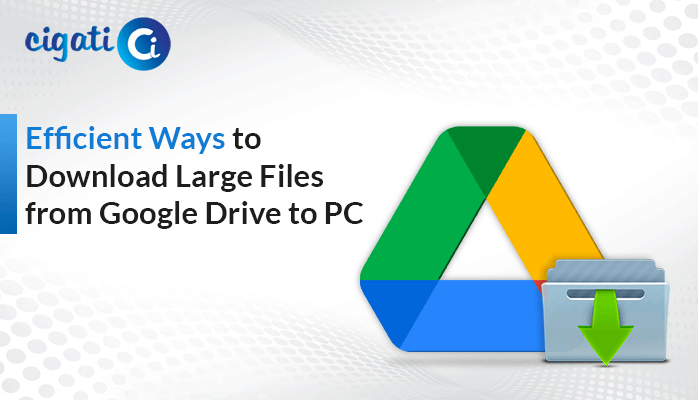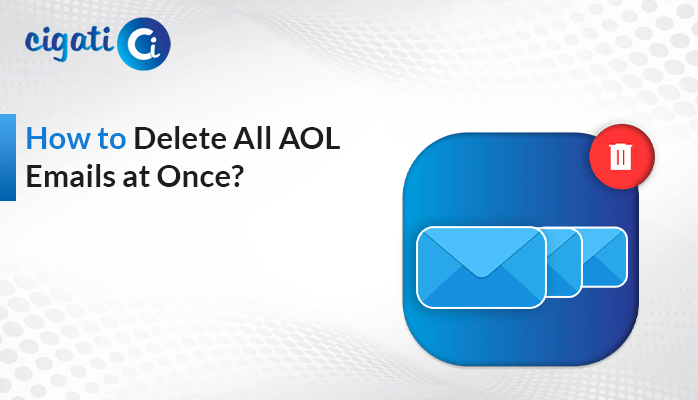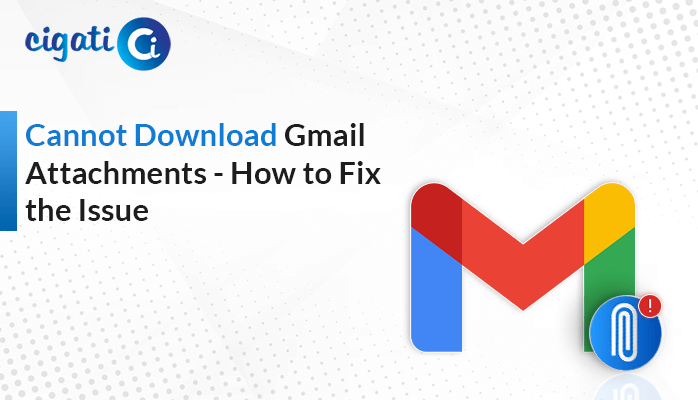-
Written By Rohit Singh
-
Published on July 27th, 2021
-
Updated on December 17, 2021
Top 10 Best Office 365 Backup and Restore Solutions
Are you searching for the best Office 365 backup and restore solutions to avoid or tackle the loss of your data? It always happens when we require that particular file or data. We won’t get it, and some problem occurs. Positively, to avoid such kinds of issues, here in this article, we will help you to pick out the best backup solutions software for you.
Microsoft Office 365 is an incredible cloud-based offering where it is necessary for all-size businesses. To dig you out from different kinds of issues related to Office 365 cloud backup solutions. Here in this blog, we will explain some of the best tools to resolve your problems. Go through the article and read the list of the top 10 best backup solutions software of 2021.
Top 10 Office 365 Backup and Restore Solutions
- Cigati Office 365 Backup and Restore Tool
- Aryson Office 365 Backup and Restore Tool
- DRS Office 365 Backup Software
- Sysinfo Office 365 Backup
- Veeam Office 365 Backup Tool
- Systools Office 365 Backup and Restore Software
- Shoviv Office 365 Backup and Restore software
- Kernel Office 365 Migration
- Mailsdaddy Office 365 Backup Tool
- Advik Office 365 Backup Tool
1. Cigati Office 365 Backup and Restore Tool
Cigati Office 365 Backup Tool is one of the most premium Office 365 email backup solutions and the top-notch utility to handle all your issues. It can securely export and save all your Office 365 mailbox data into different file formats like MBOX, EML, EMLX, DOC, DOCX, PDF, etc. And can also convert it into various email clients like Zoho Mail, Amazon mail, Gmail. Hotmail, Yahoo, Hostgator, etc.

Instant Solution
Try automated tool Cigati Office 365 Backup Tool to Export Office 365 Mailbox Data into MBOX, EML, EMLX, DOC, PDF, etc. File Formats.


Pros
- This utility can generate CSV files that include all the details of the backup process.
- It does not export or migrate duplicate emails.
- Users can also backup their emails along with attachments on their offline storage.
- Data integrity and folder hierarchy are maintained while continuing the process of backup.
- The Naming Convention features help the users to give the custom name to the file or folder to avoid searching after the backup process.
- It is very widely compatible and can run all versions of Windows OS from oldest to latest.
- This Office 365 exchange backup solution also has a demo version where 50 emails conversion is provided for free to analyze software for users.
Cons
- The demo version only provides 50 email conversions for free.
- Some limitations are there in the demo version.
2. Aryson Office 365 Backup and Restore Tool
Aryson Office 365 Backup Tool is one of the most reliable utilities to migrate or export the Microsoft Office mailbox into different file formats and email clients.
Pros
- Users can directly export their file to selected login credentials into their desired email profiles.
- It also helps the users to filter the email by date range using the DATE Filter feature respectively.
- It helps to convert or migrate the mailbox with the attachments into the user’s offline storage.
- Aryson office 365 Backup Tool is very compatible and supports all versions of Windows OS and MAC fluently.
- This utility also provides a demo version where users 50 email conversions free to analyze the software before users buy the full version of it.
Cons
- To login users need to generate third party passwords.
- Only 1 year update is provided with a single user license.
3. DRS Office 365 Backup Software
Data Recovery Solutions is also one of the leading backup solutions providers. Its Office Backup Software has immense features that make it the surmountable utility for the users to choose it.
Pros
- It helps to migrate the Office 365 mailbox into different email clients and different file formats.
- It saves all the attachments with office 365 backup files like calendar, contacts, or excel files into the user’s hard drive.
- This utility helps to back up the file using Mail filter and Task filter for a particular file and at the respective according to the user’s preference.
- Users can also add a custom folder or custom name to identify the files without getting any agitation.
- This utility is compatible with all the latest versions of Windows OS. It also has a demo version which is equipped with free 50 email conversions to analyze the premium tool.
Cons
- Backup is a little bit slow in bulk migration.
- Users are required to enable multi-factor authentication for Office 365.
4. Sysinfo Office 365 Backup
Sysinfo Office 365 Backup Tool is one of the secured and complete solutions for Microsoft office 365 data. This wizard has some amazing features which make the work easier for all kinds of users.
Pros
- It helps users backup schedule meetings, Emails, Contacts, and Calendars of the Office 365 mail.
- It also has the feature of excluding the empty folders of the resultant file while continuing the conversion.
- Users can use the option for the defined location to save the file after converting or exporting the file.
- The tool does not require any prior technical knowledge to perform the activity due to its smooth and simple GUI.
- Users can run this utility without installing Outlook on the PC.
Cons
- Its Home license is only for single user.
- Single users licenses have some limited file format and email clients file conversion option.
5. Veeam Microsoft Office 365 Backup Tool
Veeam Office 365 cloud backup solutions offer all sorts of Office 365 applications, Including One drive, Sharepoint, and Exchange Online. It eliminates the complete chance of losing the Exchange Online Email Data.
Pros
- Generally, it takes very little time.
- This software is value for money.
- Can migrate the files into PST, OST, Mbox, many other formats and email clients.
Cons
- Scan time depends upon the size of the file.
- Unable to resize the window of the product.
6. Systools Office 365 Backup and Restore Software
Systools Groups offers an automated backup tool of Microsoft Office 365. It is a one-stop solution for the users looking for the office 365 backup to migrate or convert the mailbox items.
Pros
- This software consists of restoring features that can retrieve the data into different office 365 email clients or file formats and also into the desired mailbox.
- The data can be protected easily by downloading the files of Office 365 mails Because it is embedded with features of importing the data files into the personal systems.
- Users can also download the Office 365 mailbox files into bulk, and it can convert the files into PST format with just one click.
- Its Smooth and Simple GUI makes all the work easier for both technical and non-technical users.
- This tool has a demo version where it provides 50 email conversions for free to analyze the software before users go for buying the full versions of it.
Cons
- Can’t review the scanned photos.
- Process is little bit slow.
7. Shoviv Office 365 Backup and Restore Software
Shoviv is a core backup solutions provider organization which makes it the best. Its Microsoft 365 backup solutions Graphical user interface is not as smooth as it seems to be. Users must have a little bit of technical knowledge.
Pros
- It can convert Office 365 mailbox into different file formats and email clients.
- The tool is fast and reliable.
- It also provides a demo version to analyze the software.
Cons
- Sometimes it loses its integrity.
- Price Plan is little bit high.
8. Kernel Office 365 Migration
As a backup solution provider company, its office 365 backup tool is all the way very good. Ist GUI is also attractive, but sometimes its response takes time.
Pros
- It provides a demo version for the users to analyze the tool.
- It’s very costly as compared to any other brand.
- Sometimes its attachments get lost.
Cons
- In the free version it can convert limited file size.
- Only premium version can repair the files.
9. Mailsdaddy Office 365 Backup Tool
Mailsdaddy Office 365 Backup tool comparatively provides partial features. Although it’s good to use, it’s not the user’s priority to use this utility.
Pros
- It Backup various office 365 accounts with admin login option.
- Quickly Backup or extract PST file from Office 365.
- Date filter option is available to convert the file to a specific date range.
Cons
- Sometimes its deep scan can take time.
- It also cannot review the recovered files.
10. Advik Office 365 Backup Tool
Advik solutions provide cloud-based backup solutions. Its Office 365 backup and restore solutions are equipped with brilliant features but have cons of it also.
Pros
- Its Personal or single license provides lifetime validity.
- Migrate or convert the Office 365 files into G Suite, Gmail, Yahoo, etc.
- This software provides a safe and secured backup process.
Cons
- A scan may take some time if the file is in bulk.
- It provides limited customer support for the unsubscribed users.
Conclusion
The above mentioned shows the difference between multiple Office 365 backup and restore solutions. It is designed to make the users choose their backup tool wisely and accordingly So that any users can work effectively and efficiently and can save. Their precious time and money. Thanking you, I hope you must have found it useful and must have cleared your doubts.
About The Author:
Rohit Singh is an Email Backup, Recovery & Migration Consultant and is associated with Software Company from the last 3 years. He writes technical updates and their features related to MS Outlook, Exchange Server, Office 365, and many other Email Clients & Servers.
Related Post