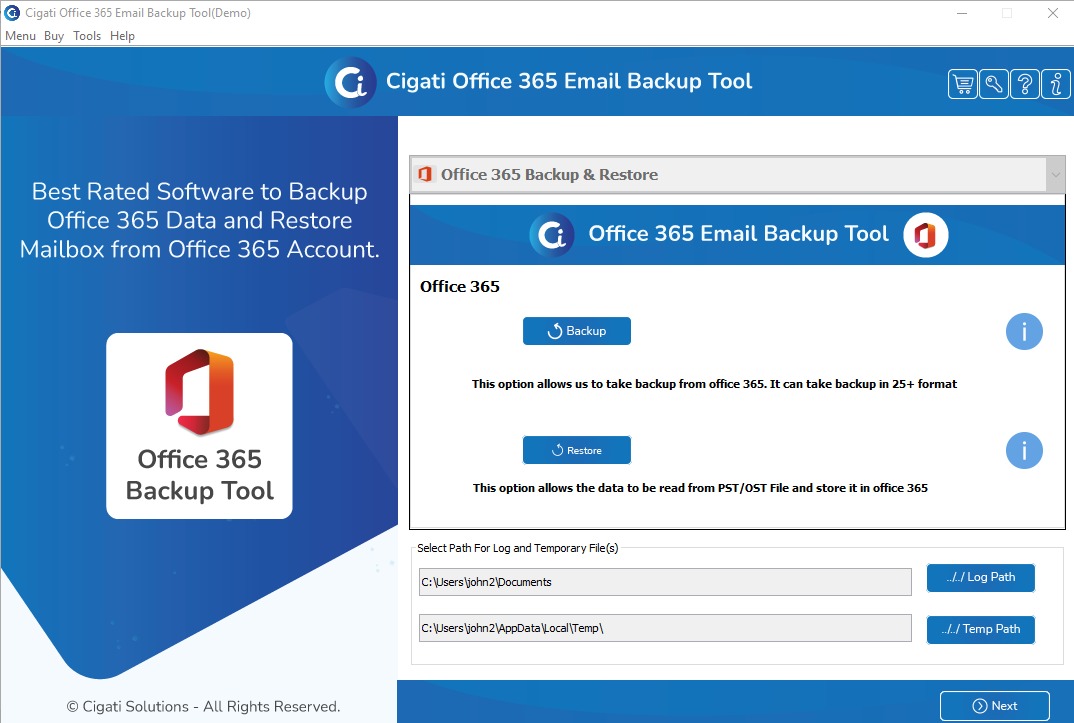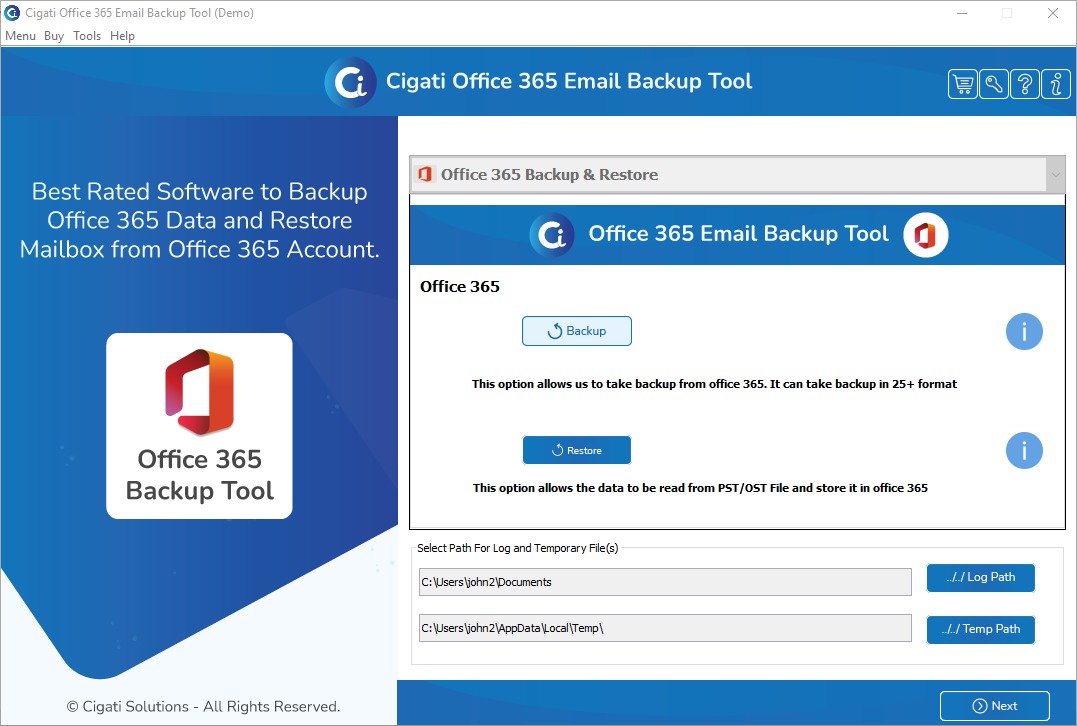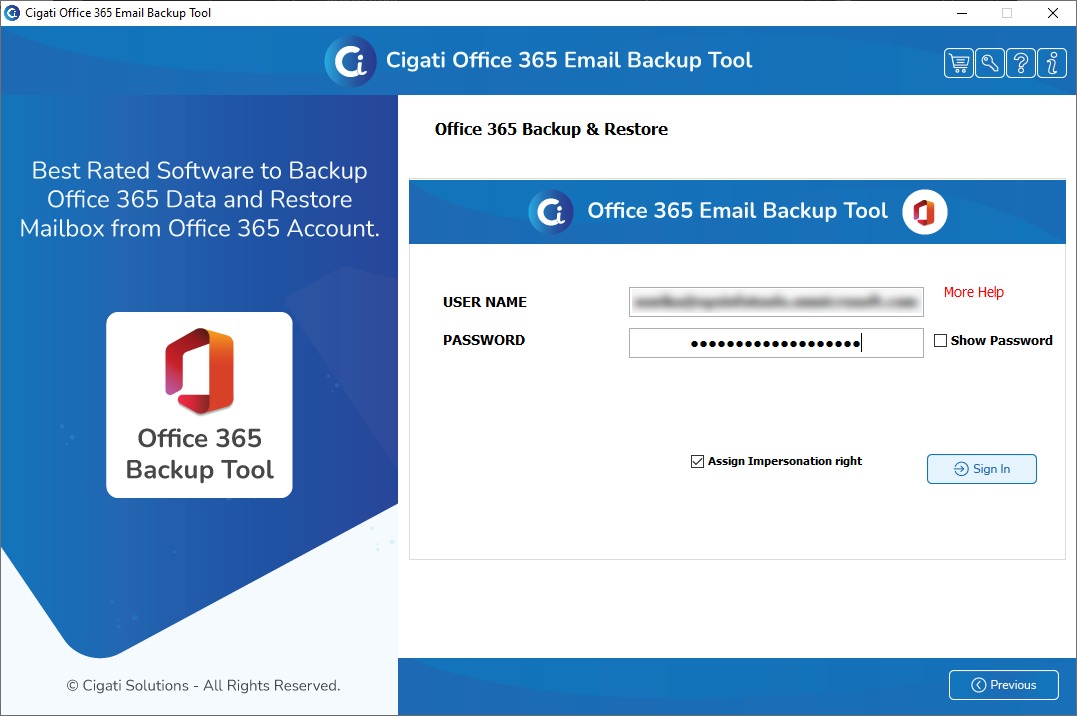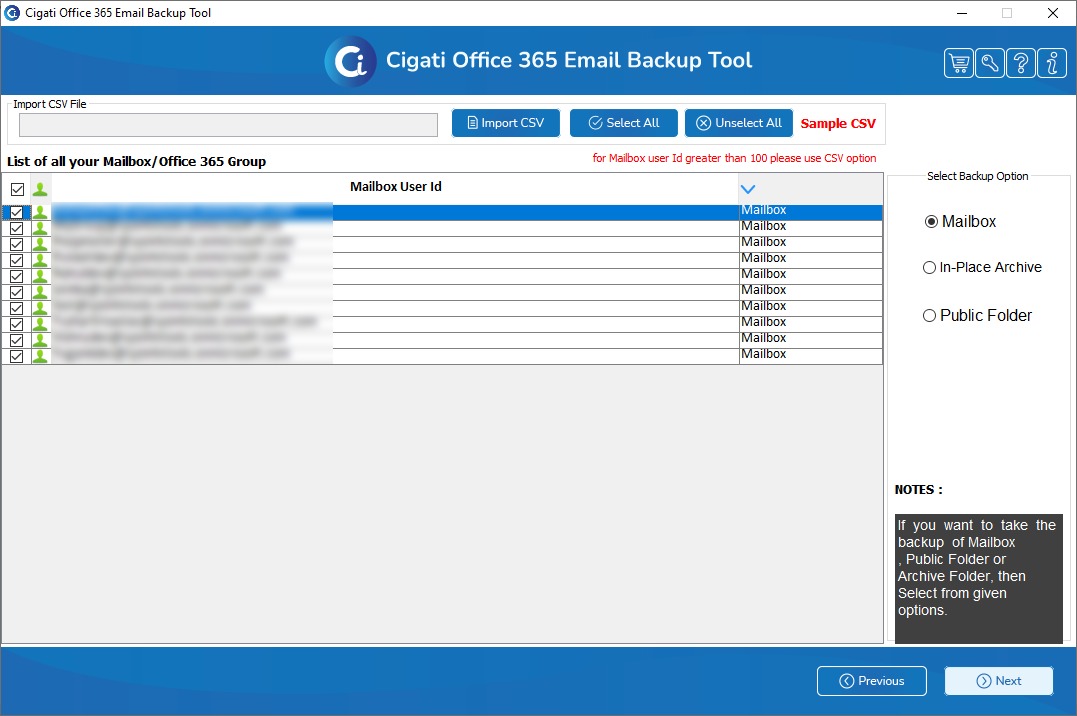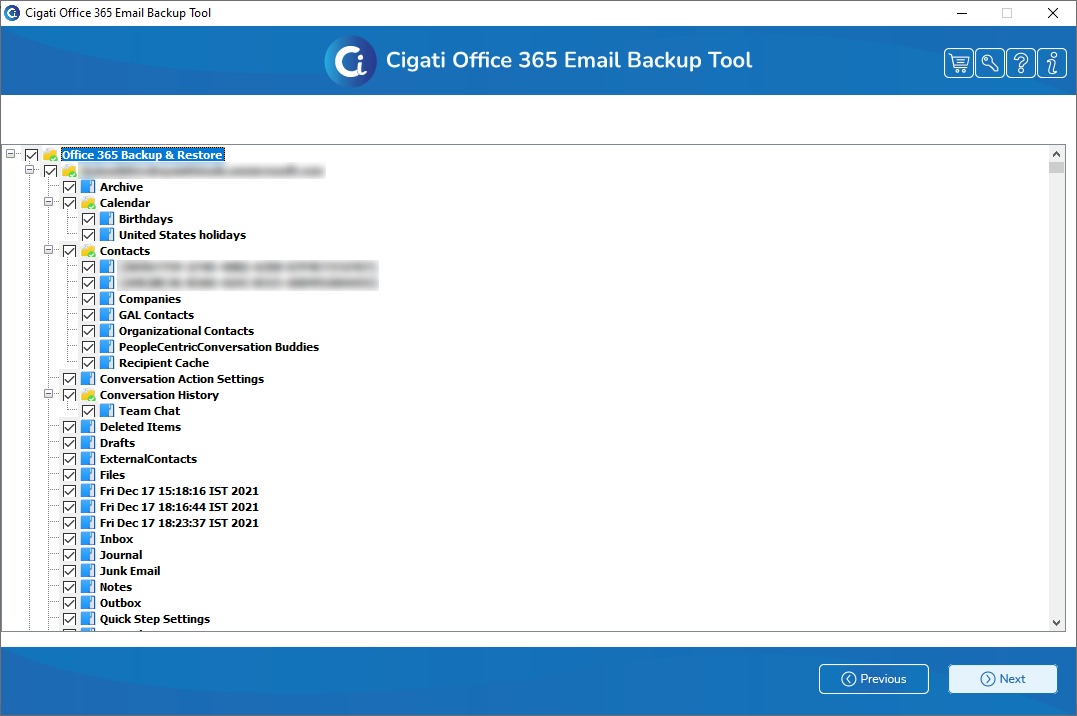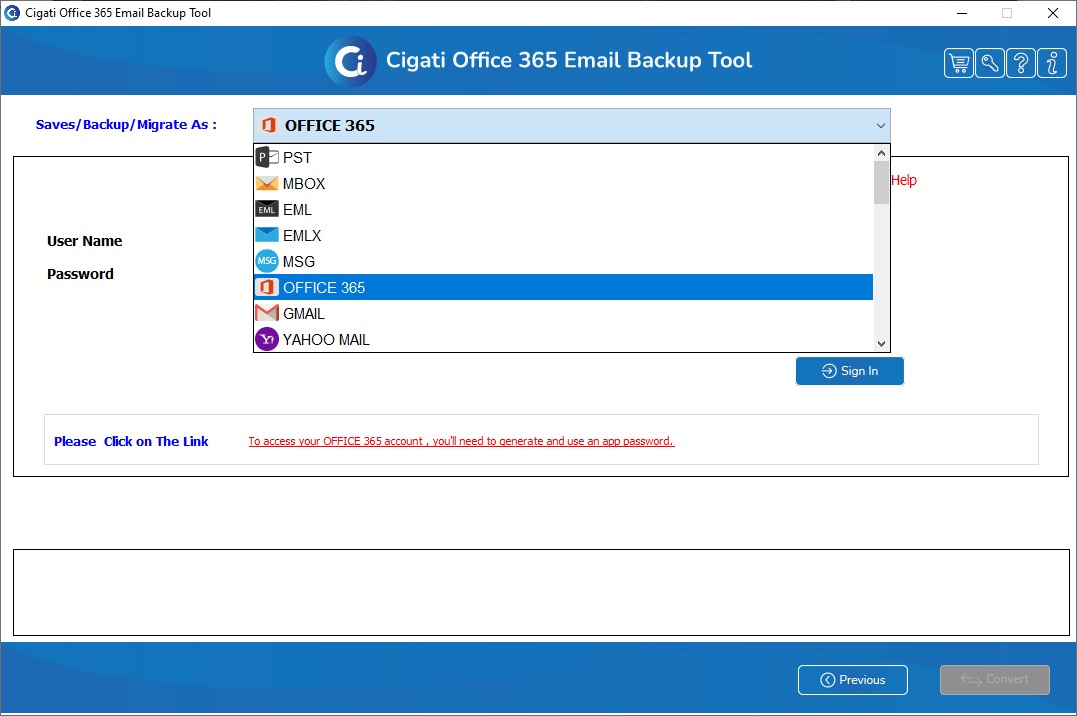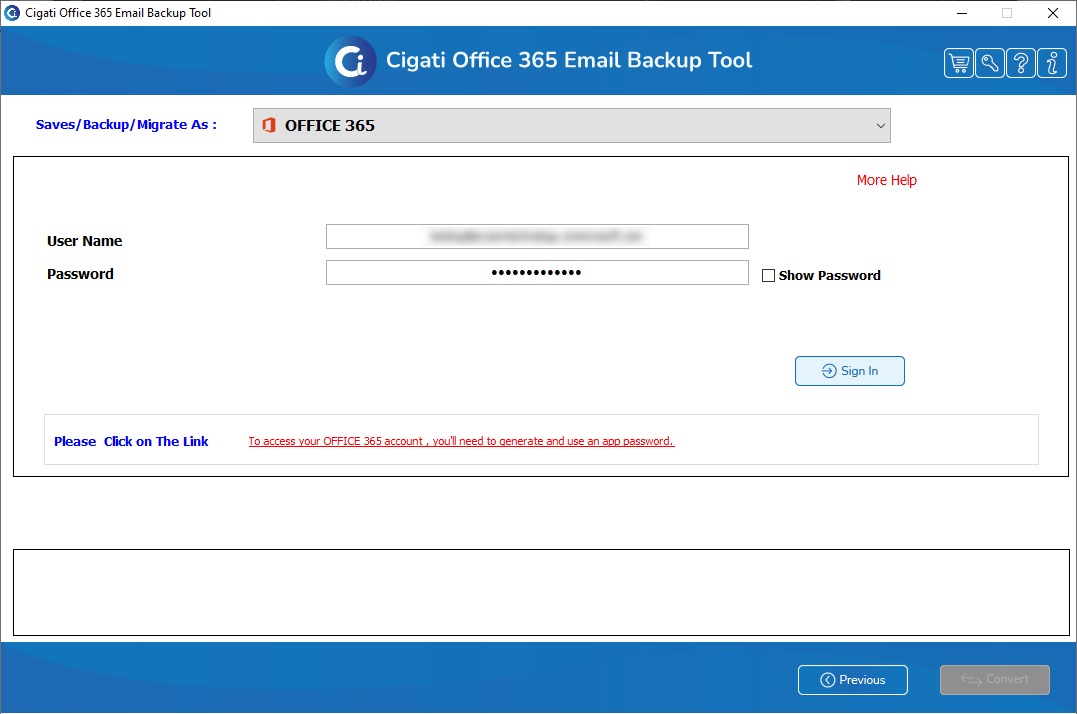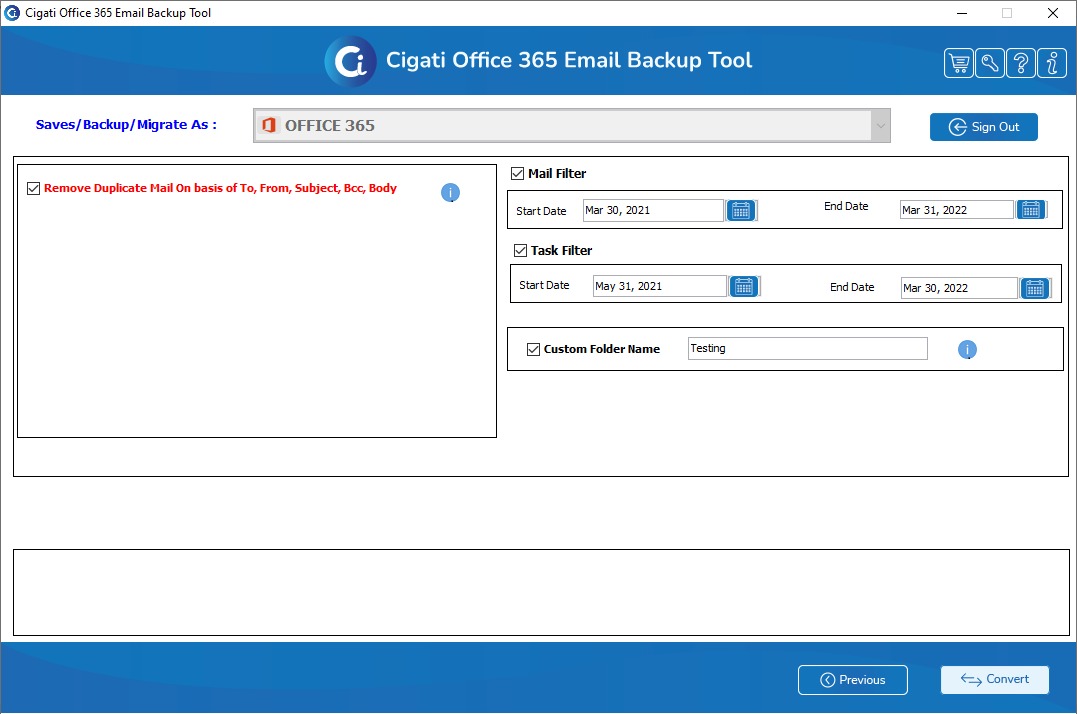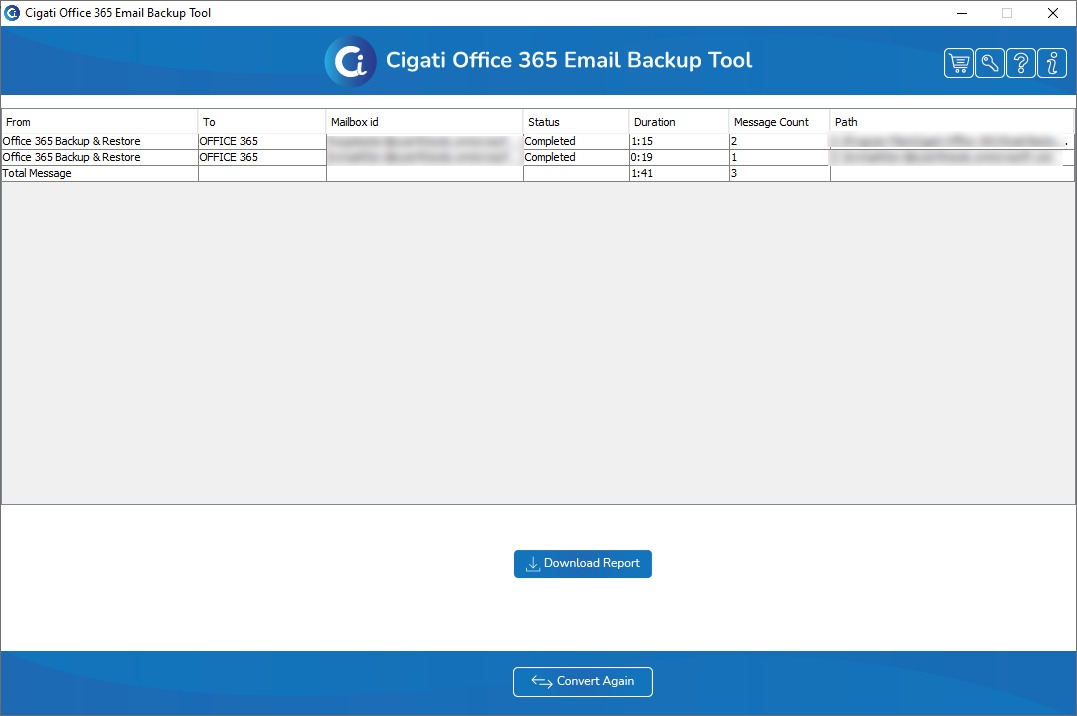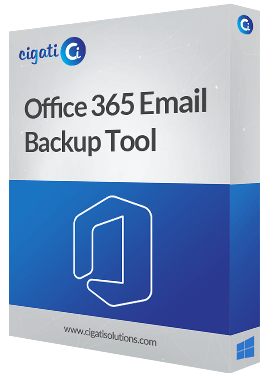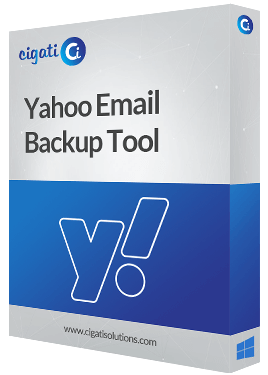Office 365 to Office 365 Migration Tool
A prominent utility that securely executes Microsoft Office 365
migration to another Office 365 account.
Cigati Office 365 to Office 365 Migration Tool is a highly proficient utility to migrate Office 365 data to another Office 365 mailbox. This advanced software allows the users to transfer the Primary Mailbox, In-place Archive, and Public Folder from one account to another Office 365 Account. Moreover, it offers an interactive user-friendly interface that is compatible with both technical and non-technical users.