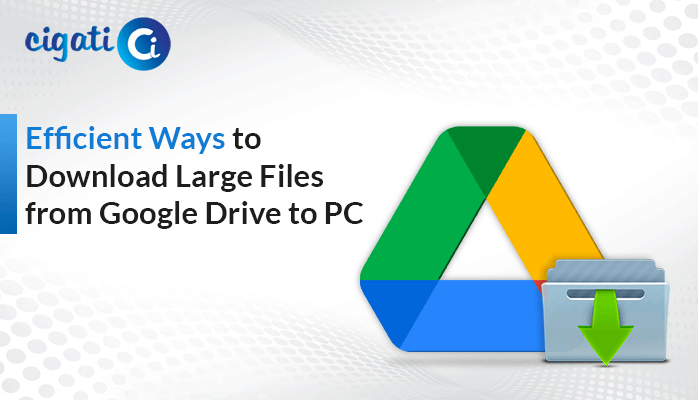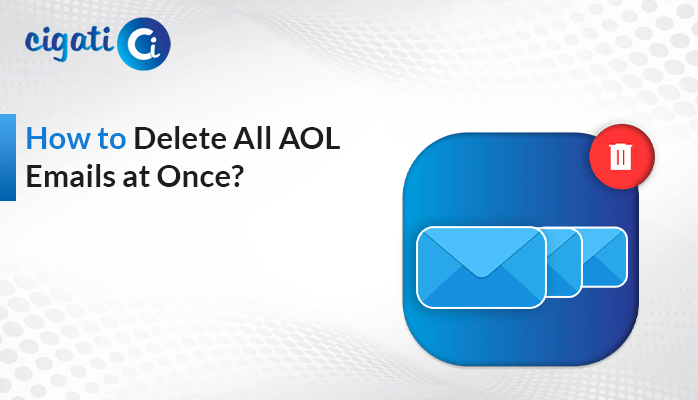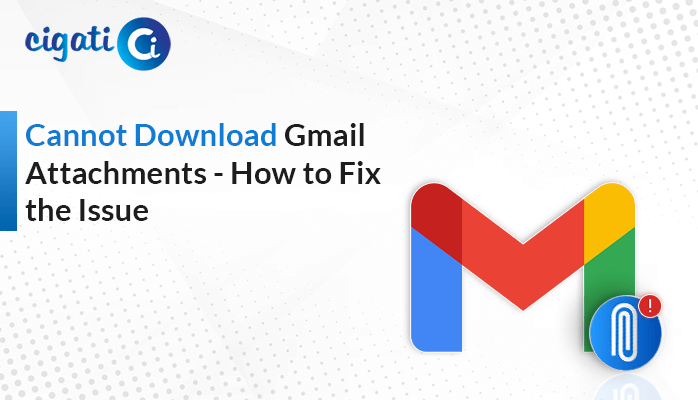-
Written By Rohit Singh
-
Published on July 18th, 2022
-
Updated on February 16, 2023
How to Take Backup Emails from cPanel Webmail? – The Ultimate Guide
How safe is your website data? What will happen if your web hosting company goes offline? What if your website and backup service go offline? Will you lose all your data? Will you lose your customers? Google uses a distributed file system called GFS (Google File System) because it is fast, scalable, and safe. There is no way that you can build a GFS like Google, but you can make sure that your website data is safe. This blog will help you to backup emails from cPanel account.
Cpanel has an inbuilt webmail feature that helps users to send and receive emails. But if users have sent emails from different web-based email services like Gmail, Yahoo, or Hotmail, then you cannot access your cPanel email account. So to overcome this problem, users need to take backup of emails from cPanel. Here is a short and simple tutorial that will help you to take backup of emails from cPanel webmail account by using the free VPN service.
Also Read: Migrate cPanel Email to Gmail
3 Simple Methods to Backup Emails from cPanel Webmail
If you want to backup your email from cPanel webmail, you can perform the free manual technique. Follow the given below steps of each method in a stepwise manner.
Method 1: Backup cPanel Emails via File Manager
- Sign in to your cPanel account and navigate the File tab to open the File Manager.
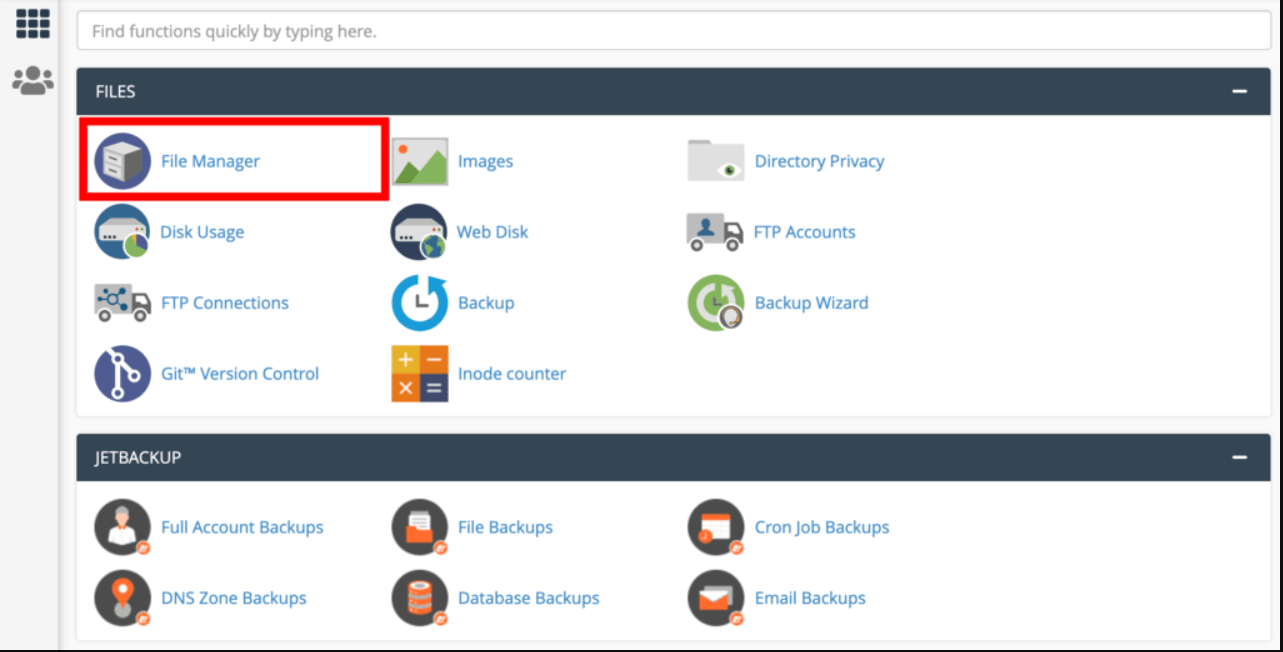
- Now, search the Mail Folder and select it in the home directory.
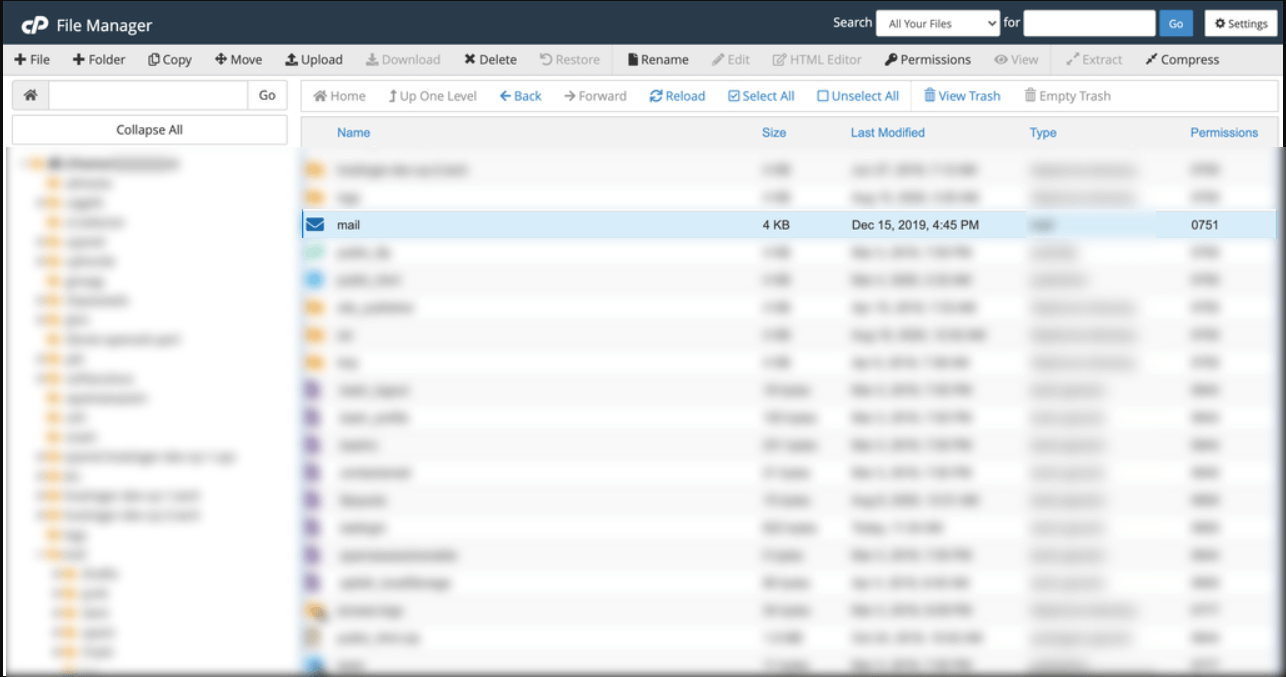
- Here right-click on the Mail Folder and click on the Compress option.
- Then, opt for any Compression option as per your choice.
- Enter the name of the File and click on the Compression button to start the compression process.
Now, these compression files are visible to store on your hosting server account. So right-click on the File and select the Download option.
Method 2: Backup cPanel Via Export
- First, Sign in to your cPanel account.
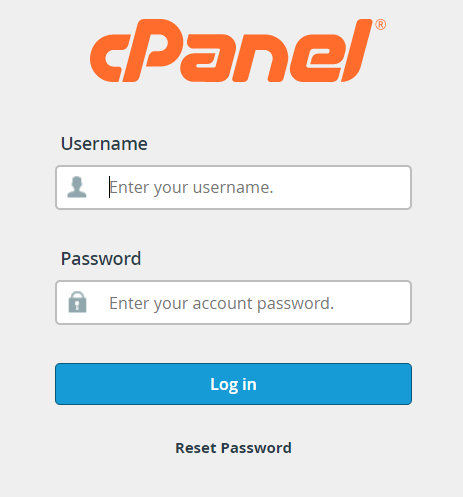
- Navigate to the Email tab and click on the Email Accounts option.
- Now, press the Check Email button corresponding to the email account.
- Then, choose the Horde and click on the Open button to open the webmail interface for viewing emails.
- Here right-click on the emails one at a time and click on the Export option.
- Choose any Download option from the drop-down and hit the Ok button.
Using the above process, you can easily backup emails from your cPanel account. If the above methods do not work, you can opt for the alternate solution to download emails from the cPanel account.
Professional Tool to Backup Data from cPanel Webmail
To directly backup email from cPanel, you can opt for the Cigati IMAP Backup Tool. The software is capable of taking backup of cPanel IMAP email accounts to different file formats and email clients. Also, using this software, users can prevent the duplication of emails. Apart from that, the software is inbuilt with multiple advanced functionalities that provide a smooth working experience to its users.
Step-by-step process to save emails from cPanel
- Install and Run IMAP Backup Tool (as administrator).
- Enter the Login Details of the cPanel account and press the Sign in button.
- Tick the Files and Folder from the tree structure and tap on the Next button.
- Now, choose the File Format or Email Client in which you want to save your cPanel emails.
- Then, mark the Optional Features as per their choice.
- After that, click on the Path to Save button and save the resultant file at the desired location.
- In the end, hit the Convert button to begin the conversion button.
Some Prominent Features of the Software
- The software backup IMAP emails into multiple file formats and email clients.
- You can prevent the backup of duplication of emails.
- Users can backup emails from the IMAP server along with attachments.
- Provides an option to skip emails from the backup process.
- Capable of maintaining data integrity throughout the conversion process.
Conclusion
We hope this article has been able to help you out by providing instructions on how to Backup Emails from cPanel webmail accounts. If you have more questions or concerns about this topic, please feel free to reach us. We would be happy to help. Thank you for reading this post.
You May Also Read: Migrate cPanel Email to Office 365
About The Author:
Rohit Singh is an Email Backup, Recovery & Migration Consultant and is associated with Software Company from the last 3 years. He writes technical updates and their features related to MS Outlook, Exchange Server, Office 365, and many other Email Clients & Servers.
Related Post