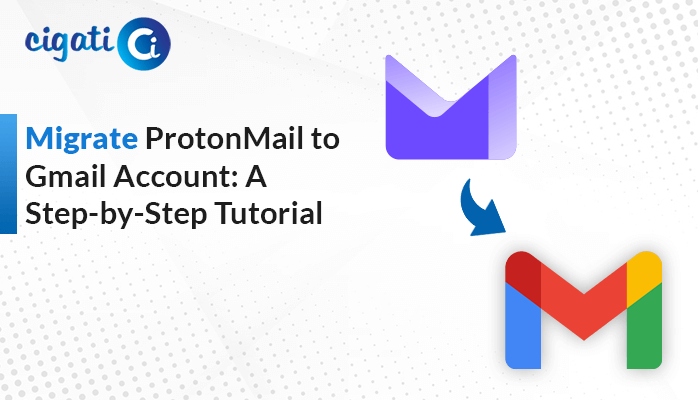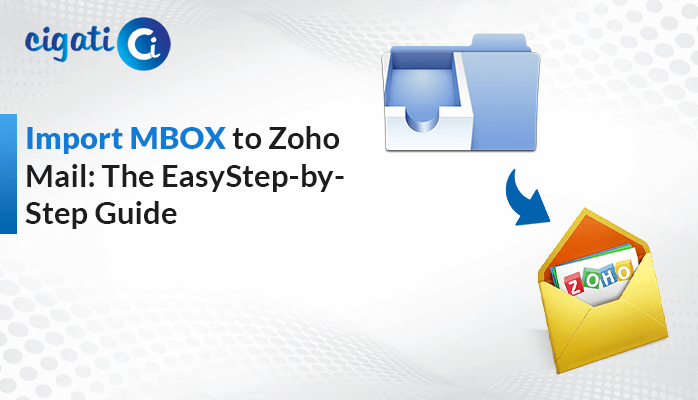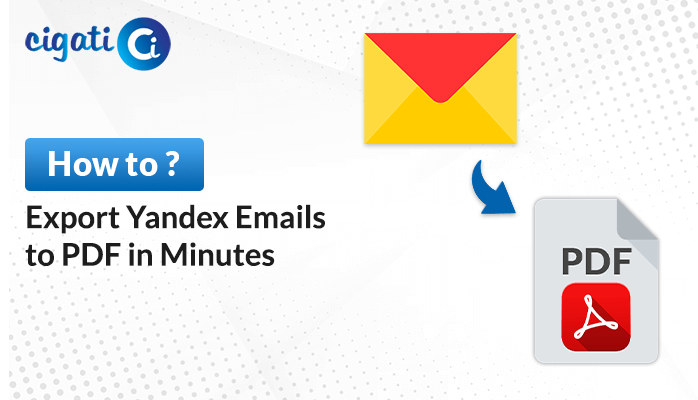-
Written By Rohan Wiese
-
Published on June 8th, 2023
-
Updated on June 13, 2023
Expert Guide to Migrate GoDaddy Email to Google Workspace
Every business organization or firm wants to have a better online presence. They can use both GoDaddy and G Suite to increase their growth effortlessly. Google Workspace is a standalone suite consisting of multiple productivity tools, such as Docs, Gmail, Slides, and many more. On the other hand, GoDaddy offers domain names and hosting services to its users. GoDaddy users can’t get any collaborative tools and services. As a result, users want to migrate GoDaddy email to Google Workspace because of getting more benefits from G Suite.
Difference Between GoDaddy Email and Google Workspace
| Basis | GoDaddy Email | Google Workspace |
|---|---|---|
| Integrations |
|
|
| Categories |
|
|
| Maximum Attachment Size | Users can send heavy attachments up to 20 MB and receive up to 30 MB. | In G Suite, you can share images or PDFs up to 25 MB and receive up to 50 MB. |
| Max. Recipients | Internal and external recipients can share or receive emails up to 250 per message. | Gmail permits 2,000 internal users per message and 500 external recipients per message. |
| Virus and Spam Protection | Fraud, spam, and virus protection are available in GoDaddy email. | Technology is used in Virus and Spam protection – Domain Key Identified Mails and Sender Policy Framework. |
Here is the detailed information for both email applicants, G Suite and GoDaddy. Now, we will discuss techniques for the GoDaddy to Google Workspace Migration process.
How to Migrate GoDaddy Email to Google Workspace?
There is no manual method to migrate from GoDaddy to Google Workspace. As a result, we will go with the professional procedure to accomplish the migration process.
GoDaddy to Google Workspace Migration Tool: Professional Approach
Cigati GoDaddy Email Backup Tool is a comprehensive and all-in-one wizard. It assists users in moving multiple GoDaddy emails to Gmail hassle freely. Even though you can also backup mailbox items of GoDaddy to your external hard drive or PC. With the help of this program, you can transfer GoDaddy emails to Gmail without interrupting any data in bulk. Now, we would like to highlight the working of the software. It will definitely create a better understanding in your mind.
Steps to Transfer GoDaddy Emails to G Suite:
- Launch and Download the utility and run it on your system.
- Moving ahead, mention valuable credentials, user ID, and password of GoDaddy to continue with the next step.
- After that, select the targeted email folder and preview files in a preview panel, and click the Next button.
- Then, pick G Suite (Admin only) as an email client in the output format.
- Further, ensure that to highlight the necessary credentials of the Google Workspace and click the Sign in button.
- At last, click the Convert button to begin the conversion process.
Here is the direct and shortcut solution to migrate the GoDaddy email to Google Workspace. You can effortlessly follow the above procedure to accomplish the bulk conversion. Now, we will learn this wizard in detail.
Advanced Features of GoDaddy to Google Workspace Migrator
- Users will get an option to download attachments separately.
- This utility removes duplicate emails before the migration process.
- In addition, this software offers a choice to remove migrated GoDaddy emails from the server with the help of the free-up server space feature.
- It maintains the hierarchical subfolders and folders during the GoDaddy to Google Workspace migration process.
Time to Conclude!
We are going to summarize the entire blog. Here, we mentioned a piece of detailed information about GoDaddy and G Suite in a tabular format. Moreover, we highlighted a reliable solution to migrate GoDaddy Email to Google Workspace. As a result, there is no manual method. This software even helps you to migrate from GoDaddy to Office 365.
About The Author:
Rohan Wiese works as Technical Content Writer at Cigati Solutions. He writes technical blogs, articles, newsgroups, etc. on Database Recovery, Email Backup & Migration for Cloud and Webmail Email Clients. He has almost two years of writing experience and has written about many Technologies such as Cloud Computing, Intelligence, IoT, and Email Management.
Related Post