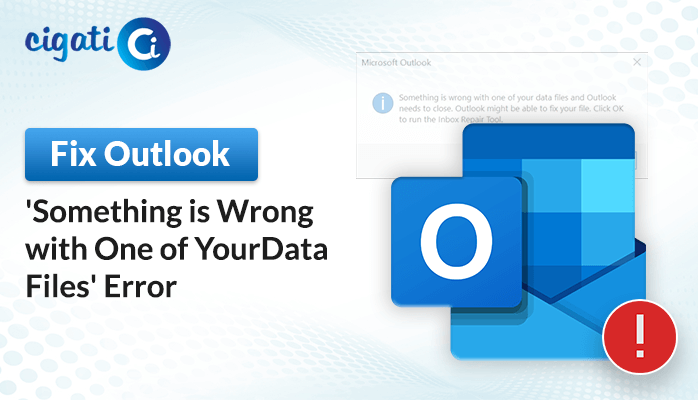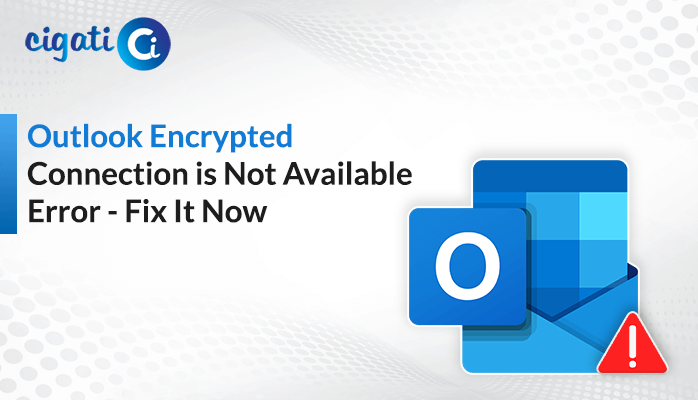-
Written By Rohit Singh
-
Published on January 9th, 2021
-
Updated on September 16, 2021
Top 5 Methods to Encounter Outlook Error 0x800ccc0f
Microsoft Outlook is a free web email service provided by Microsoft. Also, it includes various functions as task managing, contact managing, journal logging, etc. MS Outlook acts as a standalone application due to which organization can use it as a multi-user application. Sometimes users may face the Outlook Error 0x800ccc0f while incoming or outgoing MS Outlook messages.
What is Outlook Error 0x800ccc0f?
This error appears while sending emails from MS Outlook. Sometimes while sending a mail from Microsoft Outlook, it causes Error 0x800ccc0f.
The 0x800ccc0f Outlook 2007 error is occured when your mail client (Outlook) cannot contact the MailEnable server.
Possible Reasons for Error 0x800ccc0f
- Slow connectivity can also lead to the Error 0x800ccc0f.
- Due to the firewall blocking Microsoft Outlook incoming and outgoing messages.
- Corrupt Outlook profile or Incorrect Outlook profile settings.
- Corrupted OST File.
These are some possible reasons behind the Error 0x800ccc0f in MS Outlook.
How to Avoid Outlook Error 0x800ccc0f?
You should check your Internet Connection:
Outlook errors can occur due to a slow internet connection. So to avoid this, you must check your internet. Also, you can check the website which you open in the browser.
Avoid usage of Antivirus Software:
The Anti-virus software is to scan emails, messages, files, etc., which can affect the incoming and outgoing mails of the Outlook email client. If you are not using the third-party antivirus software, then you can fix the Outlook error.
Increase the Server Timeout Setting in Outlook:
Outlook includes a Server Timeout button to fix the Interrupted connection. The interrupted connection occurs when you drag it to a lengthy setting. So, to avoid this issue you can increase the server timeout setting in outlook.
Run Outlook in Safe Mode
Outlook contains a safe mode feature to resolve various error messages. This Safe mode helps to launch MS Outlook without any add-ons. So, they do not conflict with the software in any terms.
These are some of the techniques to avoid the 0x800ccc0f Outlook error. Additionally, To fix error 0x800ccc0f, you can opt for the given-mentioned solutions.
Methods to Fix Outlook Error 0x800ccc0f
#1. Deactivate the Antivirus Software
- First, you have to right-click on the Windows 10 Taskbar and then select Task Manager.
- Now, click on the Task Manager Startup tab.
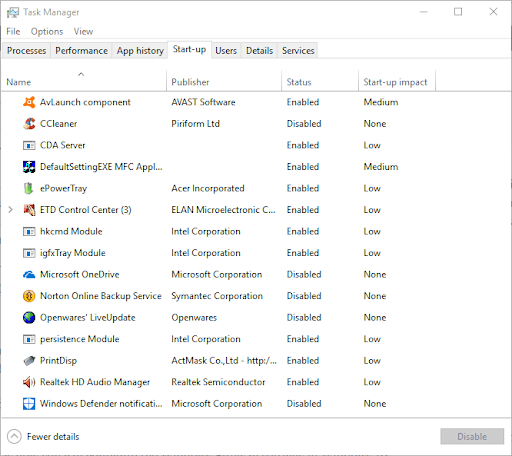
- You can now Select your Antivirus utility and click on the Disable button.
- Finally, your Antivirus will stop working.
You have successfully disabled the Antivirus application. Now check for the Error 0x800ccc0f. If still, it exists, refer to the next solution.
#2. Increase the Server Timeout Setting
- First, you have to open the Outlook software and then click on the File tab.
- Now click the Account setting button, then you can open the Email setting Account window.
- After this press, the Change>More setting button to open the email setting window.
- Now, click the advanced tab and then drag the Server Timeout bar to the right.
- At last, press the OK button to close the window.
#3. Use Safe Mode in Outlook
- First, you have to open the Windows menu by clicking on the Window key +X from your keyboard.
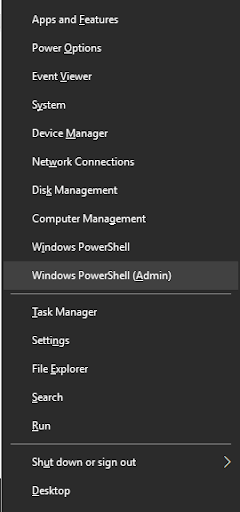
- Now, click the Run option on the Win +X menu bar.
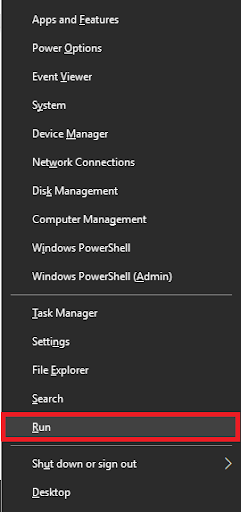
- After this, Enter ‘Safe/Outlook’ in the text box. Now Press OK to finish.
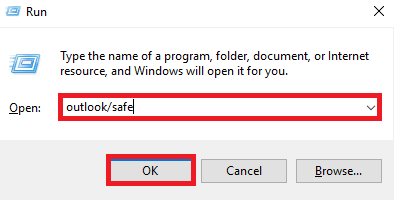
#4. Repair Outlook PST
Sometimes, Due to corrupt PST files, you may encounter the Outlook Error 0x800ccc0f. So I suggest you repair the PST files and then check for the error 0x800ccc0f.
#5. Convert OST file to PST
If the above method fails to fix the Outlook Error 0x800ccc0f, then you can opt for a third party tool to convert the OST file in Outlook PST.
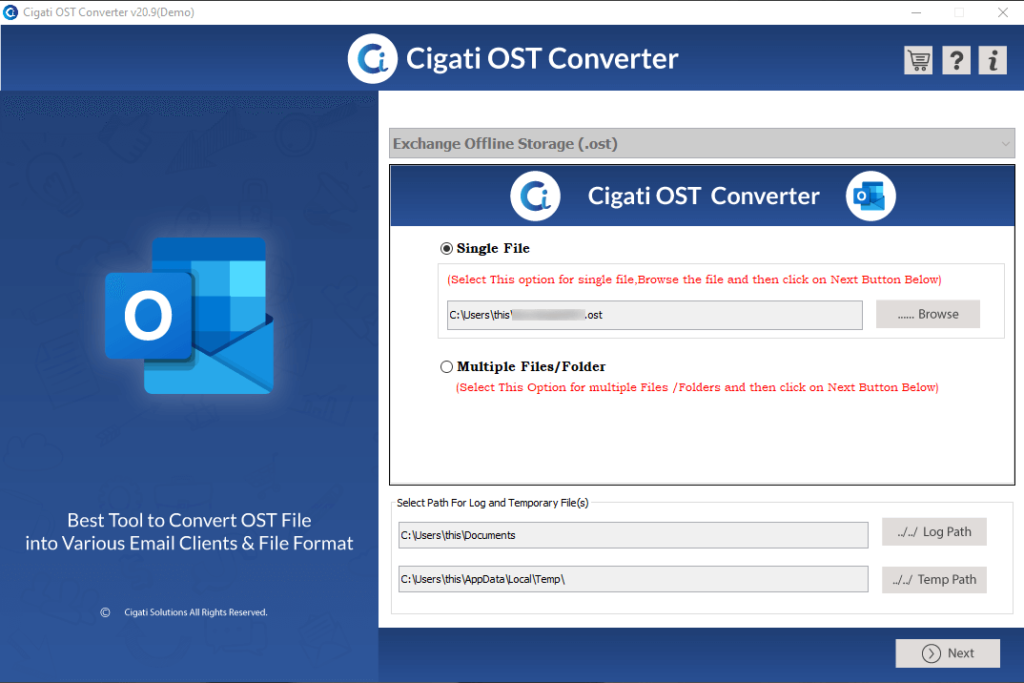
Cigati OST to PST Converter helps to provide the fastest and safest OST conversion into Outlook PST. Using this utility, You can import contacts, emails, notes, journals, etc. From OST files into Outlook PST format. It can help to maintain the data integrity of the mailbox during the conversion process. Additionally, it provides an advanced search option that can help you to search the OST file mailbox folder before saving them into new files.
Conclusion
I have come up with a solution to Fix Outlook Error 0x800ccc0f from the above method. The above method does not allow you to add one large attachment or various attachments having a size limit of more than 20 MB. Also, it is a time-consuming process. To overcome this, I would recommend the expert solution. This solution helps you to provide the fastest and safest OST conversion into Outlook PST.
I hope you got the solution to fix Error 0x800ccc0f. Thanks for reading the blog!
About The Author:
Rohit Singh is an Email Backup, Recovery & Migration Consultant and is associated with Software Company from the last 3 years. He writes technical updates and their features related to MS Outlook, Exchange Server, Office 365, and many other Email Clients & Servers.
Related Post