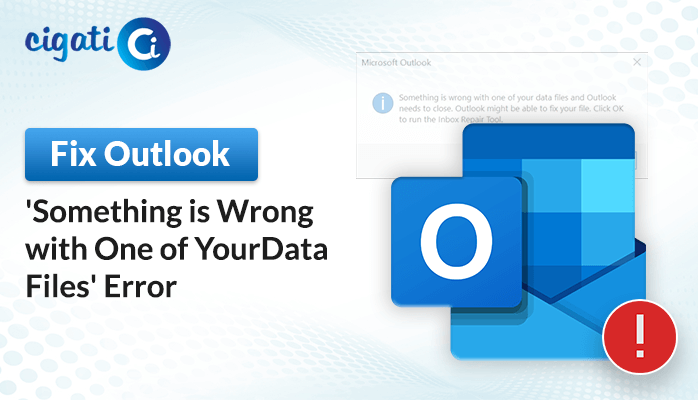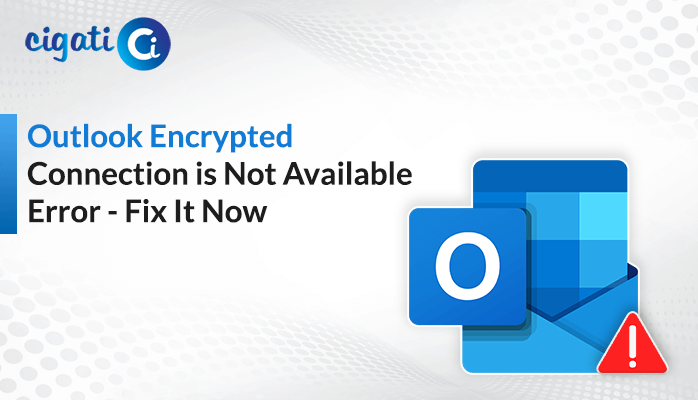-
Written By Rohit Singh
-
Published on October 19th, 2020
-
Updated on September 26, 2023
How to Resolve Microsoft Outlook Email Error Messages?
Did users get some Microsoft Outlook Error Message frequently and are now searching for the solutions? Then, your search ends here as we will discuss here these errors in detail.
The importance of Outlook in the life of users is quite significant. This email platform not only keeps the important stuff like calendars, tasks, to-do-list, emails, etc. in a systematic way but also plays an important role for communication purposes. It is a complete package that offers its users multiple functionalities. These are set up meetings, improvements in communicating i.e in the form of theme and background, advanced security features, and so on. Also you can repair your corrupted Outlook Personal Folder File Data.
Despite all these features, users have to struggle with some common errors in their regular life. This article will cover five common Outlook Errors one by one. So, let’s begin the article and view some issues along with their solutions.
Main Reasons behind the Occurance of such Outlook Errors
There are a lot of Outlook errors and they came with the separate reasons. A few common reasons are explained below:
- Sudden Power failure can cause Outlook Errors.
- Corrupted or inaccessible may lead to Outlook Error.
- Virus attack or Trojans ulter the Outlook data files.
- Outdated version of Microsoft Outlook.
Tips to deal with Microsoft Outlook Error Message
In this, we will discuss issues like- sluggish performance, unable to access Outlook, unable to send emails, file size restrictions, corrupt PST files. So, let’s view these errors one after the other.
Error 1: Outlook is Working Way too Slow
One of the most common issues in the Microsoft Outlook problems is having a sluggish performance. This mainly occurs due to a large number of files that keep on increasing day by day. As a result, Outlook items like emails, notes, calendar entries, attachments, etc. get piling up in the Outlook PST. This keeps on increasing up to an extent that it crosses the maximum size of the file. Eventually, it affects the Outlook performance and the user has to face its utterly slow speed. Thus, it may cause the problem of ’Outlook stuck at loading profile’.
Therefore, users must reduce the file size. Users can delete all the unwanted, old, and bulky files that have no more significance. Or, they can opt for the option of Archiving. Users can archive their emails by year. It not only saves large amounts of data to the user’s disk but also reduces the PST burden.
Error 2: User Cannot or Unable to Open/Access Outlook
This is another common issue in Outlook, that occurs due to its extreme use.
Example: Suppose, users are trying several times that might affect Outlook and lead to a crash. As a result, users are unable to open Outlook. Many users tried a temporary solution to fix this issue as soon as possible. In this, users just restart their system to get out of this error. But if one wants to operate Outlook properly then, they have to follow some points/things in their mind. These are:
- Users are advised to keep only those add-ins in Outlook that are mostly used. And, remove all the unwanted add-ins.
- Always put the antivirus in the disable mode so that users can work properly. Because if the antivirus is in enabled mode then it will hinder the Outlook performance.
- Another way is for the user is to arrange or manage their data files in a systematic way by minimizing its size.
- Or, users should update their Outlook regularly.
Error 3: Users are Unable to Send their Emails
It is seen that even after many attempts users are unable to send their important emails. The main reason behind this disturbance can be due to the undefined destination of the email address, i.e HTML-email messages. Therefore, the users must alter the format of the HTML message into plain or text format. Then, this Microsoft Outlook Error Message issue will be easily solved.
Error 4: The User’s PST File is Corrupted
If the users receive an error message then, it means some file/files get corrupted in the PST files. It is a troublesome situation for the user because due to this error he is unable to access the Outlook data. To fix this situation, users can use SCANPST.EXE to repair their PST files. It is an inbuilt utility present in Outlook to repair this issue. If this approach doesn’t work then try other alternative approaches to fix the corrupt Outlook data file.
Error 5: Restriction in the File Size
Outlook users who use emails and various other functionalities of Outlook on the regular basis. Find out that they are unable to add more files in Outlook as they already have piles of PST files. This situation affects Outlook performance and thus Outlook starts working very slowly. Hence, it is advised to keep the Outlook space free and delete all the unwanted things away from it.
Best Approach to Solve the Above Listed Outlook Errors
These were a few error messages that one may face while frequently using Outlook. If the user faces any Outlook Error message that is given above then try these solutions. If these methods didn’t go well then it indicates the presence of corrupt PST files in Outlook. Users are required to fix this issue first before applying these methods.
There are various tools available in the market that repair these corrupt PST files smoothly and quickly. But, finding the one that fits the user’s requirement is a hard task. Users can go for the Outlook PST Repair Tool.
It will recover all MS Outlook data items with Emails, contacts, calendars, etc. The utility supports in repairing the PST of MS Outlook Versions – 2016, 2013, 2010, 2007, 2003, 2002, etc.
Useful Features of Cigati Outlook PST Repair Tool
- Save the recovered PST file data in multiple file formats such as MSG, EML, DBX, MBOX, HTML, or a seprate new PST file.
- Repairs all MS Outlook PST file data items, including contacts, emails, calendars, etc.
- Embedded with three PST Recovery modes: Standard, Advanced, and Deep.
- Software is capable of restoring the encrypted and password-protected PST files also.
Sum Up
One can easily understand the motive of the article that it will be Microsoft Outlook Error Message. There are several issues that normally Outlook users have to face. So, one can try these instructions and can solve their problems quickly. If there is something wrong while performing these procedures. Then users have to fix their corrupt PST files and then do these methods later again. One can opt for an alternative tool in repairing their corrupt PST files.
Related Post
About The Author:
Rohit Singh is an Email Backup, Recovery & Migration Consultant and is associated with Software Company from the last 3 years. He writes technical updates and their features related to MS Outlook, Exchange Server, Office 365, and many other Email Clients & Servers.
Related Post