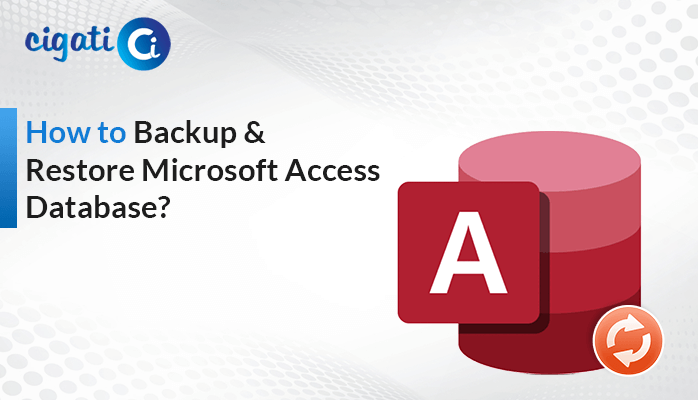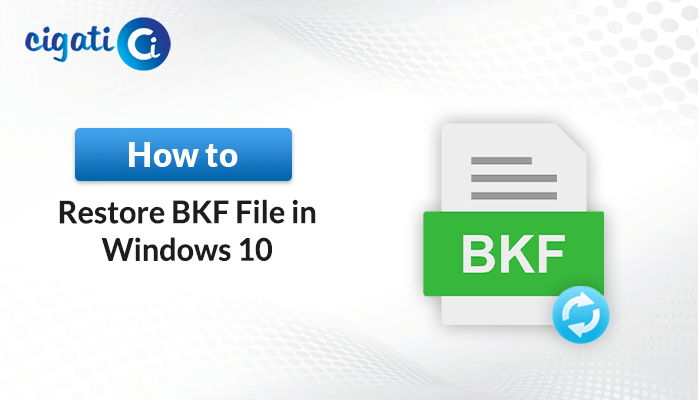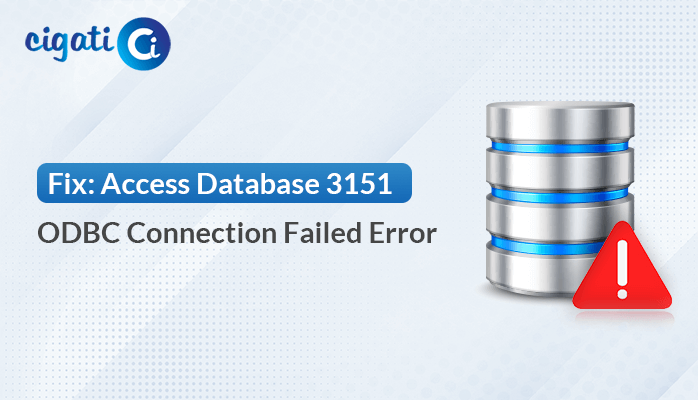-
Written By Rohit Singh
-
Published on January 23rd, 2020
-
Updated on January 31, 2022
Top 3 Methods to Recover Permanently Deleted Emails in Outlook
Have you accidentally deleted your important emails from Outlook? Would you like to recover deleted emails in Outlook? If yes, read this blog to know the stepwise procedure to recover permanently deleted emails in Outlook. This blog is split into subsections in which the first section describes the reasons for deletion, and the next section mentions manual steps to recover deleted emails. Follow us to know in detail.
Users by mistake do the following things that will delete the emails permanently in Outlook. These are the things that you do unintentionally:
- Removing the emails from the “Deleted Items” folder to save space.
- Archiving previous emails using the settings “Clean out items folder older than xx months”.
- Pressing shift + delete keys for deleting the chosen email files, folders, or subfolders.
When you permanently remove emails from Outlook, this will not lose the information. These emails are still held by Microsoft Outlook somewhere else. Emails are just hidden from normal for at least a couple of weeks or a lot longer. These deleted emails will restore in other locations like a deleted email is stored in one of these locations:
- Deleted Items folder
- Recoverable Items folder
- In a backup location
- You have the chance to get back your permanently deleted emails in Outlook.
Now, begin with the manual procedure to recover deleted Outlook emails. Whenever you’re offline and if your PST files get damaged, you can Download the Inbox Repair Tool to repair them.
How to Recover Permanently Deleted Emails in Outlook?
Some manual techniques help in recovering permanently deleted Outlook emails. Follow the given below instructions properly to do the same.
Method 1: Basic Method to Recover Email
In this method, you can recover recently deleted emails in Outlook. But for that, you have to follow the below-listed steps in a proper sequence.
- Continuously press the Ctrl + Z keys on your keyboard to undo the previously made changes.
- Now, to restore files from the deleted items folder go to the Deleted Items folder and search for the deleted email.
- After that, Open the email and move it back to the inbox.
Here you can successfully recover your deleted email from the deleted mailbox items. If this method didn’t work, you can opt for another method.
Method 2: Recover Deleted Outlook Emails
Using this method, you can restore your permanently deleted emails. Perform the listed below steps in a stepwise manner.
- Launch the Outlook application on your system and navigate to the Folder tab.
- Now, click on the Recover Deleted Items option from the menu bar.
- A dialog box will appear with all the deleted emails.
- Select the emails you want to recover and hit the Ok button.
After completing these steps, all emails get restored in the Deleted Items folder. Then you can easily move them to your Outlook inbox again.
For 2010/2013/2016:
- Initially, start and open Microsoft Outlook.
- Go to the mail folder list, and at the left side click on “Deleted Items”.
- Find accidentally deleted emails. Make a right-click on the Email message and tap on “Move>>Other Folder.”
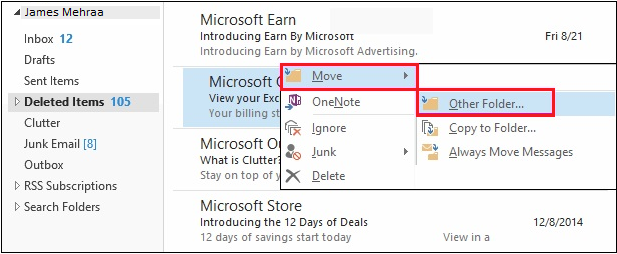
- Move to Other Folders.
- To move your accidentally deleted emails, choose the “Inbox”
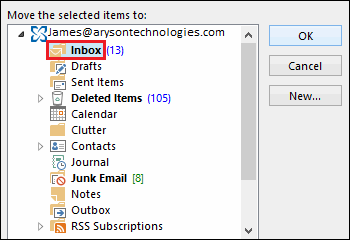
- choose the Inbox option.
Now, you’re able to recover permanently deleted Outlook emails. If you don’t find these methods useful, you can choose the professional software that recovers your permanently deleted emails instantly.
Method 3: Recover Permanently Deleted Emails in Outlook
There might be possibilities that the deleted folder items are not available in either of the folders. In that case, you can use the Cigati Outlook PST Repair Tool. The software is trusted and well-recognized software that helps the users to recover the permanently deleted emails from Outlook. Also, the software repairs and recovers the emails from the corrupt and damaged Outlook PST files. It also recovers emails from password-protected PST files. In addition, it assists in recovering data from password-protected PST files.
Conclusion
Outlook emails can be deleted due to multiple reasons whether it is by user’s choice or by mistake. These deleted files can be retrieved from the deleted items folder and recovered from deleted items option in Outlook but only for a retention period. So, if you want those emails back, you can get them back using the professional approach that instantly recover permanently deleted emails in Outlook in just one click.
Related Post
About The Author:
Rohit Singh is an Email Backup, Recovery & Migration Consultant and is associated with Software Company from the last 3 years. He writes technical updates and their features related to MS Outlook, Exchange Server, Office 365, and many other Email Clients & Servers.
Related Post