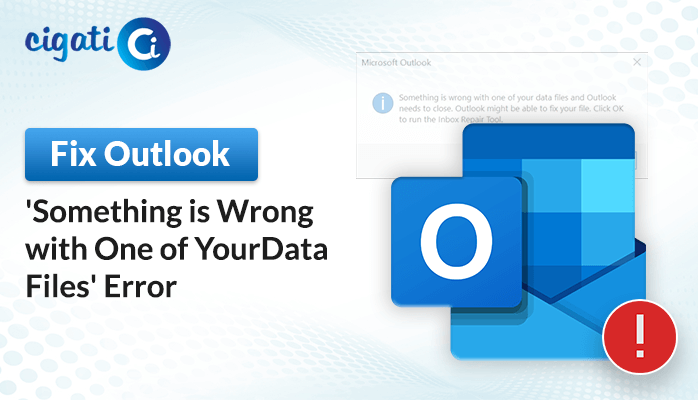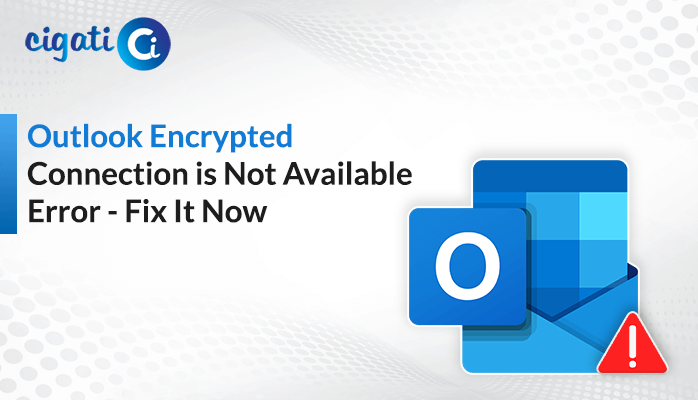-
Written By Rohit Singh
-
Published on January 14th, 2021
-
Updated on February 22, 2023
How to Troubleshoot Windows Live Mail Error 0x800ccc79?
In the Current Scenario, Windows Live Mail is an outdated email client. But, some users are still accessing the WLM, and they face the error code 0x800ccc79 consistently. The Windows Live Mail users face this error due to which they are unable to access it smoothly.
Various issues arise with the Window Live Mail email such as lost mail, unstable email communication, metadata manipulation of messages, and so on.
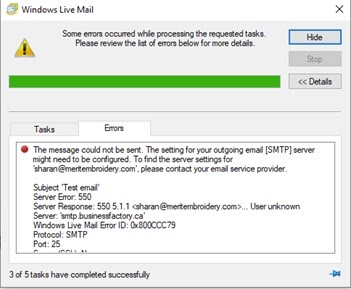
So, let us understand what is error code 0x800cc79, its reasons, and ultimately provide you a solution to fix it.
What is the Windows Live Mail Error 0x800ccc79?
Windows Mail Error 0x800ccc79 occurs when a user of WLM email client tries to deliver a message to its target recipient. While sending the message an error displayed on the screen. The error says:
“……………..Protocol: SMTP, Server Response: ‘550 relay not permitted’, Port: 465, Secure (SSL): Yes, Server Error: 550, Error Number: 0x800CCC79”
When a user tries to login or launches the Windows Live Mail, then this error occurs. You will see an error message in the corner of the screen and disappear after some time.
The message becomes annoying, and every time the user decides to switch to some other application.
Reasons behind Windows Live Mail Error
There are multiple reasons why the error code 0x800cc79 occurs while using the Windows Live Mail application. The reasons are as follows:
- When PST files get corrupted.
- Creating wrong Outlook configuration.
- The PST file passes its fixed limit on file size.
- There is a problem in connecting POP3 and SMTP protocol to the database server.
- Inappropriate integration between the Server and Outlook.
- Incorrect passwords or usernames.
- Virus attacks may lead to this error.
We have acknowledged the reasons for the error code 0x800ccc79. Now, let us find out the solutions to fix this error of the Windows Live Mail.
Techniques to Fix Error Code 0x800ccc79:
There are various methods by which Windows Live Mail Error 0x800ccc79 can fix. So, if you encounter the same error, then follow the below solutions to resolve the issue:
Enable or Disable Work Offline Mode:
- Firstly, sign in to the Windows Live Mail application.
- Then visit the File menu > Work Offline. This option will make your application work in offline mode.
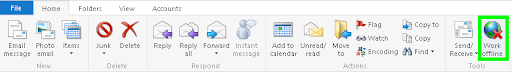
- After that, visit the Mailbox Outbox folder, and pick the email message under it. Make a right-click and select the Delete option to remove it.
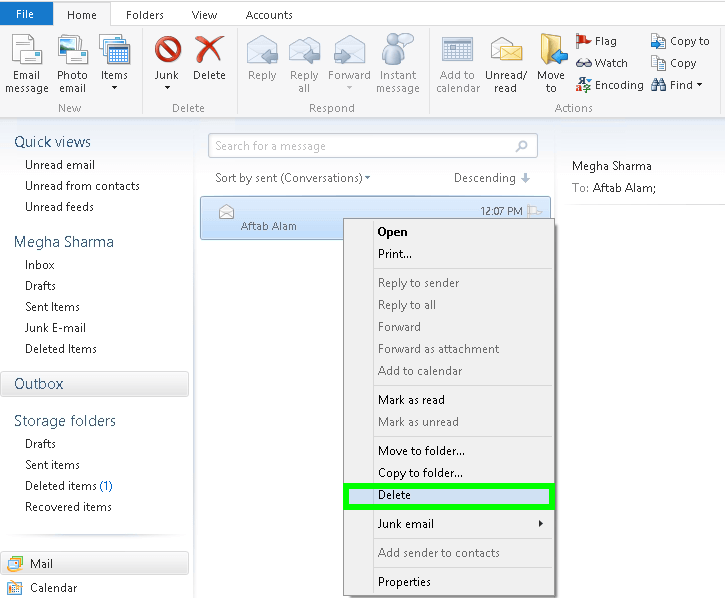
- Now, visit the File menu > Work Offline to deactivate the offline mode.
- Then, close the application and restart your device.
Verify if the error is displaying on launching the Windows Live Mail application or not.
The message is unsent to the recipient as the server does not allow it to do so, which indicates that server settings are incorrect.
The error generated will disable the SMTP authentication. So, let us first repair the SMTP by following the guide given below:
Enable the SMTP Settings
- Firstly, start the Windows Live Mail application.
- Right-click on the account chosen.
- Now, select the Properties option.
- Move to the Servers tab >Outgoing server option.
- After that, pick the checkbox saying “My outgoing server requires authentication” and press the OK button.
Finally, close and restart your application as well to see whether the error is solved.
These are the solutions to fix the Windows Live Error 0x800ccc79. If you want to switch from Windows Live Mail to Outlook, In such a condition, you can opt for Cigati EML Converter to convert your EML files in Outlook PST format.
Final Verdict
In Windows Live Mail, maximum users encountered the error code 0x800ccc79. So, here in this blog, we have mentioned possible reasons for this error and the best possible solutions to fix it. Sometimes, users want to switch from Window Live Mail to Outlook in such conditions we have recommended an expert solution to import their EML files or data to Outlook PST.
Thanks for Reading the Blog; I hope You Got the Solution to Fix the Error Code 0x800ccc79 in Windows Live Mail.
You May Also Read: How to Migrate Windows Live Mail to Office 365?
About The Author:
Rohit Singh is an Email Backup, Recovery & Migration Consultant and is associated with Software Company from the last 3 years. He writes technical updates and their features related to MS Outlook, Exchange Server, Office 365, and many other Email Clients & Servers.
Related Post