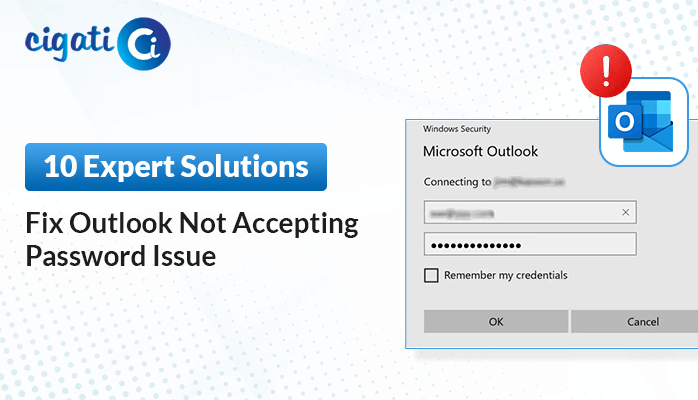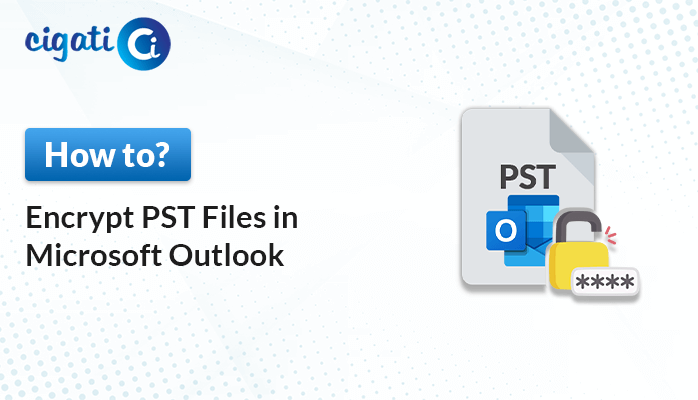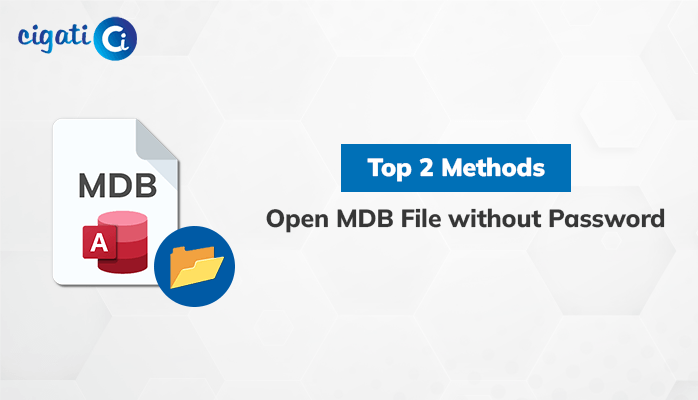-
Written By Rohan Wiese
-
Published on September 11th, 2020
-
Updated on June 1, 2022
Pro Tips: Secure your Yahoo Email Account from Hackers
If you are worried about losing your Yahoo Mails, this is the right place for you to remove all your stress. In this technical post, we are going to discuss the trustworthy approaches to Secure Yahoo Email account. Continue reading this post to know the entire process in detail.
In recent years, Yahoo has encountered several data threats and poor security-related problems that have created an uneasiness among its users. Thus, it is necessary to run your Yahoo account security settings that will be beneficial for you in the future.
As we all know, Yahoo mail is a popular web-based email client service. But recently some concerns that are mentioned above have raised several queries among its users. So, if you are one of them who wants to increase Yahoo Mail account Security, then let’s proceed towards the free manual ways for the same. But before that, let’s find out some causes behind Yahoo Mail Security.
Reasons Behind Encrypting Yahoo Email Account
There are several reasons to Secure Yahoo Email Account. We have listed a few of them below. All you need to do is read them carefully.
- Due to the accidental deletion of the emails, users need to backup their Yahoo mailbox.
- In case of malware or software intrusions in the Yahoo mail account.
- When there is an immediate shutdown of the system, Yahoo emails become corrupt.
- To prevent a Yahoo mail account from being hacked, you have to add Yahoo Mail Protection.
After reading the above reasons, now it’s time to move towards the free manual ways to secure Yahoo Email Account.
Free Manual Approach to Protect Yahoo Email from Hackers
By saying not to delete the Yahoo account, we are asking you to keep the email address on file. Here, we will be outlining five different approaches for how to keep it protected from hackers and other cyber threats that might otherwise compromise your online security. If you wish to stick with your Yahoo Mail, then here are a few tips for how to protect yourself from cybercriminals by using extra (yet simple!) steps!
Method 1: Change Your Mail Account Password
- Sign in to your Yahoo Mail account by entering your Credentials.
- Navigate the Profile icon and click on the Account Info option.
- In the Account Security tab, click on the Password Change button.
- Now, enter the New password and click on the Continue button.
Method 2: Enable Two Factor Authentication
- Login to the Yahoo Mail account by entering the required Email Address and Password. Click Sign in.
- Move to the Profile icon and click on the Account Info option.
- Now, click on the Turn on 2SV button in the Account Security tab.
- Then, click on the Get Started button.
- After that, click on the Phone Number option and enter the Mobile no.
- Enter the Verification Code sent to the number provided and click on the Continue button.
Method 3: Update Account Recovery Information
- Open the Yahoo Mail account and click on the Account Info option.
- Here you will see the account recovery Credentials where click on the Add Account details you regularly.
- Now, select the recovery Email/Phone number and enter the correct information.
- After that, you will receive the Verification Code or Link on the email address you’ve provided.
Method 4: Remove Connected Devices
- Launch the Yahoo Mail by entering the required credentials.
- Go to the Profile Name and click on the Account Info tab.
- Then, open the Recent Activity tab and see all the devices connected to your Yahoo Mail account.
- After that, click on the Remove button to eliminate the unwanted devices connected to your apps.
Method 5: Backup or Save Yahoo Mailbox
Cigati Yahoo Backup Tool is a standalone utility that backs up your Yahoo emails into PDF, PST, EML, EMLX, HTML, MHTML, and many more file formats. Apart from that, you can migrate Yahoo mails to Gmail, Yahoo Mail, Office 365, Thunderbird, Zoho Mail, Yandex Mail, Amazon Webmail, etc. Furthermore, the software provides an easy-to-use interface that requires no prior technical expertise from novice users.
Last Words
In the above post, we have discussed the manual and the professional approach to securing Yahoo’s email accounts from hackers. The manual process is lengthy and time-consuming, due to which we recommend users to opt for the professional approach that instantly backup Yahoo emails into different file formats or email clients. Also, with the help of this utility, you can save the Yahoo backup to your local or external hard drive.
About The Author:
Rohan Wiese works as Technical Content Writer at Cigati Solutions. He writes technical blogs, articles, newsgroups, etc. on Database Recovery, Email Backup & Migration for Cloud and Webmail Email Clients. He has almost two years of writing experience and has written about many Technologies such as Cloud Computing, Intelligence, IoT, and Email Management.
Related Post