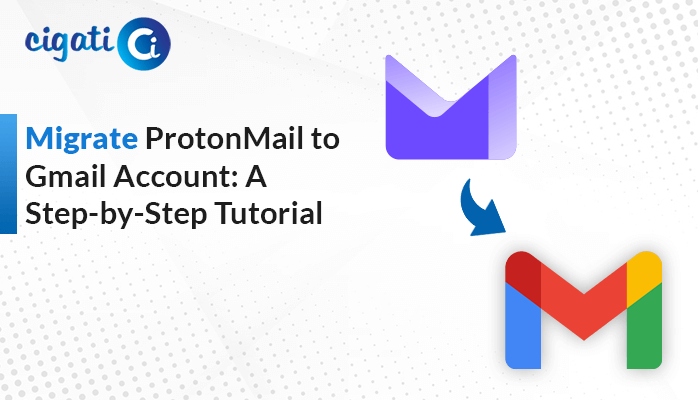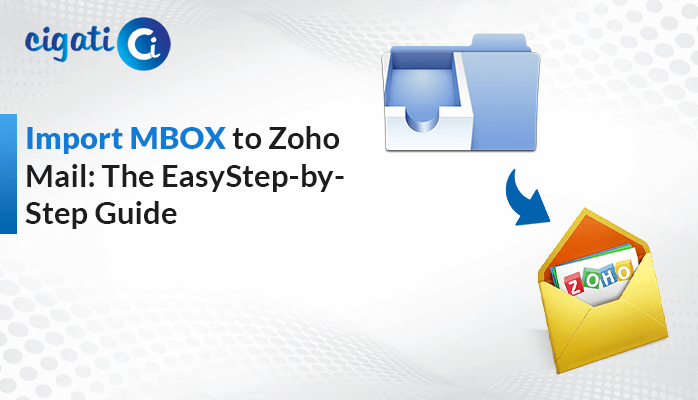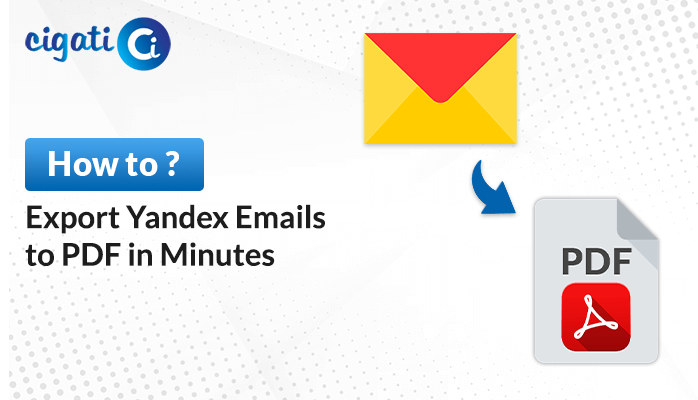-
Written By Saumya Tandon
-
Published on July 3rd, 2023
-
Updated on March 6, 2024
Migrate Rackspace Email to Microsoft Office 365 Directly
Majorly organizations or firms opt for the Rackspace email as it offers a business-class email hosting solution and an affordable platform. Moreover, this Rackspace email is becoming popular among small or medium-sized companies because of its cloud development, cloud services, etc. On the other hand, Microsoft 365 or O365 is a much better email service other than any email client. In addition, it provides various features, such as easy accessibility, saving heavy amounts of mailbox data, and many more. As a result, users want to migrate Rackspace Email to Office 365.
Now, we will discuss possible reasons for accomplishing Rackspace to Office 365 migration process.
- Effortlessly accessibility of files from one place to another location.
- It is a secure cloud platform that offers storage space for all O365 users.
- It provides collaborative tools to clients and businesses.
- In this platform, users will get up-to-date characteristics with multiple advantages for both professional and personal users.
- There is a self-intuitive and easy-to-understand Graphical User Interface.
Here are some common reasons to move emails from Rackspace to Microsoft 365. Further, we will discuss a plan that will aid in implementing the procedure.
Also Read: Migrate Zimbra to Office 365
Things to Consider Before The Migration Process Manually
- Users must have an entire backup of crucial files.
- Remove unnecessary mailbox items with similar files.
- Prepare a list of the subsequent items –
- All necessary credentials like user’s email addresses, accounts, and passwords.
- Microsoft 365 and Rackspace account details, operating systems, and browsers utilized.
- Whole network settings, such as MX records, DNS synchronization, and many more
- Keep saving all licensed subscription plans on your recent source server.
- Prepare a list of all valuable emails you wish to migrate into Microsoft 365.
- Determine which type of migration process you want – bulk or some chosen emails.
- Also, be mentally prepared that the manual solution will consume your lots of time to implement.
- During the conversion process, ensure to have the best internet connection. As a result, if you have a poor network, you can’t perform the migration process.
- Prepare desired user mailbox items on Microsoft 365 or O365 and allot licenses to them.
Here are all the factors you must consider before accomplishing the manual procedure. You can effortlessly see that the above points are too lengthy, and even some points are complicated too. Moreover, it is clearly mentioned that the manual method will consume lots of time and energy in the implementation of the solution. In fact, when a user performs a manual approach, there is a high chance of losing vital data. So, why should you accomplish a manual technique where there are multiple challenges? Don’t worry! We have another solution to migrate email from Rackspace to Office 365.
Rackspace to Office 365 Migration Tool – Professional Approach
Cigati IMAP Mail Backup Tool is a versatile and exclusive utility. It helps you to migrate email from Rackspace to Office 365 effortlessly without interruption or any loss of data. Moreover, users can transfer their Rackspace emails to a Microsoft 365 account in bulk. Additionally, you will get various benefits, such as you can easily removing attachments from your Rackspace emails before the conversion process. Now, we will discuss the steps of the wizard to move emails from Rackspace to Microsoft 365. It will aid you in making a better understanding in your mind.
Step-by-Step Process to Migrate Rackspace Email to Office 365:
- First of all, download and open the IMAP Backup Tool on your PC or laptop.
- Afterwards, input the email address, password, port number, and hostname of the Rackspace web-based email client by hitting the Add Row button.
- Next up, highlight the folders you wish to transfer to your Office 365 account.
- Now, choose Office 365 as an output email client from the list.
- After that, mention the credentials of Office 365 to proceed further.
- Lastly, click on the Convert button.
Time to Sum Up!
We have reached the end and would like to conclude the entire technical guide. We hope you got sufficient information regarding Rackspace emails and Microsoft 365. First, we discussed the typical benefits of using O365 over the Rackspace webmail client. After that, we mentioned points to remember before accomplishing the conversion process. Then, we highlighted a reliable procedure to migrate Rackspace email to Office 365. You can check it out. Also, this software even helps you to migrate Rackspace email to Gmail account in no time.
About The Author:
Saumya is a proficient technical content writer with a deep passion for technology and a natural talent for writing. She excels in creating compelling and informative content that captivates readers on technology websites. Her areas of specialization include data migration, Email backup, and recovery, where her vast expertise enables her to develop superior-quality content that is both educational and stimulating.
Related Post