-
Written By Rohit Singh
-
Published on April 9th, 2020
-
Updated on September 15, 2023
Simple Ways to Convert OST File to MSG Format
Summary: If you use Outlook, you are undoubtedly familiar with the issues related to Outlook profile examples, including OST file corruption, Exchange server failures, etc. In this case, many users seek an alternative and want to save their data in several formats, like .txt, MSG, HTML, etc. This article elaborates on different methods to convert OST to MSG.
Being a professional, you are definitely aware of the Outlook application, as it supports OST, PST, and MSG file formats (after downloading). OST is a copy of your Outlook mailbox and allows you to work offline. On the other hand, when you save these Outlook messages locally, they are downloaded in MSG format. An MSG file contains objects such as email messages, contacts, appointments, and calendars saved within Outlook.
Moreover, in OST files, multiple MSG files can reside. But you can access these offline OST files only in Outlook. On the contrary, MSG files can easily be accessible without Outlook. Therefore, many users want to convert their OST files into MSG. In addition, there are reasons listed below to convert their OSTs into Outlook Message Item Files.
Also Read: Convert OST to MBOX
Reasons for Exporting OST File to MSG
There are several reasons that users seek to convert.
- OST files can only open in Outlook. Whereas an MSG file access without the Outlook application.
- The OST files are severe to corrupt, while MSG files are free from this corruption.
- Outlook often issues server crashes and internet outages, Howbeit, an MSG is a file format and does not require any exchange to open it.
- You can not share OST files directly with a user because not everyone uses Outlook as an email client.
- MSG files are easy to share and can be supported by many email clients.
These are some grounds that users seek to migrate OST files into MSG format. In the further part, we will learn some authentic methods for changing Outlook offline files.
2 Free Methods to Convert OST File to MSG Format
These methods are different for single and multiple OSTs.
- Method 1: Transfer Single OST to MSG
- Method 2: Convert Multiple OST Files to MSG
In each section, there are more details.
Method 1: Transfer Single OST to MSG
- Launch the Outlook application and select the message you want to convert into MSG.
- Navigate to the File option.
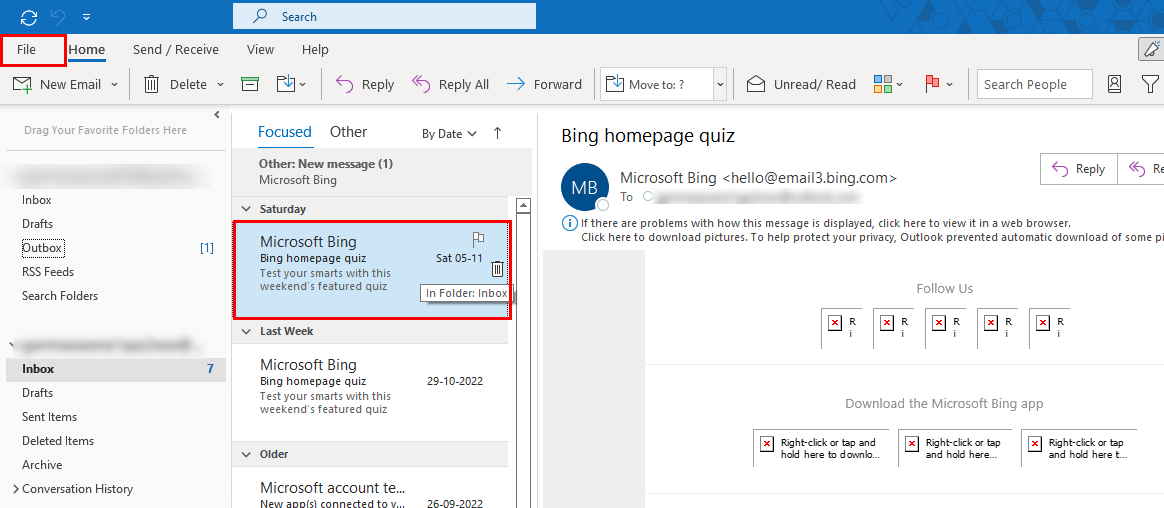
- Choose Save As option.
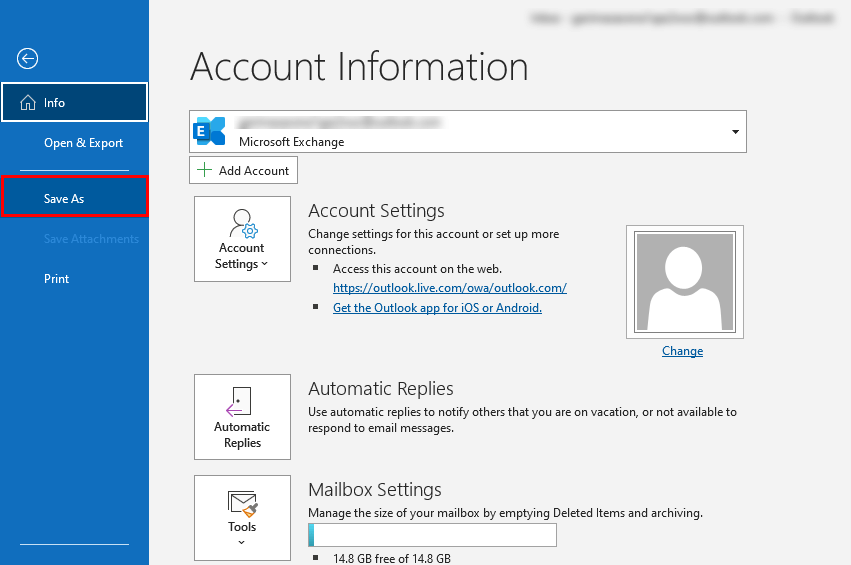
- Select the destination on your machine where you want to save your message.
- Choose the file format as Unicode(.msg).
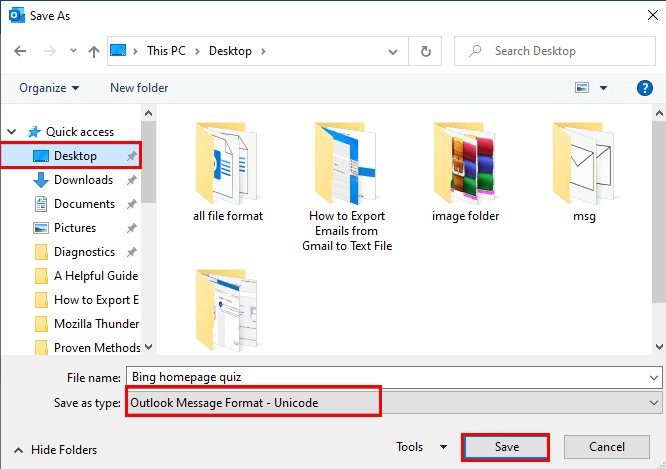
- Finally, your selected message will start reflecting in MSG format.
Method 2: Using Drag & Drop
- Select the messages by clicking Ctrl + A.
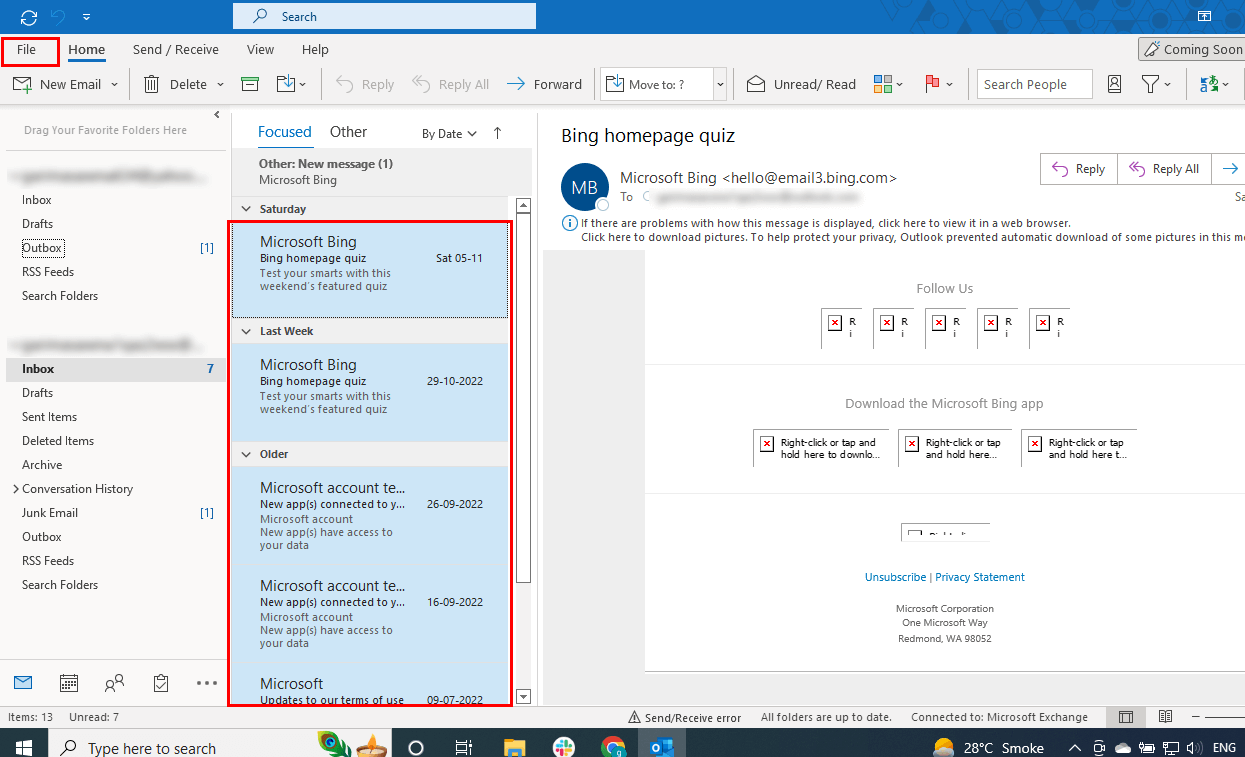
- Create a new folder on the Desktop.
- Send all messages to that folder by using Drag & Drop approach.
- At last, all your selected OST files will start reflecting in MSG format.
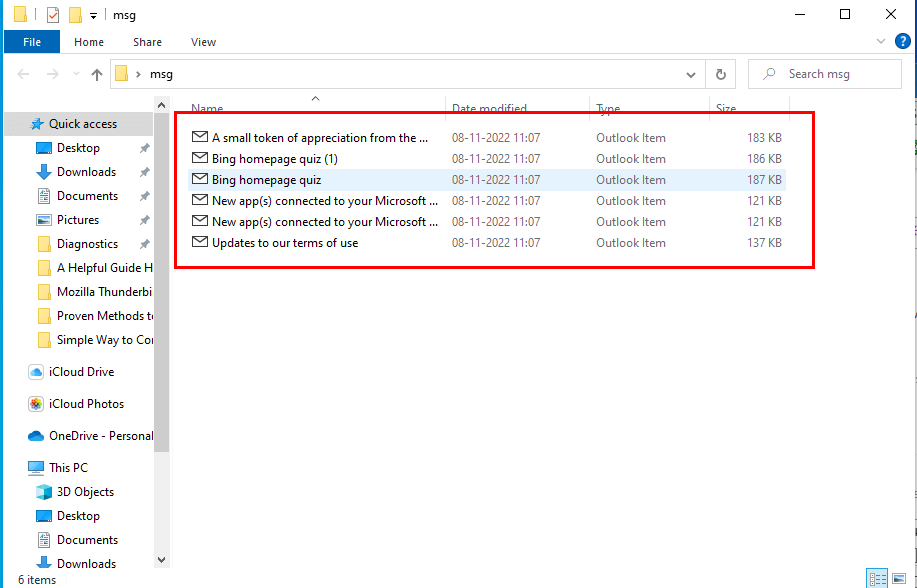
These are some manual approaches to export OST to MSG. But these are not always fruitful, as we know that often these OST files face corruption issues. And you have to use drag-and-drop approaches to convert OST messages. In addition, accessing these OST files can be challenging when the internet is down. In this case, you can use an automated OST to PST converter.
Instant Way to Convert OST Files to MSG in Bulk
The Cigati OST to PST Converter is a one-stop solution for all your Offline Outlook files (.ost). It can convert OST files into MSG, PST, PDF, MBOX, HTML, DOC, and more. You can also upload your OST file to Gmail, Office 365, Hotmail, iCloud, GoDaddy, HostGator, and other email clients. The utility’s additional benefits, which are listed below, can also be utilized.
Advanced Features of the Utility
- It Converts OST files to MSG, MBOX, PST, PDF, HTML, EML, etc. format.
- Allows you to add multiple OSTs for migration.
- You can preview the content of your OST before migration.
- With the Mail Filter and Task Filter, you can manage your emails within two specific dates.
- Remove Duplicate Mail feature allows you to exclude duplicate emails from the conversion process.
- The best feature of the tool is the Split Resultant PST. With this, you can split your PST into smaller parts.
These benefits of the utility are available to you when using this tool.
Conclusion
I’m hoping that after carefully reading the article, you’ll find it simple to convert OST to MSG. You can also try the manual method for this task, but it needs technical know-how and has some flaws. Instead, an automated tool is quite user-friendly and provides more benefits than just exporting your OST files to MSG.
You May Also Read: Convert OST File to CSV
About The Author:
Rohit Singh is an Email Backup, Recovery & Migration Consultant and is associated with Software Company from the last 3 years. He writes technical updates and their features related to MS Outlook, Exchange Server, Office 365, and many other Email Clients & Servers.
Related Post




